模块:很多个脚本文件,模块之间可能有联系,互相调用,需要引入代码
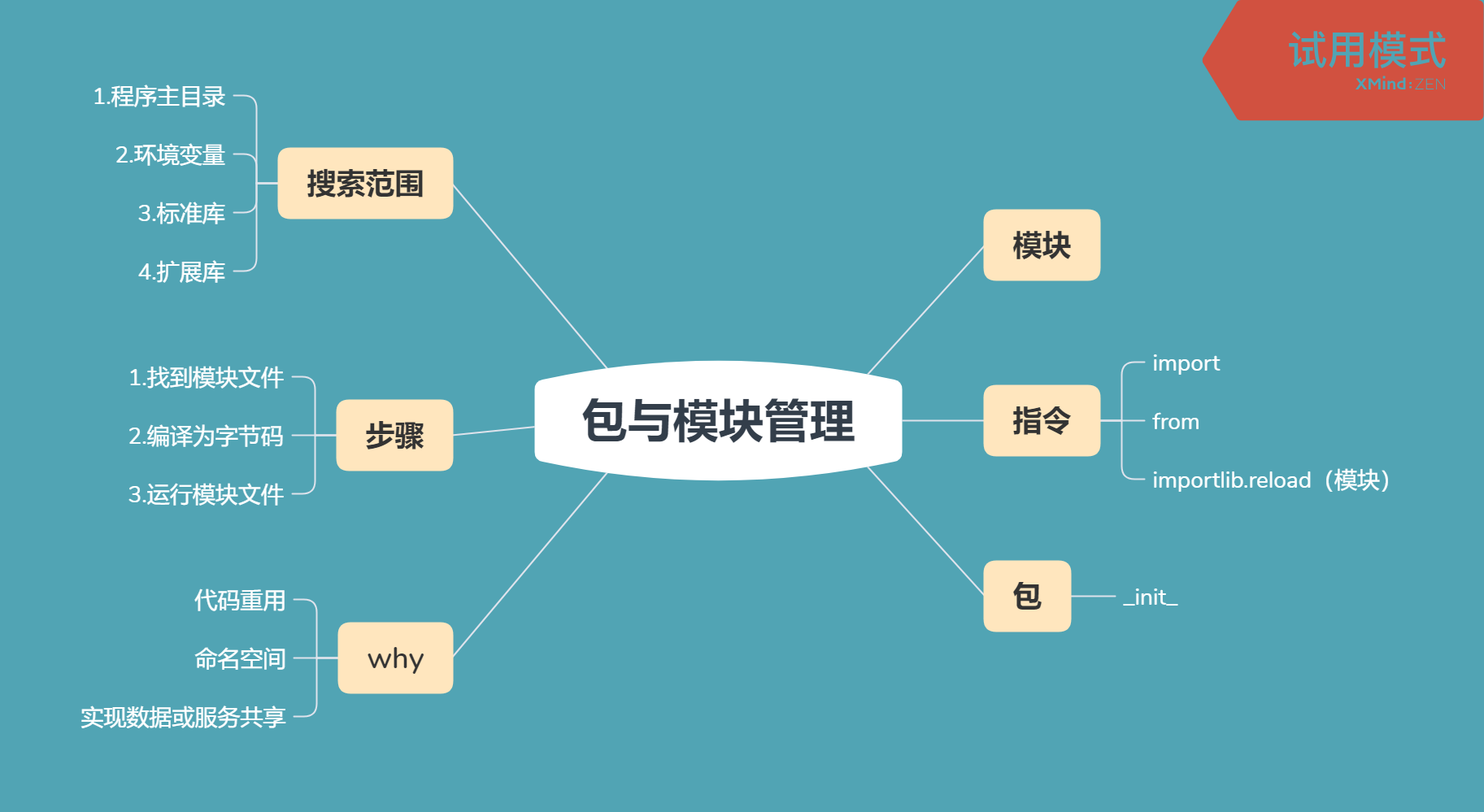
模块:import、from
main:
import math #只是一个模块,下面有很多成员 def hello(): print(math.pi) if __name__ == "__main__": hello()
import math #只是一个模块,下面有很多成员,math是python定义好的也可以写自己的 def hello(): f = 3.14159 print(math.pi) print(math.trunc(f))#向左取整 if __name__ == "__main__": hello()
models
page = 5 #page变量 def test(): #test方法 print('models.test()')
下用main打印moedels里page的值
import math #只是一个模块,下面有很多成员,math是python定义好的也可以写自己的 import models def hello(): print(models.page) #page变量 if __name__ == "__main__": #在主函数里调用 hello()
调用它的方法
import math #只是一个模块,下面有很多成员,math是python定义好的也可以写自己的 import models def hello(): print(models.page) #page变量 if __name__ == "__main__": #在主函数里调用 models.test() #调用它的方法,带上此模块
views
x = 99 def test(): print('views.test()')
调用vies模块
import math #只是一个模块,下面有很多成员,math是python定义好的也可以写自己的 import models import views def hello(): print(models.page) #page变量 if __name__ == "__main__": #在主函数里调用 views.test() #调用它的方法,带上此模块
main
import math #只是一个模块,下面有很多成员,math是python定义好的也可以写自己的 from models import page#可以只关注想要的信息 def hello(): print(page) #page变量 hello()#调用
想全打出来使用*
import math #只是一个模块,下面有很多成员,math是python定义好的也可以写自己的 from models import * def hello(): test() #选取想关注的信息 hello()#调用
显示指定,避免重名
import models import views models.test() #指定哪里的test
from models import test as m_test #给取个别名 from views import test as v_test m_test()
使用模块、包的原因:
代码重用、命名空间、实现数据或服务共享
步骤:1找到模块文件。2编译为字节码。3运行模块文件
models:
page = 5 #page变量,目标打印moedels里page的值 def test(): #test方法 print('优品课堂 uke.cc') print('models.test()') print('www.codeclassroom.com')
用控制台调用(处理导入问题的模块,比如后期更新什么的,再刷就出不来的更新的情况)
console下,采用importlib模块,可把添加的信息加进去
In[2]: import models In[5]: import importlib #重新载入功能 In[6]: importlib.reload(models) In[7]: models.test()
需要目录组织:使用包的概念:python package,然后创建个新的python file
创建product.py
x = 100 def get_product_list(): print('产品列表') #认为product是属于a下面的
面向对象编程:计算机围绕着人的思维走
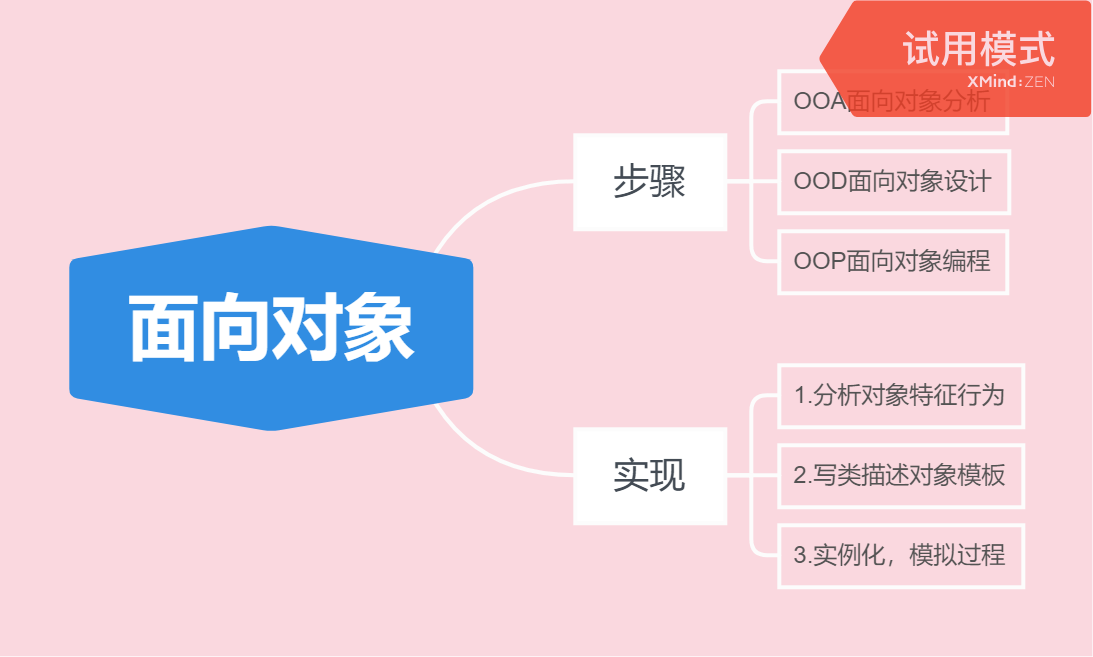
封装:把松散的集合起来,降低代码冗余
title = 'python入门' #定义 price = 39.00 author = "peter" def search_book(title):#函数定义,括号里接收title的关键字,封装 print('搜索包含书关键字{}的图书'.format(title)) #把title传入 book = { 'title':'python入门', 'price':'39.00', 'author':'peter', 'search_book':search_book }#把信息塞入字典表 print(book['title'])#取得字典表某一个键的值 print(book.get('price',0.0))#看图书定价,没有返回值0.0 book.get('search_book')('python')#调用book获取键叫searchbook,想象成函数名,搜索图书中包含python的名称
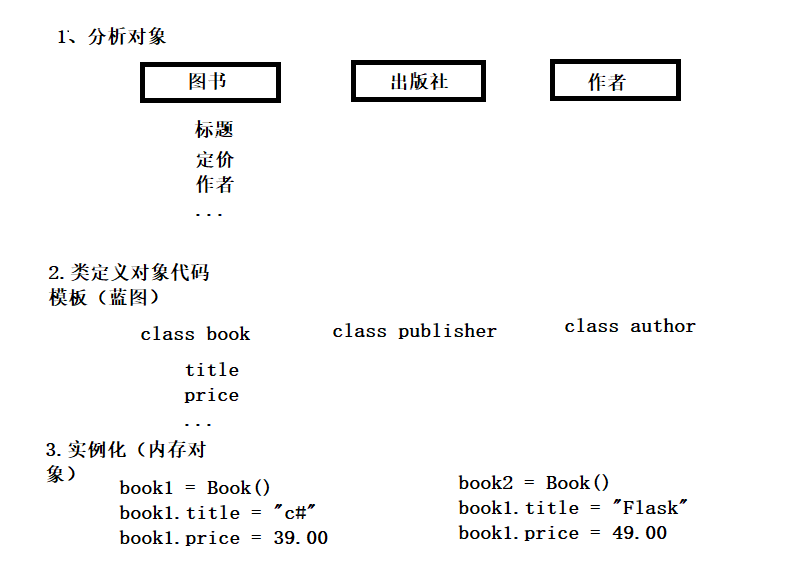
class Book:#类描述图书信息 pass book = Book() #实例化 book.title = 'Python入门' book.price = 39.00 book.author = '优品课堂' print(book.price)
import datetime class Book:#类描述图书信息 def __init__(self,title,price,author,publisher,pubdate):#定义一个函数,_预定义,构造函数初始化器,主要是初始化函数 #self的含义自己本身 self.title = title #图书必要信息 self.price = price self.author = author self.publisher = publisher self.pubdate = pubdate def print_info(self):#打印图书的信息,方法以后用实例调用 print('当前这本书的信息如下:') print('标题:{}'.format(self.title)) print('定价:{}'.format(self.price)) print('作者:{}'.format(self.author)) print('出版社:{}'.format(self.publisher)) print('出版时间:{}'.format(self.pubdate)) book1 = Book('c#经典',29.9,'Tom','优品课堂',datetime.date(2016,3,1)) book1.print_info()#book1相当于self
import datetime class Book:#类描述图书信息 def __init__(self, title, price=0.0, author='', publisher=None, pubdate=datetime.date.today()):#定义一个函数,_预定义,构造函数初始化器 #self的含义自己本身 self.title = title #图书必要信息 self.price = price self.author = author self.publisher = publisher self.pubdate = pubdate def print_info(self):#打印图书的信息,方法以后用实例调用 print('当前这本书的信息如下:') print('标题:{}'.format(self.title)) print('定价:{}'.format(self.price)) print('作者:{}'.format(self.author)) print('出版社:{}'.format(self.publisher)) print('出版时间:{}'.format(self.pubdate)) book1 = Book('c#经典',29.9,'Tom','优品课堂',datetime.date(2016,3,1)) book1.print_info()#book1相当于self book2 = Book('Flask 入门到精通') #book写括号执行init函数,后面省略有默认值 book2.author="优品课堂" book2.publisher="清华大学出" book2.print_info()
总结:类的成员定义,写到init里,写一个self自己的某某某等于什么,self表示每一个实例应该有的值
In[6]: r = range(1,11)#生成一个范围,r并没有列出1-10 In[7]: r Out[7]: range(1, 11) In[8]: d = {'a':1,'b':2} In[9]: d Out[9]: {'a': 1, 'b': 2} In[10]: d.keys() Out[10]: dict_keys(['a', 'b']) #没有直接显示列表 In[11]: from main import *#从main导入所有信息 当前这本书的信息如下: 标题:c#经典 定价:29.9 作者:Tom 出版社:优品课堂 出版时间:2016-03-01 当前这本书的信息如下: 标题:Flask 入门到精通 定价:0.0 作者:优品课堂 出版社:清华大学出 出版时间:2019-12-03 In[2]: from main import Book #把book类导入 当前这本书的信息如下: 标题:c#经典 定价:29.9 作者:Tom 出版社:优品课堂 出版时间:2016-03-01 当前这本书的信息如下: 标题:Flask 入门到精通 定价:0.0 作者:优品课堂 出版社:清华大学出 出版时间:2019-12-03
定义类
__repr__表现,交互式提示符下打印了类的实例而不是属性字段,用它实现,如返回字符串,定义对象在交互式提示符下显示
import datetime class Book: # 类描述图书信息 def __init__(self, title, price=0.0, author='', publisher=None, pubdate=datetime.date.today()): # 定义一个函数,_预定义,构造函数初始化器 # self的含义自己本身 self.title = title # 图书必要信息 self.price = price self.author = author self.publisher = publisher self.pubdate = pubdate def __repr__(self): return '<图书{}>'.format(self.title) # 当前自己这本书标题列出 def print_info(self): # 打印图书的信息,方法以后用实例调用 print('当前这本书的信息如下:') print('标题:{}'.format(self.title)) print('定价:{}'.format(self.price)) print('作者:{}'.format(self.author)) print('出版社:{}'.format(self.publisher)) print('出版时间:{}'.format(self.pubdate)) book1 = Book('c#经典', 29.9, 'Tom', '优品课堂', datetime.date(2016, 3, 1)) book1.print_info() # book1相当于self book2 = Book('Flask 入门到精通') # book写括号执行init函数,后面省略有默认值 book2.author = "优品课堂" book2.publisher = "清华大学出" book2.print_info()