Python中有一些提前定义好的函数供我们使用,截止至3.6.2版本,python一共为我们提供了68个内置函数。
下附链接为内置函数的思维导图,以供了解:
https://www.processon.com/mindmap/5a4e0336e4b078cf1ee0392b
为了便于学习了解,对这68个函数进行了归纳整理,将其分为6大类。
- 作用域相关(2)
- 基于字典的形式获取局部变量和全局变量
- globals()——获取全局变量的字典
- locals()——获取执行本方法所在命名空间内的局部变量的字典
- 基于字典的形式获取局部变量和全局变量
- 迭代器/生成器相关(3)
- 反射相关(4)
- 面向对象相关(9)
- 基础数据类型相关(38)
- 和数字相关
- 数字——数据类型相关:bool,int,float,complex-复数
- 数字——进制转换相关:bin-二进制0b,oct-八进制0o,hex-十六进制0x
- 数字——数学运算:abs-绝对值,divmod-返回(除,余),min-最小值,max-最大值,sum-和,round-精确小数位,pow-幂运算
- 和数据结构相关
- 序列——列表和元组相关的:list和tuple
- 序列——字符串相关的:str,format,bytes,bytearry,memoryview,ord,chr,ascii,repr
 bytearray
bytearrayret = bytearray('alex',encoding='utf-8') print(id(ret)) print(ret[0]) ret[0] = 65 print(ret) print(id(ret)) #结果 4316377304 97 bytearray(b'Alex') 4316377304
 memoryview
memoryviewret = memoryview(bytes('你好',encoding='utf-8')) print(len(ret)) print(bytes(ret[:3]).decode('utf-8')) print(bytes(ret[3:]).decode('utf-8')) #结果: 6 你 好
- 序列:reversed,slice
 reversed、slice
reversed、slicel = (1,2,23,213,5612,342,43) print(l) print(list(reversed(l))) #结果: (1, 2, 23, 213, 5612, 342, 43) [43, 342, 5612, 213, 23, 2, 1] l = (1,2,23,213,5612,342,43) sli = slice(1,5,2) print(l[sli]) #结果: (2, 213)
- 数据集合——字典和集合:dict,set,frozenset
- 相关内置函数:len,sorted,enumerate,all,any,zip,filter,map
- filter :filter()函数接收一个函数 f 和一个list,这个函数 f 的作用是对每个元素进行判断,返回 True或 False,filter()根据判断结果自动过滤掉不符合条件的元素,返回由符合条件元素组成的新list。
 filter
filter#删除偶数,保留奇数 def is_odd(x): return x % 2 == 1 ret = filter(is_odd, [1, 4, 6, 7, 9, 12, 17]) for i in ret: print(i) #结果: 1 7 9 17 #删除 None 或者空字符串: def is_not_empty(s): return s and len(s.strip()) > 0 filter(is_not_empty, ['test', None, '', 'str', ' ', 'END']) # 注意: s.strip(rm) 删除 s 字符串中开头、结尾处的 rm 序列的字符。 # 当rm为空时,默认删除空白符(包括' ', ' ', ' ', ' '),如下: a = ' 123' a.strip() #结果: '123' a = ' 123 ' a.strip() #结果: '123' #请利用filter()过滤出1~100中平方根是整数的数 import math def is_sqr(x): return math.sqrt(x) % 1 == 0 print filter(is_sqr, range(1, 101)) #结果: [1, 4, 9, 16, 25, 36, 49, 64, 81, 100]
- map Python中的map函数应用于每一个可迭代的项,返回的是一个结果list。如果有其他的可迭代参数传进来,map函数则会把每一个参数都以相应的处理函数进行迭代处理。map()函数接收两个参数,一个是函数,一个是序列,map将传入的函数依次作用到序列的每个元素,并把结果作为新的list返回。
 map
map#L = [1,2,3,4,5,6,7,8],我们要将f(x)=x^2作用于这个list上,那么我们可以使用map函数处理。 L = [1,2,3,4,] def pow2(x): return x*x ret = map(pow2,L) for i in ret: print(i) #结果: 1 4 9 16
- sorted 对List、Dict进行排序,Python提供了两个方法
- 方法1.用List的成员函数sort进行排序,在本地进行排序,不返回副本
- 方法2.用built-in函数sorted进行排序(从2.4开始),返回副本,原始输入不变
 sorted参数说明
sorted参数说明--------------------------------sorted--------------------------------------- sorted(iterable, key=None, reverse=False) Return a new list containing all items from the iterable in ascending order. A custom key function can be supplied to customise the sort order, and the reverse flag can be set to request the result in descending order. ----------------------------------------------------------------------------- 参数说明: iterable:是可迭代类型; key:传入一个函数名,函数的参数是可迭代类型中的每一项,根据函数的返回值大小排序; reverse:排序规则. reverse = True 降序 或者 reverse = False 升序,有默认值。 返回值:有序列表
 按照绝对值进行排序
按照绝对值进行排序l1 = [1,3,5,-2,-4,-6] l2 = sorted(l1,key=abs) print(l1) #[1, 3, 5, -2, -4, -6] print(l2) #[1, -2, 3, -4, 5, -6]
 按照每一个元素的长度排序
按照每一个元素的长度排序l = [[1,2],[3,4,5,6],(7,),'123'] print(sorted(l,key=len)) #[(7,), [1, 2], '123', [3, 4, 5, 6]]
- filter :filter()函数接收一个函数 f 和一个list,这个函数 f 的作用是对每个元素进行判断,返回 True或 False,filter()根据判断结果自动过滤掉不符合条件的元素,返回由符合条件元素组成的新list。
- 和数字相关
- 其他(12)
- 字符串类型代码的执行
- eval() 将字符串类型的代码执行并返回结果
- exec()将自字符串类型的代码执行
print(eval('1+2+3+4')) print(exec("1+2+3+4")) exec("print('hello,world')") #结果: 10 None hello,world
 指定global参数
指定global参数code = ''' import os print(os.path.abspath('.')) ''' code = ''' print(123) a = 20 print(a) ''' a = 10 exec(code,{'print':print},) print(a) #结果: 123 20 10
- compile将字符串类型的代码进行编译,代码对象能够通过exec语句来执行或者eval()进行求值。
- compile(source,filename,mode,flags,dont_inherit)
-
参数说明:
1. 参数source:字符串或者AST(Abstract Syntax Trees)对象。即需要动态执行的代码段。
2. 参数 filename:代码文件名称,如果不是从文件读取代码则传递一些可辨认的值。当传入了source参数时,filename参数传入空字符即可。
3. 参数model:指定编译代码的种类,可以指定为 ‘exec’,’eval’,’single’。当source中包含流程语句时,model应指定为‘exec’;当source中只包含一个简单的求值表达式,model应指定为‘eval’;当source中包含了交互式命令语句,model应指定为'single'。
 View Code
View Code#流程语句使用exec code1 = 'for i in range(0,10): print (i)' compile1 = compile(code1,'','exec') exec (compile1) #结果: 0 1 2 3 4 5 6 7 8 9 #简单求值表达式用eval code2 = '1 + 2 + 3 + 4' compile2 = compile(code2,'','eval') eval(compile2) print(eval(compile2)) #只有要求打印才会输出结果到屏幕 #结果: 10 >>> #交互语句用single >>> code3 = 'name = input("please input your name:")' >>> compile3 = compile(code3,'','single') >>> name #执行前name变量不存在 Traceback (most recent call last): File "<pyshell#29>", line 1, in <module> name NameError: name 'name' is not defined >>> exec(compile3) #执行时显示交互命令,提示输入 please input your name:'pythoner' >>> name #执行后name变量有值 "'pythoner'"
- 输入输出相关
- input() 输入
s = input("请输入内容 : ") #输入的内容赋值给s变量 print(s) #输入什么打印什么。输入的内容数据类型是str
- print() 输出
 print源码分析
print源码分析def print(self, *args, sep=' ', end=' ', file=None): # known special case of print """ print(value, ..., sep=' ', end=' ', file=sys.stdout, flush=False) file: 默认是输出到屏幕,如果设置为文件句柄,输出到文件 sep: 打印多个值之间的分隔符,默认为空格 end: 每一次打印的结尾,默认为换行符 flush: 立即把内容输出到流文件,不作缓存 """
 file关键字的说明
file关键字的说明f = open('tmp_file','w') print(123,456,sep=',',file = f,flush=True)
 示例:打印进度条
示例:打印进度条import time for i in range(0,101,2): time.sleep(0.1) char_num = i//2 #打印多少个'*' per_str = ' %s%% : %s ' % (i, '*' * char_num) if i == 100 else ' %s%% : %s'%(i,'*'*char_num) print(per_str,end='', flush=True) #pass : 可以把光标移动到行首但不换行
- 数据类型相关:
- type(o) 返回变量o的数据类型
l = [] print(type(l)) print(type(123)) #既可以查看变量的数据类型也可直接查看值的数据类型 <class 'list'> <class 'int'>
- type(o) 返回变量o的数据类型
- 内存相关:
-
id(o) o是参数,返回一个变量的内存地址
-
hash(o) o是参数,返回一个可hash变量的哈希值,不可hash的变量被hash之后会报错。
t = (1,2,3) l = [1,2,3] print(hash(t)) #可hash 结果:2528502973977326415 print(hash(l)) #会报错 TypeError: unhashable type: 'list'
hash函数会根据一个内部的算法对当前可hash变量进行处理,返回一个int数字。
*每一次执行程序,内容相同的变量hash值在这一次执行过程中不会发生改变。
-
-
文件操作相关
open() 打开一个文件,返回一个文件操作符(文件句柄)
操作文件的模式有r,w,a,r+,w+,a+ 共6种,每一种方式都可以用二进制的形式操作(rb,wb,ab,rb+,wb+,ab+)
可以用encoding指定编码.
-
模块操作相关
__import__导入一个模块
import time #倒入time模块 #__import__用法 os = __import__('os') print(os.path.abspath('.'))
-
帮助方法
在控制台执行help()进入帮助模式。可以随意输入变量或者变量的类型。输入q退出
或者直接执行help(o),o是参数,查看和变量o有关的操作。。。
-
和调用相关
callable(o),o是参数,看这个变量是不是可调用。
如果o是一个函数名,就会返回True
def func():pass print(callable(func)) #参数是函数名,可调用,返回True print(callable(123)) #参数是数字,不可调用,返回False
-
查看参数所属类型的所有内置方法
dir() 默认查看全局空间内的属性,也接受一个参数,查看这个参数内的方法或变量
print(dir(list)) #查看列表的内置方法 print(dir(int)) #查看整数的内置方法
- 字符串类型代码的执行
进阶之匿名函数
匿名函数:为了解决那些功能很简单的需求而设计的一句话函数,格式如下:
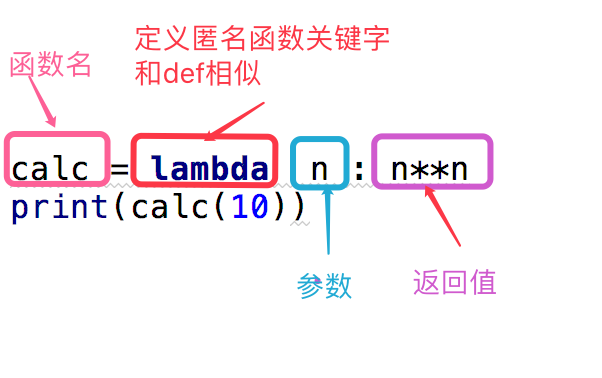
简单示例
#这段代码转换为匿名函数如下 def calc(n): return n**n print(calc(10)) #匿名函数 calc = lambda n:n**n print(calc(10))
函数名 = lambda 参数 :返回值 #参数可以有多个,用逗号隔开 #匿名函数不管逻辑多复杂,只能写一行,且逻辑执行结束后的内容就是返回值 #返回值和正常的函数一样可以是任意数据类型
匿名函数既可以拥有函数名也可以真的将名字匿起来,以下为匿名函数在与其他功能函数合作时用法:

l=[3,2,100,999,213,1111,31121,333] print(max(l)) #31121 取最大值 dic={'k1':10,'k2':100,'k3':30} print(max(dic)) #k3 这里比较的是最大的key而不是value print(dic[max(dic,key=lambda k:dic[k])]) #100 res = map(lambda x:x**2,[1,5,7,4,8]) for i in res: print(i) # 输出 # 1 # 25 # 49 # 16 # 64 res = map(lambda x:x**2,[1,5,7,4,8]) print(list(res)) #[1, 25, 49, 16, 64] 也可以转成列表形式进行输出 print(list(res)) # 打印结果为空 [] 因为res是一个生成器,只能取一次,当里面的值取完之后就没有了 res = filter(lambda x:x>10,[5,8,11,9,15]) for i in res: print(i) # 输出 # 11 # 15
示例进阶版

#现有两个元组(('a'),('b')),(('c'),('d')),请使用python中匿名函数生成列表[{'a':'c'},{'b':'d'}] #答案一 test = lambda t1,t2 :[{i:j} for i,j in zip(t1,t2)] print(test(t1,t2)) #答案二 print(list(map(lambda t:{t[0]:t[1]},zip(t1,t2)))) #还可以这样写 print([{i:j} for i,j in zip(t1,t2)]) #结果: [{'a': 'c'}, {'b': 'd'}]
#1.下面程序的输出结果是: d = lambda p:p*2 t = lambda p:p*3 x = 2 x = d(x) x = t(x) x = d(x) print x 2.以下代码的输出是什么?请给出答案并解释。 def multipliers(): return [lambda x:i*x for i in range(4)] print([m(2) for m in multipliers()]) 请修改multipliers的定义来产生期望的结果[0,2,4,6]。

d = lambda p:p*2 #拆分函数如下: # def d(p): # return p*2 t = lambda p:p*3 ##拆分函数如下: # def t(p): # return p*3 x = 2 x = d(x) # x = d(2) = 2*2 x = t(x) # x = t(2*2) = 2*2*3 x = d(x) # x = d(2*2*3) = 2*2*3*2 print(x) # 24 def multipliers(): return [lambda x:i*x for i in range(4)] print([m(2) for m in multipliers()]) #结果: [6, 6, 6, 6] def multipliers(): return (lambda x:i*x for i in range(4)) print([m(2) for m in multipliers()]) #结果: [0, 2, 4, 6]
