参考
1. 注册 GitHub
注册、登录 https://github.com/
2. 创建仓库
在 GitHub 的右上角选择
Create a new repository https://github.com/new
3. 安装配置 Git
默认安装 Git
在Windows上使用Git,可以从Git官网直接下载安装程序,(网速慢的同学请移步国内镜像),然后按默认选项安装即可。
安装完成后,在开始菜单里找到 “Git”->“Git Bash” ,出现类似命令行窗口的东西,就说明Git安装成功!

安装完成后在命令行输入( GitHub 的账户与密码)
$ git config --global user.name "Your Name" $ git config --global user.email "email@example.com"
3. 配置 SSH 免密登陆
打开 CMD,输入:
ssh-keygen -t rsa -C "Github的注册邮箱地址"
一直 Enter ,得到信息:
Your public key has been saved in /c/Users/user/.ssh/id_rsa.pub.
找到该文件,打开(sublime text), Ctrl + a复制里面的所有内容
进入Sign in to GitHub:https://github.com/settings/ssh/new
New SSH
key ——[ Title:title_name ]
Key:输入刚才复制的
Add SSH key
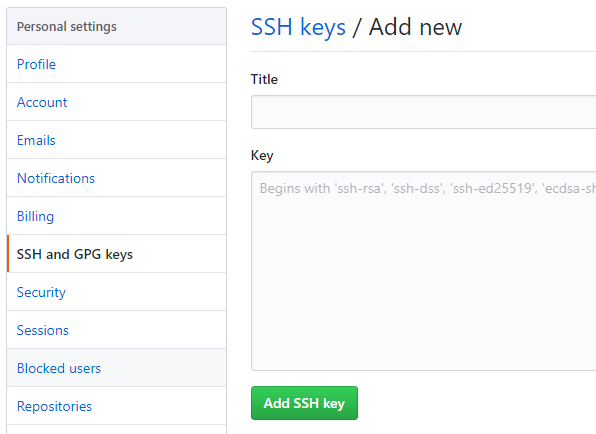
4. 验证是否能够 ssh 到 GitHub 服务器
使用 git-bash.exe
$ ssh git@github.com
