iOS中有两个弹出视图的控件,分别是UIActionSheet和UIAlterView.效果图如下:
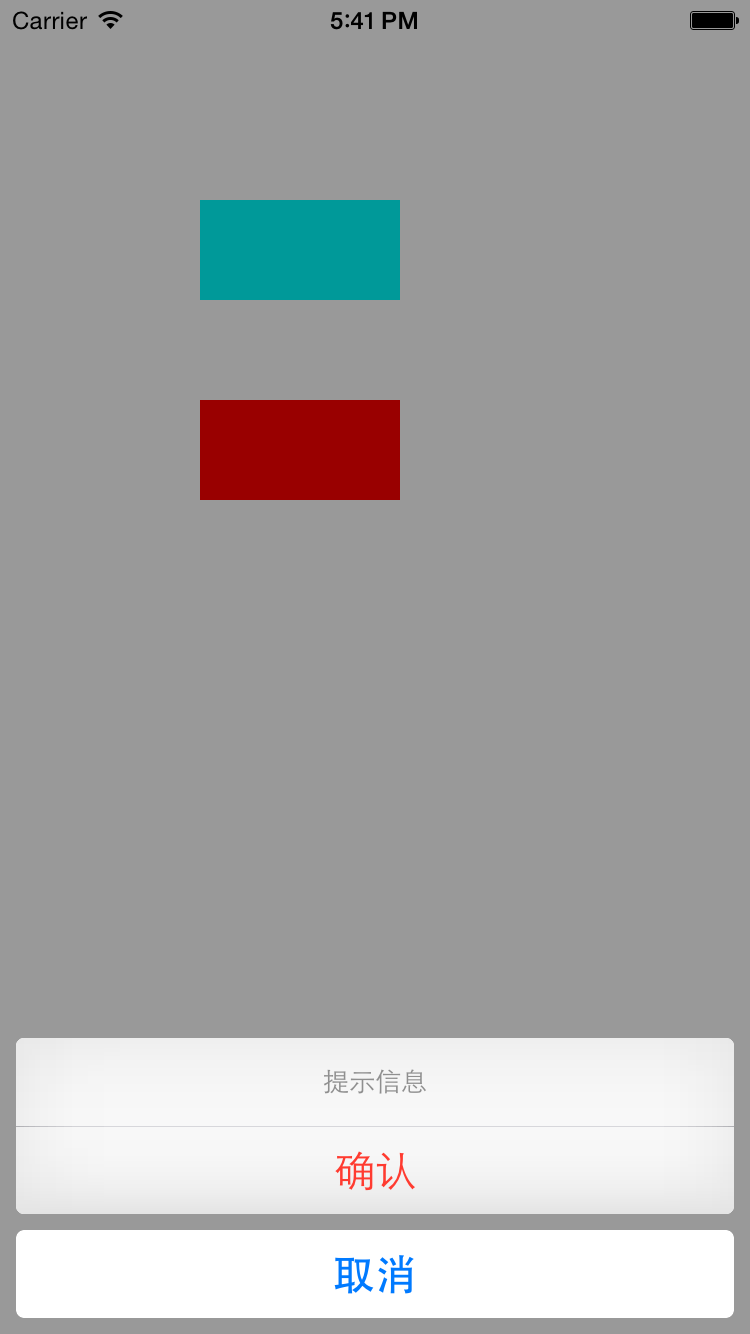

主要代码如下:
1 - (void)viewDidLoad { 2 [super viewDidLoad]; 3 // Do any additional setup after loading the view, typically from a nib. 4 UIButton * button1 = [UIButton buttonWithType:UIButtonTypeCustom]; 5 button1.frame = CGRectMake(100, 100, 100, 50); 6 button1.backgroundColor = [UIColor cyanColor]; 7 [button1 addTarget:self action:@selector(onclick1:) forControlEvents:UIControlEventTouchUpInside]; 8 [self.view addSubview:button1]; 9 10 UIButton * button2 = [UIButton buttonWithType:UIButtonTypeCustom]; 11 button2.frame = CGRectMake(100 , 200, 100, 50); 12 button2.backgroundColor = [UIColor redColor]; 13 [button2 addTarget:self action:@selector(onclick2:) forControlEvents:UIControlEventTouchUpInside]; 14 [self.view addSubview:button2]; 15 } 16 -(void)onclick1:(UIButton *)btn{ 17 UIActionSheet * actionsheet = [[UIActionSheet alloc]initWithTitle:@"提示信息" delegate:self cancelButtonTitle:@"取消" destructiveButtonTitle:@"确认" otherButtonTitles:nil]; 18 [actionsheet showInView:self.view]; 19 } 20 -(void)onclick2:(UIButton *)btn{ 21 UIAlertView * alterView = [[UIAlertView alloc]initWithTitle:@"警告" message:@"您的言论违法中华人民共和国法律,有可能查你水表" delegate:self cancelButtonTitle:@"继续发表" otherButtonTitles:nil]; 22 [alterView show]; 23 }