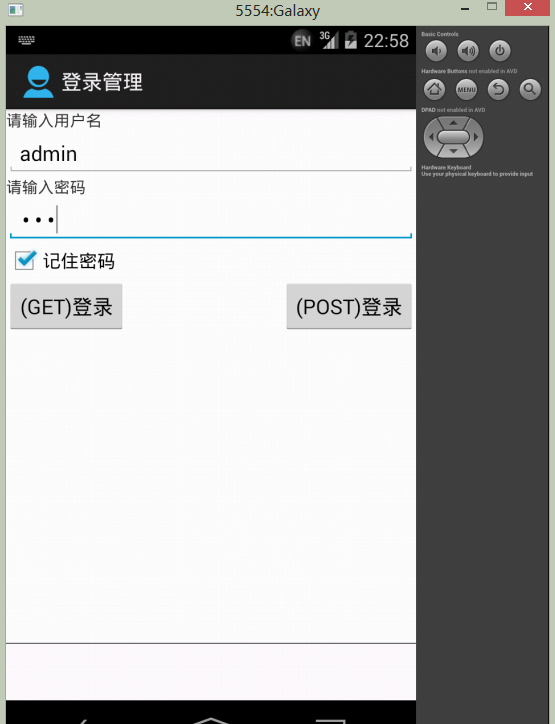一、通过POST和GET两种方式分别向服务器提交数据
package com.shz.services; import java.io.ByteArrayOutputStream; import java.io.IOException; import java.io.InputStream; import java.io.OutputStream; import java.io.UnsupportedEncodingException; import java.net.HttpURLConnection; import java.net.URL; import java.net.URLEncoder; import java.util.ArrayList; import java.util.List; import org.apache.http.HttpResponse; import org.apache.http.NameValuePair; import org.apache.http.client.ClientProtocolException; import org.apache.http.client.HttpClient; import org.apache.http.client.entity.UrlEncodedFormEntity; import org.apache.http.client.methods.HttpGet; import org.apache.http.client.methods.HttpPost; import org.apache.http.impl.client.DefaultHttpClient; import org.apache.http.message.BasicNameValuePair; public class loginService { /** * 通过GET请求方式向服务器提交数据 * * @param userName * @param password * @return */ public static String loginByGet(String userName, String password) { try { String path = "http://192.168.1.101/MyWebSite/AndroidTest/Home/Login?UserName=" + URLEncoder.encode(userName) + "&Password=" + URLEncoder.encode(password); URL url = new URL(path); HttpURLConnection conn = (HttpURLConnection) url.openConnection(); conn.setRequestMethod("GET"); conn.setReadTimeout(5000); conn.setRequestProperty("User-Agent", "Mozilla/5.0 (compatible; MSIE 10.0; Windows NT 6.2; WOW64; Trident/6.0)"); int code = conn.getResponseCode(); if (code == 200) { return readInputStream(conn.getInputStream()); } else { return "请求失败,错误码:" + code; } } catch (Exception e) { e.printStackTrace(); return e.getMessage(); } } /** * 通过POST请求方式向服务器提交数据 * * @param userName * @param password * @return */ public static String loginByPost(String userName, String password) { try { String path = "http://192.168.1.101/MyWebSite/AndroidTest/Home/Login"; URL url = new URL(path); HttpURLConnection conn = (HttpURLConnection) url.openConnection(); conn.setRequestMethod("POST"); conn.setReadTimeout(5000); conn.setRequestProperty("User-Agent", "Mozilla/5.0 (compatible; MSIE 10.0; Windows NT 6.2; WOW64; Trident/6.0)"); conn.setRequestProperty("Content-Type", "application/x-www-form-urlencoded"); String data = "UserName=" + URLEncoder.encode(userName) + "&Password=" + URLEncoder.encode(password); // 需要Post的数据 conn.setRequestProperty("Content-Length", String.valueOf(data.length())); OutputStream os = conn.getOutputStream(); os.write(data.getBytes()); int code = conn.getResponseCode(); if (code == 200) { return readInputStream(conn.getInputStream()); } else { return "请求失败,错误码:" + code; } } catch (Exception e) { e.printStackTrace(); return e.getMessage(); } } /** * 通过HttpClient GET请求方式向服务器提交数据 * * @param userName * @param password * @return */ public static String loginByHttpClientGet(String userName, String password) { try { // 1.打开浏览器 HttpClient httpClient = new DefaultHttpClient(); // 2.输入URL地址 String path = "http://192.168.1.101/MyWebSite/AndroidTest/Home/Login?UserName=" + URLEncoder.encode(userName) + "&Password=" + URLEncoder.encode(password); HttpGet httpGet = new HttpGet(path); // 3.敲回车 HttpResponse response = httpClient.execute(httpGet); int code = response.getStatusLine().getStatusCode(); if (code == 200) { InputStream is = response.getEntity().getContent(); return readInputStream(is); } else { return "请求失败,错误码:" + code; } } catch (Exception e) { e.printStackTrace(); return "请求异常:" + e.getMessage(); } } /** * 通过HttpClient Post 请求方式向服务器提交数据 * * @param userName * @param password * @return */ public static String loginByHttpClientPost(String userName, String password) { try { // 1.打开浏览器 HttpClient httpClient = new DefaultHttpClient(); // 2.输入URL地址 String path = "http://192.168.1.101/MyWebSite/AndroidTest/Home/Login"; HttpPost httpPost = new HttpPost(path); // 设置要提交的数据 List<NameValuePair> data = new ArrayList<NameValuePair>(); data.add(new BasicNameValuePair("UserName", userName)); data.add(new BasicNameValuePair("Password", password)); httpPost.setEntity(new UrlEncodedFormEntity(data, "UTF-8")); // 3.敲回车 HttpResponse response = httpClient.execute(httpPost); int code = response.getStatusLine().getStatusCode(); if (code == 200) { InputStream is = response.getEntity().getContent(); return readInputStream(is); } else { return "请求失败,错误码:" + code; } } catch (Exception e) { e.printStackTrace(); return "请求异常:" + e.getMessage(); } } public static String readInputStream(InputStream is) { try { ByteArrayOutputStream os = new ByteArrayOutputStream(); int length = 0; byte[] buffer = new byte[1024]; while ((length = is.read(buffer)) > 0) { os.write(buffer, 0, length); } is.close(); os.close(); byte[] osByte = os.toByteArray(); return new String(osByte); } catch (Exception e) { e.printStackTrace(); return "读取输入流异常"; } } }
二、服务器端代码(Asp.Net MVC)
public ActionResult Login() { string username = Request["UserName"]; string password = Request["Password"]; string msg = ""; if(username.Equals("admin") && password.Equals("123")) { msg = "(GET)登录成功!"; } else { msg = "(GET)无效的用户名或密码!"; } return Content(msg); } [HttpPost] public ActionResult Login(FormCollection collection) { string username = Request["UserName"]; string password = Request["Password"]; string msg = ""; if (username.Equals("admin") && password.Equals("123")) { msg = "(POST)登录成功!"; } else { msg = "(POST)无效的用户名或密码!"; } return Content(msg); }
三、客户端代码(布局+UI逻辑)

package com.shz.login; import android.app.Activity; import android.os.Bundle; import android.text.TextUtils; import android.view.View; import android.widget.CheckBox; import android.widget.EditText; import android.widget.Toast; import com.shz.loginServer.R; import com.shz.services.loginService; public class MainActivity extends Activity { private EditText txtUserName; private EditText txtPassword; private CheckBox cbRememberPwd; @Override protected void onCreate(Bundle savedInstanceState) { super.onCreate(savedInstanceState); setContentView(R.layout.activity_main); this.txtUserName = (EditText)this.findViewById(R.id.txtUserName); this.txtPassword = (EditText)this.findViewById(R.id.txtPassword); this.cbRememberPwd = (CheckBox)this.findViewById(R.id.cbRememberPwd); } public void loginGet(View view) { final String userName = this.txtUserName.getText().toString().trim(); final String password = this.txtPassword.getText().toString().trim(); if(TextUtils.isEmpty(userName) || TextUtils.isEmpty(password)) { Toast.makeText(this, "用户名或密码不能为空", Toast.LENGTH_LONG).show(); return; } new Thread(){ public void run() { final String result = loginService.loginByGet(userName, password); runOnUiThread(new Runnable() { public void run() { Toast.makeText(MainActivity.this, result, Toast.LENGTH_SHORT).show(); } }); }; }.start(); } public void loginPost(View view) { final String userName = this.txtUserName.getText().toString().trim(); final String password = this.txtPassword.getText().toString().trim(); if(TextUtils.isEmpty(userName) || TextUtils.isEmpty(password)) { Toast.makeText(this, "用户名或密码不能为空", Toast.LENGTH_LONG).show(); return; } new Thread(){ public void run() { final String result = loginService.loginByPost(userName, password); runOnUiThread(new Runnable() { public void run() { Toast.makeText(MainActivity.this, result, Toast.LENGTH_SHORT).show(); } }); }; }.start(); } }

<LinearLayout xmlns:android="http://schemas.android.com/apk/res/android" xmlns:tools="http://schemas.android.com/tools" android:id="@+id/container" android:layout_width="match_parent" android:layout_height="match_parent" android:orientation="vertical" tools:context="com.shz.login.MainActivity" tools:ignore="MergeRootFrame" > <TextView android:layout_width="match_parent" android:layout_height="wrap_content" android:text="@string/please_input_username" /> <EditText android:id="@+id/txtUserName" android:layout_width="match_parent" android:layout_height="wrap_content" android:inputType="none" /> <TextView android:layout_width="match_parent" android:layout_height="wrap_content" android:text="@string/please_input_password" /> <EditText android:id="@+id/txtPassword" android:layout_width="match_parent" android:layout_height="wrap_content" android:inputType="textPassword" /> <RelativeLayout android:layout_width="match_parent" android:layout_height="wrap_content" > <CheckBox android:id="@+id/cbRememberPwd" android:layout_width="wrap_content" android:layout_height="wrap_content" android:layout_gravity="center" android:checked="true" android:text="@string/remember_password" /> <Button android:id="@+id/btnLoginGet" android:layout_width="wrap_content" android:layout_height="wrap_content" android:layout_below="@id/cbRememberPwd" android:layout_alignParentLeft="true" android:onClick="loginGet" android:text="@string/btn_loginGet" /> <Button android:id="@+id/btnLoginPost" android:layout_width="wrap_content" android:layout_height="wrap_content" android:layout_below="@id/cbRememberPwd" android:layout_alignParentRight="true" android:onClick="loginPost" android:text="@string/btn_loginPost" /> </RelativeLayout> </LinearLayout>
四、效果图