【一】简易的数据源配置
(1)配置文件

<!--springJdbcTemplemate数据操作配置信息 --> <bean id="driver" class="com.mysql.jdbc.Driver"></bean> <bean id="dataSource" class="org.springframework.jdbc.datasource.SimpleDriverDataSource"> <property name="url"><value>jdbc:mysql://localhost:3306/mobile_thinks</value></property> <property name="username"><value>root</value></property> <property name="password"><value>shangxiaofei</value></property> <property name="driver" ref="driver"/> </bean> <bean id="JdbcTemplate" class="org.springframework.jdbc.core.JdbcTemplate"> <property name="dataSource" ref="dataSource"/> </bean>
(2)测试类

package com.mobile.thinks.service.impl; import java.math.BigDecimal; import java.sql.ResultSet; import java.sql.SQLException; import java.util.Date; import java.util.List; import org.springframework.beans.factory.annotation.Autowired; import org.springframework.jdbc.core.JdbcTemplate; import org.springframework.jdbc.core.RowMapper; import org.springframework.stereotype.Service; import com.mobile.thinks.entity.User; import com.mobile.thinks.service.UserInfoService; @Service(value="userInfoServiceImpl") public class UserInfoServiceImpl implements UserInfoService{ @Autowired private JdbcTemplate JdbcTemplate; @Override public User createUserAcountByUser(String userId) { //sql String sql="select * from thinks_user where id='"+userId+"'"; //转换器 RowMapper<User> rowMapper=new RowMapper<User>() { @Override public User mapRow(ResultSet rs, int rowNum) throws SQLException { User user=new User(); user.setId(rs.getString("id")); user.setUserName(rs.getString("user_name")); user.setPassword(rs.getString("password")); user.setName(rs.getString("name")); user.setAddress(rs.getString("address")); user.setAge(rs.getInt("age")); user.setCreateTime(rs.getDate("create_time")); user.setUpdateTime(rs.getDate("update_time")); return user; } }; //查询 List<User> users= JdbcTemplate.query(sql,rowMapper); User user=users.get(0); //创建记录 String insertSql="INSERT INTO thinks_user_acount(id, acount_name, acount_type, amount, user_id, age, create_time, update_time)VALUES('12344567890poiuytrewq', '"+user.getName()+"的账户', '人民币',"+new BigDecimal(88888888)+",'"+user.getId()+"', 28, now(), now());"; JdbcTemplate.execute(insertSql); return user; } }
【二】JNDI方式配置在tomcat数据源,使用com.alibaba.druid连接池
(1)将数据库数据源用到的jdbc的jar包和数据库连接池的jar包copy到tomcat解压包的lib目录下
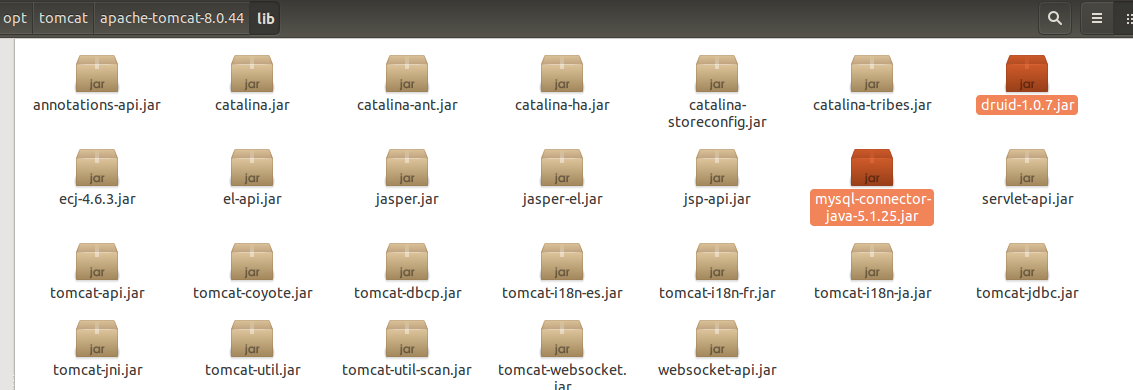
(2)在tomcat的conf目录下的context.xml配置文件中添加jndi数据源的配置

<?xml version="1.0" encoding="UTF-8"?> <!-- Licensed to the Apache Software Foundation (ASF) under one or more contributor license agreements. See the NOTICE file distributed with this work for additional information regarding copyright ownership. The ASF licenses this file to You under the Apache License, Version 2.0 (the "License"); you may not use this file except in compliance with the License. You may obtain a copy of the License at http://www.apache.org/licenses/LICENSE-2.0 Unless required by applicable law or agreed to in writing, software distributed under the License is distributed on an "AS IS" BASIS, WITHOUT WARRANTIES OR CONDITIONS OF ANY KIND, either express or implied. See the License for the specific language governing permissions and limitations under the License. --><!-- The contents of this file will be loaded for each web application --><Context> <Resource name="jdbc/thinkDS" auth="Container" type="javax.sql.DataSource" factory="com.alibaba.druid.pool.DruidDataSourceFactory" maxActive="10" minIdle="1" initialSize="1" maxWait="10000" username="root" password="shangxiaofei" driverClassName="com.mysql.jdbc.Driver" url="jdbc:mysql://localhost:3306/mobile_thinks" /> <!-- Default set of monitored resources. If one of these changes, the --> <!-- web application will be reloaded. --> <WatchedResource>WEB-INF/web.xml</WatchedResource> <WatchedResource>${catalina.base}/conf/web.xml</WatchedResource> <!-- Uncomment this to disable session persistence across Tomcat restarts --> <!-- <Manager pathname="" /> --> <!-- Uncomment this to enable Comet connection tacking (provides events on session expiration as well as webapp lifecycle) --> <!-- <Valve className="org.apache.catalina.valves.CometConnectionManagerValve" /> --> </Context>
(3)在项目的xml配置文件里引用jndi的配置

<?xml version="1.0" encoding="UTF-8"?> <beans xmlns="http://www.springframework.org/schema/beans" xmlns:xsi="http://www.w3.org/2001/XMLSchema-instance" xmlns:tx="http://www.springframework.org/schema/tx" xmlns:jpa="http://www.springframework.org/schema/data/jpa" xmlns:aop="http://www.springframework.org/schema/aop" xmlns:context="http://www.springframework.org/schema/context" xmlns:task="http://www.springframework.org/schema/task" xsi:schemaLocation="http://www.springframework.org/schema/beans http://www.springframework.org/schema/beans/spring-beans.xsd http://www.springframework.org/schema/tx http://www.springframework.org/schema/tx/spring-tx.xsd http://www.springframework.org/schema/aop http://www.springframework.org/schema/aop/spring-aop.xsd http://www.springframework.org/schema/task http://www.springframework.org/schema/task/spring-task.xsd http://www.springframework.org/schema/data/jpa http://www.springframework.org/schema/data/jpa/spring-jpa.xsd http://www.springframework.org/schema/context http://www.springframework.org/schema/context/spring-context.xsd"> <!-- <context:property-placeholder location="classpath:resources.properties"/> --> <!-- 扫描注解Bean --> <context:component-scan base-package="com.mobile.thinks.**"> <context:include-filter type="annotation" expression="org.springframework.stereotype.Service"/> <context:include-filter type="annotation" expression="org.springframework.beans.factory.annotation.Autowired"/> </context:component-scan> <!--springJdbcTemplemate数据操作配置信息 --> <bean id="driver" class="com.mysql.jdbc.Driver"></bean> <bean id="dataSource" class="org.springframework.jdbc.datasource.SimpleDriverDataSource"> <property name="url"><value>jdbc:mysql://localhost:3306/mobile_thinks</value></property> <property name="username"><value>root</value></property> <property name="password"><value>shangxiaofei</value></property> <property name="driver" ref="driver"/> </bean> <bean id="JdbcTemplate" class="org.springframework.jdbc.core.JdbcTemplate"> <property name="dataSource" ref="dataSource"/> </bean> <!-- spring集成jndi数据源配置 --> <bean id="jndiDataSources" class="org.springframework.jndi.JndiObjectFactoryBean"> <property name="jndiName"> <value>java:comp/env/jdbc/thinkDS</value> </property> </bean> <bean id="jndiJdbcTemplate" class="org.springframework.jdbc.core.JdbcTemplate"> <property name="dataSource" ref="jndiDataSources"/> </bean> <!-- springHibernate继承 --> </beans>
(4)项目中使用jndi数据源

@Service(value="userInfoServiceImpl") public class UserInfoServiceImpl implements UserInfoService{ @Autowired private JdbcTemplate JdbcTemplate; @Resource(name="jndiJdbcTemplate") private JdbcTemplate jndiJdbcTemplate; @Override public User findUserById(String userId) { //sql String sql="select * from thinks_user where id='"+userId+"'"; //转换器 RowMapper<User> rowMapper=new RowMapper<User>() { @Override public User mapRow(ResultSet rs, int rowNum) throws SQLException { User user=new User(); user.setId(rs.getString("id")); user.setUserName(rs.getString("user_name")); user.setPassword(rs.getString("password")); user.setName(rs.getString("name")); user.setAddress(rs.getString("address")); user.setAge(rs.getInt("age")); user.setCreateTime(rs.getDate("create_time")); user.setUpdateTime(rs.getDate("update_time")); return user; } }; //查询 List<User> users= jndiJdbcTemplate.query(sql,rowMapper); User user=users.get(0); return user; } }
