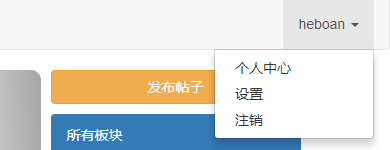编辑front_index.html
<div id="carousel-example-generic" class="carousel slide index-banner" data-ride="carousel"> ... <div class="post-group"> <ul class="post-group-head"> <li class="active"><a href="{{ url_for("front.index",st=1,bd=current_board) }}">最新</a></li> <li><a href="{{ url_for("front.index",st=2,bd=current_board) }}">精华帖子</a></li> <li><a href="{{ url_for("front.index",st=3,bd=current_board) }}">点赞最多</a></li> <li><a href="{{ url_for("front.index",st=4,bd=current_board) }}">评论最多</a></li> </ul> <ul class="post-list-group"> {% for post in posts %} <li> <div class="author-avatar-group"> <img src="{{ post.author.avatar or url_for('static',filename='common/images/logo.png') }}" alt=""> </div> <div class="post-info-group"> <p class="post-title"> <a href="#">{{ post.title }}</a> {% if post.highlight %} <span class="label label-danger">精华帖</span> {% endif %} </p> <p class="post-info"> <span>作者:{{ post.author.username }}</span> <span>发表时间:{{ post.create_time }}</span> <span>评论:0</span> <span>阅读:0</span> </p> </div> </li> {% endfor %} </ul> </div> </div>
编辑front_index.css

.index-banner{ border-radius: 10px; overflow: hidden; height: 200px; } /*需要把图片的高度和轮播的一致*/ .index-banner img{ height: 200px; } .post-group{ border: 1px solid #ddd; margin-top: 20px; overflow: hidden; border-radius: 5px; padding: 10px; } .post-group-head{ overflow: hidden; list-style: none; } .post-group-head li{ float: left; padding: 5px 10px; } .post-group-head li a{ color:#333; } .post-group-head li.active{ background: #ccc; } .post-list-group{ margin-top: 20px; } .post-list-group li{ overflow: hidden; padding-bottom: 20px; } .author-avatar-group{ float: left; } .author-avatar-group img{ width: 50px; height: 50px; border-radius: 50%; } .post-info-group{ float: left; margin-left: 10px; border-bottom: 1px solid #e6e6e6; width: 85%; padding-bottom: 10px; } .post-info-group .post-info{ margin-top: 10px; font-size: 12px; color: #8c8c8c; } .post-info span{ margin-right: 10px; }

编辑front_base.html

<ul class="nav navbar-nav navbar-right"> {% if g.front_user %} <span id="login-tag" data-is-login="1" style="display:none;"></span> <li class="dropdown"> <a href="#" class="dropdown-toggle" type="button" id="dropdownMenu1" data-toggle="dropdown" aria-haspopup="true" aria-expanded="true"> {{ g.front_user.username }} <span class="caret"></span> </a> <ul class="dropdown-menu" aria-labelledby="dropdownMenu1"> <li><a href="#">个人中心</a></li> <li><a href="#">设置</a></li> <li><a href="#">注销</a></li> </ul> </li> {% else %} <li><a href="{{ url_for('front.signin') }}">登录</a></li> <li><a href="{{ url_for("front.signup") }}">注册</a></li> {% endif %} </ul>