随着网络越来约复杂,训练难度越来越大,有条件的可以采用GPU进行学习。本文介绍如何在GPU环境下使用TensorFlow.NET。
TensorFlow.NET使用GPU非常的简单,代码不用做任何修改,更换一个依赖库即可,程序是否能运行成功主要看环境是否安装正确,这篇文章重点介绍的也就是环境的安装了。
CUDA和cuDNN的安装都比较容易,重点是要装对版本。
1、确认安装版本
首先电脑得有一块NVIDIA的显卡!
在桌面右键选择NVIDIA控制面板,在程序左下角点击 :系统信息。

首先要确认显卡CUDA的版本,我的是10.1,实际安装时要根据自己的环境来。
根据显卡CUDA版本,需要安装对应的CUDA Toolkit和cuDNN的包,同时也要引用对应版本的TensorFlow_gpu运行库。
这是TensorFlow官方网站提供的一个对应关系。
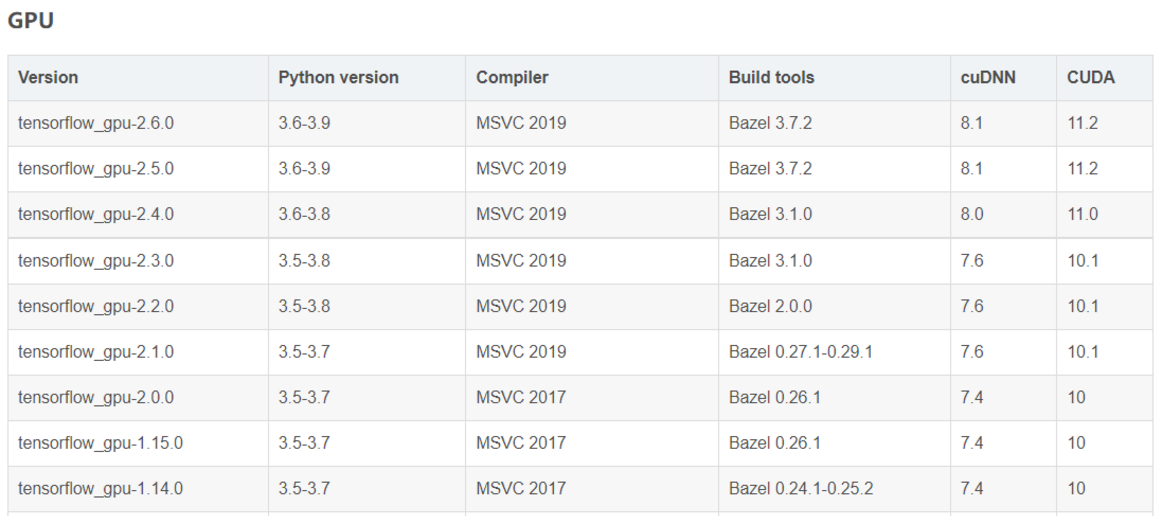
2、安装CUDA Toolkit
安装包下载地址:CUDA Toolkit 11.5 Update 1 Downloads | NVIDIA Developer
由于不可描述的原因,网站打开很慢,需要有一定的耐心。
我下载的程序为:cuda_10.1.243_win10_network.exe,要保证前两个版本号和本机显卡的CUDA版本一致,最后一位影响不大。
只要选对版本,安装就没有问题了,基本一路下一步就可以了。
3、安装cuDNN
在NVIDIA网站搜索cuDNN即可找到下载地址,同样要注意版本。
我下载的文件为:cudnn-10.1-windows10-x64-v8.0.5.39.zip
从文件名可以看出,该软件版本为8.0,对应的CUDA版本为10.1,这点和TensonFlow网站上说的不完全一致,但实测可以使用。
注意cuDNN软件不需要安装,只要解压到指定目录即可。
假设CUDA安装目录为:C:\Program Files\NVIDIA GPU Computing Toolkit\CUDA\V10.1
解压后的文件包括:bin、inclue、lib三个文件夹,和CUDA安装目录下的三个同名文件夹合并即可。
【我怀疑随便解压到什么位置,只要把路径加入到path里即可,但我没有测试过。】
4、更换依赖库
本系列第一篇就介绍过一个TensorFlow,NET项目的依赖库如下:
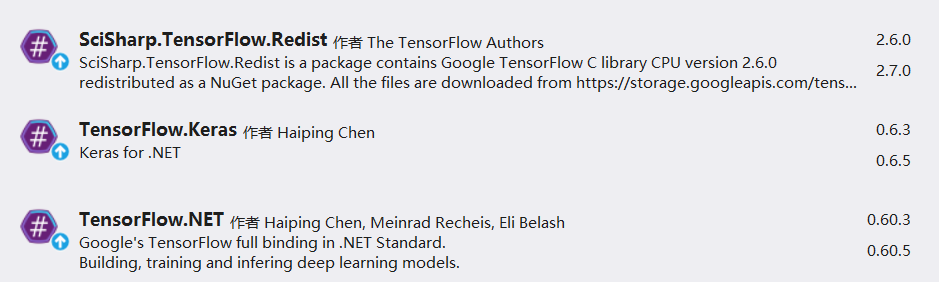
如果需要采用GPU学习,更改其中的一个库如下即可。
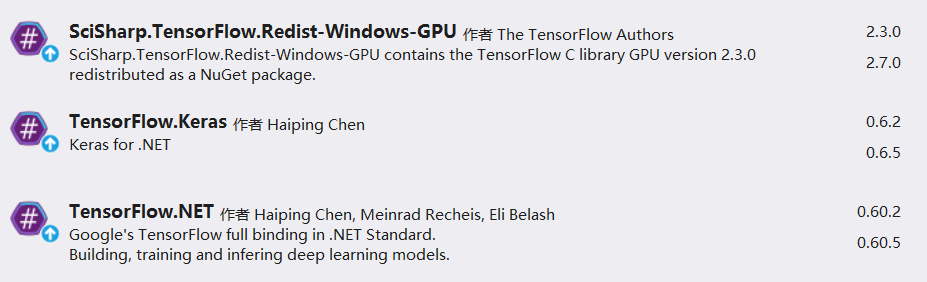
需要注意运行库的版本。我的GPU最高支持2.3
如果此时你的运行环境没有具备,程序运行时会弹出警告,并自动切换到CPU进行计算。
5、调试
如果环境没有安装成功,程序运行会打印下列信息:

2021-08-29 09:46:26.631756: W tensorflow/stream_executor/platform/default/dso_loader.cc:64] Could not load dynamic library 'cudart64_110.dll'; dlerror: cudart64_110.dll not found 2021-08-29 09:46:26.633225: I tensorflow/stream_executor/cuda/cudart_stub.cc:29] Ignore above cudart dlerror if you do not have a GPU set up on your machine. 2021-08-29 09:46:27.323608: I tensorflow/core/platform/cpu_feature_guard.cc:142] This TensorFlow binary is optimized with oneAPI Deep Neural Network Library (oneDNN) to use the following CPU instructions in performance-critical operations: AVX2 To enable them in other operations, rebuild TensorFlow with the appropriate compiler flags. 2021-08-29 09:46:27.993386: W tensorflow/stream_executor/platform/default/dso_loader.cc:64] Could not load dynamic library 'cudart64_110.dll'; dlerror: cudart64_110.dll not found 2021-08-29 09:46:27.994493: W tensorflow/stream_executor/platform/default/dso_loader.cc:64] Could not load dynamic library 'cublas64_11.dll'; dlerror: cublas64_11.dll not found 2021-08-29 09:46:27.997410: W tensorflow/stream_executor/platform/default/dso_loader.cc:64] Could not load dynamic library 'cufft64_10.dll'; dlerror: cufft64_10.dll not found 2021-08-29 09:46:27.998498: W tensorflow/stream_executor/platform/default/dso_loader.cc:64] Could not load dynamic library 'curand64_10.dll'; dlerror: curand64_10.dll not found 2021-08-29 09:46:27.999403: W tensorflow/stream_executor/platform/default/dso_loader.cc:64] Could not load dynamic library 'cusolver64_11.dll'; dlerror: cusolver64_11.dll not found 2021-08-29 09:46:28.000402: W tensorflow/stream_executor/platform/default/dso_loader.cc:64] Could not load dynamic library 'cusparse64_11.dll'; dlerror: cusparse64_11.dll not found 2021-08-29 09:46:28.001807: W tensorflow/stream_executor/platform/default/dso_loader.cc:64] Could not load dynamic library 'cudnn64_8.dll'; dlerror: cudnn64_8.dll not found 2021-08-29 09:46:28.001917: W tensorflow/core/common_runtime/gpu/gpu_device.cc:1835] Cannot dlopen some GPU libraries. Please make sure the missing libraries mentioned above are installed properly if you would like to use GPU. Follow the guide at https://www.tensorflow.org/install/gpu for how to download and setup the required libraries for your platform. Skipping registering GPU devices...
关键字:Could not load dynamic library
如果环境安装成功,则显示如下:

2021-08-30 15:10:25.201050: I tensorflow/stream_executor/platform/default/dso_loader.cc:48] Successfully opened dynamic library cudart64_101.dll 2021-08-30 15:10:25.471127: I tensorflow/core/platform/cpu_feature_guard.cc:142] This TensorFlow binary is optimized with oneAPI Deep Neural Network Library (oneDNN)to use the following CPU instructions in performance-critical operations: AVX2 To enable them in other operations, rebuild TensorFlow with the appropriate compiler flags. 2021-08-30 15:10:25.481201: I tensorflow/compiler/xla/service/service.cc:168] XLA service 0x1fa714fedc0 initialized for platform Host (this does not guarantee that XLA will be used). Devices: 2021-08-30 15:10:25.481288: I tensorflow/compiler/xla/service/service.cc:176] StreamExecutor device (0): Host, Default Version 2021-08-30 15:10:25.485142: I tensorflow/stream_executor/platform/default/dso_loader.cc:48] Successfully opened dynamic library nvcuda.dll 2021-08-30 15:10:26.377044: I tensorflow/core/common_runtime/gpu/gpu_device.cc:1716] Found device 0 with properties: pciBusID: 0000:01:00.0 name: GeForce GTX 1060 computeCapability: 6.1 coreClock: 1.6705GHz coreCount: 10 deviceMemorySize: 6.00GiB deviceMemoryBand 178.99GiB/s 2021-08-30 15:10:26.377230: I tensorflow/stream_executor/platform/default/dso_loader.cc:48] Successfully opened dynamic library cudart64_101.dll 2021-08-30 15:10:26.385642: I tensorflow/stream_executor/platform/default/dso_loader.cc:48] Successfully opened dynamic library cublas64_10.dll 2021-08-30 15:10:26.390730: I tensorflow/stream_executor/platform/default/dso_loader.cc:48] Successfully opened dynamic library cufft64_10.dll 2021-08-30 15:10:26.392476: I tensorflow/stream_executor/platform/default/dso_loader.cc:48] Successfully opened dynamic library curand64_10.dll 2021-08-30 15:10:26.402477: I tensorflow/stream_executor/platform/default/dso_loader.cc:48] Successfully opened dynamic library cusparse64_10.dll 2021-08-30 15:10:26.413454: I tensorflow/stream_executor/platform/default/dso_loader.cc:48] Successfully opened dynamic library cudnn64_7.dll 2021-08-30 15:10:26.414923: I tensorflow/core/common_runtime/gpu/gpu_device.cc:1858] Adding visible gpu devices: 0 2021-08-30 15:10:27.287767: I tensorflow/core/common_runtime/gpu/gpu_device.cc:1257] Device interconnect StreamExecutor with strength 1 edge matrix: 2021-08-30 15:10:27.287889: I tensorflow/core/common_runtime/gpu/gpu_device.cc:1263] 0 2021-08-30 15:10:27.289201: I tensorflow/core/common_runtime/gpu/gpu_device.cc:1276] 0: N 2021-08-30 15:10:27.290348: I tensorflow/core/common_runtime/gpu/gpu_device.cc:1402] Created TensorFlow device (/job:localhost/replica:0/task:0/device:GPU:0 with 4826 MB memory) -> physical GPU (device: 0, name: GeForce GTX 1060, pci bus id: 0000:01:00.0, compute capability: 6.1) 2021-08-30 15:10:27.297029: I tensorflow/compiler/xla/service/service.cc:168] XLA service 0x1fa3d8c6890 initialized for platform CUDA (this does not guarantee that XLA will be used). Devices: 2021-08-30 15:10:27.297143: I tensorflow/compiler/xla/service/service.cc:176] StreamExecutor device (0): GeForce GTX 1060, Compute Capability 6.1 2021-08-30 15:10:27.890649: I tensorflow/stream_executor/platform/default/dso_loader.cc:48] Successfully opened dynamic library cublas64_10.dll
关键字:Successfully opened dynamic library
【相关资源】
