一计划
(1)估计这个任务需要多少时间:8天
二开发
(1)需求分析:作为一名观众,我希望了解每一场的比赛成绩,以便加深对自己喜爱球队的了解,以及赛况。
(2)生成设计文档:
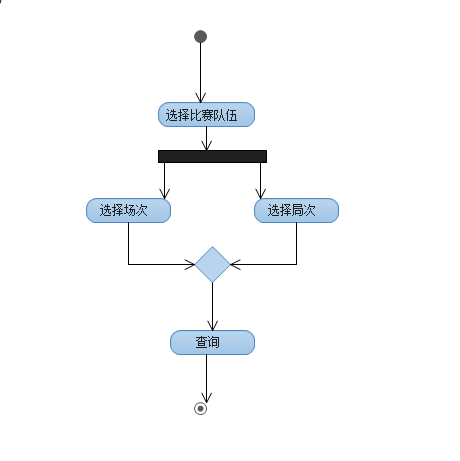
(3)设计复审(和同学交流讨论)
(4)代码规范:无
(5)具体设计:
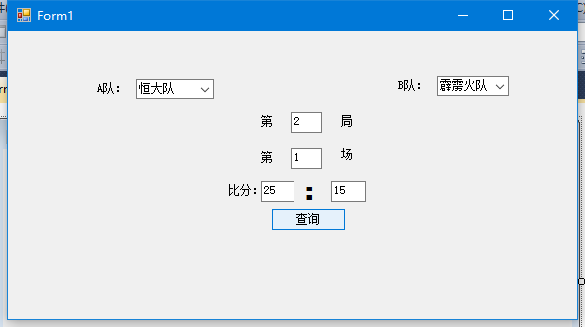
class SqlHelper
{
private static readonly string constr = ConfigurationManager.ConnectionStrings["connectionStr"].ConnectionSt
public static int ExecuteNonQuery(string sql, params SqlParameter[] pms)
{//使用using关键字定义一个范围,在范围结束时骸自动调用这个类实例的Dispose处理
using (SqlConnection con = new SqlConnection(constr))
{ //创建执行DSql命令对象
using (SqlCommand cmd = new SqlCommand(sql, con))
{
if (pms != null)
{
cmd.Parameters.AddRange(pms);
}
con.Open();
}
}
}
public static object ExecuteScalar(string sql, params SqlParameter[] pms)
{
using (SqlConnection con = new SqlConnection(constr))
{
using (SqlCommand cmd = new SqlCommand(sql, con))
{
if (pms != null)
{
cmd.Parameters.AddRange(pms);
}
con.Open();
return cmd.ExecuteScalar();
}
}
}
//执行返回SqlDataReader
public static SqlDataReader ExecuteReader(string sql, params SqlParameter[] pms)
{
SqlConnection con = new SqlConnection(constr);
using (SqlCommand cmd = new SqlCommand(sql, con))
{
if (pms != null)
{
cmd.Parameters.AddRange(pms);
}
try
{
con.Open();
return cmd.ExecuteReader(System.Data.CommandBehavior.CloseConnection);
}
catch (Exception)
{
con.Close();
con.Dispose();
throw;
}
}
}
//执行返回DataTable
public static DataTable ExecuteDataTable(string sql, params SqlParameter[] pms)
{
DataTable dt = new DataTable();
using (SqlDataAdapter adapter = new SqlDataAdapter(sql, constr))
{
if (pms != null)
{
adapter.SelectCommand.Parameters.AddRange(pms);
}
adapter.Fill(dt);
}
return dt;
}
}
class Info
{
public string Name { get; set; }
public int First { get; set; }
public int Second { get; set; }
public int Third { get; set; }
public int Fourth { get; set; }
public int Fifth { get; set; }
public int Score { get; set; }
}
private void Select1_Click_1(object sender, EventArgs e)
{
string sql = "select * from Bifen where Name=@Name";
SqlParameter[] paras = new SqlParameter[]
{
new SqlParameter("@Name",Name),
};
using (SqlDataReader reader = SqlHelper.ExecuteReader(sql, paras))
{
if (reader.Read())
{
Info bf = new Info();
bf.Name = (string)reader["Name"];
bf.Second = reader.GetInt32(1);
bf.Third = reader.GetInt32(2);
bf.Fourth = reader.GetInt32(3);
bf.Fifth = reader.GetInt32(4);
bf.Score = reader.GetInt32(5);
}
}
}
private void button1_Click(object sender, EventArgs e)
{
if(comboBox1.selectIndex==0)
{
txtbox1.Text = bf.first.ToString();
}
private void button1_Click(object sender, EventArgs e)
{
if (comboBox2.Text=="恒大:霹雳火"&&comboBox1.Text == "第一局") { textBox1.Text = "25:15"; }
if (comboBox2.Text == "恒大:霹雳火" && comboBox1.Text == "第二局") { textBox1.Text = "25:18"; }
if (comboBox2.Text == "恒大:霹雳火" && comboBox1.Text == "第三局") { textBox1.Text = "20:25"; }
if (comboBox2.Text == "恒大:霹雳火" && comboBox1.Text == "第四局") { textBox1.Text = "21:25"; }
if (comboBox2.Text == "恒大:霹雳火" && comboBox1.Text == "第五局") { textBox1.Text = "15:13"; }
}
private void button2_Click(object sender, EventArgs e)
{
if (comboBox2.Text == "恒大:霹雳火”) { textBox2.Text = "3:2"; }
if (comboBox2.Text == "恒大:霹雳火") { textBox2.Text = "3:1"; }
}
(6)代码复审:无
(7)测试:无
进行到此处,未完待续......