(一)先上页面:
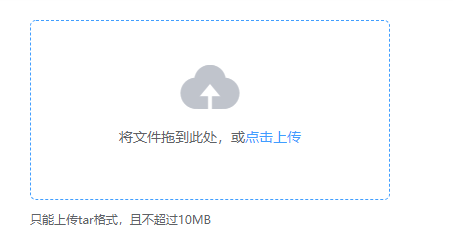
需求说明 :
(1) 可点击上传或者拖拽上传
(2) 只能上传tar格式并且不能超过10Mb
(3)上传文件的列表会覆盖上一个上传的(即文件列表只能有一个文件)
(二)页面代码:
<el-upload class="upload-demo" drag :action="https://jsonplaceholder.typicode.com/posts/" :before-upload="beforeUpload" :on-success="upSuccess" :on-error="upError" :on-remove="upRemve" :on-change="upChange" enctype="multipart/form-data" :file-list="fileList" :multiple="false" > <i class="el-icon-upload"></i> <div class="el-upload__text"> 将文件拖到此处,或<em>点击上传</em> </div> <div class="el-upload__tip" slot="tip"> 只能上传tar格式,且不超过10MB </div> </el-upload>
注:action为上传文件的接口,:file-list已上传的文件列表,:multiple指是否支持多选文件上传
(三)上传的钩子函数
//上传之前 beforeUpload(file) { const fileSuffix = file.name.substring( file.name.lastIndexOf('.') + 1 ); const whiteList = ['tar']; if (whiteList.indexOf(fileSuffix) === -1) { this.$message({ type: 'error', message: '上传文件只能是 tar 格式', showClose: true, offset: 80, }); this.fileList = []; return false; } const isLt2M = file.size / 1024 / 1024 < 10; if (!isLt2M) { this.$message({ type: 'error', message: '上传文件不能超过10MB', showClose: true, offset: 80, }); return false; } }, // 上传成功 upSuccess(res) { this.$message({ type: 'success', message: '上传成功', showClose: true, offset: 80, }) }, // 上传失败 upError() { this.$message({ type: 'error', message: '上传失败', showClose: true, offset: 80, }); }, //上传的文件改变时(覆盖原来的文件) upChange(file, fileList) { if (fileList.length > 0) { this.fileList = [fileList[fileList.length - 1]]; } }, // 移除列表 upRemve(file) { console.log(file)console.log(file) }
限制文件的格式还可以在html页面中加入 :accept="["tar","txt"]"