前言
本系列是基于React Native版本号0.44.3写的。在我们之前的通过props实现组件间传值的时候,大家有没有发现在父组件传递值过去,在子控件获取props的时候没有提示,那么如何能实现让其有提示呢?这篇文章将带领大家去认识一下PropTypes这个玩意。
PropTypes
-
问题: 在自定义组件的时候,通常需要暴露属性出去,并且设置属性类型,外界在使用自定义组件的属性的时候,需要有自动提示属性功能。
-
解决: 使用
PropTypes -
PropTypes用处:- 可以实现类型检查,当传入错误的属性值,会报警告,但是不会报错
- 用
PropTypes定义属性,外界使用的时候会有提示
-
注意点:
PropTypes必须要用static声明,否则无效果PropTypes只能用于React框架的自定义组件,默认JS是没有的,因为它是React框架中的。
-
static:用来定义类方法或者类属性,定义类的方法和属性,生成的对象就自动有这样的属性了。
PropTypes的使用
PropTypes:属性检测,使用的时候需要先导入,在React框架中
import React, { Component, PropTypes } from 'react';
- 使用
在自定义组件添加如下代码:
static propTypes = {
name: PropTypes.string,
age: PropTypes.number
}
- 效果:
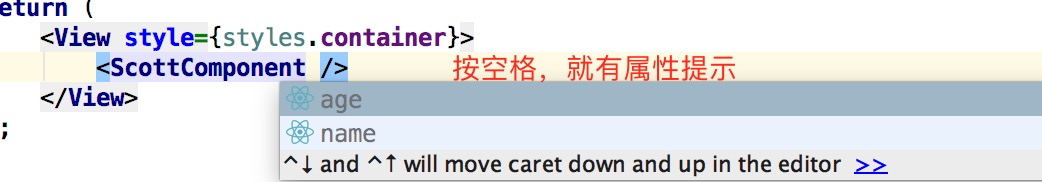
属性类型
// 数组类型
PropTypes.array
// 布尔类型
PropTypes.bool
// 函数类型
PropTypes.func
// 数值类型
PropTypes.number
// 对象类型
PropTypes.object
// 字符串类型
PropTypes.string
// 规定prop为必传字段
PropTypes.(类型).isRequired
// prop为任意类型
PropTypes.any.isRequired
给自定义属性设置初始值
- 如果想要给自定义属性添加默认初始值,需要使用
defaultProps - 注意:也是需要用
static修饰
static defaultProps = {
name: 'scottDefault',
age: 12
}
实战演练
class ScottComponent extends Component {
static propTypes = {
name: PropTypes.string.isRequired,
age: PropTypes.number
}
static defaultProps = {
name: 'scottDefault',
age: 12
}
render(){
return (
<View style={styles.scottStyle}>
<Text>组件名字:{this.props.name}</Text>
<Text>组件年龄:{this.props.age}</Text>
</View>
);
}
}
// 主组件
export default class RNDemoOne extends Component {
render() {
return (
<View style={styles.container}>
<ScottComponent/>
</View>
);
}
}
const styles = StyleSheet.create({
container: {
flex: 1,
},
scottStyle: {
flex: 1,
backgroundColor: '#F5FCFF',
justifyContent: 'center',
alignItems: 'center',
},
});
致谢
如果发现有错误的地方,欢迎各位指出,谢谢!