新建一个项目 app02
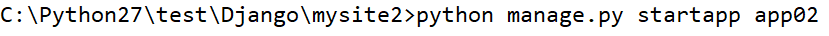
在 app02/ 下创建 urls.py:
from django.conf.urls import url
from app02 import views
urlpatterns = [
url(r'^blog/', views.test, name="blog"),
]
app01/urls.py:
from django.conf.urls import url
from app01 import views
urlpatterns = [
url(r'^blog/', views.blog, name="blog"),
]
这两个都有 blog/ 路径,且都名为 blog,访问的话就不知道该访问哪一个
这时候需要用到命名空间
在 templates 目录下创建 /books/blog.html 和 /news/blog.html
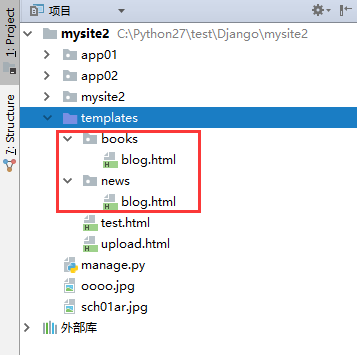
app01/views.py:
from django.shortcuts import render
def test(request):
return render(request, "test.html")
def blog(request):
return render(request, "news/blog.html") # news 前不要加 /
app02/views.py:
from django.shortcuts import render
def test(request):
return render(request, "books/blog.html") # books 前不要加 /
mysite2/urls.py:
from django.conf.urls import url, include
from app01 import views
from app01 import urls as app01_urls
from app02 import urls as app02_urls
urlpatterns = [
url(r'^test/', views.test),
url(r'^blog/', include(app01_urls, namespace="news")),
url(r'^blog/', include(app02_urls, namespace="books")),
]
test.html:
<a href="{% url 'books:blog' %}">书籍</a>
<a href="{% url 'news:blog' %}">新闻</a>
这里用的是 namespace_name 格式来获取 url 路径
访问:http://127.0.0.1:8000/test/
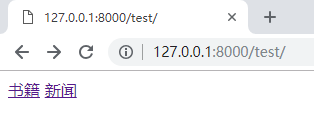
点击“新闻”
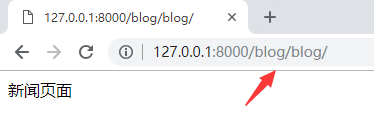
跳到了:http://127.0.0.1:8000/blog/blog/,返回的是 /news/blog.html 页面