蓝牙的重连主要分为以下两种:
1、恢复一些已知的设备,已知的设备就是在此次操作之前你扫描到的或者已经连接过的设备。用retrievePeripheralsWithIdentifiers:函数去完成回复操作。
-
Retrieve a list of known peripherals—peripherals that you’ve discovered or connected to in the past—using the
retrievePeripheralsWithIdentifiers:method.
2、恢复已连接的设备,这里要和上面已知的设备区别开。这里的设备指的是此时设备与手机保持着连接状态。什么时候会出现这种情况呢?就是在这个设备可以被多个应用程序使用,也是这个设备功能很强,有多个Service供他人使用。现在其他应用程序正在使用这个设备,所以设备与系统保持连接。这是就可以用retrieveConnectedPeripheralsWithServices: 去恢复这样的已连接设备。
Retrieve a list of peripheral devices that are currently connected to the system using the retrieveConnectedPeripheralsWithServices: method. If the peripheral you’re looking for
以上两个函数都已经不需要回调函数返回恢复结果了,函数的返回值就是可以恢复设备的列表了。
下面介绍下常规的恢复与连接设备的流程,这里就引用苹果官方的流程:
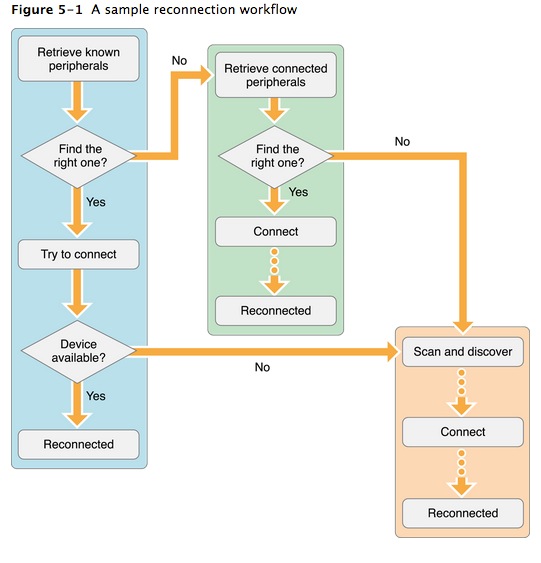
Step1:进行恢复已知设备的操作
Step2:进行恢复已连接设备的操作
Step3:进行扫描连接的操作
这三步下来,应该把能连接到的设备都连接了。
关于更详细的Apple的Core Bluetooth框架的学习,可以去看官方的Guide,非常的好。
https://developer.apple.com/Library/ios/documentation/NetworkingInternetWeb/Conceptual/CoreBluetooth_concepts/AboutCoreBluetooth/Introduction.html#//apple_ref/doc/uid/TP40013257-CH1-SW1
本人属于入门,有什么错误或者不足之处可以联系我,谢谢!