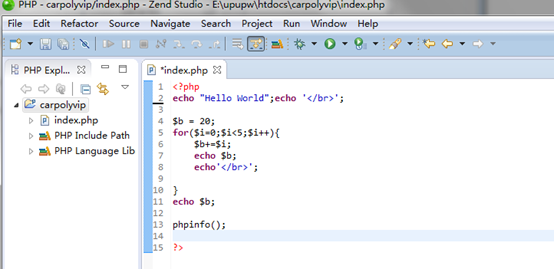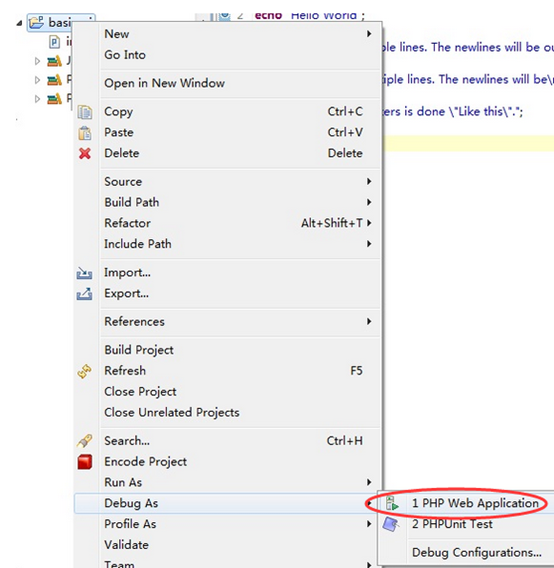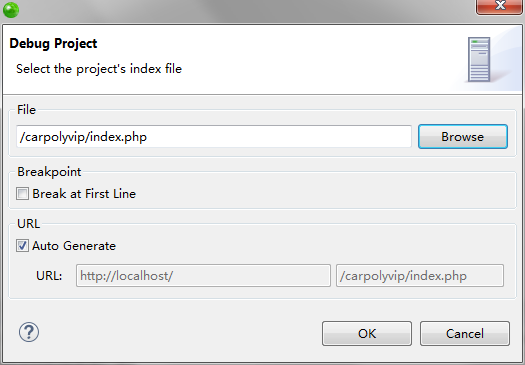一、安装Zend studio 12
安装过程比较简单,就不简述。
二、修改PHP.ini文件
在UPUPW文件夹目录下,找到upupwPHP5php.ini配置文件,并通过搜索找到以下关键字"xdebug",并修改成以下内容。
[Zend]
;zend_extension="E:upupwPHP5extphp_ioncube_loader.dll"
[Xdebug]
zend_extension="E:upupwPHP5extphp_xdebug.dll"
xdebug.collect_params=1
xdebug.collect_return=1
xdebug.auto_trace=0
xdebug.trace_output_dir="E:upupwxdebug race"
xdebug.profiler_output_dir="E:upupwxdebugprofiler"
xdebug.max_nesting_level=100
xdebug.remote_enable = on
xdebug.remote_handler=dbgp
xdebug.remote_host=localhost
xdebug.remote_port=9000
xdebug.profiler_enable = off
xdebug.profiler_enable_trigger = off
二、启动UPUPW
双击启动面板,并将所有服务全部启动(或至少启用WEB+数据库),界面如下:
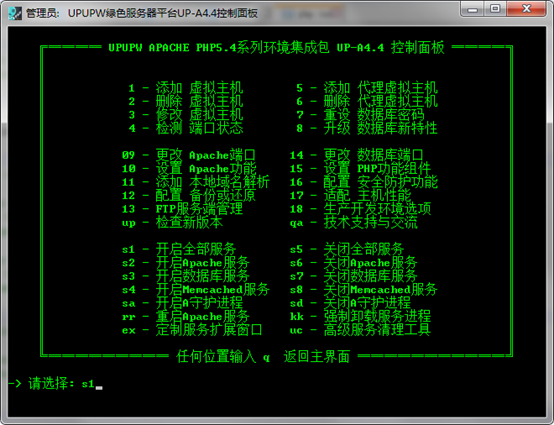
三、配置Zend studio的debug环境
1)打开软件,完成初始化后,找到Windows->Preferences->PHP-PHP Executable àadd添加PHP 5.4
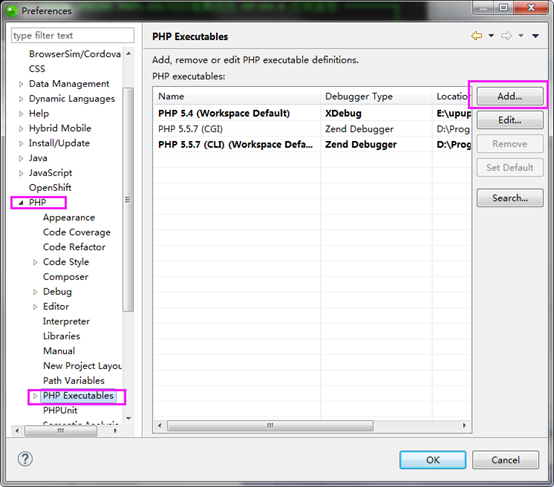
完成PHP5.4环境和路径添加。
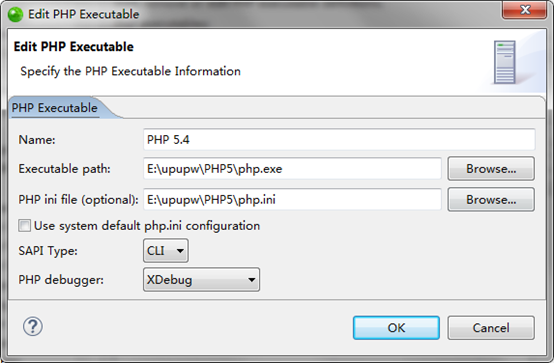
2)添加HTTP Server ,在PHP配置栏下找到,Servers项目,新建一个本地连接到UPUPW的Web服务器。
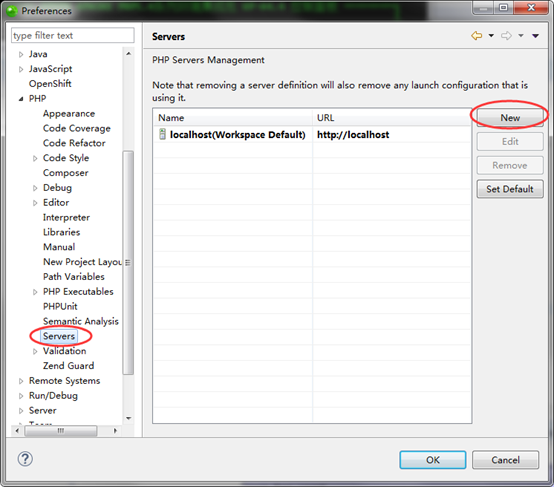
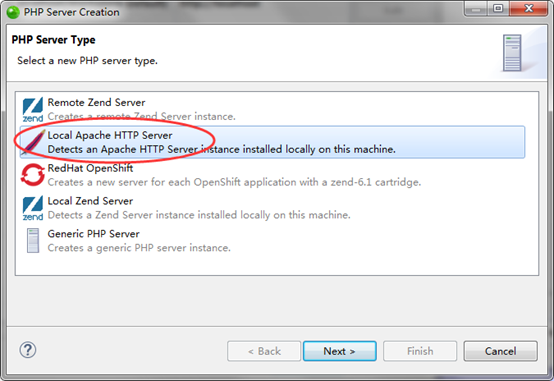

3)找到debug选项,将PHP环境调整为PHP5.4,
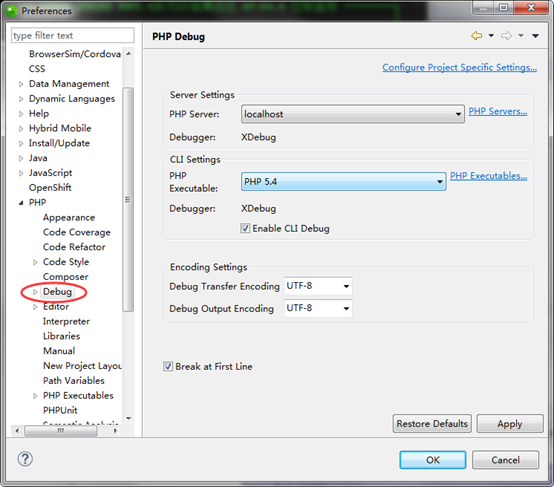
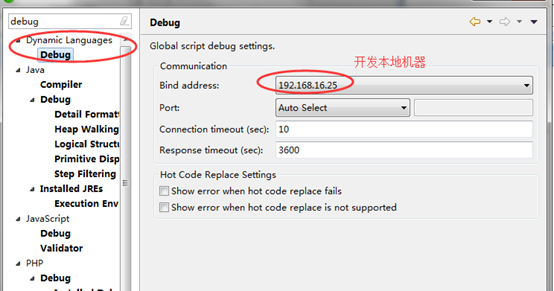
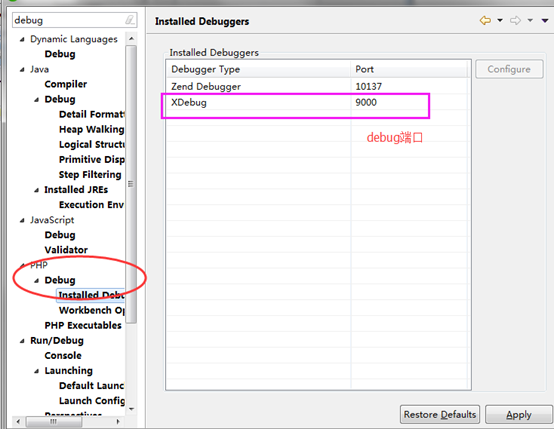
3)完成后,点击OK保存
4)新建本地PHP项目,file->New->Local PHP Project
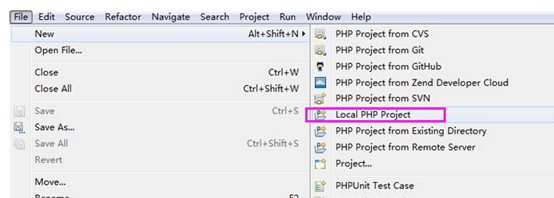

5)项目测试,在新建的项目里面添加以下代码。
<?php
echo "Hello World";echo '</br>';
$b = 20;
for($i=0;$i<5;$i++){
$b+=$i;
echo $b;
echo'</br>';
}
echo $b;
phpinfo();
?>