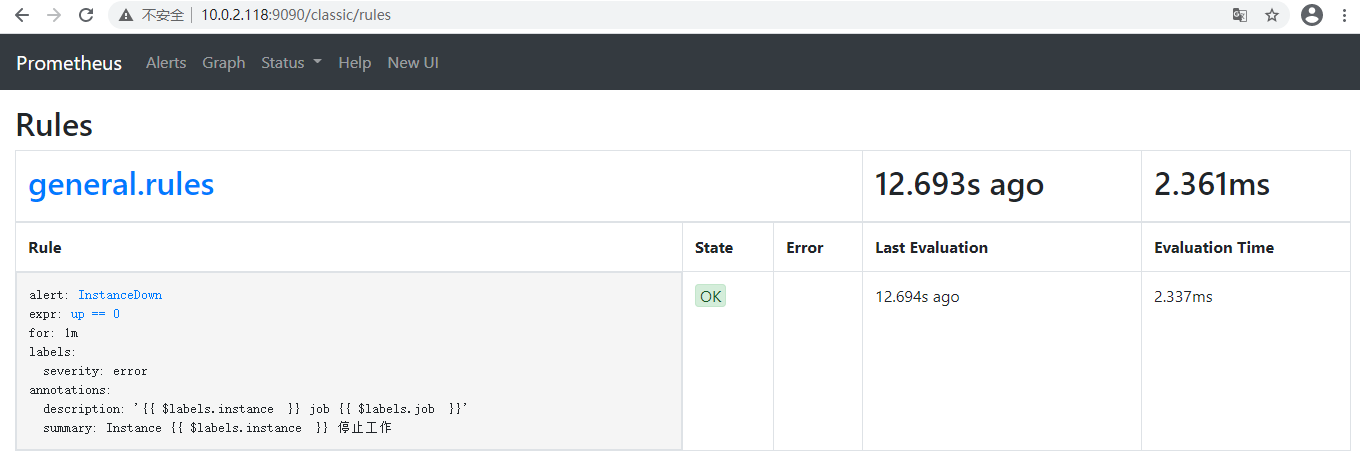Alertmanager 介绍
alertmanager是Prometheus中的一个独立的告警模块,接受Prometheus发来警报,然后通过分组、删除重复等处理,并将他们通过路由发送给正确的接收器。
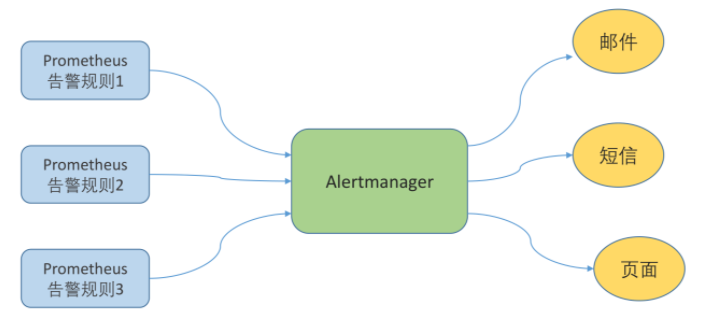
Prometheus 的警报由称为Alertmanager的工具提供,这是监控环境的独立部分。警报规则在Prometheus服务器上定义。这些规则可以触发事件,然后将其传播到Alertmanager 模块,Alertmanager随后决定如何处理各自的警报,处理复制之类的问题,并决定在发送警报时使用什么机制:实时消息、电子邮件或其它工具。
部署服务:
官网下载地址:
https://prometheus.io/download/
1、下载后进行解压缩
# tar -zxvf alertmanager-0.21.0.linux-amd64.tar.gz -C /usr/local/ # mv alertmanager-0.21.0.linux-amd64/ alertmanager
2、修改alertmanager配置文件:
]# vim alertmanager.yml global: # resolve_timeout:解析超时时间 resolve_timeout: 5m # smtp_smarthost: 使用email打开服务配置 smtp_smarthost: 'mail.com:25' smtp_from: '57@.com' smtp_auth_username: '57@.com' smtp_auth_password: 'i@293909' smtp_require_tls: false # route标记:告警如何发送分配 route: group_by: ['alertname'] group_wait: 10s group_interval: 10s repeat_interval: 1h # receiver 定义谁来通知报警 receiver: 'mail' # receiver标记:告警接受者 receivers: - name: 'mail' email_configs: # to:指定接收端email - to: 'yl2021@163.com,57@.com' # inhibit_rules标记:降低告警收敛,减少报警,发送关键报警 #inhibit_rules: # - source_match: # severity: 'critical' # target_match: # severity: 'warning' # equal: ['alertname', 'dev', 'instance'] #
3、检查alertmanager配置文件
[root@localhost alertmanager]# ./amtool check-config alertmanager.yml Checking 'alertmanager.yml' SUCCESS Found: - global config - route - 0 inhibit rules - 1 receivers - 0 templates [root@localhost alertmanager]#
4、启动alertmanager
[root@localhost alertmanager]#./alertmanager --config.file=alertmanager.yml
5、将alertmanager添加系统服务:
# cat /usr/lib/systemd/system/alertmanager.service [Unit] Description=alertmanager Documentation=https://prometheus.io/ After=network.target [Service] Type=simple User=prometheus ExecStart=/usr/local/alertmanager/alertmanager --config.file=/usr/local/alertmanager/alertmanager.yml Restart=on-failure [Install] WantedBy=multi-user.target [root@localhost system]#
6、启动添加后的系统服务:
# systemctl daemon-reload
# systemctl restart alertmanager.service
至此,alertmanager的配置基本完成,下来就是在prometheus上面配置添加alertmanager的支持.
7、编辑Prometheus配置文件配置连接地址:
# 编辑Prometheus配置文件配置连接地址:vim prometheus.yml [root@localhost prometheus]# vim prometheus.yml # Alertmanager configuration alerting: alertmanagers: - static_configs: - targets: - 10.0.2.118:9093 # 编辑Prometheus配置文件配置,开启告警配置文件: [root@localhost prometheus]# vim prometheus.yml # Load rules once and periodically evaluate them according to the global 'evaluation_interval'. rule_files: # 告警规则配置文件位置 - "rules/*.yml"
8、创建告警规则目录,并重启服务.
[root@localhost prometheus]# mkdir rules
[root@localhost prometheus]# systemctl restart prometheus
9、http://10.0.2.118:9093/#/status 验证是否正常.
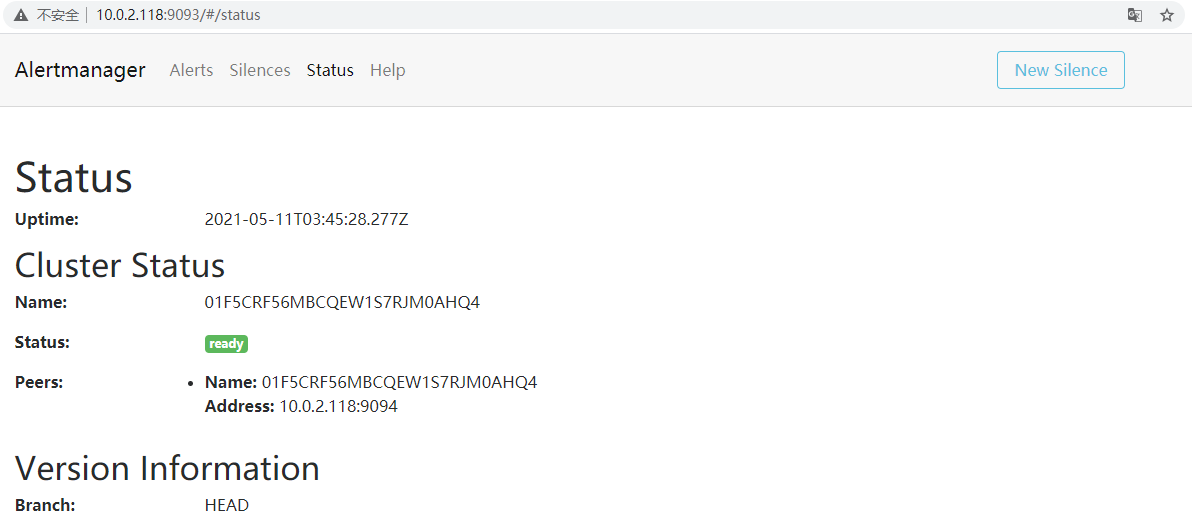
10、创建告警规则配置文件并写入规则:vim rules/test.yml
# cat /usr/local/prometheus/rules/test.yml # groups:组告警 groups: # name:组名。报警规则组名称 - name: general.rules # rules:定义角色 rules: # alert:告警名称。 任何实例5分钟内无法访问发出告警 - alert: InstanceDown # expr:表达式。 up = 0 相当于指标挂掉了 expr: up == 0 # for:持续时间。 表示持续一分钟获取不到信息,则触发报警。0表示不使> for: 1m # labels:定义当前告警规则级别 labels: # severity: 指定告警级别。 severity: error # annotations: 注释 告警通知 annotations: # 调用标签具体指附加通知信息 summary: "Instance {{ $labels.instance }} 停止工作" # 自定义摘要 description: "{{ $labels.instance }} job {{ $labels.job }}"
11、检查配置重启服务
# ./promtool check config prometheus.yml
# systemctl restart prometheus.service
12、监控端查看规则。