之前在网上看了许多自定义的提示层,没多少个做的符合心意,符合心意的但代码写的太复杂了,于是自己把Javascript代码写得简单些做了些修改,给需要这功能的朋友瞧瞧,用用!
不多说了,先看看效果图吧:
效果图1:
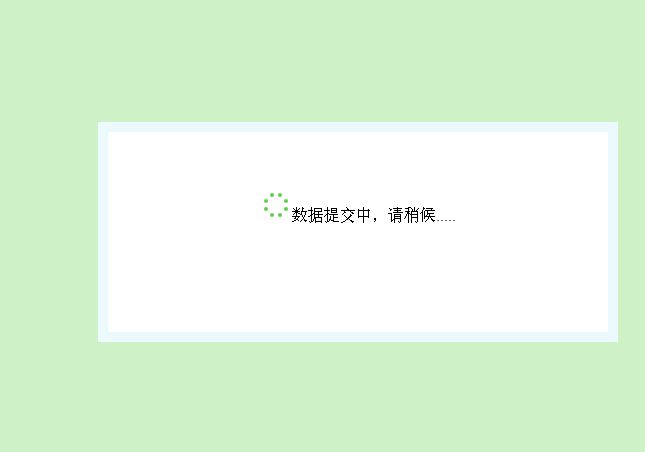
效果图2:

数据提交成功后自动隐藏覆盖的层!下面就是aspx页面的代码
 <html xmlns="http://www.w3.org/1999/xhtml" >
<html xmlns="http://www.w3.org/1999/xhtml" > <head id="Head1" runat="server">
<head id="Head1" runat="server"> <title>无标题页</title>
<title>无标题页</title>
 <script language="javascript">
<script language="javascript">
 var ShowDiv=new Object();
var ShowDiv=new Object(); ShowDiv.ShowDiv=function()
ShowDiv.ShowDiv=function() 

 {
{ ShowDiv.setSize($("dvbuttom"));
ShowDiv.setSize($("dvbuttom")); $("dvbuttom").style.display="block";
$("dvbuttom").style.display="block"; $('dvshow2').style.display="block";
$('dvshow2').style.display="block"; $('btn').click();
$('btn').click(); }
} ShowDiv.HideDis=function()
ShowDiv.HideDis=function() 

 {
{ $('dvbuttom').style.display="none";
$('dvbuttom').style.display="none"; $('dvshow').style.display="none";
$('dvshow').style.display="none"; }
} function $(id)
function $(id)

 {
{ return document.getElementById(id);
return document.getElementById(id); }
} ShowDiv.ShowResult=function()
ShowDiv.ShowResult=function()

 {
{ ShowDiv.setSize($("dvbuttom"));
ShowDiv.setSize($("dvbuttom")); $("dvbuttom").style.display="block";
$("dvbuttom").style.display="block"; $('dvshow2').style.display="none";
$('dvshow2').style.display="none"; $('dvshow').style.display="block";
$('dvshow').style.display="block";  setTimeout(ShowDiv.HideDis,2000);
setTimeout(ShowDiv.HideDis,2000);  }
}  ShowDiv.setSize=function(div)
ShowDiv.setSize=function(div) 

 {
{ var sw=parseFloat(document.documentElement.scrollWidth);
var sw=parseFloat(document.documentElement.scrollWidth); var cw=parseFloat(document.documentElement.clientWidth);
var cw=parseFloat(document.documentElement.clientWidth); var sh=parseFloat(document.documentElement.scrollHeight);
var sh=parseFloat(document.documentElement.scrollHeight); var ch=parseFloat(document.documentElement.clientHeight);
var ch=parseFloat(document.documentElement.clientHeight);
 var relwidth= sw>=cw?sw:cw;
var relwidth= sw>=cw?sw:cw;  var relheight = sh>=ch?sh:ch;
var relheight = sh>=ch?sh:ch;  div.style.width = relwidth + "px";
div.style.width = relwidth + "px"; div.style.height = relheight + "px";
div.style.height = relheight + "px"; }
} 
 window.onload=function()
window.onload=function()

 {
{
 addEvent(window,"resize",function()
addEvent(window,"resize",function() {ShowDiv.setSize($('dvbuttom'))});
{ShowDiv.setSize($('dvbuttom'))});
 addEvent(window,"scroll",function()
addEvent(window,"scroll",function() {ShowDiv.setSize($('dvbuttom'))});
{ShowDiv.setSize($('dvbuttom'))}); }
}
 function addEvent(obj, type, fn)
function addEvent(obj, type, fn)

 {
{
 if (obj.addEventListener)
if (obj.addEventListener) {
{ obj.addEventListener(type, fn, false);
obj.addEventListener(type, fn, false); }
}
 else if (obj.attachEvent)
else if (obj.attachEvent) {
{ obj['e'+ type + fn] = fn;
obj['e'+ type + fn] = fn; obj.detachEvent('on'+ type, obj['e'+ type + fn]);
obj.detachEvent('on'+ type, obj['e'+ type + fn]); obj.attachEvent('on'+ type, obj['e'+ type + fn]);
obj.attachEvent('on'+ type, obj['e'+ type + fn]); }
} }
} </script>
</script>
 <style>
<style>
 #dvshow
#dvshow
 {
{ }{
}{ BORDER-RIGHT: #ECF9FF 10px solid; BORDER-TOP: #ECF9FF 10px solid; FLOAT: left; MARGIN: 3px; BORDER-LEFT: #ECF9FF 10px solid; WIDTH: 500px; BORDER-BOTTOM: #ECF9FF 10px solid; height:200px;
BORDER-RIGHT: #ECF9FF 10px solid; BORDER-TOP: #ECF9FF 10px solid; FLOAT: left; MARGIN: 3px; BORDER-LEFT: #ECF9FF 10px solid; WIDTH: 500px; BORDER-BOTTOM: #ECF9FF 10px solid; height:200px;  position:absolute; top:50%; left:50%; margin:-150px 0 0 -200px; z-index:1001; cursor:pointer; text-align:center; vertical-align:middle;
position:absolute; top:50%; left:50%; margin:-150px 0 0 -200px; z-index:1001; cursor:pointer; text-align:center; vertical-align:middle; display:none; background-color:White;
display:none; background-color:White; }
}  #dvshow2
#dvshow2
 {
{ }{
}{ BORDER-RIGHT: #ECF9FF 10px solid; BORDER-TOP: #ECF9FF 10px solid; FLOAT: left; MARGIN: 3px; BORDER-LEFT: #ECF9FF 10px solid; WIDTH: 500px; BORDER-BOTTOM: #ECF9FF 10px solid; height:200px;
BORDER-RIGHT: #ECF9FF 10px solid; BORDER-TOP: #ECF9FF 10px solid; FLOAT: left; MARGIN: 3px; BORDER-LEFT: #ECF9FF 10px solid; WIDTH: 500px; BORDER-BOTTOM: #ECF9FF 10px solid; height:200px;  position:absolute; top:50%; left:50%; margin:-150px 0 0 -200px; z-index:1001; cursor:pointer; text-align:center; vertical-align:middle;
position:absolute; top:50%; left:50%; margin:-150px 0 0 -200px; z-index:1001; cursor:pointer; text-align:center; vertical-align:middle; display:none;background-color:White;
display:none;background-color:White; }
}  .dvbuttom
.dvbuttom
 {
{ }{
}{ filter:alpha(opacity=40);position:absolute;top:0px;left:0px; background-color:#86DB72; z-index:1000; display:none;
filter:alpha(opacity=40);position:absolute;top:0px;left:0px; background-color:#86DB72; z-index:1000; display:none; }
}  #frm
#frm
 {
{ }{
}{ filter:alpha(opacity=0);position:absolute;left:0px; top:0px; border-style:none;width:100%;height:100%; z-index:999;
filter:alpha(opacity=0);position:absolute;left:0px; top:0px; border-style:none;width:100%;height:100%; z-index:999; }
}  .btn
.btn
 {
{ }{
}{ display: inline;
display: inline; height: 25px;
height: 25px; margin: 5px 10px;
margin: 5px 10px; width: 80px;
width: 80px; }
}  </style>
</style>  </head>
</head> <body>
<body> <form id="form1" runat="server">
<form id="form1" runat="server"> <div style="z-index:1;">
<div style="z-index:1;"> <input type="button" value="测试" onclick="ShowDiv.ShowDiv()" class="btn" />
<input type="button" value="测试" onclick="ShowDiv.ShowDiv()" class="btn" />  <div style="display:none"><asp:Button ID="btn" runat="server" Text="调用" onclick="btn_Click" /></div>
<div style="display:none"><asp:Button ID="btn" runat="server" Text="调用" onclick="btn_Click" /></div> </div>
</div> <div id="dvshow">
<div id="dvshow">  <br />
<br /> <br /><br />
<br /><br /> <span class="fixie" id="spContent"><img src="succeed.jpg" />数据提交成功!</span>
<span class="fixie" id="spContent"><img src="succeed.jpg" />数据提交成功!</span>  </div>
</div> <div id="dvshow2">
<div id="dvshow2">  <br />
<br /> <br /><br />
<br /><br /> <span class="fixie" id="Span1"><img src="ajax_loading.gif" />数据提交中,请稍候
<span class="fixie" id="Span1"><img src="ajax_loading.gif" />数据提交中,请稍候 ..</span>
..</span>  </div>
</div>  <div id="dvbuttom" class="dvbuttom" ><iframe id="frm"></iframe></div>
<div id="dvbuttom" class="dvbuttom" ><iframe id="frm"></iframe></div> </form>
</form> </body>
</body> </html>
</html>为了达到自动切换图片和提示语的效果,在后台cs文件做了处理,这个处理主要是调用前台页面的javascript的函数ShowDiv.ShowResult,实现了C#调用javascript;下面就是后台cs文件的代码:
 using System;
using System; using System.Collections;
using System.Collections; using System.Configuration;
using System.Configuration; using System.Data;
using System.Data; using System.Web;
using System.Web; using System.Web.Security;
using System.Web.Security; using System.Web.UI;
using System.Web.UI; using System.Web.UI.HtmlControls;
using System.Web.UI.HtmlControls; using System.Web.UI.WebControls;
using System.Web.UI.WebControls; using System.Web.UI.WebControls.WebParts;
using System.Web.UI.WebControls.WebParts;
 namespace Web
namespace Web

 {
{ public partial class ShowAuto : System.Web.UI.Page
public partial class ShowAuto : System.Web.UI.Page

 {
{ protected void Page_Load(object sender, EventArgs e)
protected void Page_Load(object sender, EventArgs e)

 {
{
 }
}
 protected void btn_Click(object sender, EventArgs e)
protected void btn_Click(object sender, EventArgs e)

 {
{ System.Threading.Thread.Sleep(3000);
System.Threading.Thread.Sleep(3000); Page.RegisterStartupScript("onclick", "<script>ShowDiv.ShowResult();</script>");
Page.RegisterStartupScript("onclick", "<script>ShowDiv.ShowResult();</script>"); }
} }
} }
}
其中System.Threading.Thread.Sleep(3000);的方法是让程序过三秒之后执行之后的方法。使数据提交的效果看起来更明显些;