MacOS系统使用 Homebrew 官方地址时,报错:
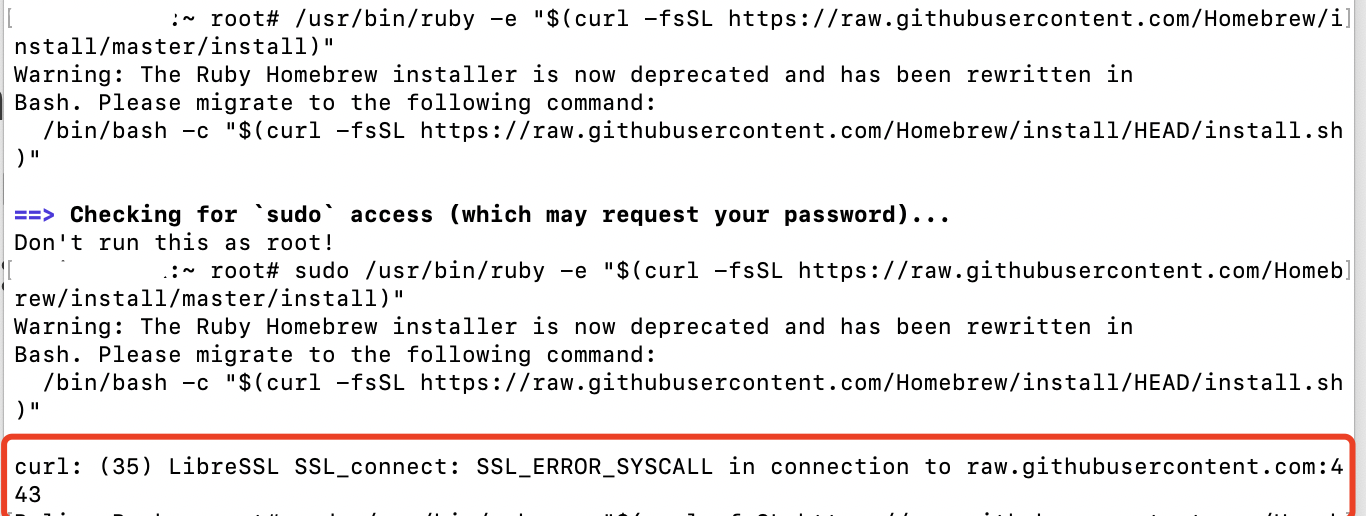
------------------------------------------------------------------------------------------------------------
解决办法:
使用国内源
# /bin/zsh -c "$(curl -fsSL https://gitee.com/cunkai/HomebrewCN/raw/master/Homebrew.sh)"
执行该脚本后,有如下提示:
:~ root# /bin/zsh -c "$(curl -fsSL https://gitee.com/cunkai/HomebrewCN/raw/master/Homebrew.sh)" 开始执行Brew自动安装程序 [cunkai.wang@foxmail.com] ['2022-06-11 14:17:50']['10.14'] https://zhuanlan.zhihu.com/p/111014448 请选择一个下载brew本体的序号,例如中科大,输入1回车。 源有时候不稳定,如果git克隆报错重新运行脚本选择源。 1、中科大下载源 2、清华大学下载源 3、北京外国语大学下载源 4、腾讯下载源 5、阿里巴巴下载源
请输入序号:
根据提示选择安装即可。
完成安装后,验证是否安装成功:
# brew -v
Homebrew 3.5.1-43-gad13524
Homebrew/homebrew-core (git revision 98866f442d8; last commit 2022-06-11)
Homebrew/homebrew-cask (git revision 4b5cbbed3b; last commit 2022-06-11)
如果能正确打印版本信息,则安装成功!