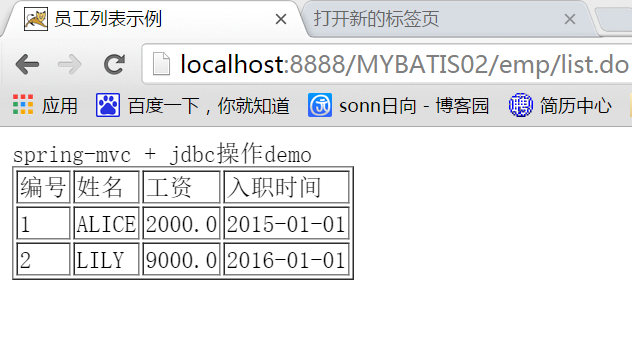在pro01的基础上,加入springMVC。


applicationContext.xml:
<?xml version="1.0" encoding="UTF-8"?> <beans xmlns:xsi="http://www.w3.org/2001/XMLSchema-instance" xmlns="http://www.springframework.org/schema/beans" xmlns:cache="http://www.springframework.org/schema/cache" xmlns:context="http://www.springframework.org/schema/context" xmlns:mvc="http://www.springframework.org/schema/mvc" xmlns:task="http://www.springframework.org/schema/task" xmlns:tx="http://www.springframework.org/schema/tx" xsi:schemaLocation=" http://www.springframework.org/schema/beans http://www.springframework.org/schema/beans/spring-beans-3.2.xsd http://www.springframework.org/schema/cache http://www.springframework.org/schema/cache/spring-cache-3.2.xsd http://www.springframework.org/schema/context http://www.springframework.org/schema/context/spring-context-3.2.xsd http://www.springframework.org/schema/mvc http://www.springframework.org/schema/mvc/spring-mvc-3.2.xsd http://www.springframework.org/schema/task http://www.springframework.org/schema/task/spring-task-3.2.xsd http://www.springframework.org/schema/tx http://www.springframework.org/schema/tx/spring-tx-3.2.xsd " default-lazy-init="true"> <bean id="myDataSource" class="org.apache.commons.dbcp.BasicDataSource" destroy-method="close"> <property name = "driverClassName" value = "com.mysql.jdbc.Driver"/> <property name = "url" value = "jdbc:mysql:///test"/> <property name = "username" value = "root"/> <property name = "password" value = ""/> </bean> <bean id = "jdbcEmpDAO1" class = "org.rixiang.dao.JdbcEmpDAO1"> <property name = "dataSource" ref = "myDataSource"></property> </bean> <context:component-scan base-package="org.rixiang"/> <!-- 支持@RequestMapping请求和Controller映射 --> <mvc:annotation-driven/> <!-- 定义视图解析器viewResolver --> <bean id = "viewResolver" class = "org.springframework.web.servlet.view.InternalResourceViewResolver"> <property name = "prefix" value = "/WEB-INF/jsp/"/> <property name = "suffix" value = ".jsp"/> </bean> </beans>
controller:
package org.rixiang.web; import java.util.List; import org.rixiang.dao.EmpDAO; import org.rixiang.entity.Emp; import org.springframework.beans.factory.annotation.Autowired; import org.springframework.stereotype.Controller; import org.springframework.ui.Model; import org.springframework.web.bind.annotation.RequestMapping; @Controller public class EmpListController { private EmpDAO dao; @Autowired public void setDao(EmpDAO dao){ this.dao = dao; } @RequestMapping("/emp/list") public String execute(Model model){ List<Emp> list = dao.findAll(); model.addAttribute("emps",list); return "emp_list"; } }
web.xml:
<?xml version="1.0" encoding="UTF-8"?> <web-app version="3.0" xmlns="http://java.sun.com/xml/ns/javaee" xmlns:xsi="http://www.w3.org/2001/XMLSchema-instance" xsi:schemaLocation="http://java.sun.com/xml/ns/javaee http://java.sun.com/xml/ns/javaee/web-app_3_0.xsd"> <servlet> <servlet-name>springmvc</servlet-name> <servlet-class>org.springframework.web.servlet.DispatcherServlet</servlet-class> <init-param> <param-name>contextConfigLocation</param-name> <param-value>classpath:/applicationContext.xml</param-value> </init-param> </servlet> <servlet-mapping> <servlet-name>springmvc</servlet-name> <url-pattern>*.do</url-pattern> </servlet-mapping> <welcome-file-list> <welcome-file>index.jsp</welcome-file> </welcome-file-list> </web-app>
jsp:
<%@ page language = "java" import = "java.util.*" pageEncoding="UTF-8"%> <%@ taglib uri="http://java.sun.com/jsp/jstl/core" prefix="c"%> <html> <head> <title>员工列表示例</title> </head> <body> spring-mvc + jdbc操作demo <table border="1"> <tr> <td>编号</td> <td>姓名</td> <td>工资</td> <td>入职时间</td> </tr> <c:forEach items="${emps}" var="emp"> <tr> <td>${emp.empno}</td> <td>${emp.ename}</td> <td>${emp.sal}</td> <td>${emp.hiredate}</td> </tr> </c:forEach> </table> </body> </html>
运行: