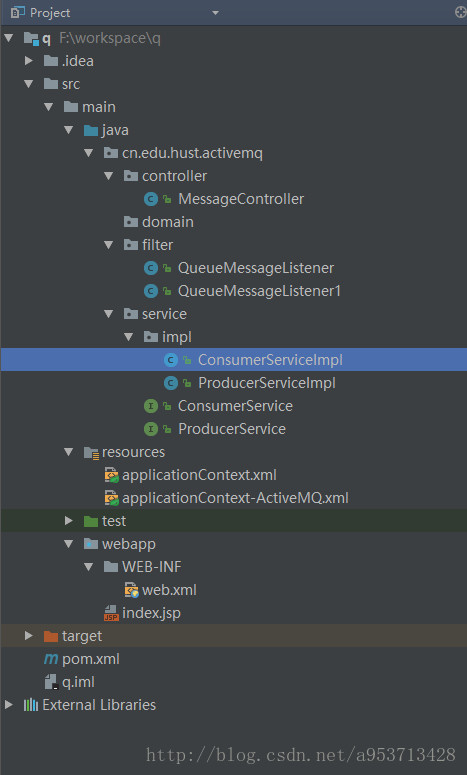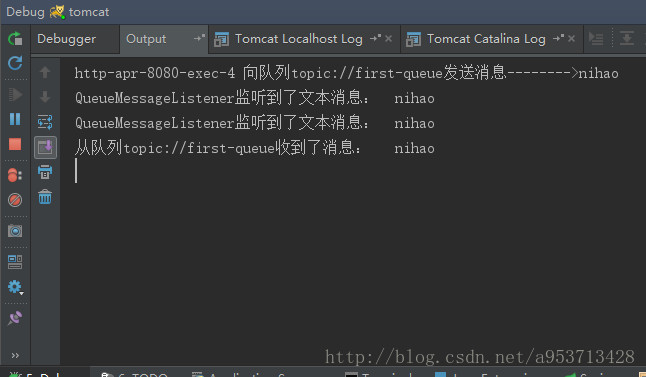这一节我们看一下Topic模式下的消息发布是如何处理的。
applicationContext-ActiveMQ.xml配置:
<?xml version="1.0" encoding="UTF-8"?>
<beans xmlns="http://www.springframework.org/schema/beans"
xmlns:xsi="http://www.w3.org/2001/XMLSchema-instance"
xmlns:amq="http://activemq.apache.org/schema/core"
xmlns:context="http://www.springframework.org/schema/context"
xmlns:mvc="http://www.springframework.org/schema/mvc"
xsi:schemaLocation="
http://www.springframework.org/schema/beans
http://www.springframework.org/schema/beans/spring-beans-4.1.xsd
http://www.springframework.org/schema/context
http://www.springframework.org/schema/context/spring-context-4.1.xsd
http://www.springframework.org/schema/mvc
http://www.springframework.org/schema/mvc/spring-mvc-4.1.xsd
http://activemq.apache.org/schema/core
http://activemq.apache.org/schema/core/activemq-core-5.12.1.xsd">
<context:component-scan base-package="cn.edu.hust.activemq" />
<mvc:annotation-driven />
<amq:connectionFactory id="amqConnectionFactory"
brokerURL="tcp://127.0.0.1:61616"
userName="admin"
password="admin" />
<!-- 配置JMS连接工厂 -->
<bean id="connectionFactory"
class="org.springframework.jms.connection.CachingConnectionFactory">
<constructor-arg ref="amqConnectionFactory" />
<property name="sessionCacheSize" value="100" />
</bean>
<!-- 定义消息队列(topic) -->
<bean id="demoTopicDestination" class="org.apache.activemq.command.ActiveMQTopic">
<!-- 设置消息队列的名字 -->
<constructor-arg>
<value>first-queue</value>
</constructor-arg>
</bean>
<!-- 配置JMS模板(topic),Spring提供的JMS工具类,它发送、接收消息。 -->
<bean id="jmsTemplate" class="org.springframework.jms.core.JmsTemplate">
<property name="connectionFactory" ref="connectionFactory" />
<property name="defaultDestination" ref="demoTopicDestination" />
<property name="receiveTimeout" value="10000" />
<property name="pubSubDomain" value="true" />
</bean>
<!-- 配置消息队列监听者(topic) -->
<bean id="topicMessageListener" class="cn.edu.hust.activemq.filter.QueueMessageListener" />
<bean id="topicMessageListener1" class="cn.edu.hust.activemq.filter.QueueMessageListener1" />
<!-- 显示注入消息监听容器(topic),配置连接工厂,监听的目标是demoQueueDestination,监听器是上面定义的监听器 -->
<bean id="queueListenerContainer"
class="org.springframework.jms.listener.DefaultMessageListenerContainer">
<property name="connectionFactory" ref="connectionFactory" />
<property name="destination" ref="demoTopicDestination" />
<property name="messageListener" ref="topicMessageListener" />
<!--消息接收超时 -->
<property name="receiveTimeout" value="10000" />
</bean>
<bean id="queueListenerContainerB"
class="org.springframework.jms.listener.DefaultMessageListenerContainer">
<property name="connectionFactory" ref="connectionFactory" />
<property name="destination" ref="demoTopicDestination" />
<property name="messageListener" ref="topicMessageListener1" />
<!--消息接收超时 -->
<property name="receiveTimeout" value="10000" />
</bean>
</beans>这里与queue模式不一样的地方在于订阅者有一个或是多个,有几个订阅者就需要配置监听器。
applicationContext.xml
<?xml version="1.0" encoding="UTF-8"?>
<!-- 查找最新的schemaLocation 访问 http://www.springframework.org/schema/ -->
<beans xmlns="http://www.springframework.org/schema/beans"
xmlns:context="http://www.springframework.org/schema/context"
xmlns:mvc="http://www.springframework.org/schema/mvc"
xmlns:xsi="http://www.w3.org/2001/XMLSchema-instance"
xsi:schemaLocation="http://www.springframework.org/schema/aop
http://www.springframework.org/schema/aop/spring-aop-4.0.xsd
http://www.springframework.org/schema/beans
http://www.springframework.org/schema/beans/spring-beans-4.0.xsd
http://www.springframework.org/schema/context
http://www.springframework.org/schema/context/spring-context-4.0.xsd
http://www.springframework.org/schema/mvc
http://www.springframework.org/schema/mvc/spring-mvc-4.0.xsd">
<!-- 指定Sping组件扫描的基本包路径 -->
<context:component-scan base-package="cn.edu.hust.activemq" >
<!-- 这里只扫描Controller,不可重复加载Service -->
<context:include-filter type="annotation" expression="org.springframework.stereotype.Controller"/>
</context:component-scan>
<!-- 启用MVC注解 -->
<mvc:annotation-driven />
<!-- JSP视图解析器-->
<bean class="org.springframework.web.servlet.view.InternalResourceViewResolver">
<property name="prefix" value="/" />
<property name="suffix" value=".jsp" />
<!-- 定义其解析视图的order顺序为1 -->
<property name="order" value="1" />
</bean>
</beans>web.xml
<?xml version="1.0" encoding="UTF-8"?>
<web-app xmlns="http://java.sun.com/xml/ns/javaee"
xmlns:xsi="http://www.w3.org/2001/XMLSchema-instance"
xsi:schemaLocation="http://java.sun.com/xml/ns/javaee
http://java.sun.com/xml/ns/javaee/web-app_3_0.xsd"
version="3.0">
<display-name>Archetype Created Web Application</display-name>
<context-param>
<param-name>contextConfigLocation</param-name>
<param-value>classpath:applicationContext-ActiveMQ.xml</param-value>
</context-param>
<listener>
<listener-class>org.springframework.web.context.ContextLoaderListener</listener-class>
</listener>
<servlet>
<servlet-name>springMVC</servlet-name>
<servlet-class>org.springframework.web.servlet.DispatcherServlet</servlet-class>
<init-param>
<param-name>contextConfigLocation</param-name>
<param-value>classpath:applicationContext.xml</param-value>
</init-param>
<load-on-startup>1</load-on-startup>
</servlet>
<servlet-mapping>
<servlet-name>springMVC</servlet-name>
<url-pattern>/</url-pattern>
</servlet-mapping>
<!-- 处理编码格式 -->
<filter>
<filter-name>characterEncodingFilter</filter-name>
<filter-class>org.springframework.web.filter.CharacterEncodingFilter</filter-class>
<init-param>
<param-name>encoding</param-name>
<param-value>UTF-8</param-value>
</init-param>
<init-param>
<param-name>forceEncoding</param-name>
<param-value>true</param-value>
</init-param>
</filter>
<filter-mapping>
<filter-name>characterEncodingFilter</filter-name>
<url-pattern>/*</url-pattern>
</filter-mapping>
</web-app>其余部分与queue模式代码一样,只是需要多配置一个监听器,目录结构如下:
ProducerService.java
import javax.jms.Destination;
/**
* Created by Administrator on 2017/5/3.
*/
public interface ProducerService {
void sendMessage(Destination destination,final String msg);
void sendMessage(final String msg);
}ProducerServiceImpl.java
import cn.edu.hust.activemq.service.ProducerService;
import org.springframework.jms.core.JmsTemplate;
import org.springframework.jms.core.MessageCreator;
import org.springframework.stereotype.Service;
import javax.annotation.Resource;
import javax.jms.Destination;
import javax.jms.JMSException;
import javax.jms.Message;
import javax.jms.Session;
/**
* Created by Administrator on 2017/5/3.
*/
@Service
public class ProducerServiceImpl implements ProducerService {
@Resource(name="jmsTemplate")
private JmsTemplate jmsTemplate;
@Override
public void sendMessage(Destination destination, final String msg) {
System.out.println(Thread.currentThread().getName()+" 向队列"+destination.toString()+"发送消息--------->"+msg);
jmsTemplate.send(destination, new MessageCreator() {
public Message createMessage(Session session) throws JMSException {
return session.createTextMessage(msg);
}
});
}
@Override
public void sendMessage(final String msg) {
String destination = jmsTemplate.getDefaultDestinationName();
System.out.println(Thread.currentThread().getName()+" 向队列"+destination+"发送消息-------->"+msg);
jmsTemplate.send(new MessageCreator() {
public Message createMessage(Session session) throws JMSException {
return session.createTextMessage(msg);
}
});
}
}ConsumerService.java
import javax.jms.Destination;
import javax.jms.TextMessage;
/**
* Created by Administrator on 2017/5/3.
*/
public interface ConsumerService {
TextMessage receive(Destination destination);
}ConsumerServiceImpl.java
import cn.edu.hust.activemq.service.ConsumerService;
import javax.jms.Destination;
import javax.jms.TextMessage;
import org.springframework.jms.core.JmsTemplate;
import org.springframework.stereotype.Service;
import javax.annotation.Resource;
import javax.jms.JMSException;
/**
* Created by Administrator on 2017/5/3.
*/
@Service
public class ConsumerServiceImpl implements ConsumerService {
@Resource(name="jmsTemplate")
private JmsTemplate jmsTemplate;
@Override
public TextMessage receive(Destination destination){
TextMessage textMessage = (TextMessage) jmsTemplate.receive(destination);
try{
System.out.println("从队列" + destination.toString() + "收到了消息: "
+ textMessage.getText());
} catch (JMSException e) {
e.printStackTrace();
}
return textMessage;
}
}QueueMessageListener.java
import javax.jms.JMSException;
import javax.jms.Message;
import javax.jms.MessageListener;
import javax.jms.TextMessage;
/**
* Created by Administrator on 2017/5/3.
*/
public class QueueMessageListener implements MessageListener {
public void onMessage(Message message) {
TextMessage tm = (TextMessage) message;
try {
System.out.println("topicMessageListener监听到了文本消息: "
+ tm.getText());
//do something ...
} catch (JMSException e) {
e.printStackTrace();
}
}
}QueueMessageListener1.java
import javax.jms.JMSException;
import javax.jms.Message;
import javax.jms.MessageListener;
import javax.jms.TextMessage;
/**
* Created by Administrator on 2017/5/3.
*/
public class QueueMessageListener1 implements MessageListener {
public void onMessage(Message message) {
TextMessage tm = (TextMessage) message;
try {
System.out.println("topicMessageListener1监听到了文本消息: "
+ tm.getText());
//do something ...
} catch (JMSException e) {
e.printStackTrace();
}
}
}接下来是controller:
import cn.edu.hust.activemq.service.ConsumerService;
import cn.edu.hust.activemq.service.ProducerService;
import org.slf4j.Logger;
import org.slf4j.LoggerFactory;
import org.springframework.stereotype.Controller;
import org.springframework.web.bind.annotation.RequestMapping;
import org.springframework.web.bind.annotation.RequestMethod;
import org.springframework.web.bind.annotation.ResponseBody;
import javax.annotation.Resource;
import javax.jms.Destination;
import javax.jms.TextMessage;
/**
* Created by Administrator on 2017/5/3.
*/
@Controller
public class MessageController {
private Logger logger = LoggerFactory.getLogger(MessageController.class);
@Resource(name = "demoQueueDestination")
private Destination destination;
//队列消息生产者
@Resource
private ProducerService producer;
//队列消息消费者
@Resource
private ConsumerService consumer;
@RequestMapping(value = "/SendMessage", method = RequestMethod.GET)
@ResponseBody
public void send(String msg) {
logger.info(Thread.currentThread().getName()+"------------开始发送消息");
producer.sendMessage(msg);
logger.info(Thread.currentThread().getName()+"------------发送完毕");
}
@RequestMapping(value= "/ReceiveMessage",method = RequestMethod.GET)
@ResponseBody
public Object receive(){
logger.info(Thread.currentThread().getName()+"------------开始接受消息");
TextMessage tm = consumer.receive(destination);
logger.info(Thread.currentThread().getName()+"------------接受完毕");
return tm;
}
}我们启动工程,在地址栏中输入:http://localhost:8080/SendMessage?msg=nihao,
代码很简单我就没有写前台页面啦,msg部分你可以随便写。回车之后我们去看一下控制台两个订阅者都接收到消息。