1.in not in 判断某个东西是否在某个东西里面包含
name = "你好啊" if "任啊" in name : print('OK') else: print('Error')
2.方法 title()与方法 upper()
s1 = 'alex' s2 = 'root' s1.title() #首字母大写 s1.upper() #将字符串中的小写字母转为大写字母 print(s1.upper()) print(s1.title())
3.将字符串转换为数字,且输出 其类型type()
a = "123" print(type(a),a) b = int(a) print(type(b),b)
4.字符串首字母大写方法capitalize()
test = "alex" # 首字母大写 capitalize() v = test.capitalize() print(v)
5.方法center(20 '"*") #参数后面的星号可有可无
test = 'alex' v = test.center(20,"*")# 设置宽度,并将内容居中,20 代指总长度* 空白未知填充,一个字符,可有可无 print(v)
6.方法count() 表示去字符串中寻找,寻找子序列的出现次数,可以设置起始位置,和结束位置
test = "alexalex"
v = test.count("ex",2,7)
print(v)
7. format(*args, **kwargs): 格式化,将一个字符串中的占位符替换为指定的值
test = 'i am {name},age {age}'
v = test.format(name= 'alex',age = 20)
print(v)
8.方法isprintable() #判断是否存在不可显示的字符,
test = "dasda sd" v = test.isprintable() print(v)
9.join(self, *args, **kwargs):
方法 join()将字符串中的每一个元素按照指定的分隔符进行拼接
test = "你是风儿我是沙" print(test) v = "..." .join(test) #其中双引号里面的可以是 空格、下划线等等 print(v)
输出结果如下:
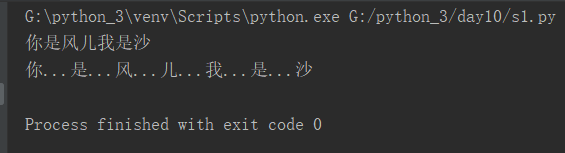
10.方法lower() 与islower() #lower ()
test = "alex" v1 = test.islower()#判断字符串是否全部为小写 v2 = test.lower() #转换字符串中所有大写字符为小写 ; print(v1,v2)
输出结果如下:
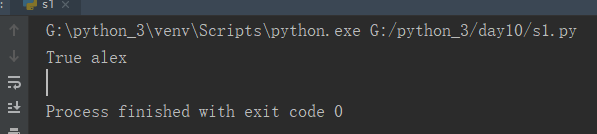
11. strip方法语法 str.strip([chars]); 其中参数chars 为chars -- 移除字符串头尾指定的字符序列
# 用于移除字符串头尾指定的字符(默认为空格或换行符)或字符序列 str = "00000003210Runoob01230000000"; print(str.strip('0')) # 去除首尾字符 0 str2 = " Runoob " # 去除首尾空格 print (str2.strip()) str3 =" sdnadnasdszcz " #去除首尾制表符和换行符 print(str3.strip())
输出结果:
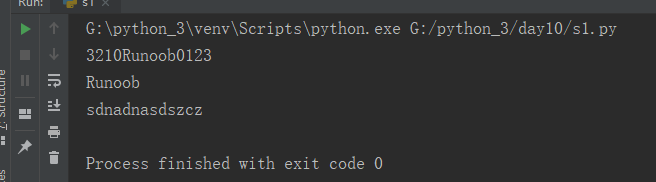
12. replace()方法把字符串中的 old(旧字符串) 替换成 new(新字符串),如果指定第三个参数max,则替换不超过 max 次。
replace()方法语法:str.replace(old, new[, max])
- old -- 将被替换的子字符串。
- new -- 新字符串,用于替换old子字符串。
- max -- 可选字符串, 替换不超过 max 次
返回值:返回字符串中的 old(旧字符串) 替换成 new(新字符串)后生成的新字符串,如果指定第三个参数max,则替换不超过 max 次。
#replace() 方法把字符串中的 old(旧字符串) 替换成 new(新字符串),如果指定第三个参数max,则替换不超过 max 次。
str = "www.w3cschool.cc"
print ("菜鸟教程旧地址:", str)
print ("菜鸟教程新地址:", str.replace("w3cschool.cc", "runoob.com"))
str = "this is string example....is wow is !!!"
print (str.replace("is", "was", 3)) #替换is 为was 不超过3次 ,即最后一个is 不会被替换
输出结果:
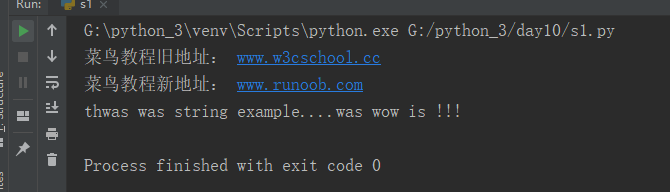
重点为这以下七个方法:
join # '_'.join("asdfasdf")
# split
# find
# strip
# upper
# lower
# replace