(实现一个自己的启动器)
命名规约
官方命名:
-
前缀:spring-boot-starter-xxx
-
比如:spring-boot-starter-web....
自定义命名:
-
xxx-spring-boot-starter
-
比如:mybatis-spring-boot-starter
开搞
新建一个空项目spring-boot-starter-diy
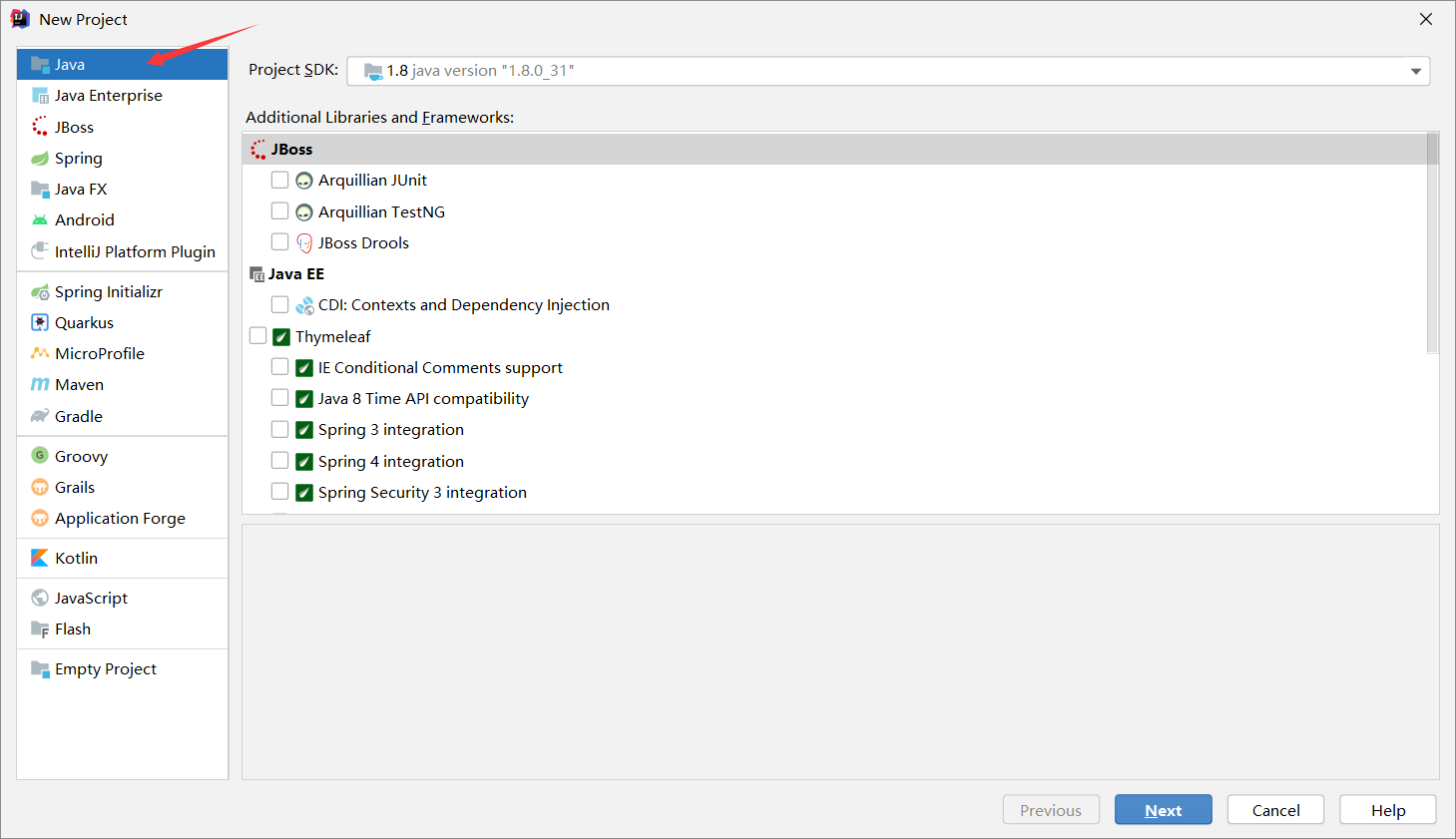
新建maven模块 xiaoming-spring-boot-starter
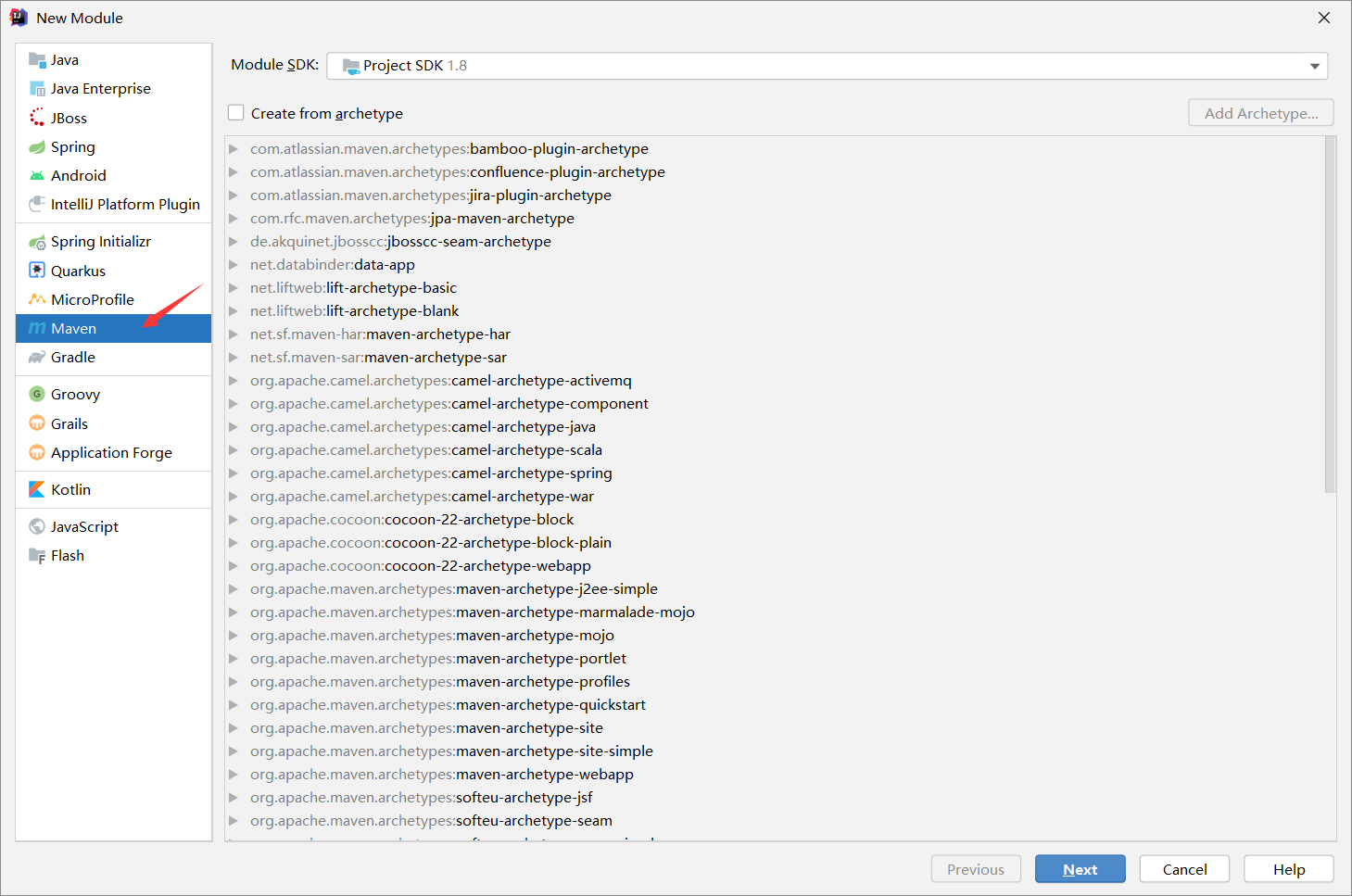
新建一个Springboot模块 xiaoming-spring-boot-starter-autoconfigure
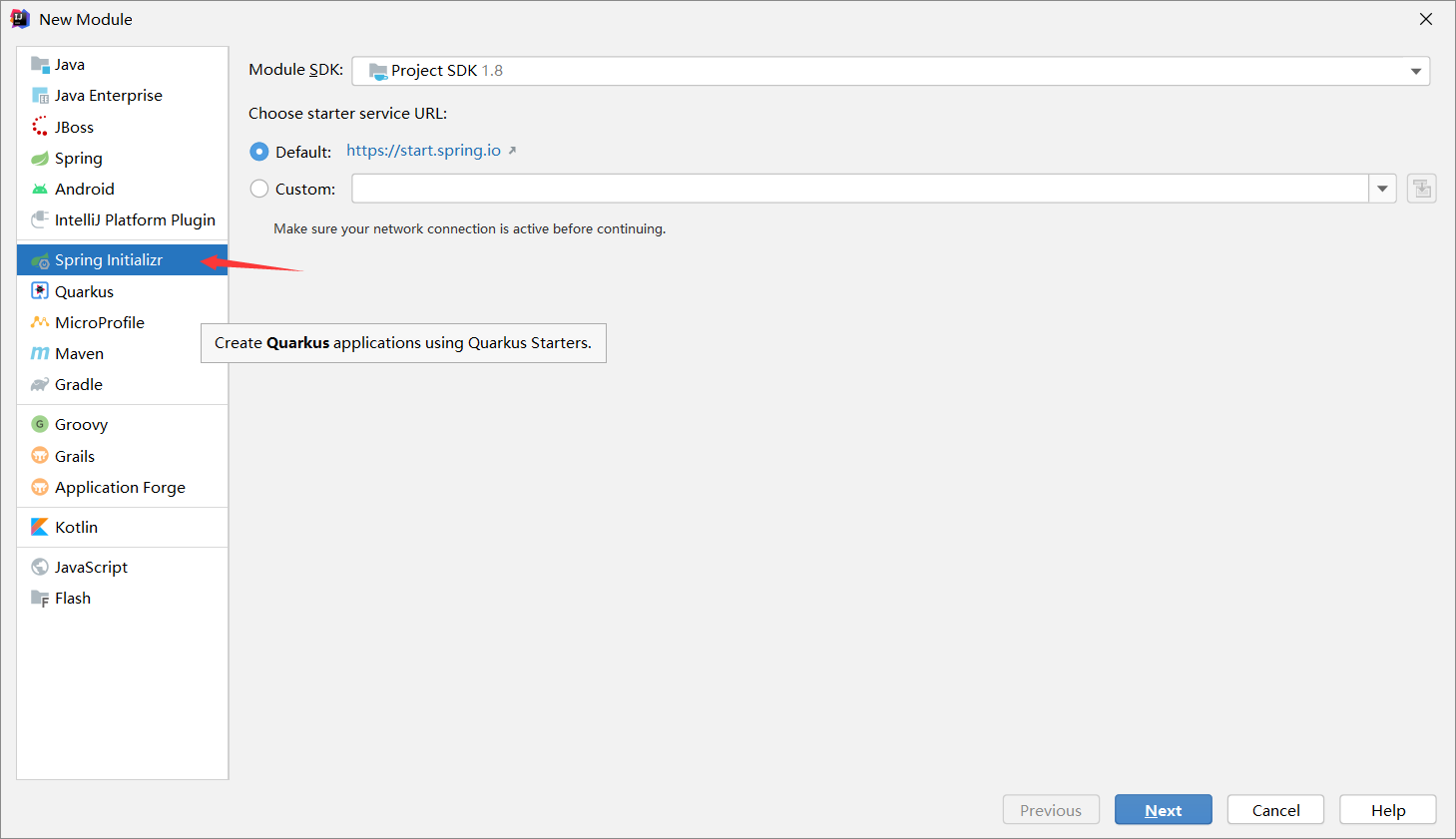
在 starter 中导入 autoconfigure 的依赖
<!-- 启动器 --> <dependencies> <!-- 聚合jar 不暴露太多 引入自动配置模块 --> <dependency> <groupId>com.example</groupId> <artifactId>xiaoming-spring-boot-starter-autoconfigure</artifactId> <version>0.0.1-SNAPSHOT</version> </dependency> </dependencies>
将 autoconfigure 项目下多余的文件都删掉

pom.xml中只留下spring-boot-starter
<dependencies> <dependency> <groupId>org.springframework.boot</groupId> <artifactId>spring-boot-starter</artifactId> </dependency> </dependencies>
接口HelloService
public class HelloService { HelloProperties helloProperties; public HelloProperties getHelloProperties() { return helloProperties; } public void setHelloProperties(HelloProperties helloProperties) { this.helloProperties = helloProperties; } public String sayHello(String name){ return helloProperties.getPrefix() + name + helloProperties.getSuffix(); } }
HelloProperties(和配置文件绑定)
// 前缀 xiaoming.hello @ConfigurationProperties(prefix = "xiaoming.hello") public class HelloProperties { private String prefix; private String suffix; public String getPrefix() { return prefix; } public void setPrefix(String prefix) { this.prefix = prefix; } public String getSuffix() { return suffix; } public void setSuffix(String suffix) { this.suffix = suffix; } }
HelloServiceAutoConfiguration容器处理整合绑定
@Configuration @ConditionalOnWebApplication //web应用生效 @EnableConfigurationProperties(HelloProperties.class) public class HelloServiceAutoConfiguration { @Autowired HelloProperties helloProperties; @Bean public HelloService helloService(){ HelloService service = new HelloService(); service.setHelloProperties(helloProperties); return service; } }
resources下新建 META-INF/spring.factories交给容器
# Auto Configure
org.springframework.boot.autoconfigure.EnableAutoConfiguration=
com.example.xiaomingspringbootstarterautoconfigure.HelloServiceAutoConfiguration
打包/安装

新建项目测试写好的启动器
新建一个SpringBoot 项目,导入上文写好的启动器
<dependency> <groupId>org.example</groupId> <artifactId>xiaoming-spring-boot-starter</artifactId> <version>1.0-SNAPSHOT</version> </dependency>
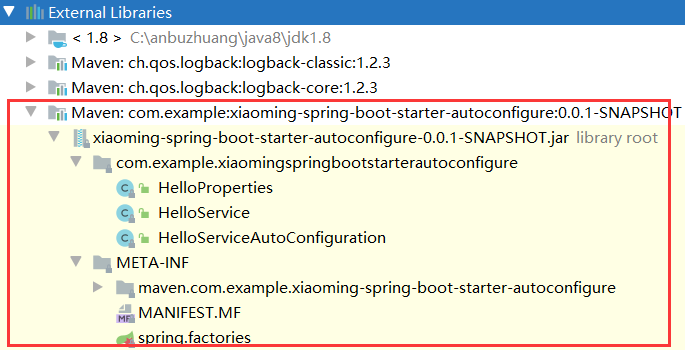
编写一个 HelloController 测试上文的接口
@RestController public class HelloController { @Autowired HelloService helloService; @RequestMapping("/hello") public String hello(){ return helloService.sayHello("zxc"); } }
配置文件 application.properties
xiaoming.hello.prefix="ppp" xiaoming.hello.suffix="sss"
启动项目进行测试 http://localhost:8080/hello
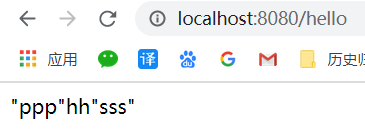
测试成功丶
关于HelloService/HelloProperties/HelloServiceAutoConfiguration这三个类,还需要再项目中理解丶