播放器页面:
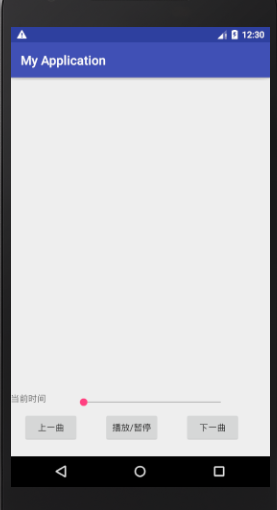
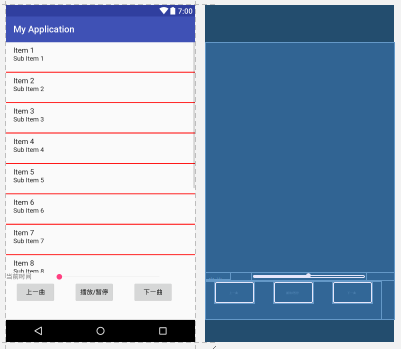
部分代码:
获取权限:

if(ContextCompat.checkSelfPermission(MainActivity.this, Manifest.permission.WRITE_EXTERNAL_STORAGE) != PackageManager.PERMISSION_GRANTED){
ActivityCompat.requestPermissions(MainActivity.this,new String[]{
Manifest.permission.WRITE_EXTERNAL_STORAGE},1);
}else{
init();//初始化MediaPlayer
}
切换歌曲:

public void previousMusic()throws IOException {
try {
currentListItme--;
if(currentListItme<0)
{
currentListItme=arrayList.size()-1;
}
playMusic(currentListItme);
}catch(IOException e){}
}
public void nextMusic()throws IOException {
try {
currentListItme++;
if(currentListItme>=arrayList.size())
{
currentListItme=0;
}
playMusic(currentListItme);
}catch(IOException e){}
}
主要代码:

public void init()
{
File file = new File(Environment.getExternalStorageDirectory(),"music.mp3");
try {
mediaPlayer.setDataSource(file.getPath());//指定音频文件路径
mediaPlayer.prepare();//让mediaPlayer进入准备状态
} catch (IOException e) {
e.printStackTrace();
}
mListView = (ListView) findViewById(R.id.list_view);
adapter = new BaseAdapter() {
@Override
public int getCount() {
return arrayList.size();
}
@Override
public Object getItem(int position) {
return null;
}
@Override
public long getItemId(int position) {
return 0;
}
@Override
public View getView(int position, View convertView, ViewGroup parent) {
TextView MusicItem = new TextView(MainActivity.this);
MusicItem.setText(arrayList.get(position).Name);
MusicItem.setTextSize(30);
return MusicItem;
}
};
mListView.setAdapter(adapter);
mListView.setOnItemClickListener(new AdapterView.OnItemClickListener() {
@Override
public void onItemClick(AdapterView<?> parent, View view, int position, long id) {
Toast.makeText(MainActivity.this, "开始播放:"+arrayList.get(position).Name, Toast.LENGTH_LONG).show();
try {
playMusic(position);
} catch (IOException e) {
e.printStackTrace();
}
}
});
}
public void playMusic(int position)throws IOException
{
try {
this.init();
mediaPlayer.reset();
mediaPlayer.setDataSource(arrayList.get(position).Url);
mediaPlayer.prepare();
mediaPlayer.start();
}catch (IOException e){}
}
MediaPlayer mediaPlayer = new MediaPlayer();
public void onClick(View v) {
switch (v.getId()) {
case R.id.id_previous: {
try {
previousMusic();
} catch (IOException e) {
e.printStackTrace();
}
}
break;
case R.id.id_stop_play: {
if (mediaPlayer == null ||mediaPlayer.isPlaying()) {
mediaPlayer.pause();
} else {
mediaPlayer.start();
}
}
break;
case R.id.next: {
try {
nextMusic();
} catch (IOException e) {
e.printStackTrace();
}
}
break;
case R.id.seekbar:
{
this.onStopTrackingTouch(seekBar);
}
default:
break;
}
}
public void previousMusic()throws IOException {
try {
currentListItme--;
if(currentListItme<0)
{
currentListItme=arrayList.size()-1;
}
playMusic(currentListItme);
}catch(IOException e){}
}
public void nextMusic()throws IOException {
try {
currentListItme++;
if(currentListItme>=arrayList.size())
{
currentListItme=0;
}
playMusic(currentListItme);
}catch(IOException e){}
}
public boolean onKeyDown(int keyCode,KeyEvent event)
{
if(keyCode==KeyEvent.KEYCODE_BACK)
{
mediaPlayer.stop();
mediaPlayer.release();
this.finish();
return true;
}
return super.onKeyDown(keyCode,event);
}
代码地址:https://coding.net/u/lwb1234/p/Music/git/tree/master/MyApplication3
apk下载地址:https://coding.net/u/lwb1234/p/Music/git/raw/master/1600802116.apk