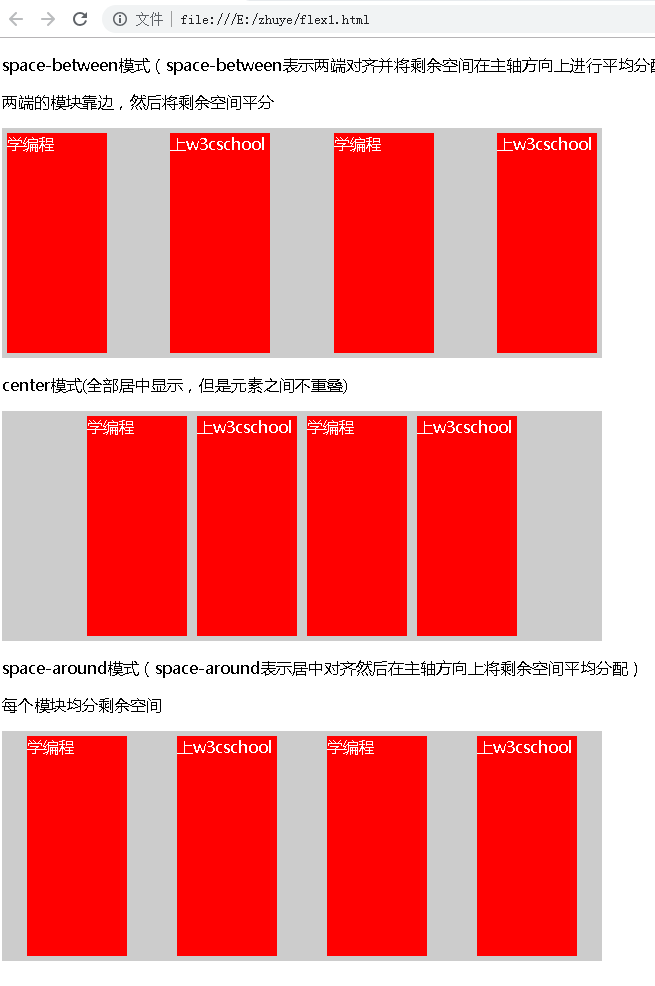justify-content属性:
用来表示可伸缩项目在主轴方向上的对齐方式;
取值范围为flex-start,flex-end,center,space-between,space-around;
其中flex-start,flex-end,表示相对于主轴起点和终点对齐,center表示居中对齐,space-between表示两端对齐并将剩余空间在主轴方向上进行平均分配,space-around表示居中对齐然后在主轴方向上将剩余空间平均分配。
<!DOCTYPE html> <html> <head> <title>justify-content几个属性的学习</title> </head> <style> .flex-container1 { display: flex; width: 600px; height: 230px; background-color: #ccc; justify-content: space-between; } .flex-container2 { display: flex; width: 600px; height: 230px; background-color: #ccc; justify-content: center; } .flex-container3 { display: flex; width: 600px; height: 230px; background-color: #ccc; justify-content: space-around; } .flex-item { background-color: red; width: 100px; margin: 5px; color: #fff; } </style> <body> <p>space-between模式(space-between表示两端对齐并将剩余空间在主轴方向上进行平均分配)</p> <p> 两端的模块靠边,然后将剩余空间平分 </p> <div class="flex-container1"> <div class="flex-item ">学编程</div> <div class="flex-item ">上w3cschool</div> <div class="flex-item ">学编程</div> <div class="flex-item ">上w3cschool</div> </div> <p>center模式(全部居中显示,但是元素之间不重叠)</p> <div class="flex-container2"> <div class="flex-item ">学编程</div> <div class="flex-item ">上w3cschool</div> <div class="flex-item ">学编程</div> <div class="flex-item ">上w3cschool</div> </div> <p>space-around模式(space-around表示居中对齐然后在主轴方向上将剩余空间平均分配)</p> <p> 每个模块均分剩余空间 </p> <div class="flex-container3"> <div class="flex-item ">学编程</div> <div class="flex-item ">上w3cschool</div> <div class="flex-item ">学编程</div> <div class="flex-item ">上w3cschool</div> </div> </body> </html>