1. MariaDB 数据库操作实例
MariaDB>create database class; //创建class数据库
MariaDB>use class;
MariaDB>create table class.student( //创建student表
id int(4) primary key,
name varchar(4) not null,
age int(2) not null,
);
MariaDB>desc student;
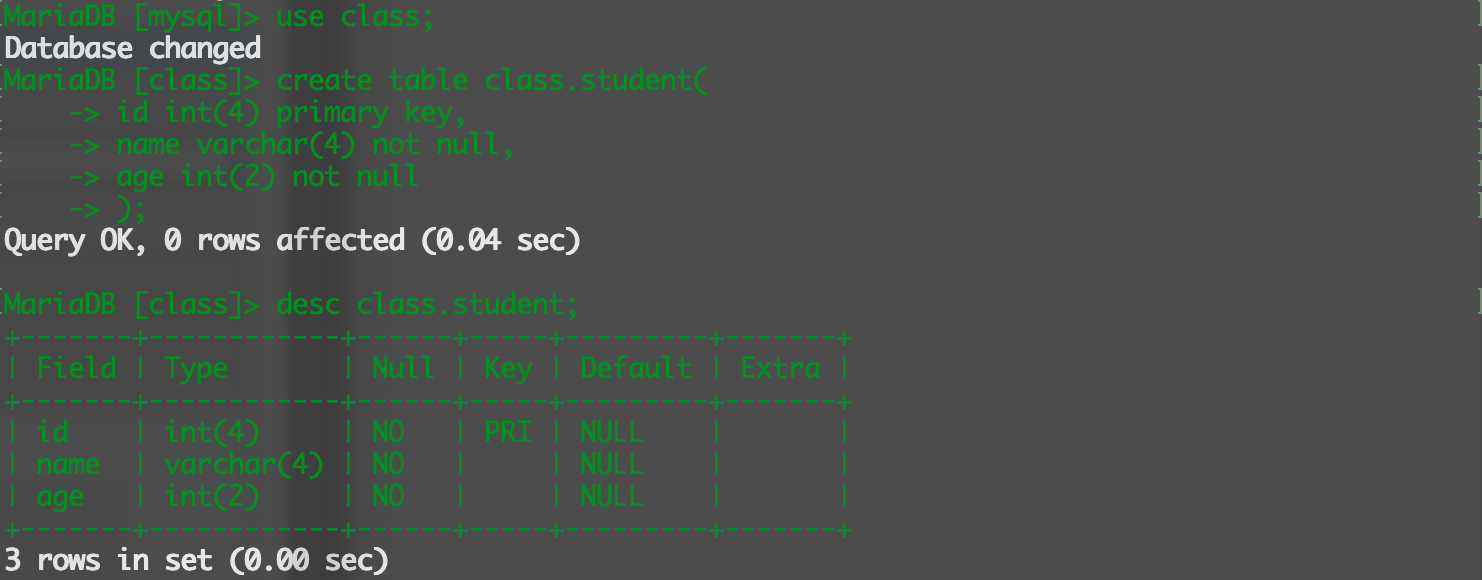
MariaDB>alter table student add address varchar(48); //添加address字段
MariaDB>alter table student add gender enum("boy","girl") after age; //在age字段后面添加gender字段
MariaDB>alter table student change gender
sex ("boy","girl") not null; //将gender字段名更改为sex
MariaDB>alert table student drop sex; //删除sex字段

2. MariaDB 索引创建与删除
MariaDB 索引有普通索引、唯一索引、主键索引、自增主键索引.
MariaDB>create database erp; //创建erp数据库
MariaDB>create table erp.product( //创建product表
id int(4) not null,
name varchar(8) not null,
type enum("usefull","bad") not null,
instruction char(8) not null,
index(id),index(name)
);
MariaDB>desc product;
MariaDB>drop index name on product; //删除name字段的索引
MariaDB>create index shuoming on product(instruction); //给指定字段创建索引
MariaDB>show inedx from erp.productG; //查看表的索引
MariaDB>create table price( //建表时设置唯一索引 id int(4), name varchar(4) not null, TTL int(4) not null, unique(id),unique(name),index(TTL) ); MariaDB>desc price; MariaDB>drop index name on price; //删除索引 MariaDB>create unique index name on price(name); //指定字段创建唯一索引
建表时设置主键索引
如果表内没有主键字段, 则新设置的非空唯一索引字段相当于主键索引功能.
每个表的主键字段只能有一个.
MariaDB>create table test1( //建表时指定主键字段
id int(4) primary key,
name varchar(8)
);
MariaDB>create table test1(
id int(4),
name varchar(8),
primary key(id)
);
MariaDB>create table test2( //自增主键
id int(4) auto_incremnet,
name varchar(8) not null,
age int(2) not null,
primary key(id)
);
MariaDB>alter table test1 drop primary key; //删除主键
MariaDB>alter table test2 modify id int(4) not null; //test2中id字段有自增属性,必须先去掉自增属性才能删除主键
MariaDB>alter table test2 drop primary key;
MariaDB>alter table test2 add primary key(id); //指定字段添加主键
3. 外键同步更新与删除
MariaDB>create table water( //创建自增主键的表
w_id int(4) auto_increment,
name varchar(8) not null,
primary key(id)
);
MariaDB>create table river( //river表中的r_id作为外键,water表中w_id作为参考键
r_id int(4) not null,
name varchar(8) not null,
position float(7,2) not null default 0,
index(name),
foreign key(r_id) references water(w_id) on update cascade delete cascade
);