一、安装
1、下载
wget http://repo.mysql.com/mysql57-community-release-el7-10.noarch.rpm

2、安装下载的 rpm
yum -y install mysql57-community-release-el7-10.noarch.rpm

3、安装 mysql 服务端
yum -y install mysql-community-server
报错了:
No match for argument: mysql-community-server Error: Unable to find a match: mysql-community-server
参考其他网友,先执行下
yum module disable mysql
再重新执行 yum -y install mysql-community-server 就OK了!

二、数据库设置
1、启动mysql
systemctl start mysqld.service
2、查看状态
systemctl status mysqld.service

3、此时mysql已经正常运行,不过要想进入mysql还得先找出root的临时密码,通过如下命令可以在日志文件中找到
grep "password" /var/log/mysqld.log
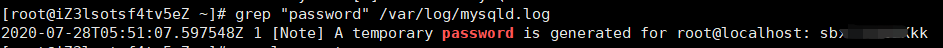
4、登录并修改临时密码
mysql -uroot -p ,输入刚日志文件中的密码
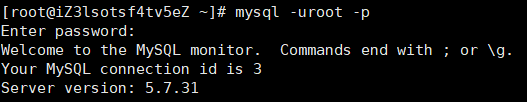
ALTER USER 'root'@'localhost' IDENTIFIED BY '新密码'; ——有密码复杂度要求
5、开启mysql的远程访问
GRANT ALL PRIVILEGES ON *.* TO 'root'@'%' IDENTIFIED BY '远程密码' WITH GRANT OPTION;
6、最后刷新权限
flush privileges;
三、阿里云ECS设置——打开3306端口
1、安全组配置
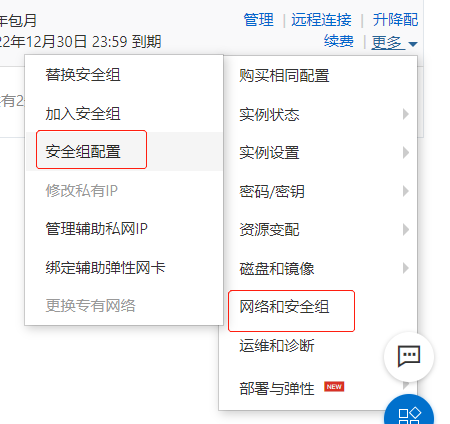
2、配置规则
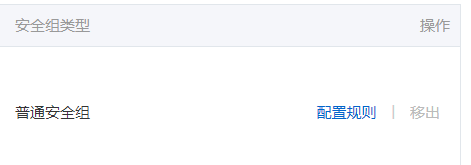
3、快速添加,打开 3306
