前文我们聊到了路由的相关概念和路由基础方面的话题,回顾请参考https://www.cnblogs.com/qiuhom-1874/p/14947897.html;今天我们聊聊静态路由相关话题;
回顾:在网络通信中,两个路由器要想通信,前提是必须有通往对端的路由;可以说路由是网络通信的基础条件;路由有很多种类,不同种类的路由信息其特点,优缺点各不相同;最为简单的就是直连路由,生成直连路由的必须满足两个条件,第一对应接口必须配置ip地址,其次对应接口物理和协议必须处于up状态;优点是自动生成,管理员只需要把对应接口配置上相应的地址,连上网线,对应直连路由就可以生成;缺点:只能够到达路由器直连的网络,不能够到达非直连的网络;
实验:如下图,配置好各设备的接口ip地址以后,看看对应路由表的变化,看看pc5,pc7以及R1是否能够ping同pc6?
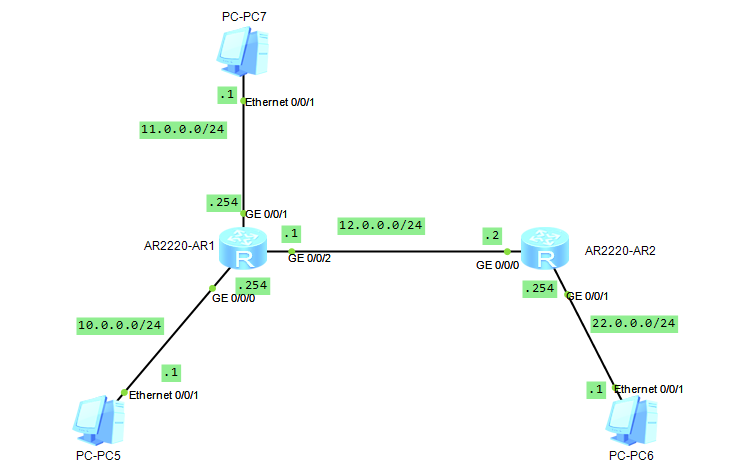
分析:要想pc5,pc7和R1和pc6通信,首先R1要有去往pc6的路由,其次pc5和pc7的网关指向R1,因为pc6和pc5pc7不在同一网络(不在同一网络的设备通信,默认将数据包发送给网关);
未配置R1各接口ip地址前的路由表
<Huawei>dis ip int b
*down: administratively down
^down: standby
(l): loopback
(s): spoofing
The number of interface that is UP in Physical is 4
The number of interface that is DOWN in Physical is 0
The number of interface that is UP in Protocol is 1
The number of interface that is DOWN in Protocol is 3
Interface IP Address/Mask Physical Protocol
GigabitEthernet0/0/0 unassigned up down
GigabitEthernet0/0/1 unassigned up down
GigabitEthernet0/0/2 unassigned up down
NULL0 unassigned up up(s)
<Huawei>dis ip rou
<Huawei>dis ip routing-table
Route Flags: R - relay, D - download to fib
------------------------------------------------------------------------------
Routing Tables: Public
Destinations : 4 Routes : 4
Destination/Mask Proto Pre Cost Flags NextHop Interface
127.0.0.0/8 Direct 0 0 D 127.0.0.1 InLoopBack0
127.0.0.1/32 Direct 0 0 D 127.0.0.1 InLoopBack0
127.255.255.255/32 Direct 0 0 D 127.0.0.1 InLoopBack0
255.255.255.255/32 Direct 0 0 D 127.0.0.1 InLoopBack0
<Huawei>
提示:可以看到在未配置接口ip地址前,查看路由表,路由表中只有回环接口的路由信息;查看接口简要信息也可以发现对应接口的物理状态是up的,协议状态是down,不满足生成直连路由的条件,所以路由表没有对应接口的路由信息;
配置R1
<Huawei>sys
Enter system view, return user view with Ctrl+Z.
[Huawei]sys R1
[R1]int g0/0/0
[R1-GigabitEthernet0/0/0]ip add 10.0.0.254 24
Jul 2 2021 23:00:05-08:00 R1 %%01IFNET/4/LINK_STATE(l)[0]:The line protocol IP on the interface GigabitEthernet0/0/0 has entered the UP state. int g0/0/1
[R1-GigabitEthernet0/0/0]
[R1-GigabitEthernet0/0/1]ip add 11.0.0.254 24
[R1-GigabitEthernet0/0/1]int g0/0/2
[R1-GigabitEthernet0/0/2]ip add 12.0.0.1 24
Jul 2 2021 23:00:05-08:00 R1 %%01IFNET/4/LINK_STATE(l)[1]:The line protocol IP on the interface GigabitEthernet0/0/1 has entered the UP state.
[R1-GigabitEthernet0/0/2]ip add 12.0.0.1 24
Jul 2 2021 23:00:07-08:00 R1 %%01IFNET/4/LINK_STATE(l)[2]:The line protocol IP on the interface GigabitEthernet0/0/2 has entered the UP state.
[R1-GigabitEthernet0/0/2]q
[R1]dis ip int b
*down: administratively down
^down: standby
(l): loopback
(s): spoofing
The number of interface that is UP in Physical is 4
The number of interface that is DOWN in Physical is 0
The number of interface that is UP in Protocol is 4
The number of interface that is DOWN in Protocol is 0
Interface IP Address/Mask Physical Protocol
GigabitEthernet0/0/0 10.0.0.254/24 up up
GigabitEthernet0/0/1 11.0.0.254/24 up up
GigabitEthernet0/0/2 12.0.0.1/24 up up
NULL0 unassigned up up(s)
[R1]dis ip rou
[R1]dis ip routing-table
Route Flags: R - relay, D - download to fib
------------------------------------------------------------------------------
Routing Tables: Public
Destinations : 13 Routes : 13
Destination/Mask Proto Pre Cost Flags NextHop Interface
10.0.0.0/24 Direct 0 0 D 10.0.0.254 GigabitEthernet0/0/0
10.0.0.254/32 Direct 0 0 D 127.0.0.1 GigabitEthernet0/0/0
10.0.0.255/32 Direct 0 0 D 127.0.0.1 GigabitEthernet0/0/0
11.0.0.0/24 Direct 0 0 D 11.0.0.254 GigabitEthernet0/0/1
11.0.0.254/32 Direct 0 0 D 127.0.0.1 GigabitEthernet0/0/1
11.0.0.255/32 Direct 0 0 D 127.0.0.1 GigabitEthernet0/0/1
12.0.0.0/24 Direct 0 0 D 12.0.0.1 GigabitEthernet0/0/2
12.0.0.1/32 Direct 0 0 D 127.0.0.1 GigabitEthernet0/0/2
12.0.0.255/32 Direct 0 0 D 127.0.0.1 GigabitEthernet0/0/2
127.0.0.0/8 Direct 0 0 D 127.0.0.1 InLoopBack0
127.0.0.1/32 Direct 0 0 D 127.0.0.1 InLoopBack0
127.255.255.255/32 Direct 0 0 D 127.0.0.1 InLoopBack0
255.255.255.255/32 Direct 0 0 D 127.0.0.1 InLoopBack0
[R1]
提示:可以看到在r1上的各接口上正确的配置上ip地址信息以后,对应接口的协议状态就从down转变为up状态,同时路由表中也多了对应网络的路由信息;
配置R2
<Huawei>sys
Enter system view, return user view with Ctrl+Z.
[Huawei]sys R2
[R2]int g0/0/0
[R2-GigabitEthernet0/0/0]ip add 12.0.0.2 24
[R2-GigabitEthernet0/0/0]int g0/0/1
Jul 2 2021 23:05:39-08:00 R2 %%01IFNET/4/LINK_STATE(l)[2]:The line protocol IP on the interface GigabitEthernet0/0/0 has entered the UP state.
[R2-GigabitEthernet0/0/0]int g0/0/1
[R2-GigabitEthernet0/0/1]ip add 22.0.0.254 24
Jul 2 2021 23:05:40-08:00 R2 %%01IFNET/4/LINK_STATE(l)[3]:The line protocol IP on the interface GigabitEthernet0/0/1 has entered the UP state.
[R2-GigabitEthernet0/0/1]q
[R2]dis ip int b
*down: administratively down
^down: standby
(l): loopback
(s): spoofing
The number of interface that is UP in Physical is 3
The number of interface that is DOWN in Physical is 1
The number of interface that is UP in Protocol is 3
The number of interface that is DOWN in Protocol is 1
Interface IP Address/Mask Physical Protocol
GigabitEthernet0/0/0 12.0.0.2/24 up up
GigabitEthernet0/0/1 22.0.0.254/24 up up
GigabitEthernet0/0/2 unassigned down down
NULL0 unassigned up up(s)
[R2]dis ip rout
[R2]dis ip routing-table
Route Flags: R - relay, D - download to fib
------------------------------------------------------------------------------
Routing Tables: Public
Destinations : 10 Routes : 10
Destination/Mask Proto Pre Cost Flags NextHop Interface
12.0.0.0/24 Direct 0 0 D 12.0.0.2 GigabitEthernet0/0/0
12.0.0.2/32 Direct 0 0 D 127.0.0.1 GigabitEthernet0/0/0
12.0.0.255/32 Direct 0 0 D 127.0.0.1 GigabitEthernet0/0/0
22.0.0.0/24 Direct 0 0 D 22.0.0.254 GigabitEthernet0/0/1
22.0.0.254/32 Direct 0 0 D 127.0.0.1 GigabitEthernet0/0/1
22.0.0.255/32 Direct 0 0 D 127.0.0.1 GigabitEthernet0/0/1
127.0.0.0/8 Direct 0 0 D 127.0.0.1 InLoopBack0
127.0.0.1/32 Direct 0 0 D 127.0.0.1 InLoopBack0
127.255.255.255/32 Direct 0 0 D 127.0.0.1 InLoopBack0
255.255.255.255/32 Direct 0 0 D 127.0.0.1 InLoopBack0
[R2]
提示:按照题意我们配置好了两个路由器的名称和相关接口的ip地址,对应路由器各自都生成了相应的直连路由;
配置好各pc的ip地址信息,然后用pc5ping pc6看看是否可以正常通信?
配置pc5

提示:pc5和R1的g0/0/0口是直连,所以对应pc5的网关必须指向R1的g0/0/0接口的ip地址;
配置pc6

提示:pc6和R2的g0/0/1口是直连,所以对应pc6的网关必须指向R2的g0/0/1接口的ip地址;
配置pc7
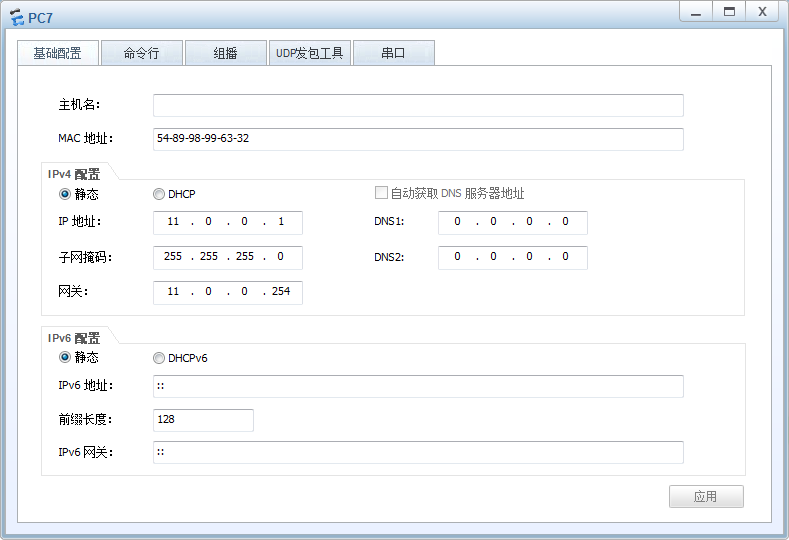
提示:pc7和R1的g0/0/1口是直连,所以对应pc7的网关必须指向R1的g0/0/1接口的ip地址;
验证:pc5 ping pc6看看是否可以通信?
PC>ipconfig Link local IPv6 address...........: fe80::5689:98ff:fe54:5adc IPv6 address......................: :: / 128 IPv6 gateway......................: :: IPv4 address......................: 10.0.0.1 Subnet mask.......................: 255.255.255.0 Gateway...........................: 10.0.0.254 Physical address..................: 54-89-98-54-5A-DC DNS server........................: PC>ping 22.0.0.1 Ping 22.0.0.1: 32 data bytes, Press Ctrl_C to break Request timeout! Request timeout! Request timeout! Request timeout! Request timeout! --- 22.0.0.1 ping statistics --- 5 packet(s) transmitted 0 packet(s) received 100.00% packet loss PC>
提示:可以看到在pc5上ping pc6,给我们的回馈是请求超时;
在r1的g0/0/2口抓包,看看对应是否有数据包通过?
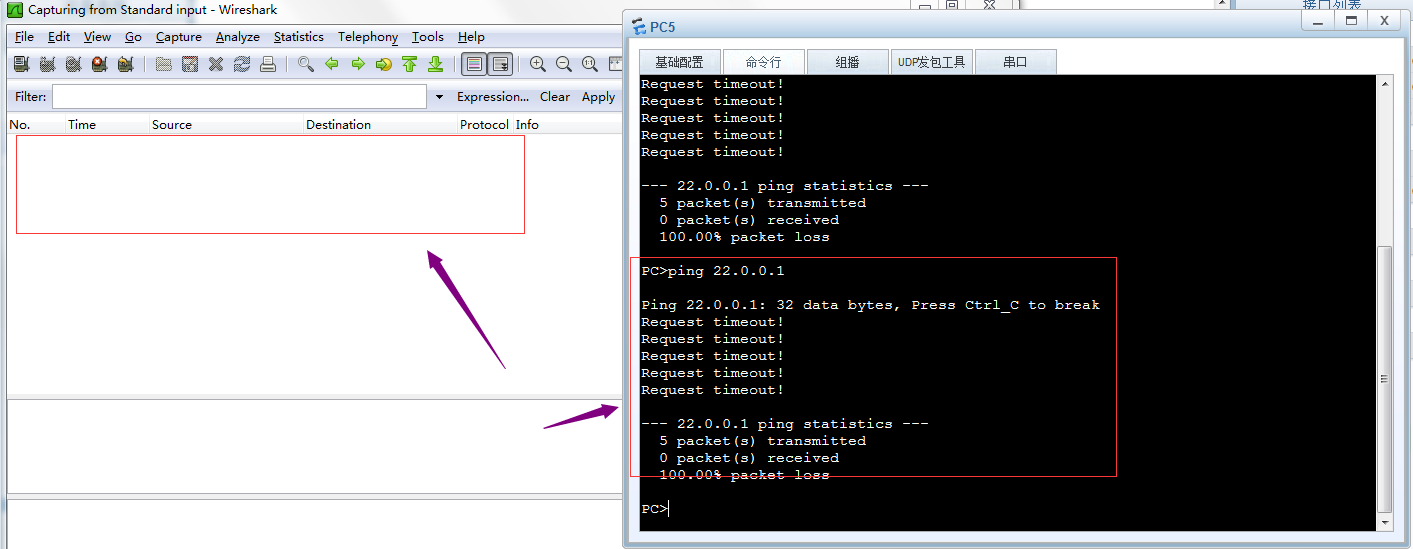
提示:可以看到在R1的g0/0/2口上没有抓到任何数据包,说明ping22.0.0.1的数据包没有在r1和r2直连链路上通过,所以我们ping pc6回馈给我们的是请求超时,其原因是R1上没有去往pc6的路由,当R1收到pc5发来的数据包,查看对应数据包是去往22.0.0.1的,R1在自己的路由表中没有匹配到去往22.0.0.1的路由,所以R1直接将对应数据包丢弃,不予转发;
验证:用pc5 ping pc7 看看是否能够正常通信?
PC>ipconfig Link local IPv6 address...........: fe80::5689:98ff:fe54:5adc IPv6 address......................: :: / 128 IPv6 gateway......................: :: IPv4 address......................: 10.0.0.1 Subnet mask.......................: 255.255.255.0 Gateway...........................: 10.0.0.254 Physical address..................: 54-89-98-54-5A-DC DNS server........................: PC>ping 11.0.0.1 Ping 11.0.0.1: 32 data bytes, Press Ctrl_C to break Request timeout! From 11.0.0.1: bytes=32 seq=2 ttl=127 time=16 ms From 11.0.0.1: bytes=32 seq=3 ttl=127 time=16 ms From 11.0.0.1: bytes=32 seq=4 ttl=127 time=16 ms From 11.0.0.1: bytes=32 seq=5 ttl=127 time<1 ms --- 11.0.0.1 ping statistics --- 5 packet(s) transmitted 4 packet(s) received 20.00% packet loss round-trip min/avg/max = 0/12/16 ms PC>
提示:可以看到pc5 是可以正常和pc7通信;其实原因很简单,就是因为R1上有对应去往pc7和pc5的直连路由,所以pc5和pc7可以正常通信;通过上述实验,可以看到直连路由的优点是它自动生成,只要管理员正确配置了ip地址,并且在接口上接上了线,对应直连路由就会自动生成了;缺点就是不能和非直连的网络通信;这样一来我们要想和非直连网络通信,光凭直连路由是做不到;
静态路由
所谓静态路由就是指管理员人工手动添加的路由信息;
添加静态路由的命令语法
ip route-static 目标网络 子网掩码/前缀 下一跳地址/出接口
提示:如果出接口为以太网接口,则必须要指定下一跳地址,如果出接口为串口,可以使用下一跳或出接口来配置;
实验:还是上面的top,实现pc5能够ping 通pc6
在R1上添加静态路由
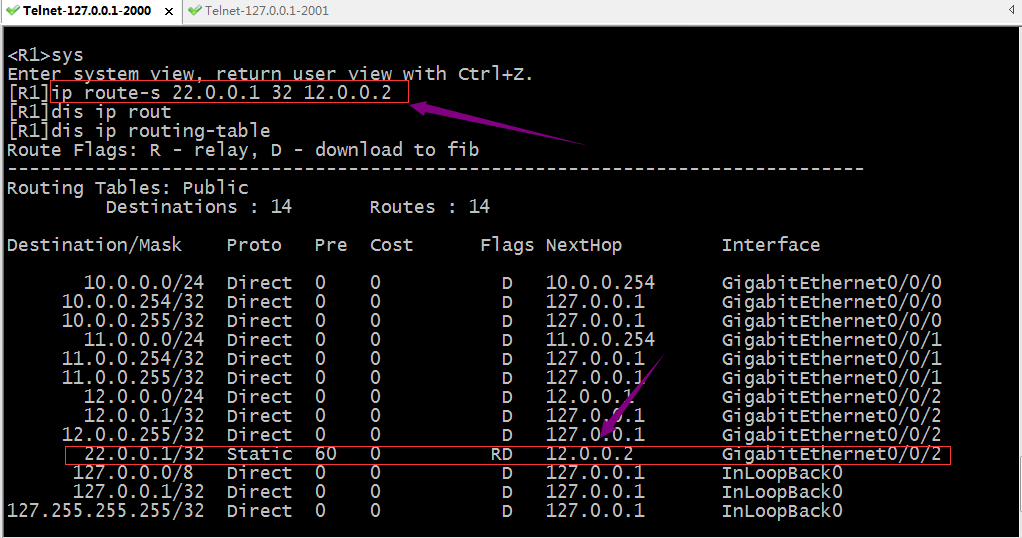
验证:现在R1上有去往pc6的路由信息,用pc 5ping pc6 看看是否可以正常通信?
PC>ipconfig Link local IPv6 address...........: fe80::5689:98ff:fe54:5adc IPv6 address......................: :: / 128 IPv6 gateway......................: :: IPv4 address......................: 10.0.0.1 Subnet mask.......................: 255.255.255.0 Gateway...........................: 10.0.0.254 Physical address..................: 54-89-98-54-5A-DC DNS server........................: PC>ping 22.0.0.1 Ping 22.0.0.1: 32 data bytes, Press Ctrl_C to break Request timeout! Request timeout! Request timeout! Request timeout! Request timeout! --- 22.0.0.1 ping statistics --- 5 packet(s) transmitted 0 packet(s) received 100.00% packet loss PC>
提示:可以看到pc5现在依然ping 不通pc6;
在r1的g0/0/2口抓包,看看是否有对应数据包通过?
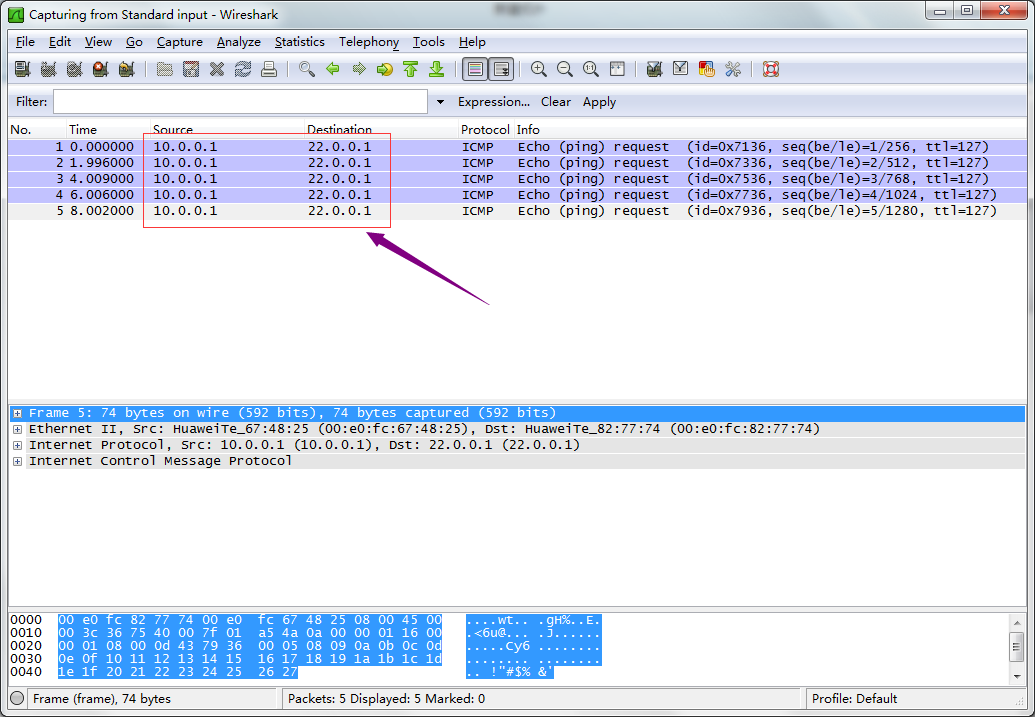
提示:现在在R1的g0/0/2口可以抓到pc5 ping pc 6的包,但是没有pc6 回来的包,其原因是R2上没有到达pc5所在网络的路由;所以pc5 ping 不同pc6;
在R2上添加去往pc5的路由
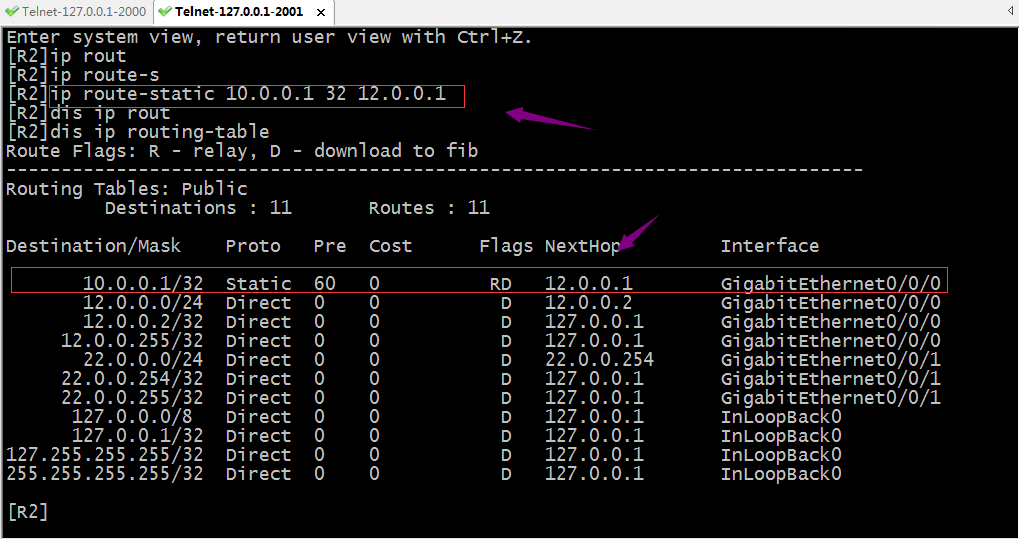
验证:现在用pc5再次ping pc6看看是否能通?
PC>ipconfig Link local IPv6 address...........: fe80::5689:98ff:fe54:5adc IPv6 address......................: :: / 128 IPv6 gateway......................: :: IPv4 address......................: 10.0.0.1 Subnet mask.......................: 255.255.255.0 Gateway...........................: 10.0.0.254 Physical address..................: 54-89-98-54-5A-DC DNS server........................: PC>ping 22.0.0.1 Ping 22.0.0.1: 32 data bytes, Press Ctrl_C to break Request timeout! From 22.0.0.1: bytes=32 seq=2 ttl=126 time=16 ms From 22.0.0.1: bytes=32 seq=3 ttl=126 time=16 ms From 22.0.0.1: bytes=32 seq=4 ttl=126 time=16 ms From 22.0.0.1: bytes=32 seq=5 ttl=126 time=16 ms --- 22.0.0.1 ping statistics --- 5 packet(s) transmitted 4 packet(s) received 20.00% packet loss round-trip min/avg/max = 0/16/16 ms PC>
提示:可以看到pc5可以正常ping 通pc6了;
验证:在R1的g0/0/2口抓包,看看对应数据包是否有回复了?
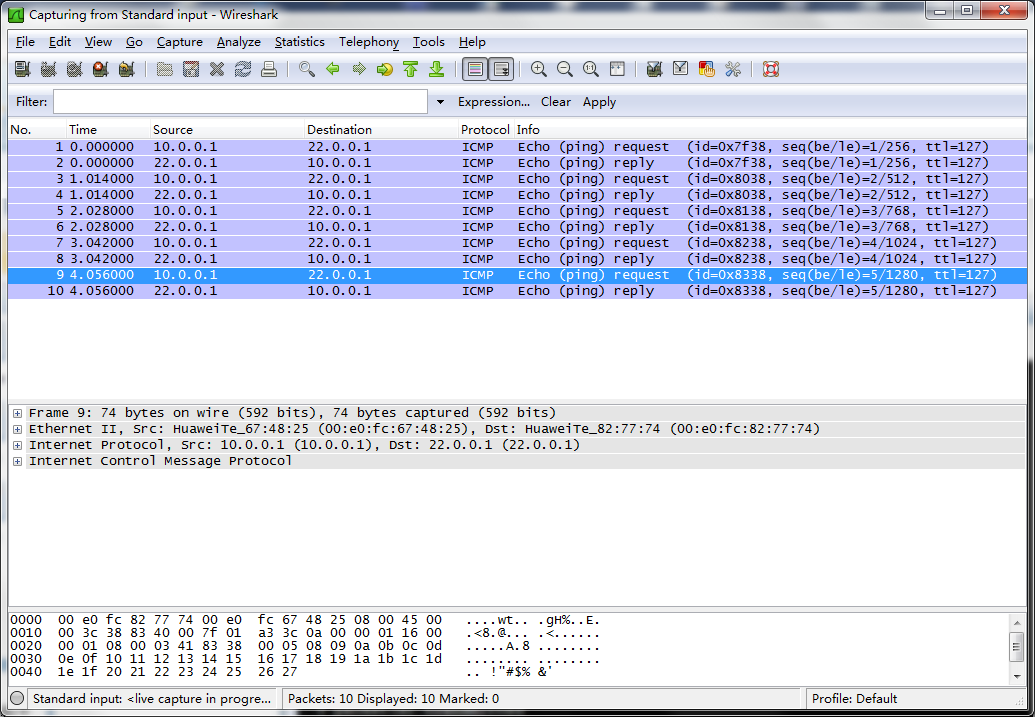
提示:可以看到现在在R1的g0/0/2口抓包就有正常回复包;
验证:pc7 ping pc6,看看是否能够ping通?
PC>ipconfig Link local IPv6 address...........: fe80::5689:98ff:fe99:6332 IPv6 address......................: :: / 128 IPv6 gateway......................: :: IPv4 address......................: 11.0.0.1 Subnet mask.......................: 255.255.255.0 Gateway...........................: 11.0.0.254 Physical address..................: 54-89-98-99-63-32 DNS server........................: PC>ping 22.0.0.1 Ping 22.0.0.1: 32 data bytes, Press Ctrl_C to break Request timeout! Request timeout! Request timeout! Request timeout! Request timeout! --- 22.0.0.1 ping statistics --- 5 packet(s) transmitted 0 packet(s) received 100.00% packet loss PC>
提示:可以看到pc7到现在依然无法Ping通pc6,其原因是r2没有回来pc7的路由,所以pc7现在能够把包送达到pc6,但回不来,所以导致pc7ping不同pc6;要想实现pc7ping通pc6,我们还需要在r2上添加一条去往pc7的路由;
在R2上添加去往pc7的路由
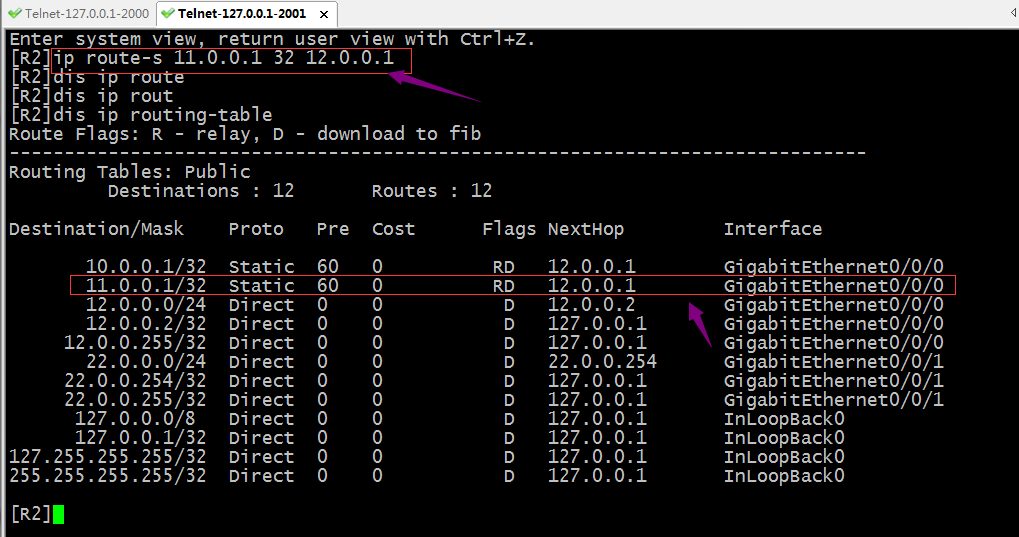
验证:现在pc7 ping pc6,看看是否可以正常通信?
PC>ipconfig Link local IPv6 address...........: fe80::5689:98ff:fe99:6332 IPv6 address......................: :: / 128 IPv6 gateway......................: :: IPv4 address......................: 11.0.0.1 Subnet mask.......................: 255.255.255.0 Gateway...........................: 11.0.0.254 Physical address..................: 54-89-98-99-63-32 DNS server........................: PC>ping 22.0.0.1 Ping 22.0.0.1: 32 data bytes, Press Ctrl_C to break From 22.0.0.1: bytes=32 seq=1 ttl=126 time=16 ms From 22.0.0.1: bytes=32 seq=2 ttl=126 time=16 ms From 22.0.0.1: bytes=32 seq=3 ttl=126 time=16 ms From 22.0.0.1: bytes=32 seq=4 ttl=126 time=16 ms From 22.0.0.1: bytes=32 seq=5 ttl=126 time=16 ms --- 22.0.0.1 ping statistics --- 5 packet(s) transmitted 5 packet(s) received 0.00% packet loss round-trip min/avg/max = 16/16/16 ms PC>
提示:可以看到pc7现在也能正常ping通pc6;通过上述实验我们发现静态路由的配置还是很简单,必须手动指定目标网络,掩码以及下一跳;其次网络通信的过程是是双向的,配置静态路由,我们必须考虑来回的路由在所经过的路由器都要有对应的路由;如果网络规模非常大(网段特别多,路由器特别多),如果用手动配置静态路由的方式,就不是很容易了;所以静态路由适用于网络规模不是太大的环境中;除此之外静态路由有一个非常大的缺点,它不能根据top变化而变化,这样一来,如果现网中某个接口地址的发生变化,管理员必须手动更改路由信息;
负载分担
负载分担就是等价路由即到达同一目标网络的路由有多条,并且他们的优先级开销都一样;
实验:如下图,配置pc5和pc6通信的流量都可以走R1,R2之间的两条链路
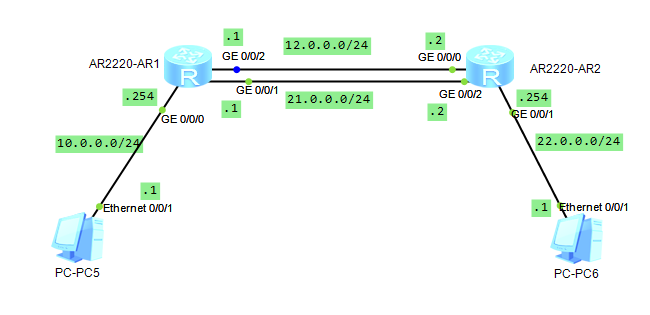
在R1的g0/0/1接口上配置对应的ip地址,并配置访问pc6的对应路由信息
<R1>sys
Enter system view, return user view with Ctrl+Z.
[R1]int g0/0/1
[R1-GigabitEthernet0/0/1]ip add 21.0.0.1 24
[R1-GigabitEthernet0/0/1]q
[R1]ip route-s 22.0.0.1 32 21.0.0.2
[R1]dis ip routin
[R1]dis ip routing-table
Route Flags: R - relay, D - download to fib
------------------------------------------------------------------------------
Routing Tables: Public
Destinations : 14 Routes : 15
Destination/Mask Proto Pre Cost Flags NextHop Interface
10.0.0.0/24 Direct 0 0 D 10.0.0.254 GigabitEthernet0/0/0
10.0.0.254/32 Direct 0 0 D 127.0.0.1 GigabitEthernet0/0/0
10.0.0.255/32 Direct 0 0 D 127.0.0.1 GigabitEthernet0/0/0
12.0.0.0/24 Direct 0 0 D 12.0.0.1 GigabitEthernet0/0/2
12.0.0.1/32 Direct 0 0 D 127.0.0.1 GigabitEthernet0/0/2
12.0.0.255/32 Direct 0 0 D 127.0.0.1 GigabitEthernet0/0/2
21.0.0.0/24 Direct 0 0 D 21.0.0.1 GigabitEthernet0/0/1
21.0.0.1/32 Direct 0 0 D 127.0.0.1 GigabitEthernet0/0/1
21.0.0.255/32 Direct 0 0 D 127.0.0.1 GigabitEthernet0/0/1
22.0.0.1/32 Static 60 0 RD 12.0.0.2 GigabitEthernet0/0/2
Static 60 0 RD 21.0.0.2 GigabitEthernet0/0/1
127.0.0.0/8 Direct 0 0 D 127.0.0.1 InLoopBack0
127.0.0.1/32 Direct 0 0 D 127.0.0.1 InLoopBack0
127.255.255.255/32 Direct 0 0 D 127.0.0.1 InLoopBack0
255.255.255.255/32 Direct 0 0 D 127.0.0.1 InLoopBack0
[R1]
在R2的g0/0/2接口上配置对应的ip地址,并配置访问pc5的对应路由信息
<R2>sys
Enter system view, return user view with Ctrl+Z.
[R2]int g0/0/2
[R2-GigabitEthernet0/0/2]ip add 21.0.0.2 24
Jul 3 2021 00:34:04-08:00 R2 %%01IFNET/4/LINK_STATE(l)[0]:The line protocol IP on the interface GigabitEthernet0/0/2 has entered the UP state.
[R2-GigabitEthernet0/0/2]q
[R2]ip route-s 10.0.0.1 32 21.0.0.1
[R2]dis ip routing
[R2]dis ip routing-table
Route Flags: R - relay, D - download to fib
------------------------------------------------------------------------------
Routing Tables: Public
Destinations : 15 Routes : 16
Destination/Mask Proto Pre Cost Flags NextHop Interface
10.0.0.1/32 Static 60 0 RD 12.0.0.1 GigabitEthernet0/0/0
Static 60 0 RD 21.0.0.1 GigabitEthernet0/0/2
11.0.0.1/32 Static 60 0 RD 12.0.0.1 GigabitEthernet0/0/0
12.0.0.0/24 Direct 0 0 D 12.0.0.2 GigabitEthernet0/0/0
12.0.0.2/32 Direct 0 0 D 127.0.0.1 GigabitEthernet0/0/0
12.0.0.255/32 Direct 0 0 D 127.0.0.1 GigabitEthernet0/0/0
21.0.0.0/24 Direct 0 0 D 21.0.0.2 GigabitEthernet0/0/2
21.0.0.2/32 Direct 0 0 D 127.0.0.1 GigabitEthernet0/0/2
21.0.0.255/32 Direct 0 0 D 127.0.0.1 GigabitEthernet0/0/2
22.0.0.0/24 Direct 0 0 D 22.0.0.254 GigabitEthernet0/0/1
22.0.0.254/32 Direct 0 0 D 127.0.0.1 GigabitEthernet0/0/1
22.0.0.255/32 Direct 0 0 D 127.0.0.1 GigabitEthernet0/0/1
127.0.0.0/8 Direct 0 0 D 127.0.0.1 InLoopBack0
127.0.0.1/32 Direct 0 0 D 127.0.0.1 InLoopBack0
127.255.255.255/32 Direct 0 0 D 127.0.0.1 InLoopBack0
255.255.255.255/32 Direct 0 0 D 127.0.0.1 InLoopBack0
[R2]
提示:这样配置以后,pc5所在网络和pc6所在网络的设备通信就有两条链路一起负载,这样可以减少之前一条链路的压力;
验证:用tracert 追踪pc5和pc6通信所走的链路

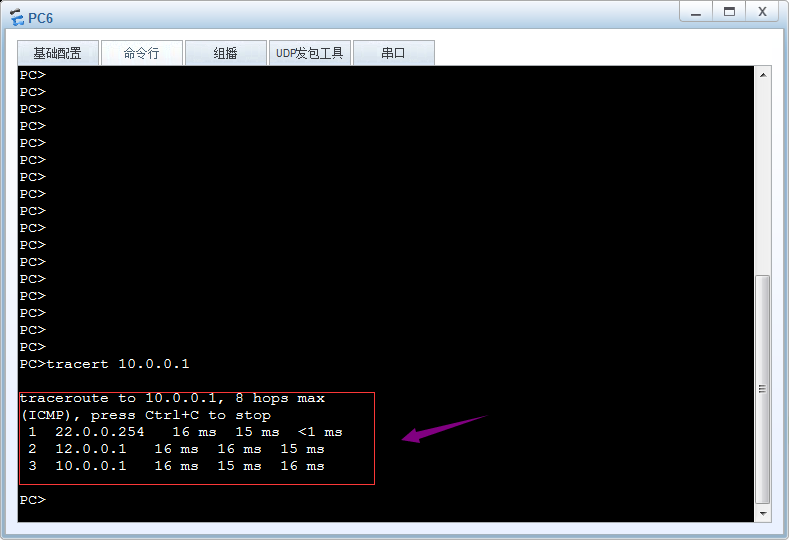
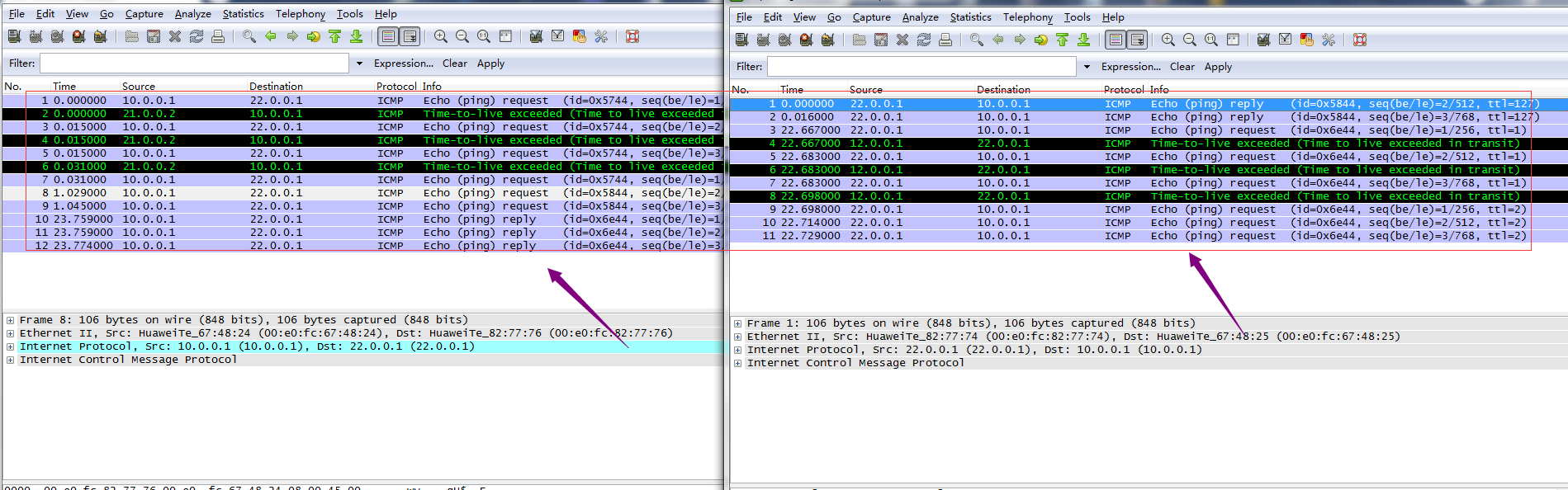
提示:从上面的链路追踪和抓包可以看到现在pc5和pc6通信,两条链路都用上了,pc5pingpc6走下面21网段,回复包全部走12网段所在链路,pc6pingpc5 去走12网段所在链路,回来走21网段所在链路;
浮动路由
浮动路由又称主备路由,即去往同一网络的多条路由中有主备之分,默认情况主路由工作(活动路由),一旦活动路由宕掉,备份路由马上就变为活动路由;一旦主路由恢复,备份路由又会处于非活动状态;有点类似keepalived的抢占模式,一旦主挂了,备份路由马上变为主,一旦原来的主活了,现在的主马上就变为备份路由;其原理就是在等价路由的基础上,借助路由器转发原则根据其优先级来确定那条路由存在路由表(最优路由),一旦存在路由表中的最优路由链路宕掉,对应接口也会随之宕掉,所以对应最优路由来说,其出接口就会变为unknow状态,导致路由不可用,此时根据路由转发原则,原来的次优路由就会变为最优路由,一旦优先级最小的路由所在链路恢复正常,路由器又会根据路由转发原则把次优路由替换下来,让其处于非活动状态;
实验:还是上述top,在R1上配置12网段所在链路为主链路,21网段为备份链路
配置r1
[R1]dis ip routing-table protocol static
Route Flags: R - relay, D - download to fib
------------------------------------------------------------------------------
Public routing table : Static
Destinations : 1 Routes : 2 Configured Routes : 2
Static routing table status : <Active>
Destinations : 1 Routes : 2
Destination/Mask Proto Pre Cost Flags NextHop Interface
22.0.0.1/32 Static 60 0 RD 12.0.0.2 GigabitEthernet0/0/2
Static 60 0 RD 21.0.0.2 GigabitEthernet0/0/1
Static routing table status : <Inactive>
Destinations : 0 Routes : 0
[R1]ip rou
[R1]ip route-s 22.0.0.1 32 21.0.0.2 pre 61
Info: Succeeded in modifying route.
[R1]dis ip routing-table protocol static
Route Flags: R - relay, D - download to fib
------------------------------------------------------------------------------
Public routing table : Static
Destinations : 1 Routes : 2 Configured Routes : 2
Static routing table status : <Active>
Destinations : 1 Routes : 1
Destination/Mask Proto Pre Cost Flags NextHop Interface
22.0.0.1/32 Static 60 0 RD 12.0.0.2 GigabitEthernet0/0/2
Static routing table status : <Inactive>
Destinations : 1 Routes : 1
Destination/Mask Proto Pre Cost Flags NextHop Interface
22.0.0.1/32 Static 61 0 R 21.0.0.2 GigabitEthernet0/0/1
[R1]
提示:在R1上修改原有去往22.0.0.1 下一跳为21.0.0.2 的路由的优先级为61,此时对应路由器来说,去往22.0.0.1的两条路由就不再是等价路由,所以下一跳为12.0.0.2的路由就会被选为最优路由,下一跳为21.0.0.2的路由就会被选为次优非活动路由;这里需要提醒的是以上路由只是针对r1,对r2来说,它的路由还是等价路由,并不会改变;
配置R2,12网段所在链路为备份链路,21网段为主链路
[R2]dis ip routing-table protocol static
Route Flags: R - relay, D - download to fib
------------------------------------------------------------------------------
Public routing table : Static
Destinations : 2 Routes : 3 Configured Routes : 3
Static routing table status : <Active>
Destinations : 2 Routes : 3
Destination/Mask Proto Pre Cost Flags NextHop Interface
10.0.0.1/32 Static 60 0 RD 12.0.0.1 GigabitEthernet0/0/0
Static 60 0 RD 21.0.0.1 GigabitEthernet0/0/2
11.0.0.1/32 Static 60 0 RD 12.0.0.1 GigabitEthernet0/0/0
Static routing table status : <Inactive>
Destinations : 0 Routes : 0
[R2]ip route-s 10.0.0.1 32 12.0.0.1 pre 61
Info: Succeeded in modifying route.
[R2]dis ip routing-table protocol static
Route Flags: R - relay, D - download to fib
------------------------------------------------------------------------------
Public routing table : Static
Destinations : 2 Routes : 3 Configured Routes : 3
Static routing table status : <Active>
Destinations : 2 Routes : 2
Destination/Mask Proto Pre Cost Flags NextHop Interface
10.0.0.1/32 Static 60 0 RD 21.0.0.1 GigabitEthernet0/0/2
11.0.0.1/32 Static 60 0 RD 12.0.0.1 GigabitEthernet0/0/0
Static routing table status : <Inactive>
Destinations : 1 Routes : 1
Destination/Mask Proto Pre Cost Flags NextHop Interface
10.0.0.1/32 Static 61 0 R 12.0.0.1 GigabitEthernet0/0/0
[R2]
验证:在R1上把12网段所在接口宕掉,看看对应的备份路由是否会成为活动路由?
<R1>sys
Enter system view, return user view with Ctrl+Z.
[R1]dis ip int b
*down: administratively down
^down: standby
(l): loopback
(s): spoofing
The number of interface that is UP in Physical is 4
The number of interface that is DOWN in Physical is 0
The number of interface that is UP in Protocol is 4
The number of interface that is DOWN in Protocol is 0
Interface IP Address/Mask Physical Protocol
GigabitEthernet0/0/0 10.0.0.254/24 up up
GigabitEthernet0/0/1 21.0.0.1/24 up up
GigabitEthernet0/0/2 12.0.0.1/24 up up
NULL0 unassigned up up(s)
[R1]int g0/0/2
[R1-GigabitEthernet0/0/2]shutdow
Jul 3 2021 01:22:12-08:00 R1 %%01IFPDT/4/IF_STATE(l)[0]:Interface GigabitEthernet0/0/2 has turned into DOWN state.
[R1-GigabitEthernet0/0/2]
[R1-GigabitEthernet0/0/2]
Jul 3 2021 01:22:13-08:00 R1 %%01IFNET/4/LINK_STATE(l)[1]:The line protocol IP on the interface GigabitEthernet0/0/2 has entered the DOWN state.
[R1-GigabitEthernet0/0/2]q
[R1]dis ip routing-table protocol static
Route Flags: R - relay, D - download to fib
------------------------------------------------------------------------------
Public routing table : Static
Destinations : 1 Routes : 2 Configured Routes : 2
Static routing table status : <Active>
Destinations : 1 Routes : 1
Destination/Mask Proto Pre Cost Flags NextHop Interface
22.0.0.1/32 Static 61 0 RD 21.0.0.2 GigabitEthernet0/0/1
Static routing table status : <Inactive>
Destinations : 1 Routes : 1
Destination/Mask Proto Pre Cost Flags NextHop Interface
22.0.0.1/32 Static 60 0 12.0.0.2 Unknown
[R1]
提示:可以看到R1上的g0/0/2接口宕掉以后,对应活动路由变成了非活动路由,原来的非活动路由变成了活动路由;当然路由的变化也意味着其数据包的走向也发生了变化,从而实现链路切换;
恢复R1上的g0/0/2接口,看看对应路由变化
[R1-GigabitEthernet0/0/2]undo shutdown
[R1-GigabitEthernet0/0/2]
Jul 3 2021 01:26:52-08:00 R1 %%01IFPDT/4/IF_STATE(l)[2]:Interface GigabitEthernet0/0/2 has turned into UP state.
[R1-GigabitEthernet0/0/2]
Jul 3 2021 01:26:52-08:00 R1 %%01IFNET/4/LINK_STATE(l)[3]:The line protocol IP on the interface GigabitEthernet0/0/2 has entered the UP state.
[R1-GigabitEthernet0/0/2]q
[R1]dis ip routing-table protocol static
Route Flags: R - relay, D - download to fib
------------------------------------------------------------------------------
Public routing table : Static
Destinations : 1 Routes : 2 Configured Routes : 2
Static routing table status : <Active>
Destinations : 1 Routes : 1
Destination/Mask Proto Pre Cost Flags NextHop Interface
22.0.0.1/32 Static 60 0 RD 12.0.0.2 GigabitEthernet0/0/2
Static routing table status : <Inactive>
Destinations : 1 Routes : 1
Destination/Mask Proto Pre Cost Flags NextHop Interface
22.0.0.1/32 Static 61 0 R 21.0.0.2 GigabitEthernet0/0/1
[R1]
提示:可以看到当接口恢复,对应活动路由又会变为非活动路由,实现了链路和路由的切换;当然对于r2也是同样的原理;从某种意义上我们可以理解浮动路由其实就是链接的高可用;
缺省路由
从上面的实验和配置过程来看,使用静态路由,必须在对应路由器上配置上数据包来回的路由,如果没有对应网段的路由,则我们就不能够正常访问对应的目标网络;这样一来我们如果要访问的网络非常多,比如互联网,我们不能也不应该把全互联网所有路由都写进路由器,即便可以,运营商和互联网的路由非常多,一般路由器也存不下,为了解决这样的问题,缺省路由就可以派上用场了;所谓缺省路由是指,在路由表中,所有未被匹配的路由,都可以被缺省路由所匹配;缺省路由以0.0.0.0为目标网络,掩码为0.0.0.0或前缀为0 来表示匹配任意目标网络;根据路由器的转发原则,掩码最长匹配优先,缺省路由的优先级是最低的,即最后才会被匹配;缺省路由的作用是减少路由条目,减轻路由器查找匹配路由的压力;通常用于末梢网络,比如家庭上网,企业出口;缺省路由可以静态配置,也可通过动态路由协议发布;
实验:静态配置缺省路由,实现pc5和pc6互通

配置R1
<Huawei>sys
Enter system view, return user view with Ctrl+Z.
[Huawei]sys R1
[R1]int g0/0/0
[R1-GigabitEthernet0/0/0]ip add 10.0.0.254 24
[R1-GigabitEthernet0/0/0]int g0/0/1
[R1-GigabitEthernet0/0/1]ip add 12.0.0.1 24
Jul 3 2021 01:55:33-08:00 R1 %%01IFNET/4/LINK_STATE(l)[0]:The line protocol IP on the interface GigabitEthernet0/0/0 has entered the UP state.
[R1-GigabitEthernet0/0/1]ip add 12.0.0.1 24
[R1-GigabitEthernet0/0/1]q
[R1]ip route-s 0.0.0.0 0 12.0.0.2
Jul 3 2021 01:55:33-08:00 R1 %%01IFNET/4/LINK_STATE(l)[1]:The line protocol IP on the interface GigabitEthernet0/0/1 has entered the UP state.
[R1]ip route-s 0.0.0.0 0 12.0.0.2
[R1]dis ip routing-table pro static
Route Flags: R - relay, D - download to fib
------------------------------------------------------------------------------
Public routing table : Static
Destinations : 1 Routes : 1 Configured Routes : 1
Static routing table status : <Active>
Destinations : 1 Routes : 1
Destination/Mask Proto Pre Cost Flags NextHop Interface
0.0.0.0/0 Static 60 0 RD 12.0.0.2 GigabitEthernet0/0/1
Static routing table status : <Inactive>
Destinations : 0 Routes : 0
[R1]
配置R2
<Huawei>sys
Enter system view, return user view with Ctrl+Z.
[Huawei]sys R2
[R2]int g0/0/0
[R2-GigabitEthernet0/0/0]ip add 12.0.0.2 24
[R2-GigabitEthernet0/0/0]int g0/0/1
[R2-GigabitEthernet0/0/1]ip add 22.0.0.254
Jul 3 2021 01:55:45-08:00 R2 %%01IFNET/4/LINK_STATE(l)[0]:The line protocol IP on the interface GigabitEthernet0/0/0 has entered the UP state.
[R2-GigabitEthernet0/0/1]ip add 22.0.0.254 24
[R2-GigabitEthernet0/0/1]q
[R2]ip route-s 0.0.0.0 0 12.0.0.1
Jul 3 2021 01:55:45-08:00 R2 %%01IFNET/4/LINK_STATE(l)[1]:The line protocol IP on the interface GigabitEthernet0/0/1 has entered the UP state.
[R2]ip route-s 0.0.0.0 0 12.0.0.1
[R2]dis ip routing-table protocol static
Route Flags: R - relay, D - download to fib
------------------------------------------------------------------------------
Public routing table : Static
Destinations : 1 Routes : 1 Configured Routes : 1
Static routing table status : <Active>
Destinations : 1 Routes : 1
Destination/Mask Proto Pre Cost Flags NextHop Interface
0.0.0.0/0 Static 60 0 RD 12.0.0.1 GigabitEthernet0/0/0
Static routing table status : <Inactive>
Destinations : 0 Routes : 0
[R2]
验证:用pc5 ping pc6 看看是否可以互通?

提示:可以看到配置缺省静态路由以后,pc5是可以正常和pc6通信;同样的原理,pc6也是可以正常和pc5通信;有了缺省路由我们只需要写一条了路由,即可匹配任意路由;这里需要提醒一下,缺省路由一般用于末梢网络,如果不是末梢网络的路由器,需要结合静态明细路由或动态路由;