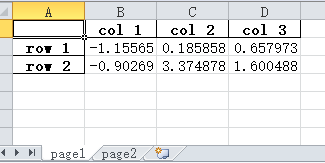引言
很多情况下,我们可以将数据结果保存到txt文件中便于后续查看或者再处理,然而为了进行汇报、论文撰写等工作,我们将数据放入表格,为后续整理会提供极大的便利。我们可以利用pandas库进行numpy.ndarray数据保存到excel。
函数说明
pandas.DataFrame.to_excel
DataFrame.to_excel(self, excel_writer, sheet_name='Sheet1', na_rep='', float_format=None, columns=None, header=True, index=True, index_label=None, startrow=0, startcol=0, engine=None, merge_cells=True, encoding=None, inf_rep='inf', verbose=True, freeze_panes=None)[source]-
Write object to an Excel sheet.
To write a single object to an Excel .xlsx file it is only necessary to specify a target file name. To write to multiple sheets it is necessary to create an ExcelWriter object with a target file name, and specify a sheet in the file to write to.
Multiple sheets may be written to by specifying unique sheet_name. With all data written to the file it is necessary to save the changes. Note that creating an ExcelWriter object with a file name that already exists will result in the contents of the existing file being erased.
Parameters: - excel_writer : str or ExcelWriter object
-
File path or existing ExcelWriter.
- sheet_name : str, default ‘Sheet1’
-
Name of sheet which will contain DataFrame.
- na_rep : str, default ‘’
-
Missing data representation.
- float_format : str, optional
-
Format string for floating point numbers. For example
float_format="%.2f"will format 0.1234 to 0.12. - columns : sequence or list of str, optional
-
Columns to write.
- header : bool or list of str, default True
-
Write out the column names. If a list of string is given it is assumed to be aliases for the column names.
- index : bool, default True
-
Write row names (index).
- index_label : str or sequence, optional
-
Column label for index column(s) if desired. If not specified, and header and indexare True, then the index names are used. A sequence should be given if the DataFrame uses MultiIndex.
- startrow : int, default 0
-
Upper left cell row to dump data frame.
- startcol : int, default 0
-
Upper left cell column to dump data frame.
- engine : str, optional
-
Write engine to use, ‘openpyxl’ or ‘xlsxwriter’. You can also set this via the options
io.excel.xlsx.writer,io.excel.xls.writer, andio.excel.xlsm.writer. - merge_cells : bool, default True
-
Write MultiIndex and Hierarchical Rows as merged cells.
- encoding : str, optional
-
Encoding of the resulting excel file. Only necessary for xlwt, other writers support unicode natively.
- inf_rep : str, default ‘inf’
-
Representation for infinity (there is no native representation for infinity in Excel).
- verbose : bool, default True
-
Display more information in the error logs.
- freeze_panes : tuple of int (length 2), optional
-
Specifies the one-based bottommost row and rightmost column that is to be frozen.
New in version 0.20.0..
例子
1 import numpy as np 2 import pandas as pd 3 4 data = np.random.randn(2, 3).astype(np.float32) 5 dataFrame = pd.DataFrame(data, 6 index=['row 1', 'row 2'], 7 columns=['col 1', 'col 2', 'col 3']) # 说明行和列的索引名 8 9 dataFrame2 = dataFrame.copy() 10 11 with pd.ExcelWriter('test.xlsx') as writer: # 一个excel写入多页数据 12 dataFrame.to_excel(writer, sheet_name='page1', float_format='%.6f') 13 dataFrame2.to_excel(writer, sheet_name='page2', float_format='%.6f')
结果: