前面介绍了元素定位的八大方法,今天在来介绍一种元素定位方法find_element方法
find_element
find_element属于定位元素中的另一种方法,包含了常用的定位方法,使用的时候可能和其他的使用方法不一样,先看源码
源码:
def find_element(self, by=By.ID, value=None): """ 根据策略和定位器找到给定的元素。 :使用方法: element = driver.find_element(By.ID, 'foo') :rtype: WebElement """ if self.w3c: if by == By.ID: by = By.CSS_SELECTOR value = '[id="%s"]' % value elif by == By.TAG_NAME: by = By.CSS_SELECTOR elif by == By.CLASS_NAME: by = By.CSS_SELECTOR value = ".%s" % value elif by == By.NAME: by = By.CSS_SELECTOR value = '[name="%s"]' % value return self.execute(Command.FIND_ELEMENT, { 'using': by, 'value': value})['value']
源码中包含了我们的使用方法,但是我们正常去使用的时候会报错,因为找不到By模块,所以我们首先要导入By模块。
# 导入By模块 from selenium.webdriver.common.by import By
使用方法:
# driver.find_element(By.定位方法,‘元素信息’) driver.find_element(By.ID, 'foo')
使用中的定位方法和普通的定位方法是一致的。
# coding:utf-8 from selenium import webdriver from selenium.webdriver.common.by import By # 选择浏览器 driver = webdriver.Chrome() # 进入百度网站 driver.get('https://www.baidu.com') # 通过find_element定位输入框 driver.find_element(By.ID,'kw').send_keys('python')
效果动态图:
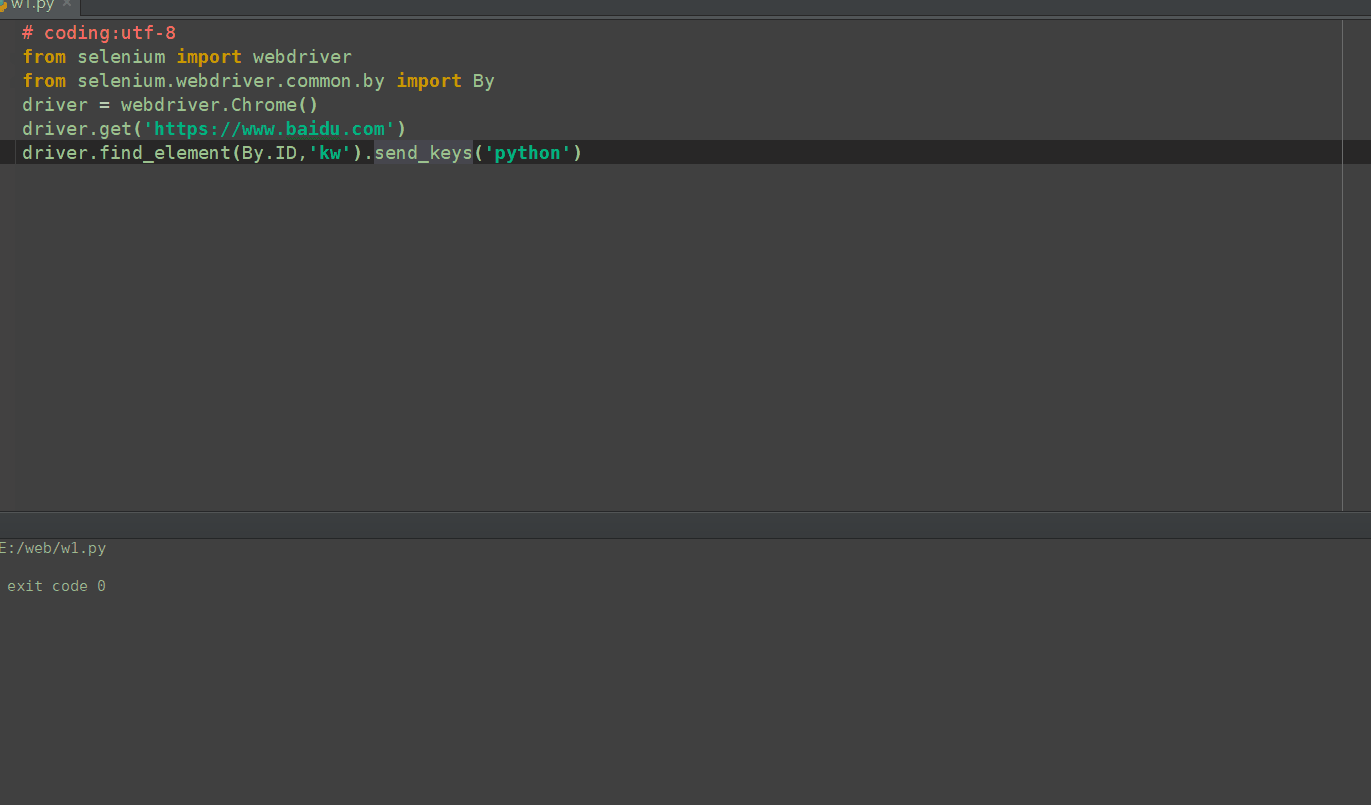
PS:最近安静刚换了工作,更新博客可能偶尔更新了,但是学习也要每天2小时~