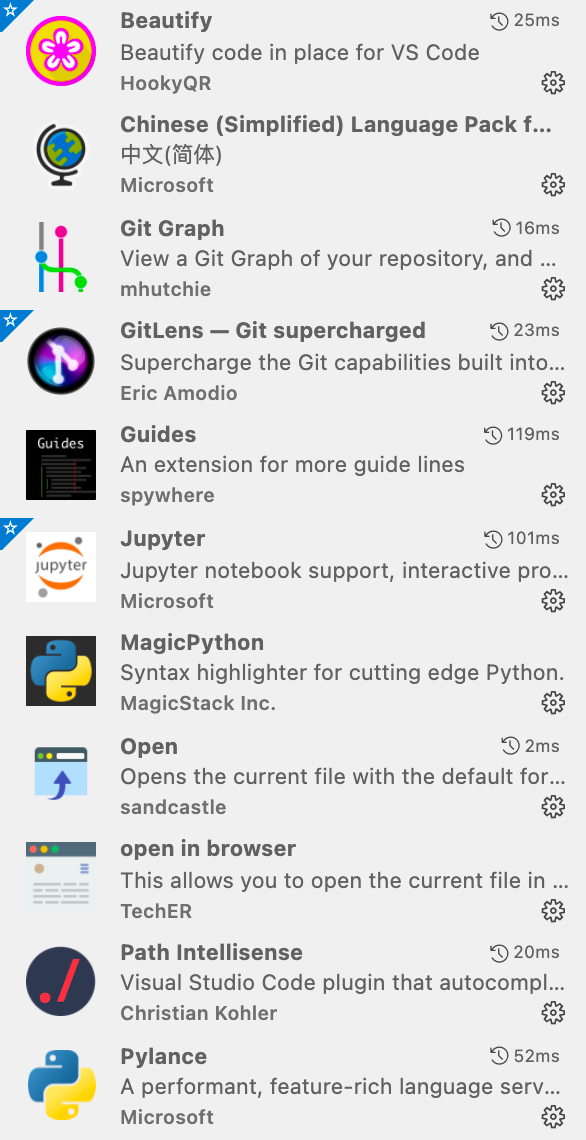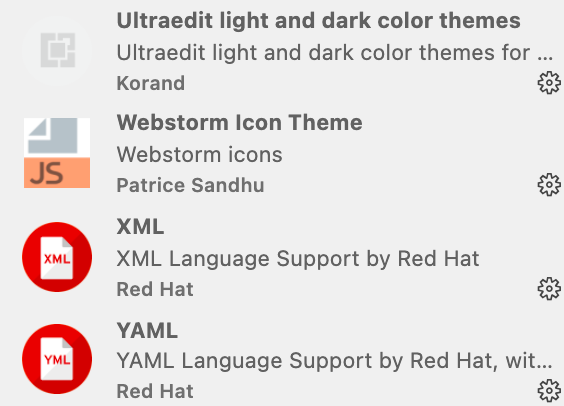{
"workbench.startupEditor": "newUntitledFile",
"editor.minimap.enabled": false,
"debug.inlineValues": true,
"files.autoSave": "afterDelay",
"python.terminal.executeInFileDir": true,
"editor.maxTokenizationLineLength": 100000,
"workbench.list.openMode": "doubleClick",
"python.formatting.provider": "none",
"scm.autoReveal": false,
"debug.console.fontSize": 11.7,
"debug.internalConsoleOptions": "neverOpen",
"terminal.integrated.fontSize": 11.7,
"explorer.autoReveal": false,
"[python]": {
"editor.defaultFormatter": "ms-python.python"
},
"[html]": {
"editor.defaultFormatter": "HookyQR.beautify"
},
"workbench.editorAssociations": {
"*.ipynb": "jupyter-notebook"
},
"notebook.cellToolbarLocation": {
"default": "right",
"jupyter-notebook": "left"
},
"workbench.iconTheme": "webstorm-icons",
"scm.inputFontSize": 11.7,
"markdown.preview.fontSize": 11.7,
"explorer.confirmDelete": false,
"editor.fontSize": 11.7,
"editor.matchBrackets": false,
"[json]": {
"editor.defaultFormatter": "HookyQR.beautify"
},
"terminal.integrated.cursorStyle": "line",
"terminal.integrated.tabs.focusMode": "singleClick",
"terminal.integrated.inheritEnv": false,
"editor.suggestSelection": "first",
"files.exclude": {
"**/.classpath": true,
"**/.project": true,
"**/.settings": true,
"**/.factorypath": true
},
"python.showStartPage": false,
"redhat.telemetry.enabled": false,
"[javascript]": {
"editor.defaultFormatter": "HookyQR.beautify"
},
"workbench.colorTheme": "Ultraedit Light",
"python.languageServer": "Pylance",
"python.analysis.completeFunctionParens": true,
"window.zoomLevel": -1,
"pyqt-integration.pyuic.cmd": "/opt/anaconda3/envs/qt_py36/bin/pyuic5",
"pyqt-integration.qtdesigner.path": "/opt/anaconda3/envs/qt_py36/bin/",
"tabnine.experimentalAutoImports": true,
"editor.renderIndentGuides": false,
"python.autoComplete.extraPaths": [
],
}
{
"configurations": [{
"name": "Py: 当前文件",
"type": "python",
"request": "launch",
"program": "${file}",
"env": {"PYTHONPATH": "${workspaceRoot}"},
"console": "integratedTerminal"
}]
}