一.团队介绍
| 成员姓名 | 任务分配 | 团队成员课程设计博客链接 |
|---|---|---|
| 严威(组长) | 飞行棋功能的实现,人机功能实现,棋子和骰子的所有操作等 | https://www.cnblogs.com/putianliuzhong/p/12174353.html |
| 张伟龙 | 数据库连接,数据库账户匹配及相关操作,道具实现等 | https://www.cnblogs.com/zwl-/p/12174236.html |
| 周秋斌 | 登录页面GUI,游戏过程GUI实现,素材收集,背景音乐等 | https://www.cnblogs.com/zhouqb/p/12174221.html |
二.项目git地址
三.项目git提交记录截图
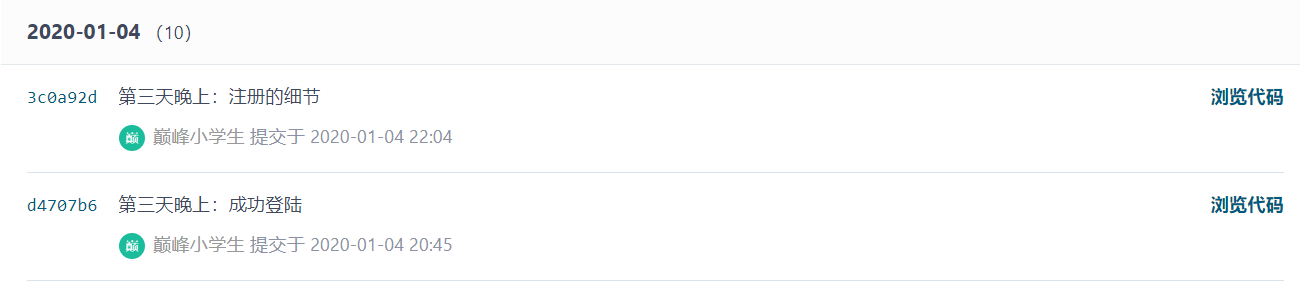

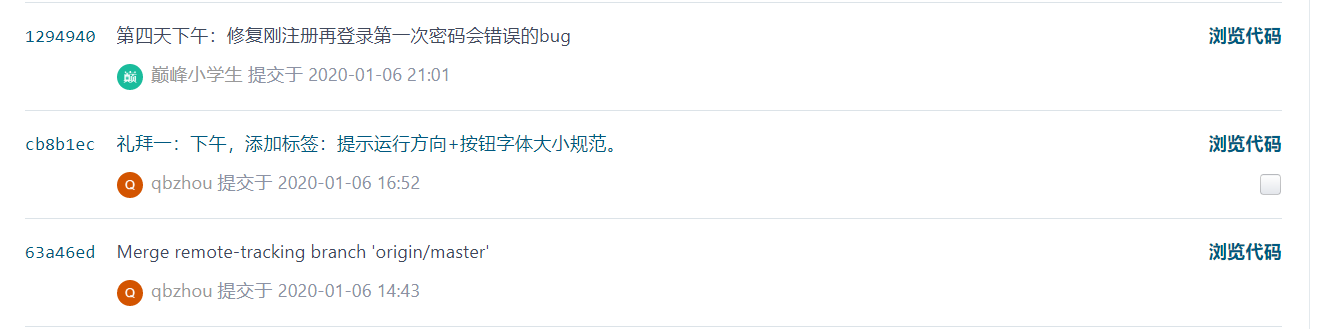

四.前期调查

五.项目功能架构图、主要功能流程图
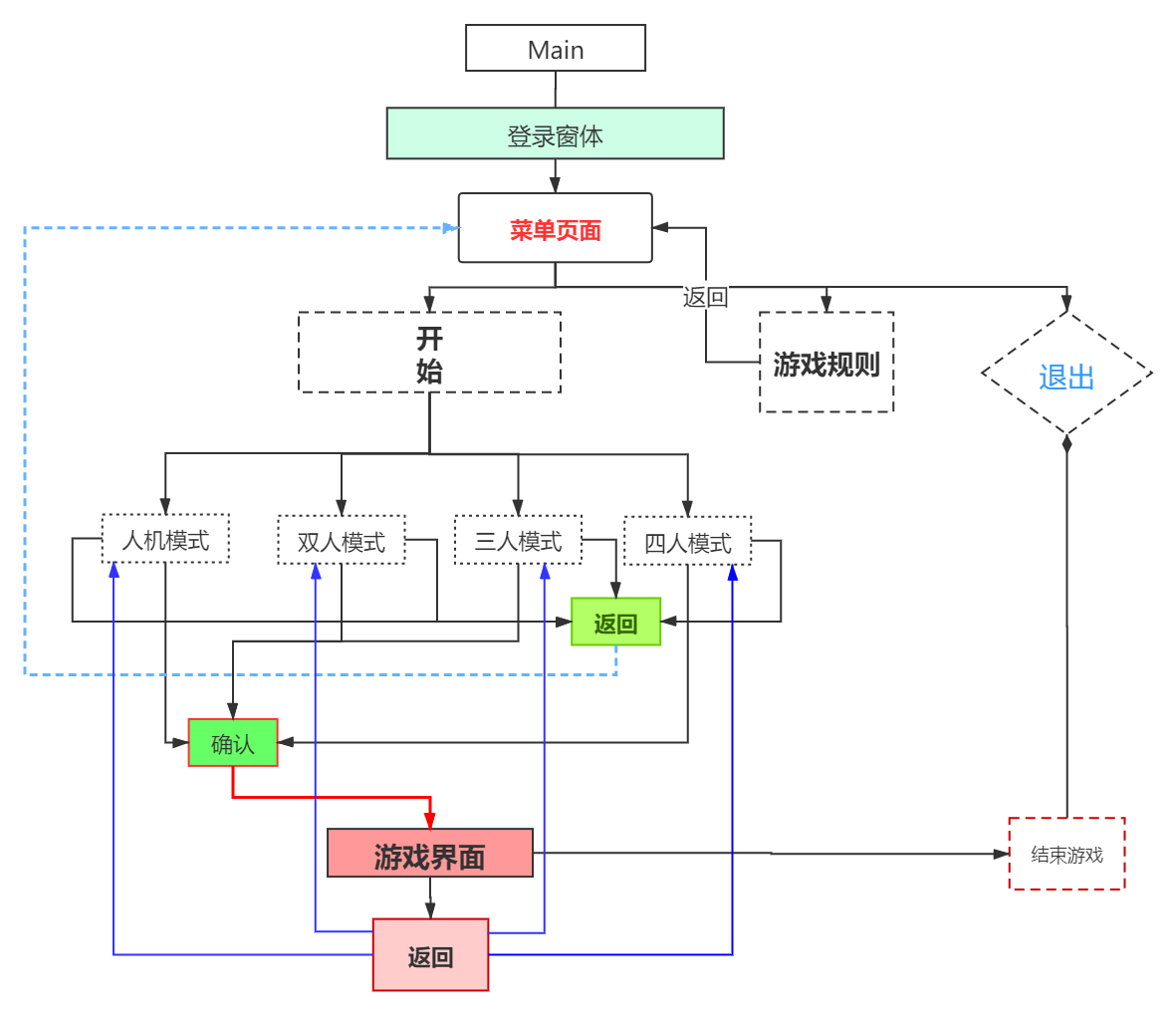
六.包结构图与主要UML类图


七.运行结果
登录界面:

游戏过程中:

踩到不同颜色棋子:
踩到前:

踩到后:
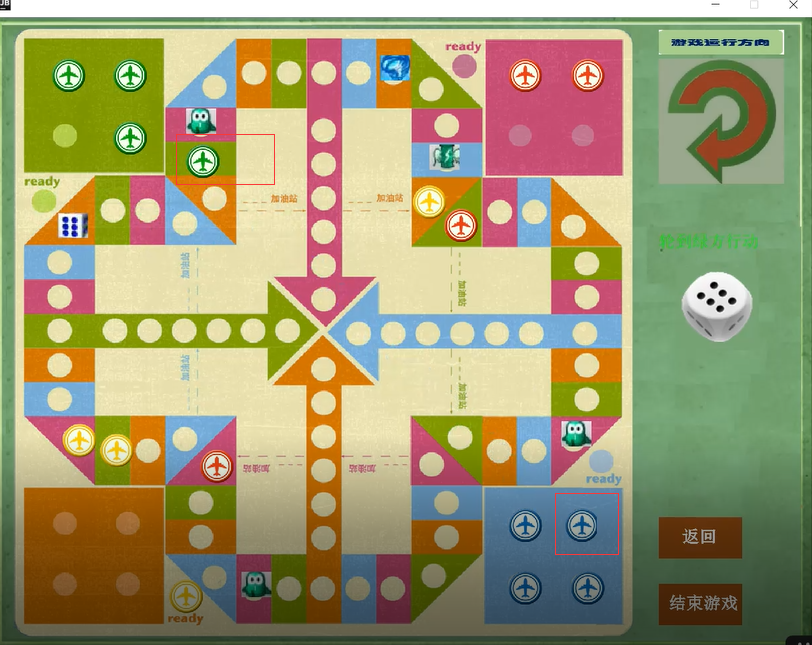
踩到龙卷风道具:

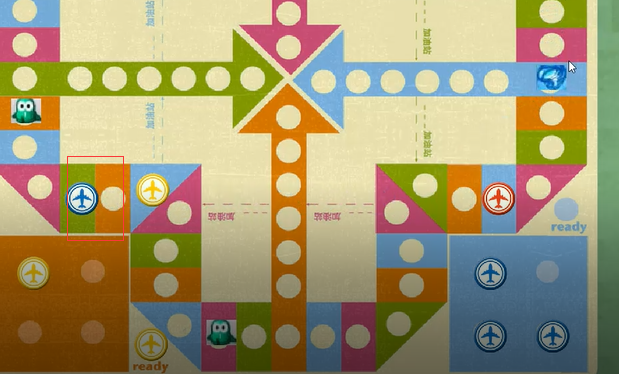
踩到炸弹道具:
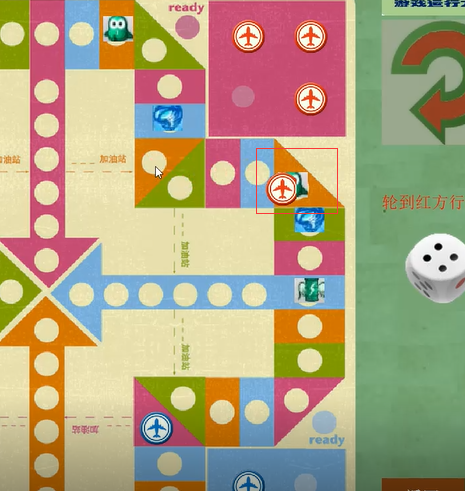
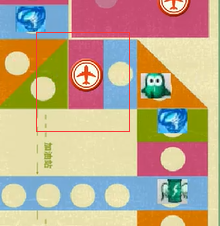
踩到再摇一次骰子道具:

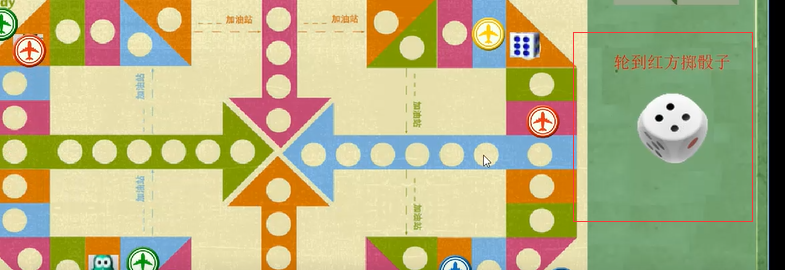
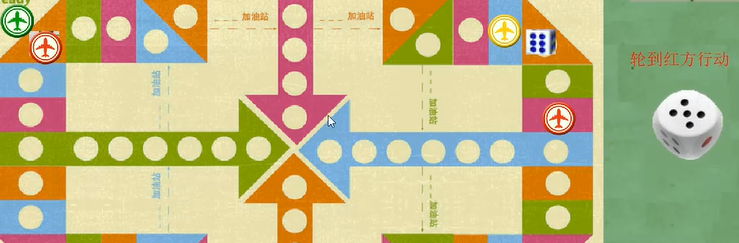
踩到前进6格道具:
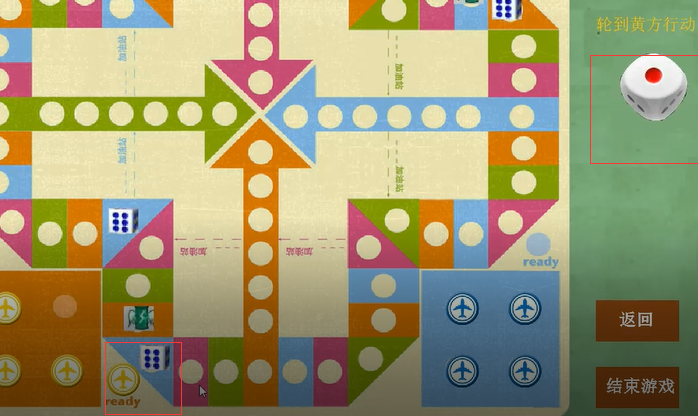

当飞机到达终点时候效果图:

当游戏结束时候的弹窗:

八.关键代码
package model;
import java.awt.*;
import java.util.ArrayList;
import static java.lang.Thread.*;
import static model.ChessPane.*;
/**
* 棋子的移动实现
* @author yw
* @date 2020.1.6
*/
public class Move {
private DiceData dice;
private ChessData chess;
/**
* 要走的棋子编号
*/
private int chessNum;
/**
* 对哪个玩家的棋子就行操作
*/
private int playerTurn;
/**
* 判断棋子是否已经执行
*/
private boolean flag = false;
/**
* 棋子下一步移动的步数
*/
private int nextPositionNum = 0;
/**
* 骰子点数
*/
private int moveStep = 0;
private ArrayList<Point> chessPoint = new ArrayList<>();
private Prop prop;
public Move(int chessNum, DiceData dice, ChessData chess, Prop prop) {
/**
* 产生6个随机地点、功能的道具,并设置每动十次棋子才更新道具的频率
*/
this.dice=dice;
this.chess = chess;
this.prop = prop;
this.chessNum = chessNum;
this.playerTurn = dice.getThisPlayerTurn();
this.moveStep = dice.getThisNum();
findMoveWay();
/**
* 判断移动完之后是否踩到了道具
* 根据踩到道具的种类而完成相应功能
*/
eatProp();
//道具结束
}
/**
* 移动和起飞的步数
*/
private void findMoveWay(){
// 起飞的操作
for (int i = 0; i < 4; i++) {
// 棋子的位置在家
if (homePosition[playerTurn][i].equals(chess.getButtonsPosition(chessNum))) {
// 起飞状态设为true
chess.changeStatus(chessNum, true);
chess.changePosition(chessNum, road[playerTurn][0]);
chess.getChessButton(chessNum).changeBound(road[playerTurn][0]);
flag = true;
}
}
if (!flag) {
for (int i = 0; i < roadLength; i++) {
if (road[playerTurn][i].equals(chess.getButtonsPosition(chessNum))) {
nextPositionNum = 2 * roadLength - i - moveStep - 2;
//到终点
if(i+moveStep==roadLength-1){
move(this.chessNum,road[playerTurn][roadLength-1]);
move(this.chessNum,homePosition[this.chessNum/4][this.chessNum%4]);
chess.getChessButton(this.chessNum).setEndImage(playerTurn);
chess.setAChessEndStatus(this.chessNum,true);
chess.changeStatus(chessNum,false);
if(chess.isPlayerEnd(playerTurn)){
chess.setAPlayerEndStatus(playerTurn,true);
dice.addEndComps(playerTurn);
}
} else if (i + moveStep > roadLength - 1) {
// 到终点弹回
for (int k = i; k < roadLength; k++) {
move(this.chessNum, road[playerTurn][k]);
}
for (int k = roadLength - 1; k >= nextPositionNum; k--) {
move(this.chessNum, road[playerTurn][k]);
}
} else {
// 辅助记录移动到哪里
int k;
nextPositionNum = i + moveStep;
for (k = i; k <= nextPositionNum; k++) {
move(this.chessNum, road[playerTurn][k]);
}
killOtherChess(road[playerTurn][nextPositionNum]);
// 是否可以飞
for (int j = 0; j < flyPositionNum; j++) {
if (road[playerTurn][nextPositionNum].equals
(flyPosition[playerTurn][j])) {
nextPositionNum += 4;
break;
}
}
//移动操作
for (k = k - 1; k <= nextPositionNum; k++) {
move(this.chessNum, road[playerTurn][k]);
}
killOtherChess(road[playerTurn][nextPositionNum]);
// 是否可以超远飞
if (road[playerTurn][nextPositionNum].equals
(specialFlyPosition[playerTurn])) {
nextPositionNum += 12;
}
move(this.chessNum, road[playerTurn][nextPositionNum]);
killOtherChess(road[playerTurn][nextPositionNum]);
}
break;
}
}
}
}
/**
* 控制移动
* @param chessNum
* @param point
*/
private void move(int chessNum, Point point) {
int i = chess.getButtonsPosition(chessNum).x;
int j = chess.getButtonsPosition(chessNum).y;
int x = point.x - i;
int y = point.y - j;
int dx = 1;
int dy = 1;
if (x != 0) {
dx = Math.abs(x) / x;
}
if (y != 0) {
dy = Math.abs(y) / y;
}
for (; i != point.x && j != point.y; i += dx, j += dy) {
chess.getChessButton(chessNum).changeBound(new Point(i, j));
try {
sleep(5);
} catch (InterruptedException e) {
e.printStackTrace();
}
}
if (i != point.x) {
for (; i != point.x; i += dx) {
chess.getChessButton(chessNum).changeBound(new Point(i, j));
try {
sleep(5);
} catch (InterruptedException e) {
e.printStackTrace();
}
}
} else {
for (; j != point.y; j += dy) {
chess.getChessButton(chessNum).changeBound(new Point(i, j));
try {
sleep(5);
} catch (InterruptedException e) {
e.printStackTrace();
}
}
}
chess.getChessButton(chessNum).changeBound(point);
chess.changePosition(chessNum, point);
}
/**
* 踩死同一位置上的其它棋子
* @param point
*/
private void killOtherChess(Point point) {
for (int i = 0; i < chess.getCompNum() * 4; i++) {
// 是不同颜色的棋子
if (i / 4 != playerTurn) {
if (chess.getButtonsPosition(i).equals(point)) {
move(i, homePosition[i / 4][i % 4]);
chess.changeStatus(i,false);
}
}
}
}
/**
* 判断移动完之后是否踩到了道具
* 根据踩到道具的种类而完成相应功能
*/
private void eatProp(){
if(prop.collision(chess.getButtonsPosition(chessNum))) {
Point P;
switch (prop.getPoint(chess.getButtonsPosition(chessNum))) {
case 0: {
System.out.println("踩到龙卷风,随机跳");
P = prop.windFunction(dice.getThisPlayerTurn(), chessPoint);
move(chessNum, P);
killOtherChess(P);
break;
}
case 1: {
System.out.println("踩到加油站,再摇一次骰子");
Prop.setAgain(true);
break;
}
case 2: {
System.out.println("踩到炸弹,退后两格");
P = prop.minusTwoFunction(dice.getThisPlayerTurn(), chess.getButtonsPosition(chessNum));
move(chessNum, P);
killOtherChess(P);
break;
}
default: {
System.out.println("踩到六骰子,前进六格");
P = prop.sixPane(dice.getThisPlayerTurn(), chess.getButtonsPosition(chessNum));
move(chessNum, P);
killOtherChess(P);
break;
}
}
}
}
}
此代码主要功能是进行棋子的移动和走到相应位置产生的效果,如到终点飞回起点并不能再次起飞,前进几格等操作,还有吃到道具产生相应操作的实现,并实现界面上棋子的移动效果。
九.项目代码扫描结果及改正
修正前:

修正后:
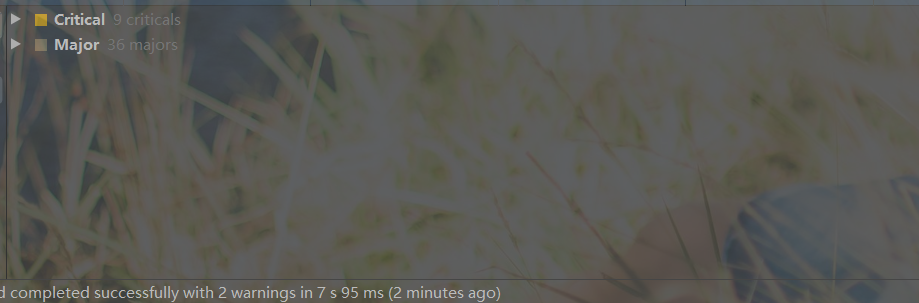
再修正后:
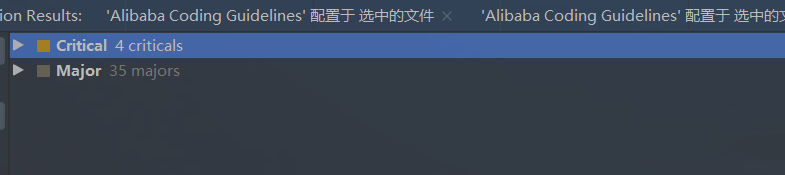
最后修正:

十.项目总结
不足:没有实现联网互相对战的功能,缺少人机的算法,导致人机行动比较的单一。
展望:可以将道具的界面进行优化,棋子的移动进行重新设计。
总结:
这次课程设计参与小组共同完成的编写代码、实现功能模块。历时两个星期终于在大家的一起努力下顺利完成了。过程辛苦是不可避免,但收获还是令人感到尤其的欣慰。在这次的课程设计中不仅检验了我们所学习的知识,也培养大家的实践能力,学会了遇到一个问题,如何去寻找思路,如何去解决问题,最终完成整个事情。在设计过程中,与同学分工设计,和同学们相互探讨,相互学习,相互监督。学会了合作,学会了宽容,学会了理解。课程设计是我们专业课程知识综合应用的实践训练,是我们迈向社会,从事职业工作前一个必不少的过程。实验过程中,也十分感谢实验指导老师郑如滨,谢书童老师的指点与教导。这次课程设计不仅是对这学期所学知识的一种综合检验,而且也是对自己动手能力的一种提高;增强了自己实践能力。通过这次课程设计使我明白了自己知识还比较欠缺,只是学习书本知识还是远远不够的,自己不会的东西还有太多,学习需要自己长期的积累,在以后的学习、工作中都应该不断的学习,将课本的理论知识与生活中的实践知识相结合,不断提高自己文化知识和实践能力。总的来说,这次课设对我们的起到的作用的很大的,每个人都深刻了解到java模块的重要作用,对自己以后的方向规划也是起到很大的作用。