spring gateway使用基于netty异步io,第二代网关;zuul 1使用servlet 3,第一代网关,每个请求一个线程,同步Servlet,多线程阻塞模型。
而spring貌似不想在支持zuul 2了
API网关作为后端服务的统一入口,可提供请求路由、协议转换、安全认证、服务鉴权、流量控制、日志监控等服务。
1.搭一个简单的网关
idea中file-new-project

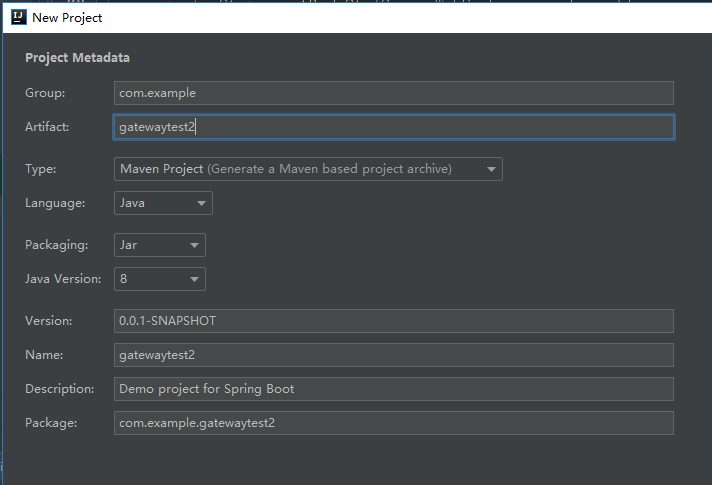
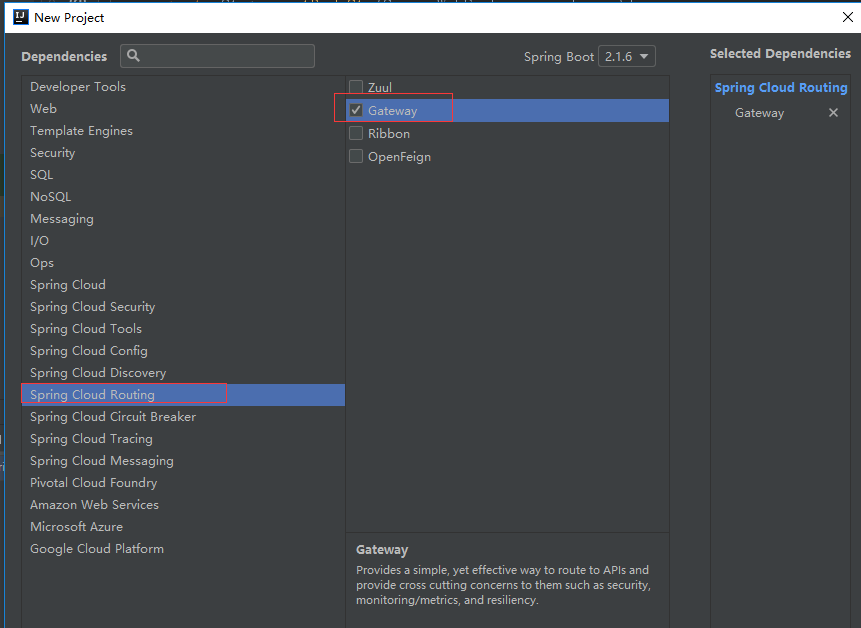
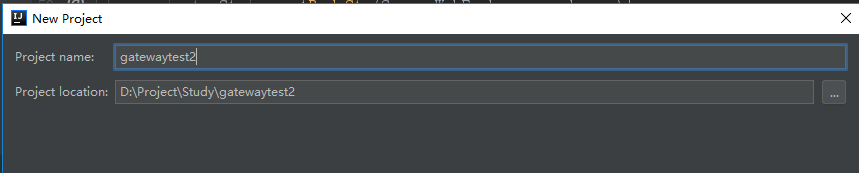
pom.xml文件(引入eureka)
<?xml version="1.0" encoding="UTF-8"?> <project xmlns="http://maven.apache.org/POM/4.0.0" xmlns:xsi="http://www.w3.org/2001/XMLSchema-instance" xsi:schemaLocation="http://maven.apache.org/POM/4.0.0 http://maven.apache.org/xsd/maven-4.0.0.xsd"> <modelVersion>4.0.0</modelVersion> <parent> <groupId>org.springframework.boot</groupId> <artifactId>spring-boot-starter-parent</artifactId> <version>2.1.6.RELEASE</version> <relativePath/> <!-- lookup parent from repository --> </parent> <groupId>com.example</groupId> <artifactId>gatewaytest2</artifactId> <version>0.0.1-SNAPSHOT</version> <name>gatewaytest2</name> <description>Demo project for Spring Boot</description> <properties> <java.version>1.8</java.version> <spring-cloud.version>Greenwich.SR1</spring-cloud.version> </properties> <dependencies> <dependency> <groupId>org.springframework.cloud</groupId> <artifactId>spring-cloud-starter-gateway</artifactId> </dependency> <dependency> <groupId>org.springframework.boot</groupId> <artifactId>spring-boot-starter-test</artifactId> <scope>test</scope> </dependency> <dependency> <groupId>org.springframework.cloud</groupId> <artifactId>spring-cloud-starter-netflix-eureka-client</artifactId> </dependency> </dependencies> <dependencyManagement> <dependencies> <dependency> <groupId>org.springframework.cloud</groupId> <artifactId>spring-cloud-dependencies</artifactId> <version>${spring-cloud.version}</version> <type>pom</type> <scope>import</scope> </dependency> </dependencies> </dependencyManagement> <build> <plugins> <plugin> <groupId>org.springframework.boot</groupId> <artifactId>spring-boot-maven-plugin</artifactId> </plugin> </plugins> </build> </project>
applicaton.yml文件配置
spring:
application:
name: gateway8710
cloud:
gateway:
default-filter:
routes:
- id: user-server
predicates:
- Path=/java/**
filters:
- StripPrefix=1
uri: lb://service-helloword
# uri: "http://192.168.111.133:8708/project/hello"
server:
port: 8710
eureka:
client:
serviceUrl:
#指向注册中心
defaultZone: http://192.168.111.133:8888/eureka/
instance:
# 每间隔1s,向服务端发送一次心跳,证明自己依然”存活“
lease-renewal-interval-in-seconds: 1
# 告诉服务端,如果我2s之内没有给你发心跳,就代表我“死”了,将我踢出掉。
lease-expiration-duration-in-seconds: 2
注意:uri项中的lb第一个字母L的小写,配置这个表示要去eureka中查找相关的服务
StripPrefix=1表示去掉url中的前缀,如http://localhost:8710/java/project/hello,经过网关转后变成http://192.168.111.133:8708/project/hello,即去掉前缀/java,后面的不变,去注册中心找service-helloword服务的地址和端口
当配置uri使用绝对路径时写了项目路径(/project/hello)uri: "http://192.168.111.133:8708/project/hello",不管请求的是路径是什么(http://localhost:8710/java/xxx/xxx),都直接访问配置的地址http://192.168.111.133:8708/project/hello
当配置uri使用绝对路径时没写项目路径(/project/hello)如uri: "http://192.168.111.133:8708",请求http://localhost:8710/java/xxx/xxx转发后变为http://192.168.111.133:8708/xxx/xxx
启动类Gatewaytest2Application.java
package com.example.gatewaytest2; import org.springframework.boot.SpringApplication; import org.springframework.boot.autoconfigure.SpringBootApplication; import org.springframework.cloud.netflix.eureka.EnableEurekaClient; @EnableEurekaClient @SpringBootApplication public class Gatewaytest2Application { public static void main(String[] args) { SpringApplication.run(Gatewaytest2Application.class, args); } }
目录结构
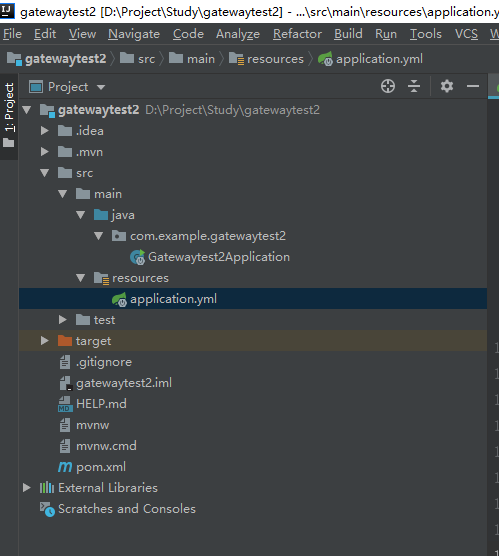
2.启动测试
注册中心已经有我们的网关服务了
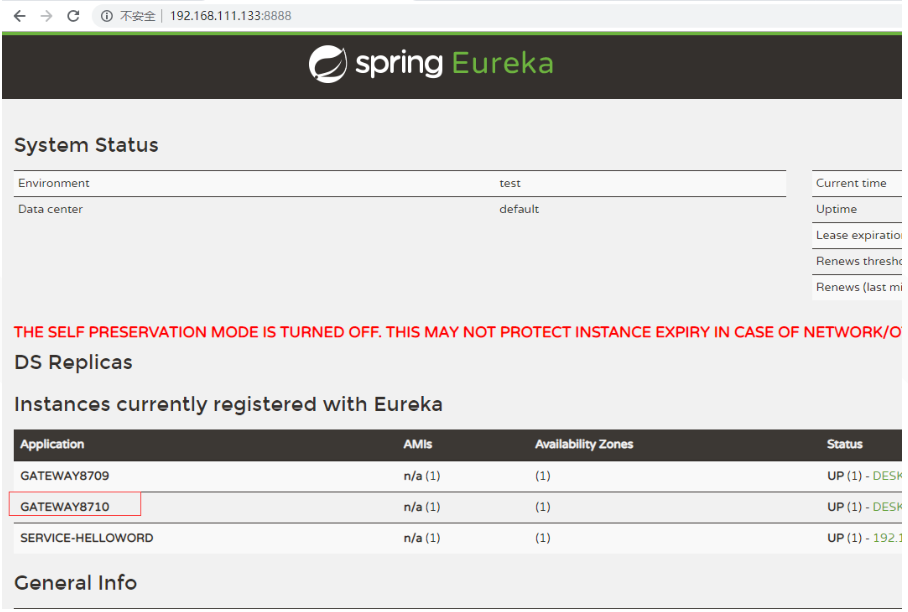
测试

返回

3.附service-helloword
controller
package com.pu.helloworld; import com.pu.common.ExcelUtil; import com.pu.ioctest.IocTest; import org.apache.poi.xssf.usermodel.XSSFWorkbook; import org.slf4j.Logger; import org.slf4j.LoggerFactory; import org.springframework.web.bind.annotation.RequestBody; import org.springframework.web.bind.annotation.RequestMapping; import org.springframework.web.bind.annotation.RequestParam; import org.springframework.web.bind.annotation.RestController; import javax.servlet.http.HttpServletResponse; import java.io.OutputStream; import java.net.URLEncoder; @RestController @RequestMapping("/project") public class helloController { private static Logger log = LoggerFactory.getLogger(helloController.class); @RequestMapping(value = "/hello") //required=false 表示url中可以不传入id参数,此时就使用默认参数 public String say(@RequestParam(value = "id", required = false, defaultValue = "hello world") String input) { log.debug("your input :" + input); return "your input :" + input; } }