Laravel队列服务为各种不同的后台队列提供了统一的api。例如:允许推迟耗时任务(例如发送邮件)的执行,从而大幅提高web请求速度、
步骤:
1 迁移队列需要的数据表
2 编写任务类
3 推送任务到队列
4 运行队列监听器
5 处理失败的任务
使用:
1 配置
configqueue.php
支持的驱动类型:
"sync", 同步驱动
"database",数据库驱动
"beanstalkd",
"sqs",
"redis",
"null"
失败配置:
'failed' => [ 'driver' => env('QUEUE_FAILED_DRIVER', 'database'), 'database' => env('DB_CONNECTION', 'mysql'), 'table' => 'failed_jobs', ],
QUEUE_CONNECTION=database
2 创建迁移
php artisan queue:table

生成了一个迁移
3 执行迁移
php artisan migrate
4 创建任务
php artisan make:job SendEmail
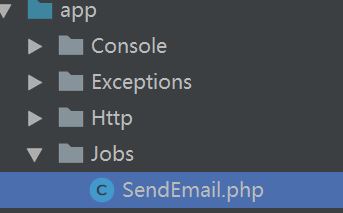
5 任务代码
5.1 job
appJobsSendEmail.php

<?php namespace AppJobs; use IlluminateBusQueueable; use IlluminateContractsQueueShouldQueue; use IlluminateFoundationBusDispatchable; use IlluminateQueueInteractsWithQueue; use IlluminateQueueSerializesModels; use Mail; class SendEmail implements ShouldQueue { use Dispatchable, InteractsWithQueue, Queueable, SerializesModels; protected $email; protected $subject; /** * Create a new job instance. * * @return void */ public function __construct($email,$subject) { // $this->email = $email; $this->subject = $subject; } /** * Execute the job. * * @return void */ public function handle() { // Mail::raw('队列测试',function ($message){ $message ->to($this->email) ->subject($this->subject); }); } }
5.2 控制器调用
appHttpControllersStudentController.php
use Log;
public function queque() { $this->dispatch(new SendEmail('777777777@qq.com','队列测试')); }
调用以后会在数据库里发现一行:
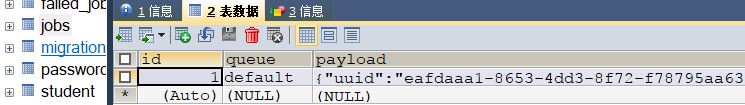
6 执行
php artisan queue:listen
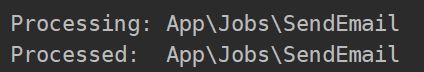
执行成功
只要一直保持Listen状态
再访问一下queque页面 又会执行一条。
ps:执行完毕后,job表会被清空
处理失败任务
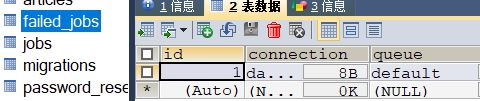
查看失败任务:
php artisan queue:failed
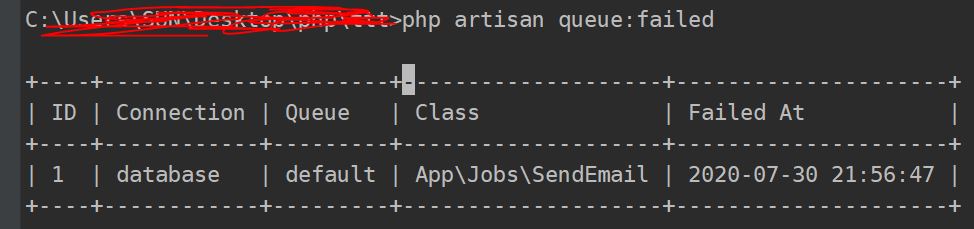
重新执行第1个任务
php artisan queue:retry 1
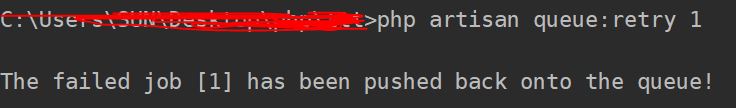
重新执行所有任务
php artisan queue:retry all
如果执行成功,会在failed表里删除
不想执行失败的队列了
根据id号删除
php artisan queue:forget 2
删除全部
php artisan queue:flush
