我们都知道SpringBoot下利用@Autowired可以自动加载Spring容器中的类对象,但是今天在连接Redis时遇到了一些问题。
方法一:
1、构建Springboot的web工程

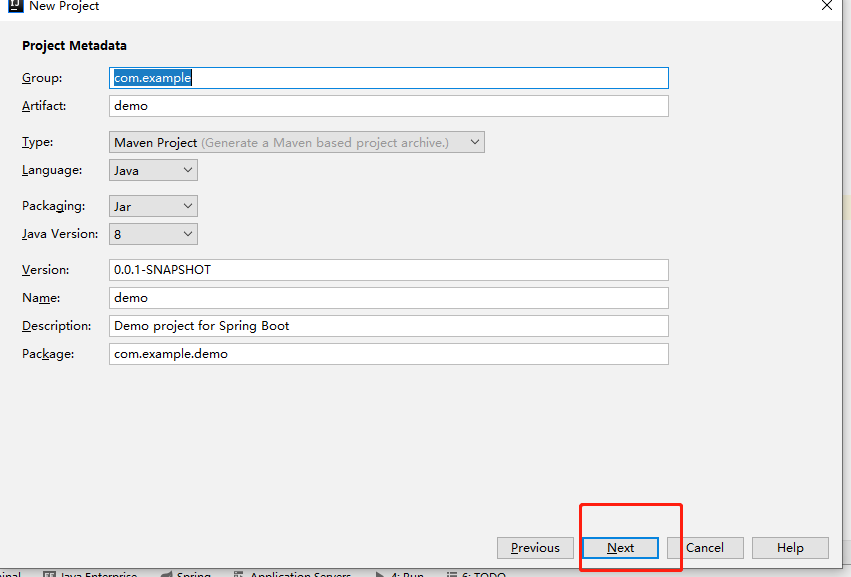
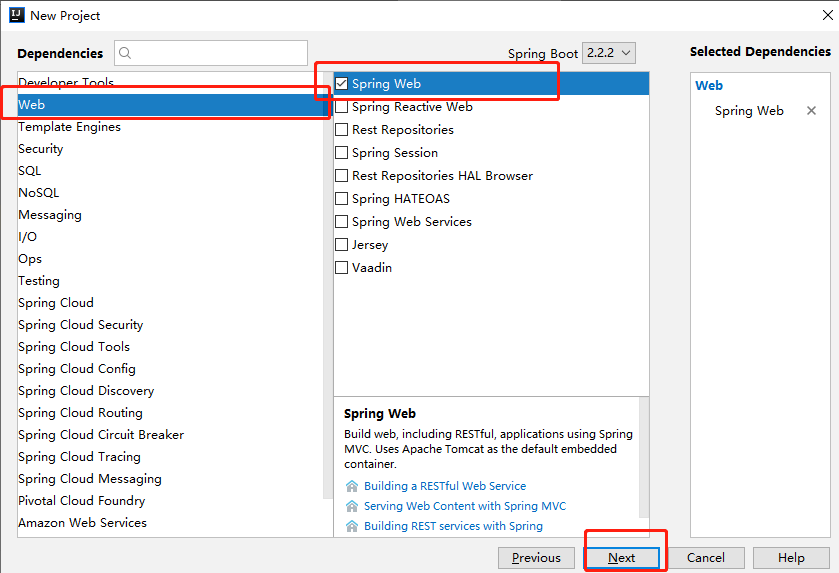
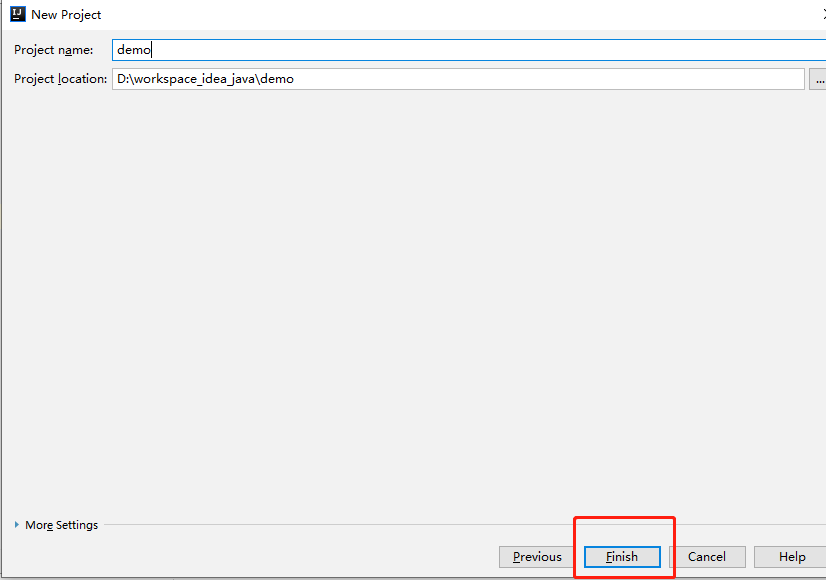
2、构建好项目后在pom文件中添加依赖
<dependency> <groupId>org.springframework.boot</groupId> <artifactId>spring-boot-starter-data-redis</artifactId>
</dependency>
3、修改applacation.properties文件
spring.redis.database=0
spring.redis.cluster.nodes=#Redis地址及端口
spring.redis.password=#无密码则为空
spring.redis.timeout=60s
spring.redis.jedis.pool.min-idle=10
spring.redis.jedis.pool.max-idle=50
spring.redis.jedis.pool.max-wait=-1s
spring.redis.jedis.pool.max-active=-1
server.servlet.context-path=/test
4、编写controller层代码
import org.springframework.beans.factory.annotation.Autowired; import org.springframework.data.redis.core.RedisTemplate; import org.springframework.data.redis.core.StringRedisTemplate; import org.springframework.web.bind.annotation.RequestMapping; import org.springframework.web.bind.annotation.RestController; @RestController @RequestMapping("/test") public class RedisController { @Autowired private StringRedisTemplate stringRedisTemplate; @Autowired private RedisTemplate redisTemplate; @RequestMapping("/redisTest") public String redisTest(){ stringRedisTemplate.opsForValue().set("qq","ww"); return stringRedisTemplate.opsForValue().get("qq"); } }
注意这个controller类所在的包需要与springboot的启动类是同一级
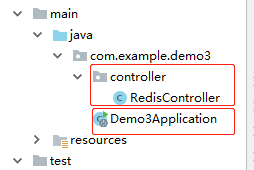
5、实现效果

方法二:
1、创建SpringBoot的普通工程
其他步骤相同,选择创建nosql工程
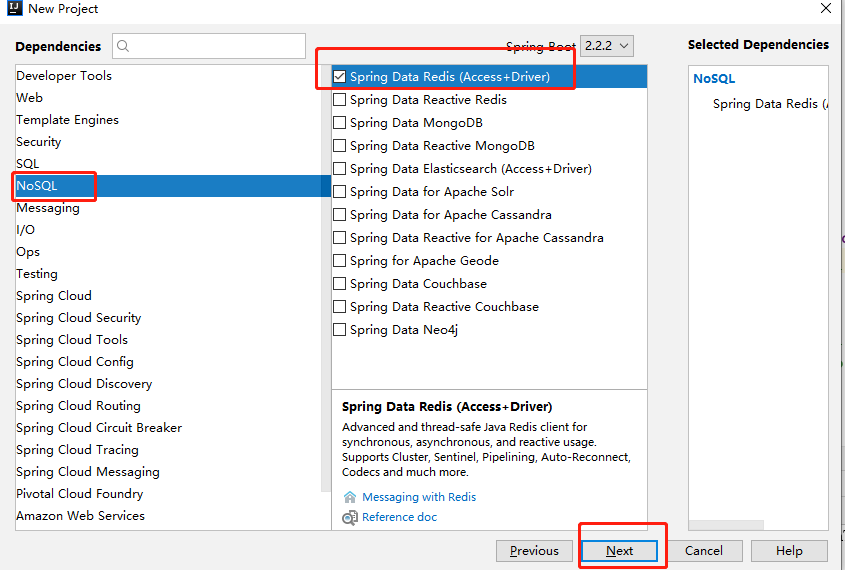
2、编写代码获取RedisTemplate
application.properties文件与上面相同
注意:在此我之前使用了两种错误的方法用@Autowired获取RedisTemplate对象,但是都是报空指针异常。
错误一:
利用JUnit4的@Test来测试是否获取到RedisTemplate,但是每次都是null,这个问题等有空解决后再补充。
错误二:
利用SpringBoot的启动类方法来执行redisTemplate操作,但是SpringBoot的启动类是利用main方法来执行的,是static的,所以要使用RedisTemplate的话就要用@Autowired来给静态的redisTemplate赋值,这是行不通的,静态属于类。
所以我后来是在项目的测试类中测试执行的,代码如下:
import org.junit.jupiter.api.Test; import org.springframework.beans.factory.annotation.Autowired; import org.springframework.boot.test.context.SpringBootTest; import org.springframework.data.redis.core.RedisTemplate; import org.springframework.data.redis.core.StringRedisTemplate; @SpringBootTest class Demo1ApplicationTests { @Autowired private RedisTemplate redisTemplate; @Test void contextLoads() { redisTemplate.opsForValue().set("key1","value1"); System.out.println(redisTemplate.opsForValue().get("key1")); } }