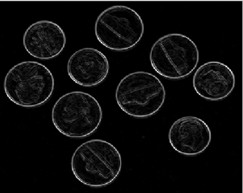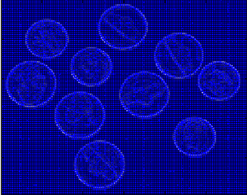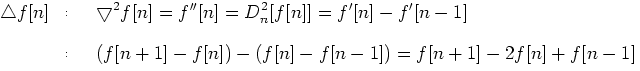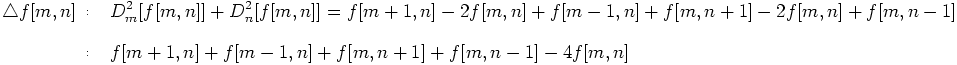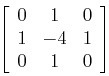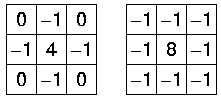(1)拉普拉斯理论
(2)拉普拉斯算子
(3)拉普拉斯实现
--------------------------------------
(1)拉普拉斯理论
 http://course.cug.edu.cn/pic_ana/wangluoketang/Chapter04/4.2.2.htm
http://course.cug.edu.cn/pic_ana/wangluoketang/Chapter04/4.2.2.htm
http://blog.sina.com.cn/s/blog_6163bdeb0100h1xf.html
更复杂些的滤波算子一般是先利用高斯滤波来平滑,然后计算其1阶和2阶微分。由于它们滤除高频和低频,因此称为带通滤波器(band-pass filters)。
在介绍具体的带通滤波器前,先介绍必备的图像微分知识。
1 一阶导数
对于离散情况(图像),其导数必须用差分方差来近似,有
![]() ,前向差分 forward differencing (1.2)
,前向差分 forward differencing (1.2)
![]() ,中心差分 central differencing (1.3)
,中心差分 central differencing (1.3)
实例:技术图像x方向导数
I = imread('coins.png'); figure; imshow(I);Id = mipforwarddiff(I,'dx'); figure, imshow(Id);
原图像 x方向1阶导数
2 图像梯度(Image Gradient)
图像I的梯度定义为![]() ,其幅值为
,其幅值为![]() 。出于计算性能考虑,幅值也可用
。出于计算性能考虑,幅值也可用![]() 来近似。
来近似。
Matlab函数
1)gradient:梯度计算
2)quiver:以箭头形状绘制梯度。注意放大下面最右侧图可看到箭头,由于这里计算横竖两个方向的梯度,因此箭头方向都是水平或垂直的。
实例:仍采用上面的原始图像
I =double(imread('coins.png'));[dx,dy]=gradient(I);magnitudeI=sqrt(dx.^2+dy.^2);figure;imagesc(magnitudeI);colormap(gray);%梯度幅值holdon;quiver(dx,dy);%叠加梯度方向
梯度幅值 梯度幅值+梯度方向
3 二阶导数
3.1 普拉斯算子(laplacian operator)
3.1.2 概念
拉普拉斯算子是n维欧式空间的一个二阶微分算子。它定义为两个梯度向量算子的内积
其在二维空间上的公式为: ![]() (3.3)
(3.3)
对于1维离散情况,其二阶导数变为二阶差分
2)因此,二阶差分为
对于2维离散情况(图像),拉普拉斯算子是2个维上二阶差分的和(见式3.3),其公式为:
上式对应的卷积核为
常用的拉普拉斯核有:
3.1.2 应用
拉普拉斯算子会突出像素值快速变化的区域,因此常用于边缘检测。
Matlab里有两个函数
1)del2
2)fspecial:图像处理中一般利用Matlab函数fspecial
h = fspecial('laplacian', alpha) returns a 3-by-3 filter approximating the shape of the two-dimensional Laplacian operator.
The parameter alpha controls the shape of the Laplacian and must be in the range 0.0 to 1.0. The default value for alpha is 0.2.
(2)拉普拉斯算子
第一个算子核可以用求导查分的出来的系数,是四邻域的,第二个暂时还不晓得怎么的出来的,是8邻域,带斜面效果比第一个好些!
add! 后面发现一篇文章解释了这个推导过程,还是不明白;
//
对角线方向也可以加入到离散拉普拉斯变换的定义中.只需在式(3.7.4)中添入两项,即两个对角线方向各加一个。每一个新添加项的形式与式(3.7.2)或式(3.7.3)类似,只是其坐标轴的方向沿着对角线方向。由于每个对角线方向上的项还包含一个-2f(x,y),所以,现在从不同方向的项上减去的总和是-8f(x,y)。执行这一新定义的掩模如图3.39(b)所示。这种掩模对45o增幅的结果是各向同性的。图3.39所示的另外两个掩模在实践中也经常使用。这两个掩模也是以拉普拉斯变换定义为基础的,只是其中的系数与我们在这里所用到的符号相反而已。正因如此,它们产生等效的结果,但是,当拉普拉斯滤渡后的图像与其他图像合并时(相加或相减),则必须考虑符号上的差别。
上面的方程式在下面
http://blog.sina.com.cn/s/blog_6e7e94bc0100o9lr.html
http://www.cnblogs.com/pegasus/archive/2011/05/20/2051780.html
http://www.math.zju.edu.cn/cagd/resources/thesis/MasterThesis_FangHuilan.pdf 网格曲面上离散曲率计算方法的比较与研究 浙江大学数学系的硕士论文,可以挖据资源哦 貌似小猪的毕设就是这个题目
//
(3)拉普拉斯实现
基于模板的:
/************************************** |
http://book.51cto.com/art/200808/84592.htm c++实现
http://dsqiu.iteye.com/blog/1638589
http://www.xuebuyuan.com/1050504.html
http://blog.csdn.net/jia20003/article/details/16369143