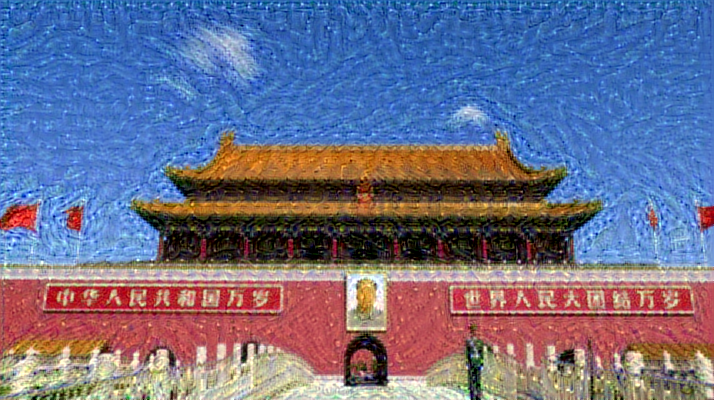reference:
GAN 讲解
https://blog.csdn.net/u010900574/article/details/53427544
命令行解析
https://blog.csdn.net/qq_24193303/article/details/80810892
命令行解析的坑
https://blog.csdn.net/qq_25964837/article/details/79077504
注意其内部参数
from __future__ import print_function from keras.preprocessing.image import load_img, save_img, img_to_array import numpy as np from scipy.optimize import fmin_l_bfgs_b import time import argparse from keras.applications import vgg19 from keras import backend as K parser = argparse.ArgumentParser(description='Neural style transfer with Keras.') parser.add_argument('base_image_path', metavar='base', type=str, help='Path to the image to transform.') parser.add_argument('style_reference_image_path', metavar='ref', type=str, help='Path to the style reference image.') parser.add_argument('result_prefix', metavar='res_prefix', type=str, help='Prefix for the saved results.') parser.add_argument('--iter', type=int, default=10, required=False, help='Number of iterations to run.') parser.add_argument('--content_weight', type=float, default=0.025, required=False, help='Content weight.') parser.add_argument('--style_weight', type=float, default=1.0, required=False, help='Style weight.') parser.add_argument('--tv_weight', type=float, default=1.0, required=False, help='Total Variation weight.')
(base) C:Userslenovo>activate tf (tf) C:Userslenovo>d 'd' 不是内部或外部命令,也不是可运行的程序 或批处理文件。 (tf) C:Userslenovo>d: (tf) D:>D:adevelopkerasGANkeras-masterexamples 'D:adevelopkerasGANkeras-masterexamples' 不是内部或外部命令,也不是可运行的程序 或批处理文件。 (tf) D:>cd D:adevelopkerasGANkeras-masterexamples (tf) D:adevelopkerasGANkeras-masterexamples>python neural_style_transfer.py "D:\adevelop\keras\img\tanm.jpg" "D:\adevelop\keras\img\vonga.jpg" "D:\adevelop\keras\img\tiananmen_fangao" Using TensorFlow backend. Downloading data from https://github.com/fchollet/deep-learning-models/releases/download/v0.1/vgg19_weights_tf_dim_ordering_tf_kernels_notop.h5 forrtl: error (200): program aborting due to control-C event Image PC Routine Line Source libifcoremd.dll 00007FFBBCFB94C4 Unknown Unknown Unknown KERNELBASE.dll 00007FFC07A656FD Unknown Unknown Unknown KERNEL32.DLL 00007FFC089C3034 Unknown Unknown Unknown ntdll.dll 00007FFC0AF93691 Unknown Unknown Unknown (tf) D:adevelopkerasGANkeras-masterexamples>python neural_style_transfer.py "D:\adevelop\keras\img\tanm.jpg" "D:\adevelop\keras\img\vonga.jpg" "D:\adevelop\keras\img\tiananmen_fangao" Using TensorFlow backend. Downloading data from https://github.com/fchollet/deep-learning-models/releases/download/v0.1/vgg19_weights_tf_dim_ordering_tf_kernels_notop.h5 80142336/80134624 [==============================] - 27s 0us/step 2018-12-21 00:00:22.912925: I tensorflow/core/platform/cpu_feature_guard.cc:141] Your CPU supports instructions that this TensorFlow binary was not compiled to use: AVX AVX2 2018-12-21 00:00:23.111711: I tensorflow/core/common_runtime/gpu/gpu_device.cc:1432] Found device 0 with properties: name: GeForce GTX 1060 6GB major: 6 minor: 1 memoryClockRate(GHz): 1.7845 pciBusID: 0000:01:00.0 totalMemory: 6.00GiB freeMemory: 4.97GiB 2018-12-21 00:00:23.115455: I tensorflow/core/common_runtime/gpu/gpu_device.cc:1511] Adding visible gpu devices: 0 2018-12-21 00:00:23.474086: I tensorflow/core/common_runtime/gpu/gpu_device.cc:982] Device interconnect StreamExecutor with strength 1 edge matrix: 2018-12-21 00:00:23.476305: I tensorflow/core/common_runtime/gpu/gpu_device.cc:988] 0 2018-12-21 00:00:23.477352: I tensorflow/core/common_runtime/gpu/gpu_device.cc:1001] 0: N 2018-12-21 00:00:23.479132: I tensorflow/core/common_runtime/gpu/gpu_device.cc:1115] Created TensorFlow device (/job:localhost/replica:0/task:0/device:GPU:0 with 4720 MB memory) -> physical GPU (device: 0, name: GeForce GTX 1060 6GB, pci bus id: 0000:01:00.0, compute capability: 6.1) Model loaded. WARNING:tensorflow:Variable += will be deprecated. Use variable.assign_add if you want assignment to the variable value or 'x = x + y' if you want a new python Tensor object. Start of iteration 0 Current loss value: 4708729000.0 Image saved as D:\adevelop\keras\img\tiananmen_fangao_at_iteration_0.png Iteration 0 completed in 12s Start of iteration 1 Current loss value: 2911683000.0 Image saved as D:\adevelop\keras\img\tiananmen_fangao_at_iteration_1.png Iteration 1 completed in 9s Start of iteration 2 Current loss value: 2555891200.0 Image saved as D:\adevelop\keras\img\tiananmen_fangao_at_iteration_2.png Iteration 2 completed in 9s Start of iteration 3 Current loss value: 2370041300.0 Image saved as D:\adevelop\keras\img\tiananmen_fangao_at_iteration_3.png Iteration 3 completed in 9s Start of iteration 4 Current loss value: 2268962800.0 Image saved as D:\adevelop\keras\img\tiananmen_fangao_at_iteration_4.png Iteration 4 completed in 9s Start of iteration 5 Current loss value: 2198608600.0 Image saved as D:\adevelop\keras\img\tiananmen_fangao_at_iteration_5.png Iteration 5 completed in 9s Start of iteration 6 Current loss value: 2155104300.0 Image saved as D:\adevelop\keras\img\tiananmen_fangao_at_iteration_6.png Iteration 6 completed in 9s Start of iteration 7 Current loss value: 2122974200.0 Image saved as D:\adevelop\keras\img\tiananmen_fangao_at_iteration_7.png Iteration 7 completed in 9s Start of iteration 8 Current loss value: 2096054800.0 Image saved as D:\adevelop\keras\img\tiananmen_fangao_at_iteration_8.png Iteration 8 completed in 9s Start of iteration 9 Current loss value: 2074734200.0 Image saved as D:\adevelop\keras\img\tiananmen_fangao_at_iteration_9.png Iteration 9 completed in 9s (tf) D:adevelopkerasGANkeras-masterexamples>