在Android开发中,我们经常会需要在Android界面上弹出一些对话框,比如询问用户或者让用户选择。这些功能我们叫它Android Dialog对话框,AlertDialog实现方法为建造者模式。下面我们模拟卸载应用程序时弹出的最为普通的警告对话框,如下图:
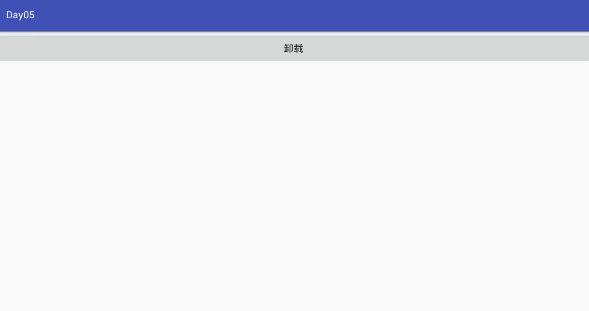
layout布局界面代码示例:
1 <?xml version="1.0" encoding="utf-8"?> 2 <LinearLayout xmlns:android="http://schemas.android.com/apk/res/android" 3 android:orientation="vertical" android:layout_width="match_parent" 4 android:layout_height="match_parent"> 5 <Button 6 android:text="卸载" 7 android:layout_width="match_parent" 8 android:layout_height="wrap_content" 9 android:onClick="show" 10 android:id="@+id/button" /> 11 </LinearLayout>
Java实现代码:
1 import android.content.DialogInterface; 2 import android.os.Bundle; 3 import android.support.annotation.Nullable; 4 import android.support.v7.app.AlertDialog; 5 import android.support.v7.app.AppCompatActivity; 6 import android.view.View; 7 import android.widget.Toast; 8 /** 9 * Created by panchengjia on 2016/11/21. 10 */ 11 public class AlertDialogDemo extends AppCompatActivity { 12 @Override 13 protected void onCreate(@Nullable Bundle savedInstanceState) { 14 super.onCreate(savedInstanceState); 15 setContentView(R.layout.alterdialog); 16 } 17 public void show(View v){ 18 //实例化建造者 19 AlertDialog.Builder builder = new AlertDialog.Builder(this); 20 //设置警告对话框的标题 21 builder.setTitle("卸载"); 22 //设置警告显示的图片 23 // builder.setIcon(android.R.drawable.ic_dialog_alert); 24 //设置警告对话框的提示信息 25 builder.setMessage("确定卸载吗"); 26 //设置”正面”按钮,及点击事件 27 builder.setPositiveButton("确定", new DialogInterface.OnClickListener() { 28 @Override 29 public void onClick(DialogInterface dialog, int which) { 30 Toast.makeText(AlertDialogDemo.this,"点击了确定按钮",Toast.LENGTH_SHORT).show(); 31 } 32 }); 33 //设置“反面”按钮,及点击事件 34 builder.setNegativeButton("取消", new DialogInterface.OnClickListener() { 35 @Override 36 public void onClick(DialogInterface dialog, int which) { 37 Toast.makeText(AlertDialogDemo.this,"点击了取消按钮",Toast.LENGTH_SHORT).show(); 38 } 39 }); 40 //设置“中立”按钮,及点击事件 41 builder.setNeutralButton("等等看吧", new DialogInterface.OnClickListener() { 42 @Override 43 public void onClick(DialogInterface dialog, int which) { 44 Toast.makeText(AlertDialogDemo.this,"点击了中立按钮",Toast.LENGTH_SHORT).show(); 45 } 46 }); 47 //显示对话框 48 builder.show(); 49 } 50 }