这种布局方式除了是很常见的面试题,更重要的,他还是很常见的一种页面布局。因此必须要掌握几种制作情况。
这里我先列出几种我总结的,可能有些不足,希望大家也可以留言补充,我再整理成更完善的。
在分条展示实现方案前,我先把通用的css贴一下:
*{
margin: 0;
padding: 0;
}
html{
font-family: "微软雅黑";
}
ul li{
list-style: none;
}
a:link,a:hover{
text-decoration: none;
}
.clearfix{
*zoom:1;
}
.clearfix:after{
height: 0;
clear: both;
content: "";
visibility: hidden;
display: block;
}
.fl{
float: left;
}
.fr{
float: right;
}
h3,.tips-info{
margin: 8px 0;
font-size: 14px;
}
li{
margin-bottom: 10px
}
.tips,ol{
background: #fffbfb;
padding: 10px 20px;
}
.tips-ex{
font-size: 12px;
color: #99c1c1;
}
.block{
padding: 10px 20px;
border-top: 5px solid #99c1c1;
margin: 30px 0 0px;
background: #f5f5f5;
}
.browser,.container{
padding: 20px;
}
.container{
font-size: 14px;
}
.container,.img-box{
background: #eee;
border: 1px solid #999;
}
.box{
background: #fff;
padding: 20px;
border: 1px solid #999;
}
.team-box{
158px;
}
.info-box{
}
.person-box{
78px;
}
.person-box .img-box{
margin-bottom: 20px;
}
.person-box .img-box:last-child{
margin: 0;
}
.img-box{
78px;
}
.img-txt{
line-height: 20px;
margin: 20px 0;
text-align: center;
padding: 0 5px;
}
.team-name{
78px;
height: 80px;
text-align: center;
}
主要是以下几种方案基础代码、无关痛痒的样式代码和左中右三栏各自需要提前固定的尺寸代码。
以下分几种情况实现:
第一种,float布局实现
这绝对是我大脑能第一下想到的!

左右两栏分别左浮动、右浮动。
中间栏使用margin/padding撑开左右两栏需要占据的位置即可。
代码:
html:
1 <div class="browser"> 2 <div class="container f-cont clearfix"> 3 <div class="box team-box clearfix"> 4 <div class="img-box"> 5 <div class="img-txt">团队logo 80x80</div> 6 </div> 7 <div class="team-name">团队名称</div> 8 </div> 9 <div class="box person-box clearfix"> 10 <div class="img-box"> 11 <div class="img-txt">个人logo 80x80</div> 12 </div> 13 <div class="img-box"> 14 <div class="img-txt">个人logo 80x80</div> 15 </div> 16 <div class="img-box"> 17 <div class="img-txt">个人logo 80x80</div> 18 </div> 19 <div class="img-box"> 20 <div class="img-txt">个人logo 80x80</div> 21 </div> 22 </div> 23 <div class="box info-box"> 24 <div> 25 <h3>关于你们团队的介绍</h3> 26 <span>可以给我们解释一下团队名称得来历,或是分别介绍你们的团队成员。(以下为示例)</span> 27 <p>页面的样式表是非必要的。当有页面样式表时,页面的样式表中的样式规则会层叠覆盖 app.wxss 中的样式规则。如果不指定页面的样式表,也可以在页面的结构文件中直接使用 app.wxss 中指定的样式规则。index.json 是页面的配置文件:页面的配置文件是非必要的。当有页面的配置文件时,配置项在该页面会覆盖 app.json 的 window 中相同的配置项。如果没有指定的页面配置文件,则在该页面直接使用 app.json 中的默认配置。</p> 28 <h3>又一个小标题</h3> 29 <p> 30 页面的配置文件是非必要的。当有页面的配置文件时,配置项在该页面会覆盖 app.json 的 window 中相同的配置项。如果没有指定的页面配置文件,则在该页面直接使用 app.json 中的默认配置。 31 </p> 32 </div> 33 </div> 34 </div> 35 </div>
css关键点:
.f-cont .team-box,.img-box,.team-name{
float: left;
}
.f-cont .person-box{
float: right;
}
.f-cont .info-box,.p-cont .info-box{
margin: 0 140px 0 220px;
}
看下动态效果:
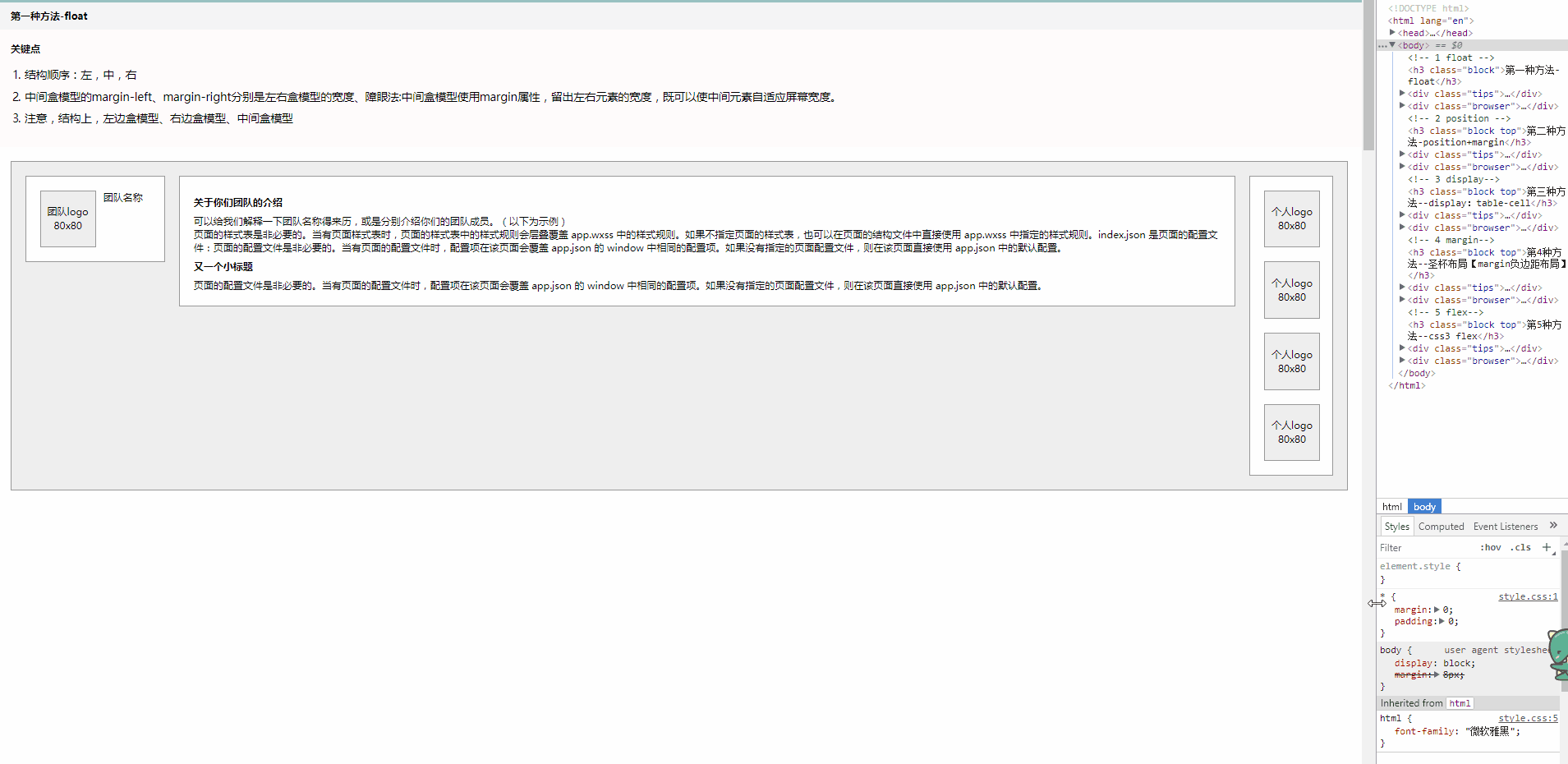
第二种,定位布局+margin

左右栏分别使用absolute定位,同float一样,左边的定位left 0,右边的定位right 0;
中间还是用margin或padding撑开左右栏需要占据的位置即可。(利用了浮动或定位时,结构飘起来不占据文档空间的特点)
代码:
html:
1 <div class="browser"> 2 <div class="container p-cont"> 3 <div class="box team-box clearfix"> 4 <div class="img-box"> 5 <div class="img-txt">团队logo 80x80</div> 6 </div> 7 <div class="team-name">团队名称</div> 8 </div> 9 <div class="box info-box"> 10 <div> 11 <h3>关于你们团队的介绍</h3> 12 <span>可以给我们解释一下团队名称得来历,或是分别介绍你们的团队成员。(以下为示例)</span> 13 <p>页面的样式表是非必要的。当有页面样式表时,页面的样式表中的样式规则会层叠覆盖 app.wxss 中的样式规则。如果不指定页面的样式表,也可以在页面的结构文件中直接使用 app.wxss 中指定的样式规则。index.json 是页面的配置文件:页面的配置文件是非必要的。当有页面的配置文件时,配置项在该页面会覆盖 app.json 的 window 中相同的配置项。如果没有指定的页面配置文件,则在该页面直接使用 app.json 中的默认配置。</p> 14 <h3>又一个小标题</h3> 15 <p> 16 页面的配置文件是非必要的。当有页面的配置文件时,配置项在该页面会覆盖 app.json 的 window 中相同的配置项。如果没有指定的页面配置文件,则在该页面直接使用 app.json 中的默认配置。 17 </p> 18 </div> 19 </div> 20 <div class="box person-box clearfix"> 21 <div class="img-box"> 22 <div class="img-txt">个人logo 80x80</div> 23 </div> 24 <div class="img-box"> 25 <div class="img-txt">个人logo 80x80</div> 26 </div> 27 <div class="img-box"> 28 <div class="img-txt">个人logo 80x80</div> 29 </div> 30 <div class="img-box"> 31 <div class="img-txt">个人logo 80x80</div> 32 </div> 33 </div> 34 </div> 35 </div>
css:
.p-cont{
position: relative;
height: 430px;
}
.p-cont .team-box,.p-cont .person-box{
position: absolute;
top: 20px;
z-index: 9;
}
.p-cont .team-box{
left: 20px;
}
.p-cont .person-box{
right: 20px;
}
不足:
不过这种布局有点缺点就是,父元素需要设置固定高度,中间自适应时,如果内容过多而宽度又过窄,会导致高度被迫增加,严重时冲破父元素高度,产生溢出的现象:
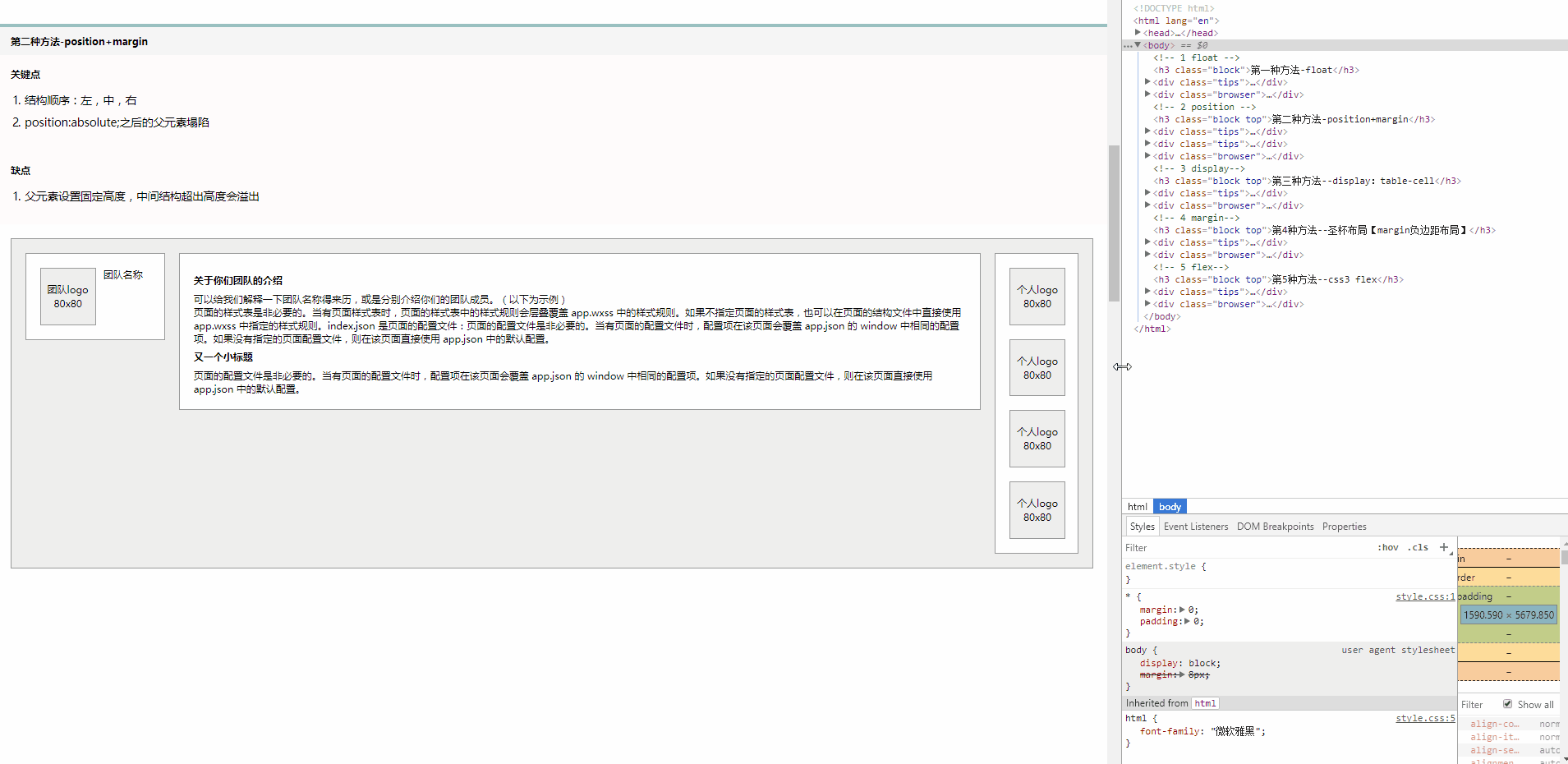
第三种,display-table 实现
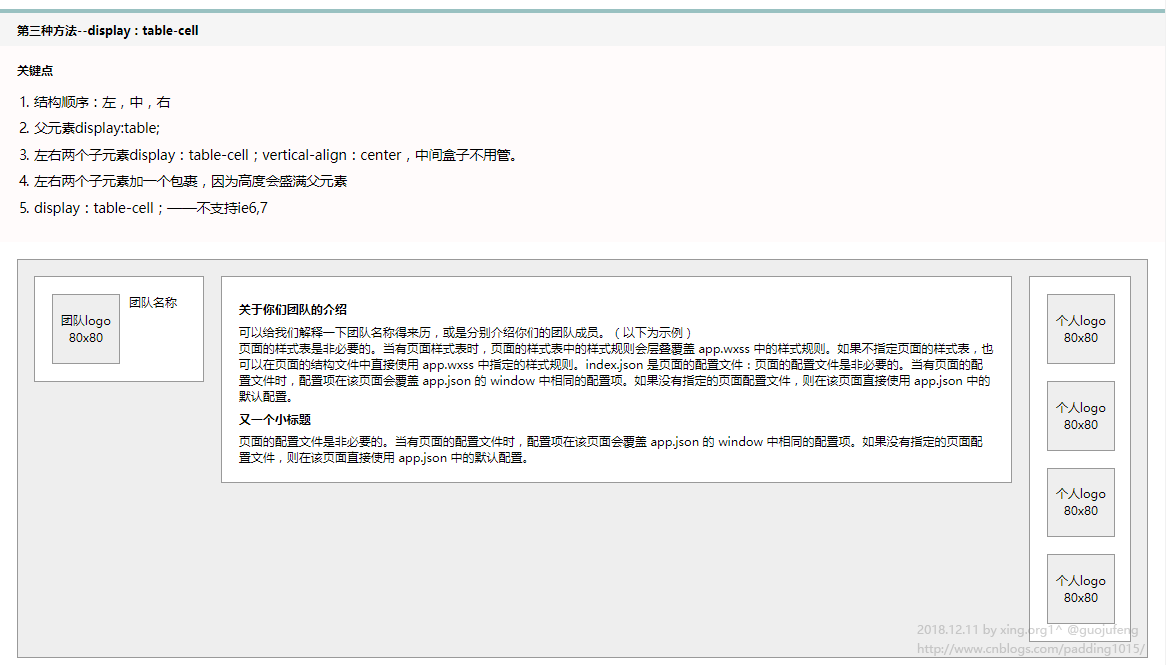
父元素display:table;
左右子元素使用display:table-cell;
中间正常文档流,margin撑开间距即可
代码:
html:
<div class="browser"> <div class="container d-cont"> <div class="cell"> <div class="box team-box clearfix"> <div class="img-box"> <div class="img-txt">团队logo 80x80</div> </div> <div class="team-name">团队名称</div> </div> </div> <div class="box info-box"> <div> <h3>关于你们团队的介绍</h3> <span>可以给我们解释一下团队名称得来历,或是分别介绍你们的团队成员。(以下为示例)</span> <p>页面的样式表是非必要的。当有页面样式表时,页面的样式表中的样式规则会层叠覆盖 app.wxss 中的样式规则。如果不指定页面的样式表,也可以在页面的结构文件中直接使用 app.wxss 中指定的样式规则。index.json 是页面的配置文件:页面的配置文件是非必要的。当有页面的配置文件时,配置项在该页面会覆盖 app.json 的 window 中相同的配置项。如果没有指定的页面配置文件,则在该页面直接使用 app.json 中的默认配置。</p> <h3>又一个小标题</h3> <p> 页面的配置文件是非必要的。当有页面的配置文件时,配置项在该页面会覆盖 app.json 的 window 中相同的配置项。如果没有指定的页面配置文件,则在该页面直接使用 app.json 中的默认配置。 </p> </div> </div> <div class="cell"> <div class="box person-box clearfix"> <div class="img-box"> <div class="img-txt">个人logo 80x80</div> </div> <div class="img-box"> <div class="img-txt">个人logo 80x80</div> </div> <div class="img-box"> <div class="img-txt">个人logo 80x80</div> </div> <div class="img-box"> <div class="img-txt">个人logo 80x80</div> </div> </div> </div> </div> </div>
css:
.d-cont{
display: table;
}
.d-cont .cell{
display: table-cell;
vertical-align: top;
}
.d-cont .info-box{
margin: 0 20px;
}
看下效果:
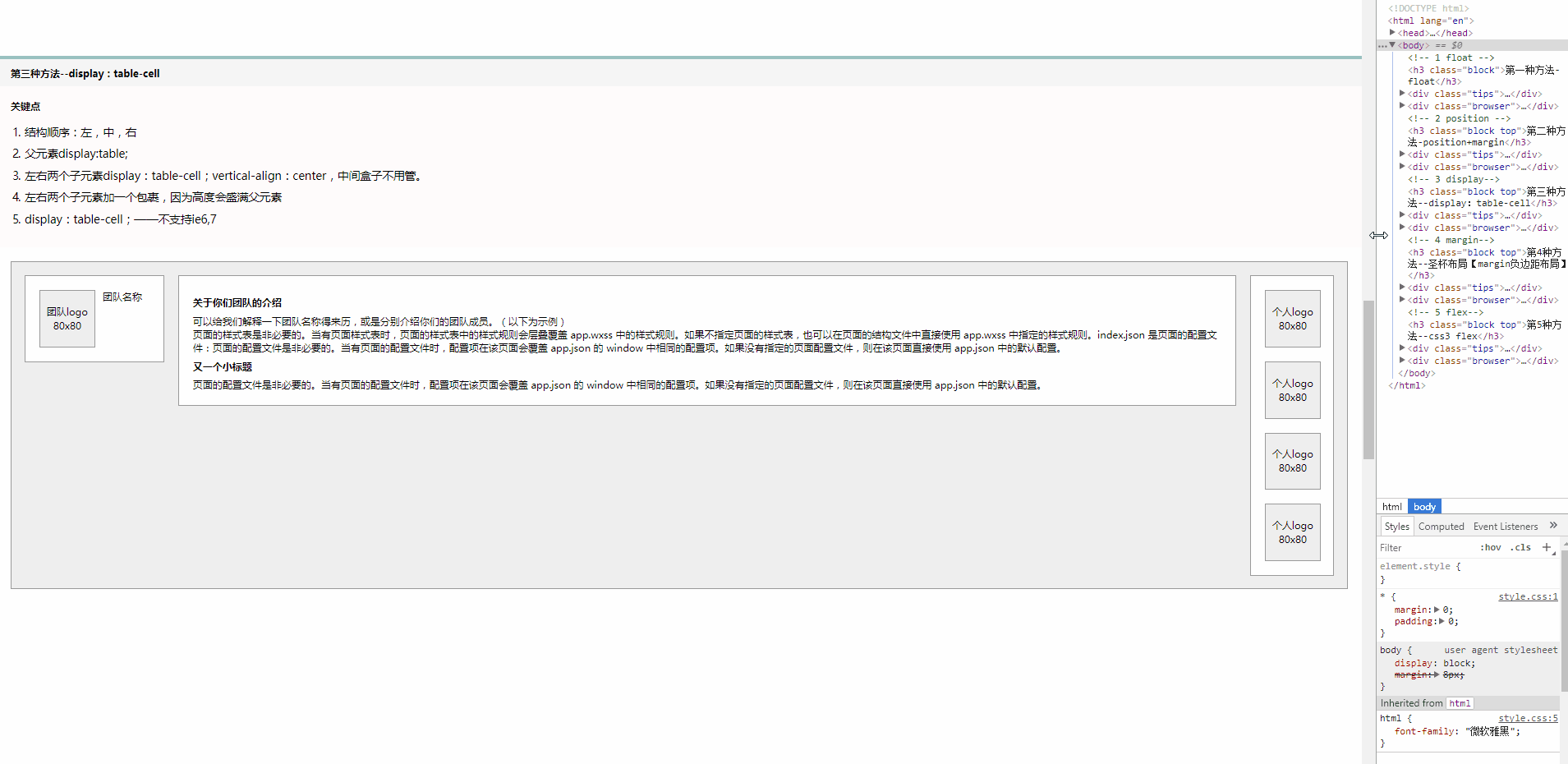
第四种,浮动 + margin负边距
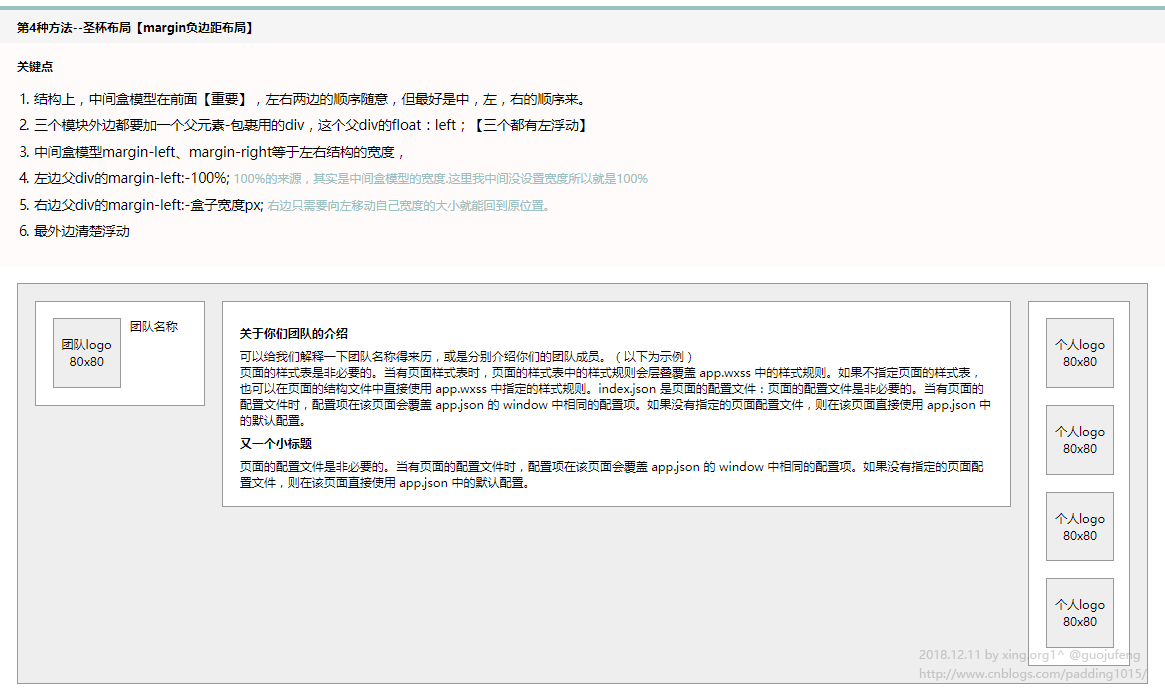
代码:
html:
1 <div class="browser"> 2 <div class="container m-cont clearfix"> 3 <div class="m-c"> 4 <div class="box info-box"> 5 <div> 6 <h3>关于你们团队的介绍</h3> 7 <span>可以给我们解释一下团队名称得来历,或是分别介绍你们的团队成员。(以下为示例)</span> 8 <p>页面的样式表是非必要的。当有页面样式表时,页面的样式表中的样式规则会层叠覆盖 app.wxss 中的样式规则。如果不指定页面的样式表,也可以在页面的结构文件中直接使用 app.wxss 中指定的样式规则。index.json 是页面的配置文件:页面的配置文件是非必要的。当有页面的配置文件时,配置项在该页面会覆盖 app.json 的 window 中相同的配置项。如果没有指定的页面配置文件,则在该页面直接使用 app.json 中的默认配置。</p> 9 <h3>又一个小标题</h3> 10 <p> 11 页面的配置文件是非必要的。当有页面的配置文件时,配置项在该页面会覆盖 app.json 的 window 中相同的配置项。如果没有指定的页面配置文件,则在该页面直接使用 app.json 中的默认配置。 12 </p> 13 </div> 14 </div> 15 </div> 16 <div class="m-l"> 17 <div class="box team-box clearfix"> 18 <div class="img-box"> 19 <div class="img-txt">团队logo 80x80</div> 20 </div> 21 <div class="team-name">团队名称</div> 22 </div> 23 </div> 24 <div class="m-r"> 25 <div class="box person-box clearfix"> 26 <div class="img-box"> 27 <div class="img-txt">个人logo 80x80</div> 28 </div> 29 <div class="img-box"> 30 <div class="img-txt">个人logo 80x80</div> 31 </div> 32 <div class="img-box"> 33 <div class="img-txt">个人logo 80x80</div> 34 </div> 35 <div class="img-box"> 36 <div class="img-txt">个人logo 80x80</div> 37 </div> 38 </div> 39 </div> 40 </div> 41 </div>
css:
.m-l,.m-c,.m-r{
float: left;
}
.m-l{
margin-left: -100%;
}
.m-c{
margin: 0 140px 0 220px;
}
.m-r{
margin-left: -120px;
}
效果:
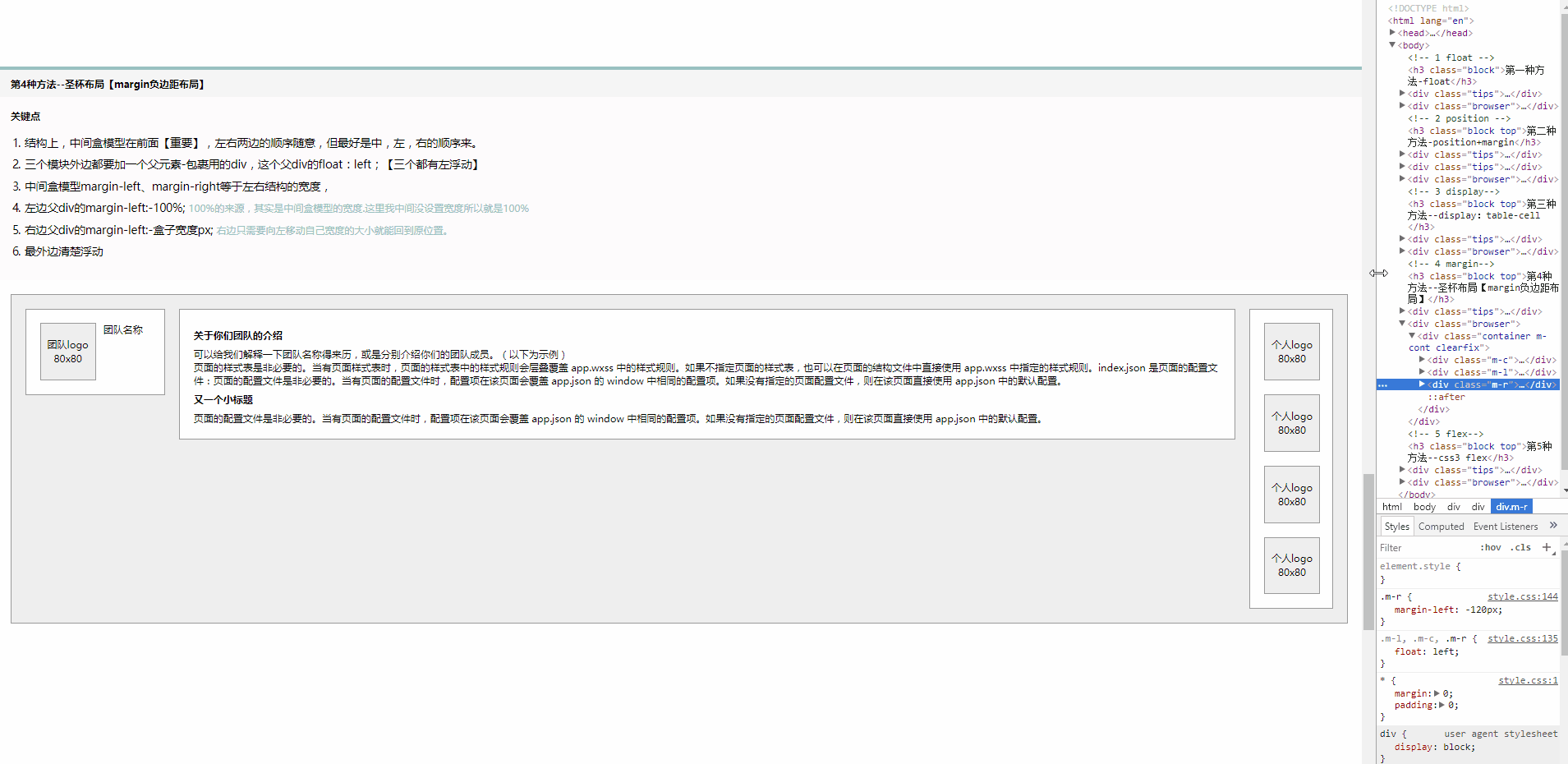
第五种,css3 - flex

代码:
html:
1 <div class="browser"> 2 <div class="container fx-cont"> 3 <div class="cell"> 4 <div class="box team-box clearfix"> 5 <div class="img-box"> 6 <div class="img-txt">团队logo 80x80</div> 7 </div> 8 <div class="team-name">团队名称</div> 9 </div> 10 </div> 11 <div class="cell"> 12 <div class="box info-box"> 13 <div> 14 <h3>关于你们团队的介绍</h3> 15 <span>可以给我们解释一下团队名称得来历,或是分别介绍你们的团队成员。(以下为示例)</span> 16 <p>页面的样式表是非必要的。当有页面样式表时,页面的样式表中的样式规则会层叠覆盖 app.wxss 中的样式规则。如果不指定页面的样式表,也可以在页面的结构文件中直接使用 app.wxss 中指定的样式规则。index.json 是页面的配置文件:页面的配置文件是非必要的。当有页面的配置文件时,配置项在该页面会覆盖 app.json 的 window 中相同的配置项。如果没有指定的页面配置文件,则在该页面直接使用 app.json 中的默认配置。</p> 17 <h3>又一个小标题</h3> 18 <p> 19 页面的配置文件是非必要的。当有页面的配置文件时,配置项在该页面会覆盖 app.json 的 window 中相同的配置项。如果没有指定的页面配置文件,则在该页面直接使用 app.json 中的默认配置。 20 </p> 21 </div> 22 </div> 23 </div> 24 <div class="cell"> 25 <div class="box person-box clearfix"> 26 <div class="img-box"> 27 <div class="img-txt">个人logo 80x80</div> 28 </div> 29 <div class="img-box"> 30 <div class="img-txt">个人logo 80x80</div> 31 </div> 32 <div class="img-box"> 33 <div class="img-txt">个人logo 80x80</div> 34 </div> 35 <div class="img-box"> 36 <div class="img-txt">个人logo 80x80</div> 37 </div> 38 </div> 39 </div> 40 </div> 41 </div>
css:
.fx-cont{
display: -webkit-flex;
display: flex;
}
.fx-cont .info-box{
flex: 1;
margin: 0 20px;
}
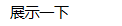
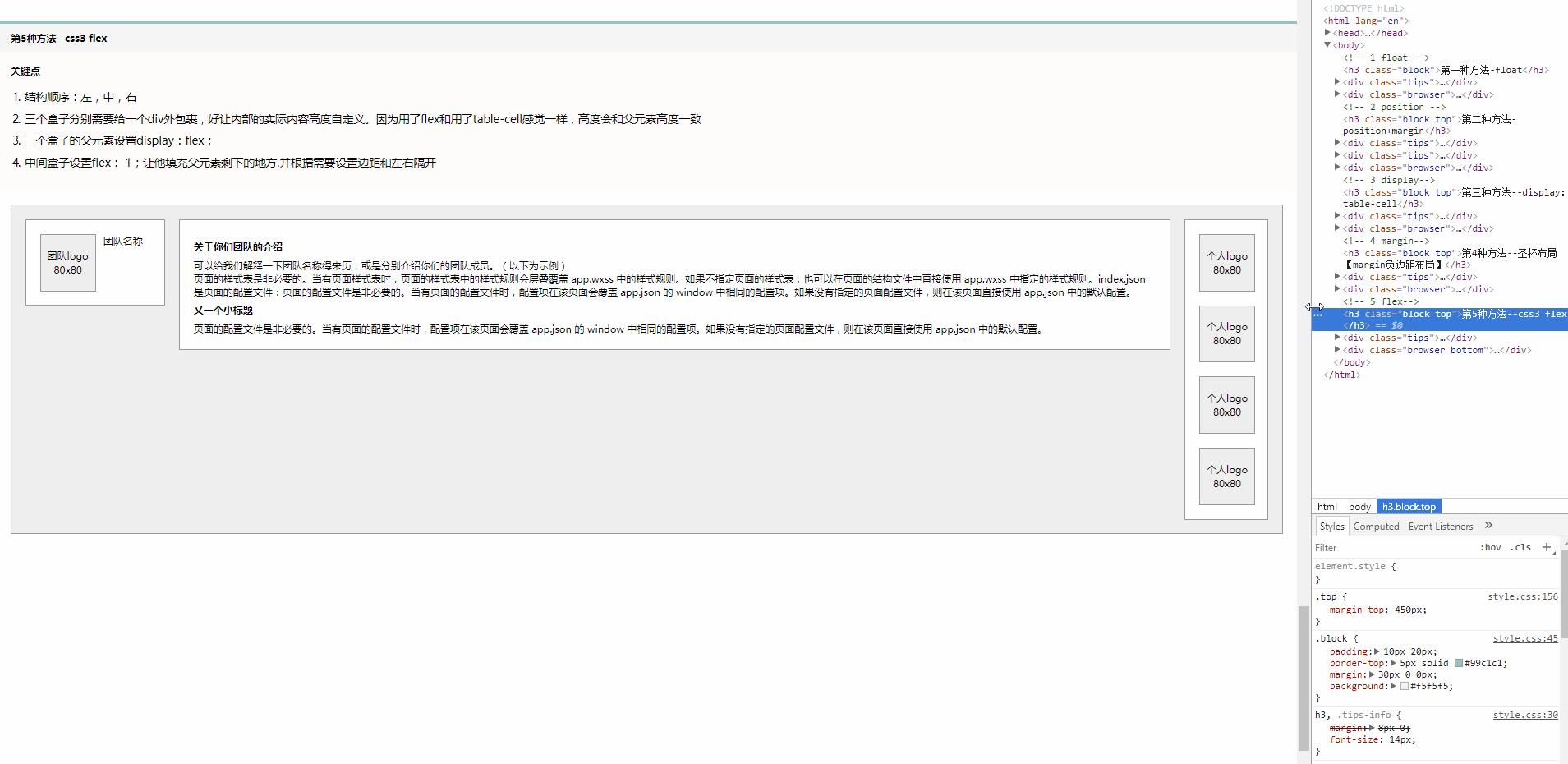
整篇源代码:

1 <!DOCTYPE html> 2 <html lang="en"> 3 4 <head> 5 <meta charset="UTF-8"> 6 <meta name="viewport" content="width=device-width, initial-scale=1.0"> 7 <meta http-equiv="X-UA-Compatible" content="ie=edge"> 8 <meta name="author" content="xing.org1^ guojufeng"> 9 <title>三栏布局-中间自适应的写法总结</title> 10 <link rel="stylesheet" href="style.css"> 11 </head> 12 13 <body> 14 <!-- 1 float --> 15 <h3 class="block">第一种方法-float</h3> 16 <div class="tips"> 17 <h4 class="tips-info">关键点</h4> 18 <ol> 19 <li>结构顺序:左,中,右</li> 20 <li>中间盒模型的margin-left、margin-right分别是左右盒模型的宽度、障眼法:中间盒模型使用margin属性,留出左右元素的宽度,既可以使中间元素自适应屏幕宽度。</li> 21 <li>注意,结构上,左边盒模型、右边盒模型、中间盒模型</li> 22 </ol> 23 </div> 24 <div class="browser"> 25 <div class="container f-cont clearfix"> 26 <div class="box team-box clearfix"> 27 <div class="img-box"> 28 <div class="img-txt">团队logo 80x80</div> 29 </div> 30 <div class="team-name">团队名称</div> 31 </div> 32 <div class="box person-box clearfix"> 33 <div class="img-box"> 34 <div class="img-txt">个人logo 80x80</div> 35 </div> 36 <div class="img-box"> 37 <div class="img-txt">个人logo 80x80</div> 38 </div> 39 <div class="img-box"> 40 <div class="img-txt">个人logo 80x80</div> 41 </div> 42 <div class="img-box"> 43 <div class="img-txt">个人logo 80x80</div> 44 </div> 45 </div> 46 <div class="box info-box"> 47 <div> 48 <h3>关于你们团队的介绍</h3> 49 <span>可以给我们解释一下团队名称得来历,或是分别介绍你们的团队成员。(以下为示例)</span> 50 <p>页面的样式表是非必要的。当有页面样式表时,页面的样式表中的样式规则会层叠覆盖 app.wxss 中的样式规则。如果不指定页面的样式表,也可以在页面的结构文件中直接使用 app.wxss 51 中指定的样式规则。index.json 是页面的配置文件:页面的配置文件是非必要的。当有页面的配置文件时,配置项在该页面会覆盖 app.json 的 window 52 中相同的配置项。如果没有指定的页面配置文件,则在该页面直接使用 app.json 中的默认配置。</p> 53 <h3>又一个小标题</h3> 54 <p> 55 页面的配置文件是非必要的。当有页面的配置文件时,配置项在该页面会覆盖 app.json 的 window 中相同的配置项。如果没有指定的页面配置文件,则在该页面直接使用 app.json 中的默认配置。 56 </p> 57 </div> 58 </div> 59 </div> 60 </div> 61 62 <!-- 2 position --> 63 <h3 class="block top">第二种方法-position+margin</h3> 64 <div class="tips"> 65 <h4 class="tips-info">关键点</h4> 66 <ol> 67 <li>结构顺序:左,中,右</li> 68 <li>position:absolute;之后的父元素塌陷</li> 69 </ol> 70 </div> 71 <div class="tips"> 72 <h4 class="tips-info">缺点</h4> 73 <ol> 74 <li>父元素设置固定高度,中间结构超出高度会溢出</li> 75 </ol> 76 </div> 77 <div class="browser"> 78 <div class="container p-cont"> 79 <div class="box team-box clearfix"> 80 <div class="img-box"> 81 <div class="img-txt">团队logo 80x80</div> 82 </div> 83 <div class="team-name">团队名称</div> 84 </div> 85 <div class="box info-box"> 86 <div> 87 <h3>关于你们团队的介绍</h3> 88 <span>可以给我们解释一下团队名称得来历,或是分别介绍你们的团队成员。(以下为示例)</span> 89 <p>页面的样式表是非必要的。当有页面样式表时,页面的样式表中的样式规则会层叠覆盖 app.wxss 中的样式规则。如果不指定页面的样式表,也可以在页面的结构文件中直接使用 app.wxss 90 中指定的样式规则。index.json 是页面的配置文件:页面的配置文件是非必要的。当有页面的配置文件时,配置项在该页面会覆盖 app.json 的 window 91 中相同的配置项。如果没有指定的页面配置文件,则在该页面直接使用 app.json 中的默认配置。</p> 92 <h3>又一个小标题</h3> 93 <p> 94 页面的配置文件是非必要的。当有页面的配置文件时,配置项在该页面会覆盖 app.json 的 window 中相同的配置项。如果没有指定的页面配置文件,则在该页面直接使用 app.json 中的默认配置。 95 </p> 96 </div> 97 </div> 98 <div class="box person-box clearfix"> 99 <div class="img-box"> 100 <div class="img-txt">个人logo 80x80</div> 101 </div> 102 <div class="img-box"> 103 <div class="img-txt">个人logo 80x80</div> 104 </div> 105 <div class="img-box"> 106 <div class="img-txt">个人logo 80x80</div> 107 </div> 108 <div class="img-box"> 109 <div class="img-txt">个人logo 80x80</div> 110 </div> 111 </div> 112 </div> 113 </div> 114 115 <!-- 3 display--> 116 <h3 class="block top">第三种方法--display:table-cell</h3> 117 <div class="tips"> 118 <h4 class="tips-info">关键点</h4> 119 <ol> 120 <li>结构顺序:左,中,右</li> 121 <li>父元素display:table;</li> 122 <li>左右两个子元素display:table-cell;vertical-align:center,中间盒子不用管。</li> 123 <li>左右两个子元素加一个包裹,因为高度会盛满父元素</li> 124 125 <li>display:table-cell;——不支持ie6,7</li> 126 </ol> 127 </div> 128 <div class="browser"> 129 <div class="container d-cont"> 130 <div class="cell"> 131 <div class="box team-box clearfix"> 132 <div class="img-box"> 133 <div class="img-txt">团队logo 80x80</div> 134 </div> 135 <div class="team-name">团队名称</div> 136 </div> 137 </div> 138 <div class="box info-box"> 139 <div> 140 <h3>关于你们团队的介绍</h3> 141 <span>可以给我们解释一下团队名称得来历,或是分别介绍你们的团队成员。(以下为示例)</span> 142 <p>页面的样式表是非必要的。当有页面样式表时,页面的样式表中的样式规则会层叠覆盖 app.wxss 中的样式规则。如果不指定页面的样式表,也可以在页面的结构文件中直接使用 app.wxss 143 中指定的样式规则。index.json 是页面的配置文件:页面的配置文件是非必要的。当有页面的配置文件时,配置项在该页面会覆盖 app.json 的 window 144 中相同的配置项。如果没有指定的页面配置文件,则在该页面直接使用 app.json 中的默认配置。</p> 145 <h3>又一个小标题</h3> 146 <p> 147 页面的配置文件是非必要的。当有页面的配置文件时,配置项在该页面会覆盖 app.json 的 window 中相同的配置项。如果没有指定的页面配置文件,则在该页面直接使用 app.json 中的默认配置。 148 </p> 149 </div> 150 </div> 151 <div class="cell"> 152 <div class="box person-box clearfix"> 153 <div class="img-box"> 154 <div class="img-txt">个人logo 80x80</div> 155 </div> 156 <div class="img-box"> 157 <div class="img-txt">个人logo 80x80</div> 158 </div> 159 <div class="img-box"> 160 <div class="img-txt">个人logo 80x80</div> 161 </div> 162 <div class="img-box"> 163 <div class="img-txt">个人logo 80x80</div> 164 </div> 165 </div> 166 </div> 167 </div> 168 </div> 169 <!-- 4 margin--> 170 <h3 class="block top">第4种方法--圣杯布局【margin负边距布局】</h3> 171 <div class="tips"> 172 <h4 class="tips-info">关键点</h4> 173 <ol> 174 <li>结构上,中间盒模型在前面【重要】,左右两边的顺序随意,但最好是中,左,右的顺序来。</li> 175 <li>三个模块外边都要加一个父元素-包裹用的div,这个父div的float:left;【三个都有左浮动】</li> 176 <li>中间盒模型margin-left、margin-right等于左右结构的宽度,</li> 177 <li>左边父div的margin-left:-100%; 178 <span class="tips-ex">100%的来源,其实是中间盒模型的宽度.这里我中间没设置宽度所以就是100%</span> 179 </li> 180 <li>右边父div的margin-left:-盒子宽度px; 181 <span class="tips-ex">右边只需要向左移动自己宽度的大小就能回到原位置。</span> 182 </li> 183 <li>最外边清楚浮动</li> 184 </ol> 185 </div> 186 <div class="browser"> 187 <div class="container m-cont clearfix"> 188 <div class="m-c"> 189 <div class="box info-box"> 190 <div> 191 <h3>关于你们团队的介绍</h3> 192 <span>可以给我们解释一下团队名称得来历,或是分别介绍你们的团队成员。(以下为示例)</span> 193 <p>页面的样式表是非必要的。当有页面样式表时,页面的样式表中的样式规则会层叠覆盖 app.wxss 中的样式规则。如果不指定页面的样式表,也可以在页面的结构文件中直接使用 app.wxss 194 中指定的样式规则。index.json 是页面的配置文件:页面的配置文件是非必要的。当有页面的配置文件时,配置项在该页面会覆盖 app.json 的 window 195 中相同的配置项。如果没有指定的页面配置文件,则在该页面直接使用 app.json 中的默认配置。</p> 196 <h3>又一个小标题</h3> 197 <p> 198 页面的配置文件是非必要的。当有页面的配置文件时,配置项在该页面会覆盖 app.json 的 window 中相同的配置项。如果没有指定的页面配置文件,则在该页面直接使用 app.json 中的默认配置。 199 </p> 200 </div> 201 </div> 202 </div> 203 <div class="m-l"> 204 <div class="box team-box clearfix"> 205 <div class="img-box"> 206 <div class="img-txt">团队logo 80x80</div> 207 </div> 208 <div class="team-name">团队名称</div> 209 </div> 210 </div> 211 <div class="m-r"> 212 <div class="box person-box clearfix"> 213 <div class="img-box"> 214 <div class="img-txt">个人logo 80x80</div> 215 </div> 216 <div class="img-box"> 217 <div class="img-txt">个人logo 80x80</div> 218 </div> 219 <div class="img-box"> 220 <div class="img-txt">个人logo 80x80</div> 221 </div> 222 <div class="img-box"> 223 <div class="img-txt">个人logo 80x80</div> 224 </div> 225 </div> 226 </div> 227 </div> 228 </div> 229 <!-- 5 flex--> 230 <h3 class="block top">第5种方法--css3 flex</h3> 231 <div class="tips"> 232 <h4 class="tips-info">关键点</h4> 233 <ol> 234 <li>结构顺序:左,中,右</li> 235 <li>三个盒子分别需要给一个div外包裹,好让内部的实际内容高度自定义。因为用了flex和用了table-cell感觉一样,高度会和父元素高度一致</li> 236 <li>三个盒子的父元素设置display:flex;</li> 237 <li>中间盒子设置flex: 1;让他填充父元素剩下的地方.并根据需要设置边距和左右隔开</li> 238 </ol> 239 </div> 240 <div class="browser bottom"> 241 <div class="container fx-cont"> 242 <div class="cell"> 243 <div class="box team-box clearfix"> 244 <div class="img-box"> 245 <div class="img-txt">团队logo 80x80</div> 246 </div> 247 <div class="team-name">团队名称</div> 248 </div> 249 </div> 250 <div class="cell"> 251 <div class="box info-box"> 252 <div> 253 <h3>关于你们团队的介绍</h3> 254 <span>可以给我们解释一下团队名称得来历,或是分别介绍你们的团队成员。(以下为示例)</span> 255 <p>页面的样式表是非必要的。当有页面样式表时,页面的样式表中的样式规则会层叠覆盖 app.wxss 中的样式规则。如果不指定页面的样式表,也可以在页面的结构文件中直接使用 app.wxss 256 中指定的样式规则。index.json 是页面的配置文件:页面的配置文件是非必要的。当有页面的配置文件时,配置项在该页面会覆盖 app.json 的 window 257 中相同的配置项。如果没有指定的页面配置文件,则在该页面直接使用 app.json 中的默认配置。</p> 258 <h3>又一个小标题</h3> 259 <p> 260 页面的配置文件是非必要的。当有页面的配置文件时,配置项在该页面会覆盖 app.json 的 window 中相同的配置项。如果没有指定的页面配置文件,则在该页面直接使用 app.json 中的默认配置。 261 </p> 262 </div> 263 </div> 264 </div> 265 <div class="cell"> 266 <div class="box person-box clearfix"> 267 <div class="img-box"> 268 <div class="img-txt">个人logo 80x80</div> 269 </div> 270 <div class="img-box"> 271 <div class="img-txt">个人logo 80x80</div> 272 </div> 273 <div class="img-box"> 274 <div class="img-txt">个人logo 80x80</div> 275 </div> 276 <div class="img-box"> 277 <div class="img-txt">个人logo 80x80</div> 278 </div> 279 </div> 280 </div> 281 </div> 282 </div> 283 </body> 284 285 </html>

1 /* 2 * @Author: @Guojufeng 3 * @Date: 2017-09-05 12:58:07 4 * @Last Modified by: @Guojufeng 5 * @Last Modified time: 2018-12-11 11:51:48 6 */ 7 *{ 8 margin: 0; 9 padding: 0; 10 } 11 html{ 12 font-family: "微软雅黑"; 13 } 14 ul li{ 15 list-style: none; 16 } 17 a:link,a:hover{ 18 text-decoration: none; 19 } 20 .clearfix{ 21 *zoom:1; 22 } 23 .clearfix:after{ 24 height: 0; 25 clear: both; 26 content: ""; 27 visibility: hidden; 28 display: block; 29 } 30 .fl{ 31 float: left; 32 } 33 .fr{ 34 float: right; 35 } 36 h3,.tips-info{ 37 margin: 8px 0; 38 font-size: 14px; 39 } 40 li{ 41 margin-bottom: 10px 42 } 43 .tips,ol{ 44 background: #fffbfb; 45 padding: 10px 20px; 46 } 47 .tips-ex{ 48 font-size: 12px; 49 color: #99c1c1; 50 } 51 .block{ 52 padding: 10px 20px; 53 border-top: 5px solid #99c1c1; 54 margin: 30px 0 0px; 55 background: #f5f5f5; 56 } 57 .browser,.container{ 58 padding: 20px; 59 60 } 61 .container{ 62 font-size: 14px; 63 } 64 .container,.img-box{ 65 background: #eee; 66 border: 1px solid #999; 67 } 68 .box{ 69 background: #fff; 70 padding: 20px; 71 border: 1px solid #999; 72 } 73 .team-box{ 74 width: 158px; 75 } 76 .info-box{ 77 78 } 79 .person-box{ 80 width: 78px; 81 } 82 .person-box .img-box{ 83 margin-bottom: 20px; 84 } 85 .person-box .img-box:last-child{ 86 margin: 0; 87 } 88 .img-box{ 89 width: 78px; 90 } 91 .img-txt{ 92 line-height: 20px; 93 margin: 20px 0; 94 text-align: center; 95 padding: 0 5px; 96 } 97 .team-name{ 98 width: 78px; 99 height: 80px; 100 text-align: center; 101 } 102 /* others */ 103 .top{ 104 margin-top: 150px; 105 } 106 .bottom{ 107 margin-bottom: 150px; 108 } 109 110 /*不同*/ 111 .f-cont .team-box,.img-box,.team-name{ 112 float: left; 113 } 114 .f-cont .person-box{ 115 float: right; 116 } 117 .f-cont .info-box,.p-cont .info-box{ 118 margin: 0 140px 0 220px; 119 } 120 /*2*/ 121 .p-cont{ 122 position: relative; 123 height: 430px; 124 } 125 .p-cont .team-box,.p-cont .person-box{ 126 position: absolute; 127 top: 20px; 128 z-index: 9; 129 } 130 .p-cont .team-box{ 131 left: 20px; 132 } 133 .p-cont .person-box{ 134 right: 20px; 135 } 136 /*3*/ 137 .d-cont{ 138 display: table; 139 } 140 .d-cont .cell{ 141 display: table-cell; 142 vertical-align: top; 143 } 144 .d-cont .info-box{ 145 margin: 0 20px; 146 } 147 /*4*/ 148 .m-l,.m-c,.m-r{ 149 float: left; 150 } 151 .m-l{ 152 margin-left: -100%; 153 } 154 .m-c{ 155 margin: 0 140px 0 220px; 156 } 157 .m-r{ 158 margin-left: -120px; 159 } 160 /*5*/ 161 .fx-cont{ 162 display: -webkit-flex; 163 display: flex; 164 } 165 .fx-cont .info-box{ 166 flex: 1; 167 margin: 0 20px; 168 }
声明:
请尊重博客园原创精神,转载或使用图片请注明:
博主:xing.org1^
出处:http://www.cnblogs.com/padding1015/
