直方图概念
上述直方图概念是基于图像像素值,其实对图像梯度、每个像素的角度、等一切图像的属性值,我们都可以建立直方图。
这个才是直方图的概念真正意义,不过是基于图像像素灰度直方图是最常见的.
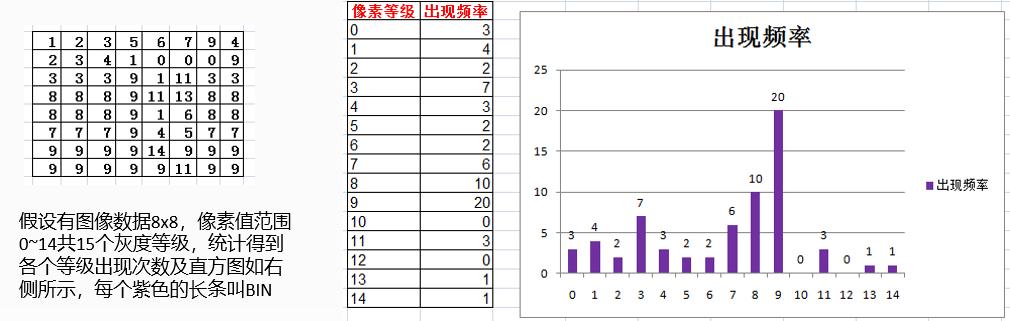
直方图最常见的几个属性: - dims 表示维度,对灰度图像来说只有一个通道值dims=1 - bins 表示在维度中子区域大小划分,bins=256,划分为256个级别 - range 表示值得范围,灰度值范围为[0~255]之间
// 把多通道图像分为多个单通道图像 split( const Mat &src, //输入图像 Mat* mvbegin )// 输出的通道图像数组 calcHist( const Mat* images, //输入图像指针 int images, // 图像数目 const int* channels, // 通道数 InputArray mask, // 输入mask,可选,不用 OutputArray hist, //输出的直方图数据 int dims, // 维数 const int* histsize, // 直方图级数 const float* ranges, // 值域范围 bool uniform, // true by default bool accumulate // false by defaut )
int main(int argc, char** argv) { Mat src = imread(STRPAHT2); if (!src.data) { printf("could not load image... "); return -1; } // 分通道显示 vector<Mat> bgr_planes; split(src, bgr_planes); //imshow("single channel 0", bgr_planes[0]); //imshow("single channel 1", bgr_planes[1]); //imshow("single channel 2", bgr_planes[2]); // 计算直方图 int histSize = 256; float range[] = { 0, 256 }; const float *histRanges = { range }; Mat b_hist, g_hist, r_hist; calcHist(&bgr_planes[0], 1, 0, Mat(), b_hist, 1, &histSize, &histRanges, true, false); calcHist(&bgr_planes[1], 1, 0, Mat(), g_hist, 1, &histSize, &histRanges, true, false); calcHist(&bgr_planes[2], 1, 0, Mat(), r_hist, 1, &histSize, &histRanges, true, false); // 归一化 int hist_h = 400; int hist_w = 512; int bin_w = hist_w / histSize; Mat histImage(hist_w, hist_h, CV_8UC3, Scalar(0, 0, 0)); normalize(b_hist, b_hist, 0, hist_h, NORM_MINMAX, -1, Mat()); normalize(g_hist, g_hist, 0, hist_h, NORM_MINMAX, -1, Mat()); normalize(r_hist, r_hist, 0, hist_h, NORM_MINMAX, -1, Mat()); // render histogram chart for (int i = 1; i < histSize; i++) { line(histImage, Point((i - 1)*bin_w, hist_h - cvRound(b_hist.at<float>(i - 1))), Point((i)*bin_w, hist_h - cvRound(b_hist.at<float>(i))), Scalar(255, 0, 0), 2, LINE_AA); line(histImage, Point((i - 1)*bin_w, hist_h - cvRound(g_hist.at<float>(i - 1))), Point((i)*bin_w, hist_h - cvRound(g_hist.at<float>(i))), Scalar(0, 255, 0), 2, LINE_AA); line(histImage, Point((i - 1)*bin_w, hist_h - cvRound(r_hist.at<float>(i - 1))), Point((i)*bin_w, hist_h - cvRound(r_hist.at<float>(i))), Scalar(0, 0, 255), 2, LINE_AA); } imshow("OUTPUT_T", histImage); waitKey(0); return 0; }