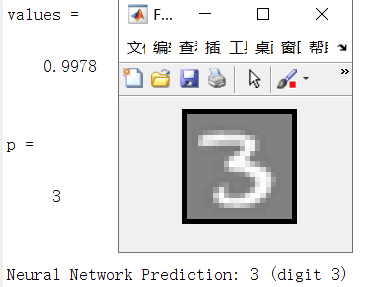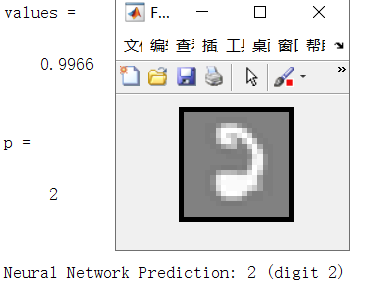题目太长了!下载地址【传送门】
第1题
简述:识别图片上的数字。
第1步:读取数据文件:
%% Setup the parameters you will use for this part of the exercise
input_layer_size = 400; % 20x20 Input Images of Digits
num_labels = 10; % 10 labels, from 1 to 10
% (note that we have mapped "0" to label 10)
% Load Training Data
fprintf('Loading and Visualizing Data ...
')
load('ex3data1.mat'); % training data stored in arrays X, y
m = size(X, 1);
% Randomly select 100 data points to display
rand_indices = randperm(m);
sel = X(rand_indices(1:100), :);
displayData(sel);
第2步:实现displayData函数:
function [h, display_array] = displayData(X, example_width)
% Set example_width automatically if not passed in
if ~exist('example_width', 'var') || isempty(example_width)
example_width = round(sqrt(size(X, 2)));
end
% Gray Image
colormap(gray);
% Compute rows, cols
[m n] = size(X);
example_height = (n / example_width);
% Compute number of items to display
display_rows = floor(sqrt(m));
display_cols = ceil(m / display_rows);
% Between images padding
pad = 1;
% Setup blank display
display_array = - ones(pad + display_rows * (example_height + pad), ...
pad + display_cols * (example_width + pad));
% Copy each example into a patch on the display array
curr_ex = 1;
for j = 1:display_rows
for i = 1:display_cols
if curr_ex > m,
break;
end
% Copy the patch
% Get the max value of the patch
max_val = max(abs(X(curr_ex, :)));
display_array(pad + (j - 1) * (example_height + pad) + (1:example_height), ...
pad + (i - 1) * (example_width + pad) + (1:example_width)) = ...
reshape(X(curr_ex, :), example_height, example_width) / max_val;
curr_ex = curr_ex + 1;
end
if curr_ex > m,
break;
end
end
% Display Image
h = imagesc(display_array, [-1 1]);
% Do not show axis
axis image off
drawnow;
end
运行结果:
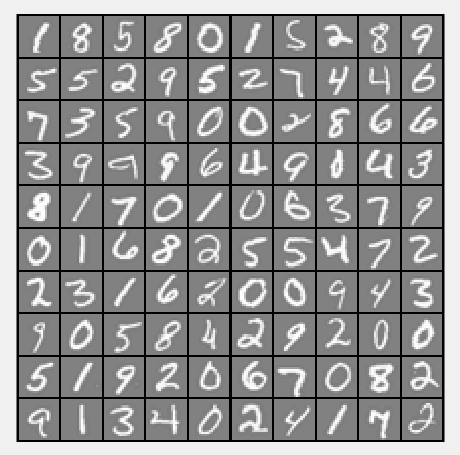
第3步:计算θ:
lambda = 0.1; [all_theta] = oneVsAll(X, y, num_labels, lambda);
其中oneVsAll函数:
function [all_theta] = oneVsAll(X, y, num_labels, lambda)
% Some useful variables
m = size(X, 1);
n = size(X, 2);
% You need to return the following variables correctly
all_theta = zeros(num_labels, n + 1);
% Add ones to the X data matrix
X = [ones(m, 1) X];
for c = 1:num_labels,
initial_theta = zeros(n+1, 1);
options = optimset('GradObj', 'on', 'MaxIter', 50);
[theta] = ...
fmincg(@(t)(lrCostFunction(t, X, (y==c), lambda)), initial_theta, options);
all_theta(c,:) = theta;
end;
end
第4步:实现lrCostFunction函数:
function [J, grad] = lrCostFunction(theta, X, y, lambda) % Initialize some useful values m = length(y); % number of training examples % You need to return the following variables correctly J = 0; grad = zeros(size(theta)); theta2 = theta(2:end,1); h = sigmoid(X*theta); J = 1/m*(-y'*log(h)-(1-y')*log(1-h)) + lambda/(2*m)*sum(theta2.^2); theta(1,1) = 0; grad = 1/m*(X'*(h-y)) + lambda/m*theta; grad = grad(:); end
第5步:实现sigmoid函数:
function g = sigmoid(z) g = 1.0 ./ (1.0 + exp(-z)); end
第6步:计算预测的准确性:
pred = predictOneVsAll(all_theta, X);
fprintf('
Training Set Accuracy: %f
', mean(double(pred == y)) * 100);
其中predictOneVsAll函数:
function p = predictOneVsAll(all_theta, X)
m = size(X, 1);
num_labels = size(all_theta, 1);
% You need to return the following variables correctly
p = zeros(size(X, 1), 1);
% Add ones to the X data matrix
X = [ones(m, 1) X];
g = zeros(size(X, 1), num_labels);
for c = 1: num_labels,
theta = all_theta(c, :);
g(:, c) = sigmoid(X*theta');
end
[value, p] = max(g, [], 2);
end
运行结果:
![]()
第2题
简介:使用神经网络实现数字识别(Θ已提供)
第1步:读取文档数据:
%% Setup the parameters you will use for this exercise
input_layer_size = 400; % 20x20 Input Images of Digits
hidden_layer_size = 25; % 25 hidden units
num_labels = 10; % 10 labels, from 1 to 10
% (note that we have mapped "0" to label 10)
% Load Training Data
fprintf('Loading and Visualizing Data ...
')
load('ex3data1.mat');
m = size(X, 1);
% Randomly select 100 data points to display
sel = randperm(size(X, 1));
sel = sel(1:100);
displayData(X(sel, :));
% Load the weights into variables Theta1 and Theta2
load('ex3weights.mat');
第2步:实现神经网络:
pred = predict(Theta1, Theta2, X);
fprintf('
Training Set Accuracy: %f
', mean(double(pred == y)) * 100);
其中predict函数:
function p = predict(Theta1, Theta2, X) % Useful values m = size(X, 1); num_labels = size(Theta2, 1); % You need to return the following variables correctly p = zeros(size(X, 1), 1); X = [ones(m,1) X]; z2 = X*Theta1'; a2 = sigmoid(z2); a2 = [ones(size(a2, 1), 1) a2]; z3 = a2*Theta2'; a3 = sigmoid(z3) [values, p] = max(a3, [], 2) end
运行结果:
![]()
第3步:实现单个数字识别:
rp = randperm(m);
for i = 1:m
% Display
fprintf('
Displaying Example Image
');
displayData(X(rp(i), :));
pred = predict(Theta1, Theta2, X(rp(i),:));
fprintf('
Neural Network Prediction: %d (digit %d)
', pred, mod(pred, 10));
% Pause with quit option
s = input('Paused - press enter to continue, q to exit:','s');
if s == 'q'
break
end
end
运行结果: