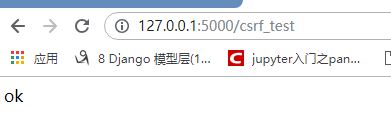一:安装 flask_wtf
pip install flask_wtf
二:设置应用程序的 secret_key,用于加密生成的 csrf_token 的值
# session加密的时候已经配置过了.如果没有在配置项中设置,则如下:
app.secret_key = "#此处可以写随机字符串#"
三:导入 flask_wtf.csrf 中的 CSRFProtect 类,进行初始化,并在初始化的时候关联 app
from flask.ext.wtf import CSRFProtect
CSRFProtect(app)
四:在表单中使用 CSRF 令牌:
<form method="post" action="/"> <input type="hidden" name="csrf_token" value="{{ csrf_token() }}" /> </form>
五:scrf的过程理解
代码显示方法不被允许的代码
#manage.py

from flask import Flask, render_template, request, g from settings.dev import DevConfig from flask.ext.wtf import CSRFProtect app = Flask(__name__, template_folder="templates", static_folder="static") app.config.from_object(DevConfig) CSRFProtect(app) # @app.route("/csrf_test", methods=["get", "post"]) @app.route("/csrf_test") def index(): if request.method == "GET": return render_template("form.html") else: print(request.form) return "ok" if __name__ == "__main__": app.run()
templates下的form.html

<!DOCTYPE html> <html lang="en"> <head> <meta charset="UTF-8"> <title>csrf案例</title> </head> <body> <form action="" method="post"> 账号:<input type="text" name="username"><br><br> 密码:<input type="password" name="password"><br><br> <input type="submit" value="提交"> </form> </body> </html>
运行后显示的结果是:

然后修改manage.py中的代码,添加
@app.route("/csrf_test", methods=["get", "post"])
代码如下:

from flask import Flask, render_template, request, g from settings.dev import DevConfig from flask.ext.wtf import CSRFProtect app = Flask(__name__, template_folder="templates", static_folder="static") app.config.from_object(DevConfig) CSRFProtect(app) @app.route("/csrf_test", methods=["get", "post"]) def index(): if request.method == "GET": return render_template("form.html") else: print(request.form) return "ok" if __name__ == "__main__": app.run()
再次执行:并且提交:
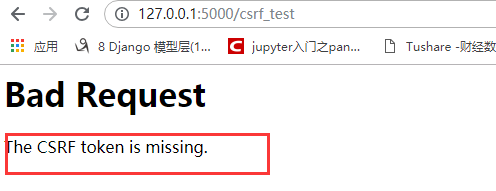
说明需要在html文档中添加:csrf_token
<input type="hidden" name="csrf_token" value="{{csrf_token()}}">
修改后的代码是:

<!DOCTYPE html> <html lang="en"> <head> <meta charset="UTF-8"> <title>csrf案例</title> </head> <body> <form action="" method="post"> <input type="hidden" name="csrf_token" value="{{csrf_token()}}"> 账号:<input type="text" name="username"><br><br> 密码:<input type="password" name="password"><br><br> <input type="submit" value="提交"> </form> </body> </html>
运行后的结果显示: