数据源如图,共7列N行,第一列为拆分依据,将一个工作表拆分成N个工作簿(Excel文件)。
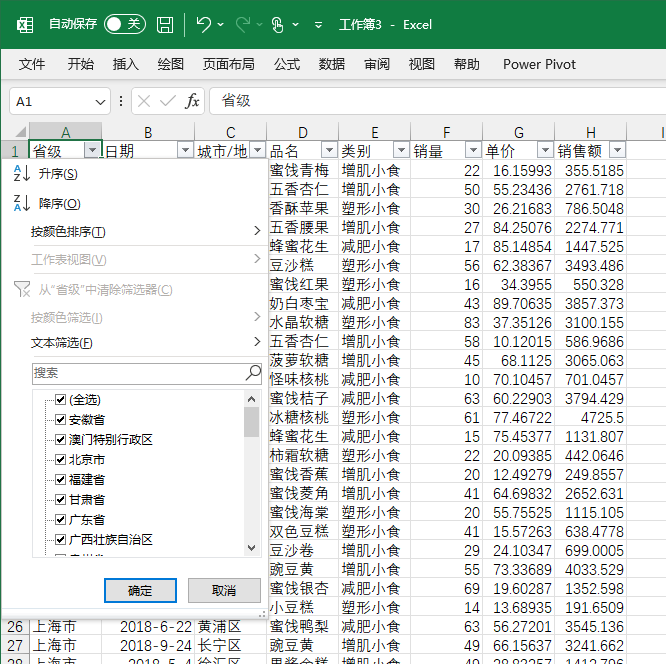
代码:
Sub Sample()
Application.DisplayAlerts = False
Dim i As Long, j As Long
Dim MyTitle, MyArr
Dim MyShN As String
i = Cells(Rows.Count, 1).End(xlUp).Row
With ActiveSheet.Sort
.SortFields.Clear
.SortFields.Add2 Key:=Range("a1:a" & i), Order:=xlAscending
.SetRange Range("a1:h" & i)
.Header = xlYes
.Apply
End With
Do
MyTitle = Range("a1:h1")
i = Cells(Rows.Count, 1).End(xlUp).Row
j = Application.CountIf(Range("a:a"), Cells(i, 1))
MyArr = Cells(i - j + 1, 1).Resize(j, 8)
MyShN = Cells(i, 1)
Sheets.Add after:=ActiveSheet
With Sheets(2)
.Range("a1:h1") = MyTitle
.Range("a2:h" & j + 1) = MyArr
.Name = MyShN
.Cells.EntireColumn.AutoFit
.Move
End With
ActiveWorkbook.SaveAs Filename:=ThisWorkbook.Path & "\" & Sheets(1).Name & ".xlsx"
ActiveWindow.Close
Sheets(1).Select
Cells(i - j + 1, 1).Resize(j, 1).EntireRow.Delete
Loop Until i - j = 1
Application.DisplayAlerts = True
End Sub