创建服务器
class BasicDDE:DdeServer { public BasicDDE(string ServiceName):base(ServiceName) { } }
在主类中
private void MakeServer() { BasicDDE server = new BasicDDE("BasicDDE"); server.Register(); }
服务器的创建关键就是服务器名称。
创建客户端
private void MakeClient(string ServiceName,string topic) {try { client = new DdeClient(ServiceName, topic,this); client.Connect(); } catch (Exception) {
client = null; MessageBox.Show("DDE Client Creation failed"); } }
关键是对应的服务器名称和topic名称。
HotLink模式
类似于长连接,服务器可以主动推送相关信息给客户端。
这里的例子服务器开始定时器,每个一秒调用Advise函数
Advise("*", "*"); //向所有topic和item发送消息
发送的时候,会调用
protected virtual byte[] OnAdvise(string topic, string item, int format);
发送具体信息。
服务器全部代码

class BasicDDE:DdeServer { public System.Timers.Timer timer = new System.Timers.Timer(); public BasicDDE(string ServiceName):base(ServiceName) { timer.Elapsed += timer_Elapsed; timer.Interval = 1000; timer.SynchronizingObject = this.Context; } void timer_Elapsed(object sender, System.Timers.ElapsedEventArgs e) { Advise("*", "*"); } protected override byte[] OnAdvise(string topic, string item, int format) { return System.Text.Encoding.UTF8.GetBytes("Server Advise:" + DateTime.Now.ToString()); } }
客户端
在连接前注册Advice回调函数
client.Advise += client_Advise;
连接后针对某一个item建立hotlink
client.StartAdvise("myadvice", 1, true, 60000);
全部代码

public partial class Form1 : Form { private DdeClient client; public Form1() { InitializeComponent(); MakeServer(); } private void MakeClient(string ServiceName,string topic) { if(string.IsNullOrEmpty(ServiceName)||string.IsNullOrEmpty(topic)) { MessageBox.Show("数值不可为空"); return; } try { client = new DdeClient(ServiceName, topic,this); client.Advise += client_Advise; client.Connect(); } catch (Exception) { client = null; MessageBox.Show("DDE Client Creation failed"); } client.StartAdvise("myadvice", 1, true, 60000); } void client_Advise(object sender, DdeAdviseEventArgs e) { this.Text = "On Advise: " + e.Text; } private void MakeServer() { BasicDDE server = new BasicDDE("BasicDDE"); server.Register(); server.timer.Start(); } private void connect_Click(object sender, EventArgs e) { MakeClient(tbDDEService.Text, tbTopic.Text); } }
执行命令
客户端执行调用
client.Execute("mycmd", 60000);
命令名随意,
服务器调用
protected override ExecuteResult OnExecute(DdeConversation conversation, string command) { //命令处理 return ExecuteResult.Processed; }
其中conversion.topic 可获取topic名称。
读写Item
这里用的都是同步操作,会等待直到超时,也可用异步。
写Item的值
client.Poke("myitem", DateTime.Now.ToString(), 60000);
服务器响应函数
protected override PokeResult OnPoke(DdeConversation conversation, string item, byte[] data, int format) { return PokeResult.Processed; }
应该根据item将data存储。
读Item的值
client.Request("myitem", 60000)
服务器响应函数
protected override RequestResult OnRequest(DdeConversation conversation, string item, int format) { return new RequestResult(System.Text.Encoding.ASCII.GetBytes("Your Requested Data" + "�")); }
Macro的知识
使用记事本创建mymacro.mac的文件,
内容如下
Name MyMessage
Print "This is s messge!"
EndMacro
载入Macro
在控制台命令行输入 Macro "mymacro.mac"然后回车
输入Macro 然后回车,调出所有可用的Macro。
任何不在Name和Macro之间的命令在加载的时候被执行,可以用来做初始化。
执行Macro
输入macro的名字即可。比如MyMessage,然后回车
输入Macro "mymacro.mac", go 然后回车,如果文件包含多个macro,执行最后一个。
函数Macro
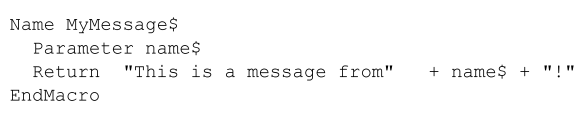
名称必须以$结束,具有返回值。
比如查看ChemStation执行路径,在控制台打印相关函数宏。Print _AutoPath$
删除Macro
Remove MyMessage即可
变量
字符串变量 末尾必须是$,
数值变量末尾不是$
本地变量,前面加 Local,作用范围是本Macro,不加则是全局变量
如果数值变量需要变成字符串显示,使用val$(NumberTwo)
Message$="Number ="+val$(NumberTwo)
系统变量

