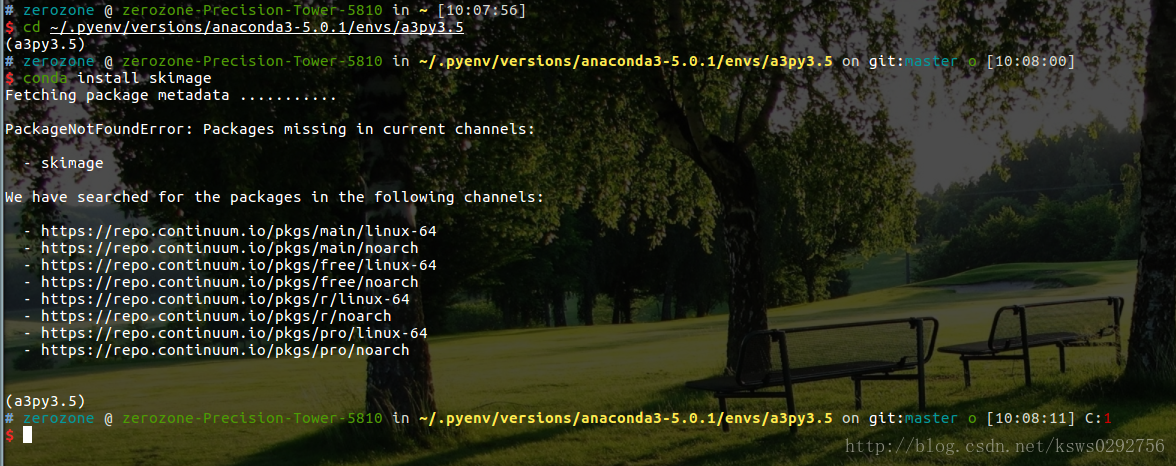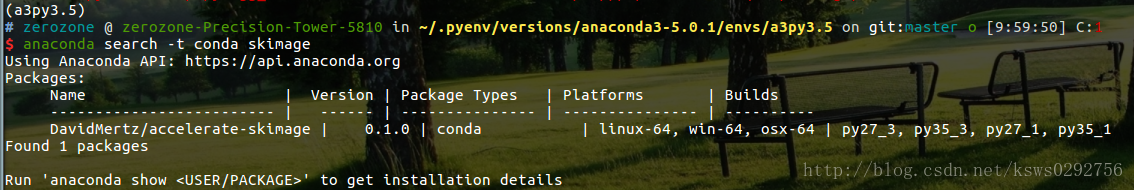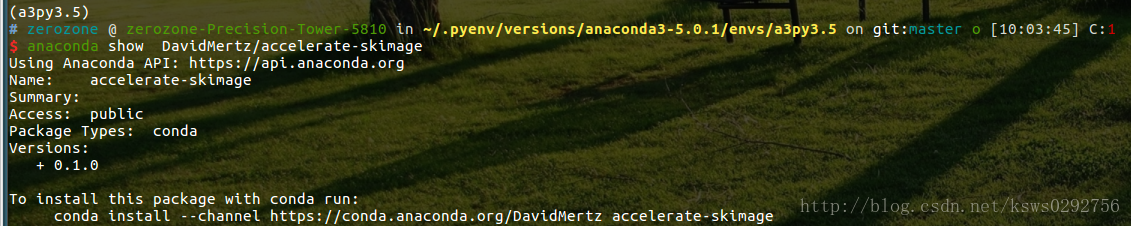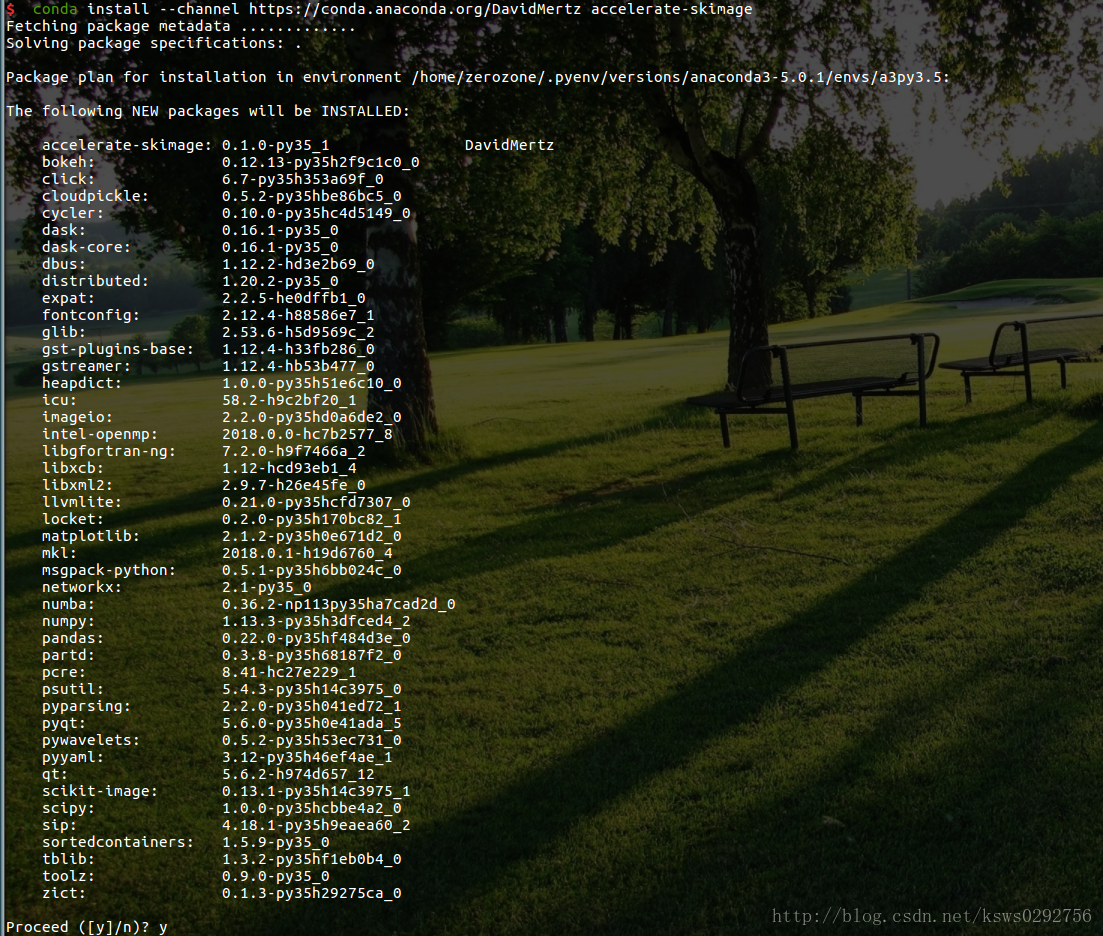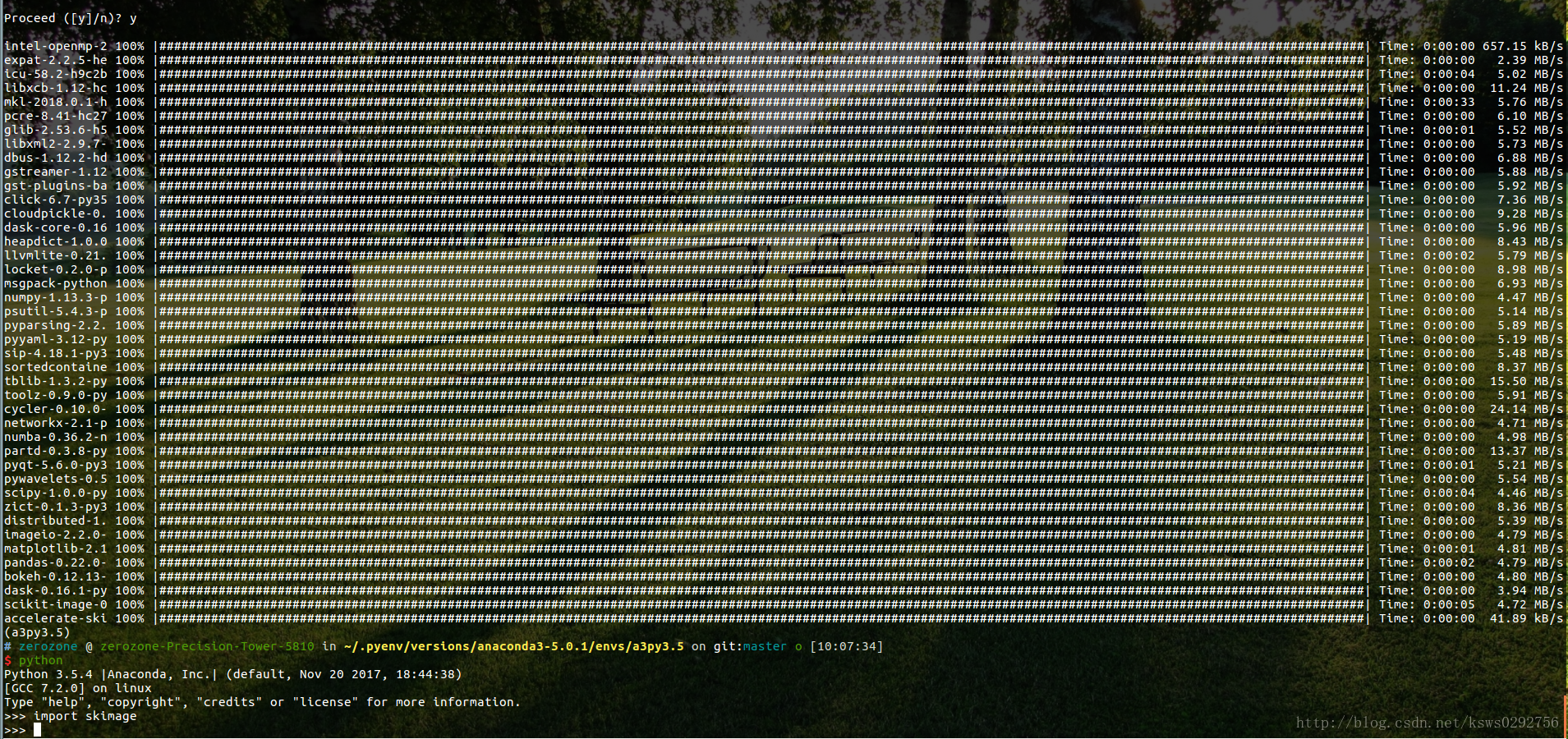Anaconda作为一个工具包集成管理工具,下载python工具包是很方便的,直接敲:
conda install package_name- 1
但是有时候安装一个工具包(如skimage)的时候,在当前的channels中找不到这个包,会提示:
PackageNotFoundError: Packages missing in current channels:
- skimage
We have searched for the packages in the following channels:
- https://repo.continuum.io/pkgs/main/linux-64
- https://repo.continuum.io/pkgs/main/noarch
- https://repo.continuum.io/pkgs/free/linux-64
- https://repo.continuum.io/pkgs/free/noarch
- https://repo.continuum.io/pkgs/r/linux-64
- https://repo.continuum.io/pkgs/r/noarch
- https://repo.continuum.io/pkgs/pro/linux-64
- https://repo.continuum.io/pkgs/pro/noarch- 1
- 2
- 3
- 4
- 5
- 6
- 7
- 8
- 9
- 10
- 11
- 12
- 13
- 14
这个时候,我们可以使用下面的指令来查找我们想要安装的包(以skimage为例)
$ anaconda search -t conda skimage - 1
如上图所示,这里我们找到了一个可用的skimage包,名为DavidMertz/accelerate-skimage。
接着,我们使用show指令来查看该包的详细情况
$ anaconda show DavidMertz/accelerate-skimage- 1
根据提示,我们使用下面的指令install这个包
$ conda install --channel https://conda.anaconda.org/DavidMertz accelerate-skimage- 1
选择y(yes),然后等待下载安装
安装完成后,我们可以打开python试试是否已经成功导入了skimage包,如果在python输入import skimage而不报错,就是成功了
$ python
Python 3.5.4 |Anaconda, Inc.| (default, Nov 20 2017, 18:44:38)
[GCC 7.2.0] on linux
Type "help", "copyright", "credits" or "license" for more information.
>>> import skimage
>>> Anaconda作为一个工具包集成管理工具,下载python工具包是很方便的,直接敲:
conda install package_name- 1
但是有时候安装一个工具包(如skimage)的时候,在当前的channels中找不到这个包,会提示:
PackageNotFoundError: Packages missing in current channels:
- skimage
We have searched for the packages in the following channels:
- https://repo.continuum.io/pkgs/main/linux-64
- https://repo.continuum.io/pkgs/main/noarch
- https://repo.continuum.io/pkgs/free/linux-64
- https://repo.continuum.io/pkgs/free/noarch
- https://repo.continuum.io/pkgs/r/linux-64
- https://repo.continuum.io/pkgs/r/noarch
- https://repo.continuum.io/pkgs/pro/linux-64
- https://repo.continuum.io/pkgs/pro/noarch- 1
- 2
- 3
- 4
- 5
- 6
- 7
- 8
- 9
- 10
- 11
- 12
- 13
- 14
这个时候,我们可以使用下面的指令来查找我们想要安装的包(以skimage为例)
$ anaconda search -t conda skimage - 1
如上图所示,这里我们找到了一个可用的skimage包,名为DavidMertz/accelerate-skimage。
接着,我们使用show指令来查看该包的详细情况
$ anaconda show DavidMertz/accelerate-skimage- 1
根据提示,我们使用下面的指令install这个包
$ conda install --channel https://conda.anaconda.org/DavidMertz accelerate-skimage- 1
选择y(yes),然后等待下载安装
安装完成后,我们可以打开python试试是否已经成功导入了skimage包,如果在python输入import skimage而不报错,就是成功了
$ python
Python 3.5.4 |Anaconda, Inc.| (default, Nov 20 2017, 18:44:38)
[GCC 7.2.0] on linux
Type "help", "copyright", "credits" or "license" for more information.
>>> import skimage
>>>