一.CSRF是什么?
CSRF(Cross-site request forgery),中文名称:跨站请求伪造,也被称为:one click attack/session riding,缩写为:CSRF/XSRF。
CSRF XSS的区别与联系
XSS 利用的是用户对指定网站的信任,CSRF 利用的是网站对用户网页浏览器的信任。
XSS可以作为CSRF的跳板,例如利用XSS在当前网站打开另外一个网站页面
二.CSRF可以做什么?
你这可以这么理解CSRF攻击:攻击者盗用了你的身份,以你的名义发送恶意请求。CSRF能够做的事情包括:以你名义发送邮件,发消息,盗取你的账号,甚至于购买商品,虚拟货币转账......造成的问题包括:个人隐私泄露以及财产安全。
三.CSRF的原理
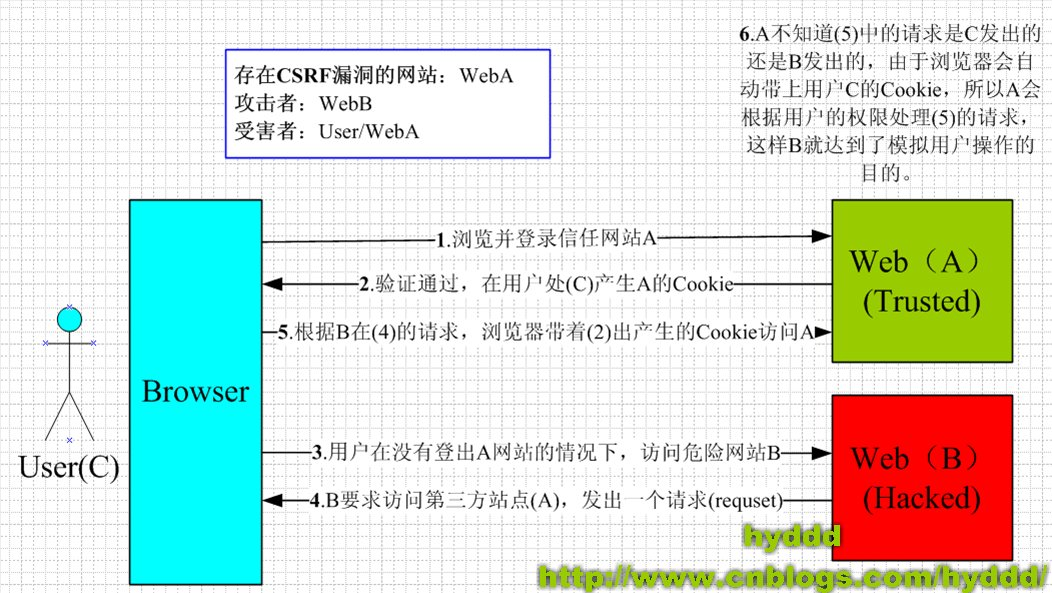
从上图可以看出,要完成一次CSRF攻击,受害者必须依次完成两个步骤:
1.登录受信任网站A,并在本地生成Cookie。
2.在不登出A的情况下,访问危险网站B。
示例1:
银行网站A,它以GET请求来完成银行转账的操作,如:http://www.mybank.com/Transfer.php?toBankId=11&money=1000
危险网站B,它里面有一段HTML的代码如下:
首先,你登录了银行网站A,然后访问危险网站B,噢,这时你会发现你的银行账户少了1000块......
为什么会这样呢?原因是银行网站A违反了HTTP规范,使用GET请求更新资源。在访问危险网站B的之前,你已经登录了银行网站A,而B中的<img>以GET的方式请求第三方资源(这里的第三方就是指银行网站了,原本这是一个合法的请求,但这里被不法分子利用了),所以你的浏览器会带上你的银行网站A的Cookie发出Get请求,去获取资源“http://www.mybank.com/Transfer.php?toBankId=11&money=1000”,结果银行网站服务器收到请求后,认为这是一个更新资源操作(转账操作),所以就立刻进行转账操作......
示例2:
银行决定把获取请求数据的方法也改了,改用$_POST,只获取POST请求的数据,后台处理页面Transfer.php代码如下:
<?php session_start(); if (isset($_POST['toBankId'] && isset($_POST['money'])) { buy_stocks($_POST['toBankId'], $_POST['money']); } ?>
然而,危险网站B与时俱进,它改了一下代码:
<html> <head> <script type="text/javascript"> function steal() { iframe = document.frames["steal"]; iframe.document.Submit("transfer"); } </script> </head> <body onload="steal()"> <iframe name="steal" display="none"> <form method="POST" name="transfer" action="http://www.myBank.com/Transfer.php"> <input type="hidden" name="toBankId" value="11"> <input type="hidden" name="money" value="1000"> </form> </iframe> </body> </html>
如果用户仍是继续上面的操作,很不幸,结果将会是再次不见1000块......因为这里危险网站B暗地里发送了POST请求到银行!
四.CSRF的防御
1. 升级浏览器,最新版本的浏览器通常都有同源策略限制.
chrome & firfox测试对比
chrome关闭跨域设置:https://www.jianshu.com/p/d52739cd3392
2. 服务端完善校验规则,增加风控... 比如给好友转账操作,服务端增加转账对象是否好友
3. 验证 HTTP Referer 字段 -- 只能作为辅助
4. 在表单中中添加 token 字段, 服务端验证
5. 在 HTTP 头中自定义token属性,服务端验证
6. ajax csrf 问题,由于ajax不刷新页面, 一次性令牌在使用过一次以后, 就无法再使用,二次请求就会失败
其中3,4的原理是一样的, 通常实现方式方式的One-Time Tokens (不同的表单包含一个不同的伪随机值)
在实现One-Time Tokens时,需要注意一点:就是“并行会话的兼容”。如果用户在一个站点上同时打开了两个不同的表单,CSRF保护措施不应该影响到他对任何表单的提交。考虑一下如果每次表单被装入时站点生成一个伪随机值来覆盖以前的伪随机值将会发生什么情况:用户只能成功地提交他最后打开的表单,因为所有其他的表单都含有非法的伪随机值。
做了以上步骤,是不是就安全了呢?
答案是否,由于token存在于cookie,表单隐藏域,header头中, 结合xss攻击,攻击者是可以获取的网站token的, 然后远程发送给csrf站点,csrf站点就可以使用获取到的token进行攻击了
五. YII2 csrf的实现
验证位置在yiiwebcontroller::beforeAction中, 所以在子控制器里, 如果重写beforeAction一定要调用一下parent::beforeAction, 其他类似的还有init, afterAction...
/** * @inheritdoc */ public function beforeAction($action) { if (parent::beforeAction($action)) { if ($this->enableCsrfValidation && Yii::$app->getErrorHandler()->exception === null && !Yii::$app->getRequest()->validateCsrfToken()) { throw new BadRequestHttpException(Yii::t('yii', 'Unable to verify your data submission.')); } return true; } else { return false; } }
yiiweb equest中csrf的实现
/** * Returns the token used to perform CSRF validation. * * This token is a masked version of [[rawCsrfToken]] to prevent [BREACH attacks](http://breachattack.com/). * This token may be passed along via a hidden field of an HTML form or an HTTP header value * to support CSRF validation. * @param boolean $regenerate whether to regenerate CSRF token. When this parameter is true, each time * this method is called, a new CSRF token will be generated and persisted (in session or cookie). * @return string the token used to perform CSRF validation. */ public function getCsrfToken($regenerate = false) { if ($this->_csrfToken === null || $regenerate) { if ($regenerate || ($token = $this->loadCsrfToken()) === null) { $token = $this->generateCsrfToken(); } // the mask doesn't need to be very random $chars = 'ABCDEFGHIJKLMNOPQRSTUVWXYZabcdefghijklmnopqrstuvwxyz0123456789_-.'; $mask = substr(str_shuffle(str_repeat($chars, 5)), 0, static::CSRF_MASK_LENGTH); // The + sign may be decoded as blank space later, which will fail the validation $this->_csrfToken = str_replace('+', '.', base64_encode($mask . $this->xorTokens($token, $mask))); } return $this->_csrfToken; } /** * Loads the CSRF token from cookie or session. * @return string the CSRF token loaded from cookie or session. Null is returned if the cookie or session * does not have CSRF token. */ protected function loadCsrfToken() { if ($this->enableCsrfCookie) { return $this->getCookies()->getValue($this->csrfParam); } else { return Yii::$app->getSession()->get($this->csrfParam); } } /** * Generates an unmasked random token used to perform CSRF validation. * @return string the random token for CSRF validation. */ protected function generateCsrfToken() { $token = Yii::$app->getSecurity()->generateRandomString(); if ($this->enableCsrfCookie) { $cookie = $this->createCsrfCookie($token); Yii::$app->getResponse()->getCookies()->add($cookie); } else { Yii::$app->getSession()->set($this->csrfParam, $token); } return $token; } /** * Returns the XOR result of two strings. * If the two strings are of different lengths, the shorter one will be padded to the length of the longer one. * @param string $token1 * @param string $token2 * @return string the XOR result */ private function xorTokens($token1, $token2) { $n1 = StringHelper::byteLength($token1); $n2 = StringHelper::byteLength($token2); if ($n1 > $n2) { $token2 = str_pad($token2, $n1, $token2); } elseif ($n1 < $n2) { $token1 = str_pad($token1, $n2, $n1 === 0 ? ' ' : $token1); } return $token1 ^ $token2; } /** * @return string the CSRF token sent via [[CSRF_HEADER]] by browser. Null is returned if no such header is sent. */ public function getCsrfTokenFromHeader() { $key = 'HTTP_' . str_replace('-', '_', strtoupper(static::CSRF_HEADER)); return isset($_SERVER[$key]) ? $_SERVER[$key] : null; } /** * Creates a cookie with a randomly generated CSRF token. * Initial values specified in [[csrfCookie]] will be applied to the generated cookie. * @param string $token the CSRF token * @return Cookie the generated cookie * @see enableCsrfValidation */ protected function createCsrfCookie($token) { $options = $this->csrfCookie; $options['name'] = $this->csrfParam; $options['value'] = $token; return new Cookie($options); } /** * Performs the CSRF validation. * * This method will validate the user-provided CSRF token by comparing it with the one stored in cookie or session. * This method is mainly called in [[Controller::beforeAction()]]. * * Note that the method will NOT perform CSRF validation if [[enableCsrfValidation]] is false or the HTTP method * is among GET, HEAD or OPTIONS. * * @param string $token the user-provided CSRF token to be validated. If null, the token will be retrieved from * the [[csrfParam]] POST field or HTTP header. * This parameter is available since version 2.0.4. * @return boolean whether CSRF token is valid. If [[enableCsrfValidation]] is false, this method will return true. */ public function validateCsrfToken($token = null) { $method = $this->getMethod(); // only validate CSRF token on non-"safe" methods http://www.w3.org/Protocols/rfc2616/rfc2616-sec9.html#sec9.1.1 if (!$this->enableCsrfValidation || in_array($method, ['GET', 'HEAD', 'OPTIONS'], true)) { return true; } $trueToken = $this->loadCsrfToken(); if ($token !== null) { return $this->validateCsrfTokenInternal($token, $trueToken); } else { return $this->validateCsrfTokenInternal($this->getBodyParam($this->csrfParam), $trueToken) || $this->validateCsrfTokenInternal($this->getCsrfTokenFromHeader(), $trueToken); } } /** * Validates CSRF token * * @param string $token * @param string $trueToken * @return boolean */ private function validateCsrfTokenInternal($token, $trueToken) { $token = base64_decode(str_replace('.', '+', $token)); $n = StringHelper::byteLength($token); if ($n <= static::CSRF_MASK_LENGTH) { return false; } $mask = StringHelper::byteSubstr($token, 0, static::CSRF_MASK_LENGTH); $token = StringHelper::byteSubstr($token, static::CSRF_MASK_LENGTH, $n - static::CSRF_MASK_LENGTH); $token = $this->xorTokens($mask, $token); return $token === $trueToken; }
上面的代码中可以看出,真实的token是存在session或者cookie中的,除非强制重新生成, 否则在失效之前这个token一直不会变化.
页面上每次看到的token不一样, 是因为在generateCsrfToken中给token增加了混淆的mast, 这个机制导致yii2的csrf token不是使用一次就失效的
这种方式的危险性要比一次性令牌方式大
再来看下YII2 ajax对csrf的支持, 要想在ajax中无感使用csrf, 就必须引用yii.js, 同时页面渲染要输出一个含有csrf信息的mata
可以看到initCsrfHandle给ajax请求增加了X-CSER-Token头,X-CSER-Token的值是从一个name=csrf-token的mata中获取的
而在服务端的验证函数validateCsrfToken中对应的验证逻辑
看到这里就清楚了为嘛yii2的ajax post请求每次都能通过验证,因为上面提到了:yii2的csrf token不是使用一次就失效的
function initCsrfHandler() { // automatically send CSRF token for all AJAX requests $.ajaxPrefilter(function (options, originalOptions, xhr) { if (!options.crossDomain && pub.getCsrfParam()) { xhr.setRequestHeader('X-CSRF-Token', pub.getCsrfToken()); } }); pub.refreshCsrfToken(); }
//getCsrfToken的定义
getCsrfToken: function () {
return $('meta[name=csrf-token]').attr('content');
},