最近看到一些好看的hover的图形缩放效果。然后自己就写了下,发现这2种效果都不错。如果伙伴们更好的实现方式可以在下面留言哦~
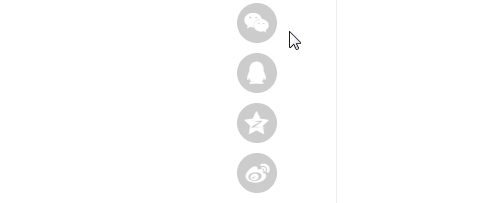
还有美团的效果,我就不展示了,喜欢的可以去app应用上看看。

这两种效果,其实实现的原理是一样的,就是用伪类选择器改变背景大小/图片大小。加一个过渡
<!--腾讯新闻效果--> <a href="javascript:void(0);" class="hover-body hover-body-weixin"> <i></i> <span></span> </a> <!--美图APP效果--> <a href="javascript:void(0);" class="hover-body-app third-party-app"> <i></i> </a>
腾讯新闻小logo:外部的a标签实现点击跳转,我这里设置不跳转,i标签使用伪元素代表前景色和背景色,伪元素定位在里面,然后用缩放属性,在伪元素后面放过渡效果
.hover-body { position: relative; display: inline-block; width: 48px; height: 48px; } .hover-body:hover i::after { transform: scale(1); } .hover-body span { position: relative; display: block; width: 48px; height: 48px; background-size: 30px; background-position: center; background-repeat: no-repeat; } .hover-body i { position: absolute; top: 0; left: 0; width: 48px; height: 48px; } .hover-body i::before { content: ''; border-radius: 50%; position: absolute; top: 0; left: 0; right: 0; bottom: 0; } .hover-body i::after { content: ''; transition: all .3s; border-radius: 50%; position: absolute; top: 0; left: 0; right: 0; bottom: 0; transform: scale(0); } .hover-body.hover-body-weixin span { background-image: url(index.png); } .hover-body.hover-body-weixin i::before { background-color: pink; } .hover-body.hover-body-weixin i::after { background-color: palegoldenrod; }
美团app仿效果:css,直接在i标签里放背景图片,设置伪元素before和after为2张图片,给图片放大小,加过渡
.hover-body-app{ position: relative; display: inline-block; width: 48px; height: 48px; margin-left: 6%; margin-right: 6%; } .hover-body-app:hover i::after{ transform: scale(1); } .hover-body-app i{ position: absolute; top: 0; left: 0; width: 48px; height: 48px; } .hover-body-app i::before{ content: ''; border-radius: 50%; position: absolute; top: 0; left: 0; right: 0; bottom: 0; } .hover-body-app i::after { content: ''; transition: all .3s; border-radius: 50%; position: absolute; top: 0; left: 0; right: 0; bottom: 0; transform: scale(0); } .hover-body-app.third-party-app i::before { background: url(index.png); background-size: 30px; background-position: center; background-repeat: no-repeat; } .hover-body-app.third-party-app i::after { background: url(indexfull.png); background-size: 30px; background-position: center; background-repeat: no-repeat; }