容联 SDK 是包含离线消息推送的。首先我们要在控制台上传P12证书,(生产证书和开发证书),(证书的配置这里就不多说了)只能有一个证书是生效中的


生产证书需要打包成 ipa 包才能测试离线推送
然后在看下代码中的配置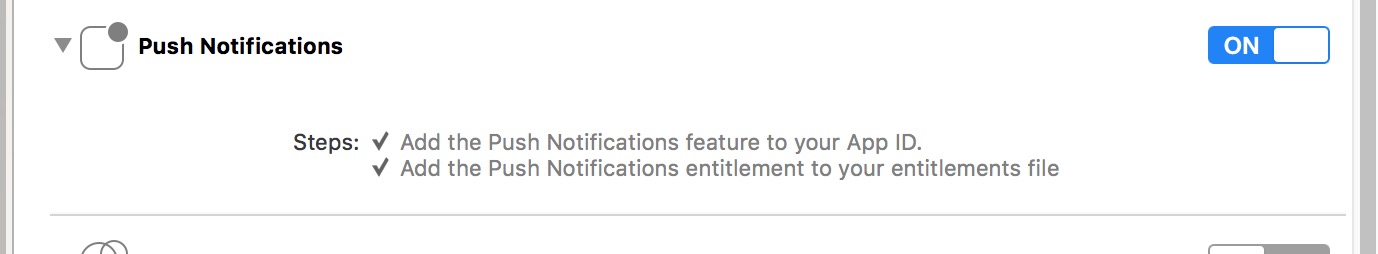
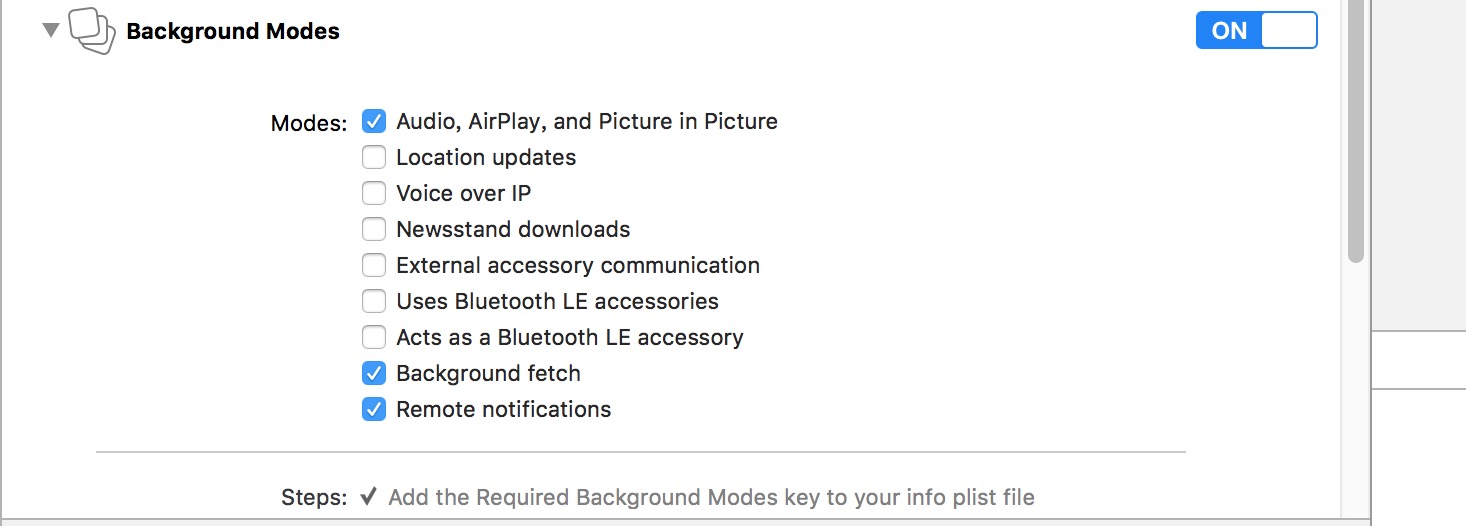
注册 APNS
/** 注册远程通知 */ - (void)registerRemoteNotification { if ([[UIDevice currentDevice].systemVersion floatValue] >= 10.0) { #if __IPHONE_OS_VERSION_MAX_ALLOWED >= __IPHONE_10_0 // Xcode 8编译会调用 UNUserNotificationCenter *center = [UNUserNotificationCenter currentNotificationCenter]; [center requestAuthorizationWithOptions:(UNAuthorizationOptionBadge | UNAuthorizationOptionSound | UNAuthorizationOptionAlert | UNAuthorizationOptionCarPlay) completionHandler:^(BOOL granted, NSError *_Nullable error) { if (!error) { NSLog(@"request authorization succeeded!"); } }]; [[UIApplication sharedApplication] registerForRemoteNotifications]; #else // Xcode 7编译会调用 UIUserNotificationType types = (UIUserNotificationTypeAlert | UIUserNotificationTypeSound | UIUserNotificationTypeBadge); UIUserNotificationSettings *settings = [UIUserNotificationSettings settingsForTypes:types categories:nil]; [[UIApplication sharedApplication] registerUserNotificationSettings:settings]; [[UIApplication sharedApplication] registerForRemoteNotifications]; #endif } else if ([[[UIDevice currentDevice] systemVersion] floatValue] >= 8.0) { UIUserNotificationType types = (UIUserNotificationTypeAlert | UIUserNotificationTypeSound | UIUserNotificationTypeBadge); UIUserNotificationSettings *settings = [UIUserNotificationSettings settingsForTypes:types categories:nil]; [[UIApplication sharedApplication] registerUserNotificationSettings:settings]; [[UIApplication sharedApplication] registerForRemoteNotifications]; } else { UIRemoteNotificationType apn_type = (UIRemoteNotificationType)(UIRemoteNotificationTypeAlert | UIRemoteNotificationTypeSound | UIRemoteNotificationTypeBadge); [[UIApplication sharedApplication] registerForRemoteNotificationTypes:apn_type]; } }
#pragma mark - APP运行中接收到通知(推送)处理 /** APP已经接收到“远程”通知(推送) - (App运行在后台/App运行在前台) */ - (void)application:(UIApplication *)application didReceiveRemoteNotification:(NSDictionary *)userInfo fetchCompletionHandler:(void (^)(UIBackgroundFetchResult result))completionHandler { /////////下面是 IM self.callid = nil; NSString *userdata = [userInfo objectForKey:@"c"]; NSLog(@"远程推送userdata:%@",userdata); if (userdata) { NSDictionary*callidobj = [NSJSONSerialization JSONObjectWithData:[userdata dataUsingEncoding:NSUTF8StringEncoding] options:NSJSONReadingMutableLeaves error:nil]; NSLog(@"远程推送callidobj:%@",callidobj); if ([callidobj isKindOfClass:[NSDictionary class]]) { self.callid = [callidobj objectForKey:@"callid"]; } } NSLog(@"远程推送 callid=%@",self.callid); }
角标的显示
- (void)applicationWillResignActive:(UIApplication *)application { NSInteger count = 0; UINavigationController * rootView = (UINavigationController*)self.window.rootViewController; if ([rootView.viewControllers[0] isKindOfClass:[MainViewController class]]) { count = [[IMMsgDBAccess sharedInstance] getUnreadMessageCountFromSession]; } application.applicationIconBadgeNumber = count; //离线消息的角标数显示 [[ECDevice sharedInstance] setAppleBadgeNumber:count completion:^(ECError *error) { }]; usleep(10); }
注意,在容联登录的地方要设置对应的环境.不设置默认代表是生产环境要对应生产环境的证书
-(void)resetResourceServer {
[self setAppKey:DefaultAppKey AndAppToken:DefaultAppToke];
//Caches文件路径
NSArray *paths = NSSearchPathForDirectoriesInDomains(NSCachesDirectory, NSUserDomainMask, YES);
//服务器配置文件夹
NSString * config = [[paths objectAtIndex:0] stringByAppendingPathComponent:@"config.data"];
if ([[NSFileManager defaultManager] fileExistsAtPath:config]) {
[[NSFileManager defaultManager] removeItemAtPath:config error:nil];
}
#ifdef DEBUG
[[ECDevice sharedInstance] SwitchServerEvn:YES];
#else
[[ECDevice sharedInstance] SwitchServerEvn:NO];
#endif
}