最近一直忙于IM的设计,很久没有更新我的博客。今天有点时间,我把以前做的一个mobile5滑动效果放上来与大家分享,希望能对初学者有一点帮助。
用过mobile的朋友都知道微软的联系人这个软件很不好用,采用的是pc那种方式,右边一个滚动条,而这个滚动条又太细,我的拇指经常性的点不中,所以萌发了写个类似Iphone那种滑动效果的控件。
控件是用C#和GDI+写的,内部有一个简单的状态机制,没有什么技术含量。我也不打算仔细给大家讲解了,看代码吧。
 代码
代码
using System;
using System.Collections.Generic;
using System.ComponentModel;
using System.Drawing;
using System.Data;
using System.Drawing.Drawing2D;
using System.Drawing.Imaging;
using System.Runtime.InteropServices;
using System.Text;
using System.Windows.Forms;
using System.Threading;
namespace SmartDeviceControlLibrary
{
public struct FlashUserInformation
{
public int Position;
public string Name;
public string Value;
public Column ColumnName;
}
public struct UserSearched
{
public UserInfomation User;
public int Position;
}
public enum UserState { ByGroup, ByCapital }
/// <summary>
/// 控件绘制状态
/// </summary>
public enum DrawState { Initial, DrawControl, Drawing, Rolling, NothingChange, NeedRedrawLabs, SingleLab, SingleUser }
/// <summary>
/// panel绘制状态
/// </summary>
public enum DrawPanelState { Drawfirst, DrawJointsSecondToFirst, DrawJointsFirstToSecond, OutFront, OutEnding, NotDecided }
public partial class QQListControl : UserControl
{
/// <summary>
/// 初始化控件
/// </summary>
bool IsInitailControls = false;
/// <summary>
/// 闪烁模式,false绘制背景,true绘制图片
/// </summary>
bool FlashMode = false;
/// <summary>
/// 背景图
/// </summary>
List<FlashUserInformation> FlashUser = new List<FlashUserInformation>();
public ImageList BackGroundImage;
private Image _BGImage;
public bool IsDefaultLabAllow = true;
public Image BackgroundImage
{
get
{
if (_BGImage != null)
return _BGImage;
else
return null;
}
set { _BGImage = value; rectBackGroudImage = new Rectangle(0, 0, value.Width, value.Height); }
}
/// <summary>
/// 用户区单个Item绘制的高度
/// </summary>
public int ItemHeight
{
set { _UserControlHeight = value; }
get { return _UserControlHeight; }
}
/// <summary>
/// 背景图的byte数组
/// </summary>
//private byte[] BackPixelValues;
//private int iBytes;
//private IntPtr iPtrfront;
//private byte[] FrontPixelValues
ImageAttributes imgattr = new ImageAttributes();
//单击事件
public delegate void DelegateClickUser(UserInfomation user);
public event DelegateClickUser OnClickUser;
//双击事件
public delegate void DelegateDoubleClickUser(UserInfomation user);
public event DelegateDoubleClickUser OnDoubleClickUser;
/// <summary>
/// 点击次数,用于判断双击事件
/// </summary>
int Clicks = 0;
//是否拼音查找状态
bool IsSearching = false;
/// <summary>
/// 鼠标弹起时候判断按下的时候是否是Lab
/// </summary>
bool IsClickLab = false;
/// <summary>
/// 绘图状态
/// </summary>
DrawState PaintState = DrawState.Initial;
/// <summary>
/// Panel区数据源
/// </summary>
UserState LabUserDate;
/// <summary>
/// 用于判断是普通状态还是查找状态,区别使用thiPanelUser_ForSearch还是thiPanelUser来定位用户
/// </summary>
DrawState LabState = DrawState.Initial;
/// <summary>
/// 系统头像
/// </summary>
public ImageList Images;
/// <summary>
/// 用户信息
/// </summary>
public List<UserInfomation> Users = new List<UserInfomation>();
/// <summary>
/// 如何绘制用户信息
/// </summary>
public List<Column> Columns = new List<Column>();
/// <summary>
/// Panel区的用户
/// </summary>
private List<UserInfomation> thiPanelUser;
/// <summary>
/// 查找后的用户
/// </summary>
private List<UserInfomation> thiPanelUser_ForSearch;
/// <summary>
/// 标签表
/// </summary>
List<ListLab> InnerListLab = new List<ListLab>();
/// <summary>
/// Panel区大小
/// </summary>
Rectangle rectPanel;
/// <summary>
/// 背景图大小
/// </summary>
Rectangle rectBackGroudImage;
/// <summary>
/// Panel区路径
/// </summary>
Region rectRegionPanel;
/// <summary>
/// 控件区大小
/// </summary>
Rectangle rectControl;
/// <summary>
/// 控件区路径
/// </summary>
Region RegionControl;
/// <summary>
/// Panel填充色
/// </summary>
private SolidBrush PanelBrush;
/// <summary>
/// <summary>
/// Panel字体颜色
/// </summary>
private SolidBrush FontBrush;
/// <summary>
/// 字体大小
/// </summary>
private SizeF Fontsize;
/// <summary>
/// Panel缓冲
/// </summary>
Bitmap PanelMap = null;
/// <summary>
/// 整个控件的图像缓冲Graphics
/// </summary>
Graphics DoubleG;
/// <summary>
///控件区的图像缓冲Graphics
/// </summary>
Graphics DoubleGPanel;
/// <summary>
/// 整个控件的图像缓冲
/// </summary>
Bitmap ControlMap = null;
/// <summary>
/// Panel高度
/// </summary>
int PanelHeight = 0;
/// <summary>
/// Panel位置
/// </summary>
int PanelPosition = 0;
/// <summary>
/// 当前PanelLab
/// </summary>
ListLab PanelLab = null;
/// <summary>
/// Panel缓冲的起始位置
/// </summary>
int PanelMapPosition = 0;
/// <summary>
/// Panel缓冲的起始位置,恒定不变
/// </summary>
int _PanelMapPosition = 0;
/// <summary>
/// Panel区绘制的人员数量
/// </summary>
int DisplayUserCount;
/// <summary>
/// 鼠标按下时候的Y值
/// </summary>
int MouseDownY;
/// <summary>
/// 鼠标按下时候的时间,毫秒
/// </summary>
Int64 MouseDownTime;
/// <summary>
/// 鼠标按下时候的时间,毫秒,用于双击事件
/// </summary>
Int64 MouseDoubleDownTime;
/// <summary>
/// 滑动加速度
/// </summary>
float F_M = 0.96f;
/// <summary>
/// 滑动位移
/// </summary>
float Distance = 0;
/// <summary>
/// 滑动方向
/// </summary>
int _direction;
/// <summary>
/// 滑动定时器
private Color OnClickColor;
/// <summary>
/// 间隔线颜色
/// </summary>
private Color _LineColor;
/// <summary>
/// Item间隔线的颜色
/// </summary>
public Color LineColor
{
set { _LineColor = value; }
get { return _LineColor; }
}
/// <summary>
/// 点击Item的背景色
/// </summary>
public Color ItemClickBackGroundColor
{
set { OnClickColor = value; }
get { return OnClickColor; }
}
/// Panel字体颜色
/// </summary>
private SolidBrush OnClickColorBrush;
/// <summary>
/// 保存点击的用户位置
/// </summary>
private int LastOnClickUser = -1, LastOnClickUserPage = -1;
/// <summary>
/// 闪烁图片定时器
/// </summary>
private System.Windows.Forms.Timer FlashTime = new System.Windows.Forms.Timer();
/// <summary>
/// 滚动定时器
/// </summary>
private System.Windows.Forms.Timer RollTime = new System.Windows.Forms.Timer();
/// <summary>
/// 单个Lab定时器
/// </summary>
private System.Windows.Forms.Timer SingleLabTime = new System.Windows.Forms.Timer();
/// <summary>
/// 滚动次数
/// </summary>
int RollCount = 0;
/// <summary>
/// 人员绘制结束位置完毕
/// </summary>
bool OutEnd = false;
/// <summary>
/// 用户绘制的第一页
/// </summary>
int PageOne;
/// <summary>
/// 用户绘制的第二页
/// </summary>
int PageSecond;
/// <summary>
/// 结束用户位置
/// </summary>
int _UserEndPosition;
/// <summary>
/// 结束的用户页位置
/// </summary>
int _UserEndPage;
/// <summary>
/// 绘制用户区的分割线
/// </summary>
Pen LinePen;
/// <summary>
/// 单个用户绘制区的高度
/// </summary>
int _UserControlHeight = 25;
/// <summary>
/// 单个标签绘制区的高度
/// </summary>
int _LabControlHeight
{
get { return ListLab._Height; }
}
[DllImport("\\windows\\coredll.dll", EntryPoint = "GetTickCount")]
public static extern int GetTickCount();
public QQListControl()
{
InitializeComponent();
}
/// <summary>
/// 初始化控件
/// </summary>
private void InitailControls()
{
if (!IsInitailControls)
{
IsInitailControls = true;
PanelBrush = new SolidBrush(this.BackColor);
if (OnClickColor.IsEmpty)
OnClickColor = Color.Gold;
OnClickColorBrush = new SolidBrush(OnClickColor);
FontBrush = new SolidBrush(this.ForeColor);
if (LineColor.IsEmpty)
LineColor = Color.Black;
LinePen = new Pen(LineColor);
if (IsDefaultLabAllow)
{
ListLab AllLab = new ListLab();
AllLab._Position = 0;
AllLab.Text = "所有";
AllLab.IsExpand = true;
AllLab.BackColor = Color.CornflowerBlue;
InnerListLab.Insert(0, AllLab);
}
ListLab x = InnerListLab.Find(delegate(ListLab v) { return v.IsExpand == true; });
if (x == null)
InnerListLab[0].IsExpand = true;
rectControl = new Rectangle(0, 0, Width, Height);
RegionControl = new Region(rectControl);
///设置背景色为透明色
imgattr.SetColorKey(this.BackColor, this.BackColor);
ControlMap = new Bitmap(this.Width, this.Height);
DoubleG = Graphics.FromImage(ControlMap);
DoubleGPanel = Graphics.FromImage(ControlMap);
// Graphics g = e.Graphics;
//启动Name转换成拼音的线程
Thread PinyThread = new Thread(new ThreadStart(PinyThreadProc));
PinyThread.IsBackground = true;
// PinyThread.Start();
thiPanelUser = Users;
// break;
//case DrawState.DrawControl://重绘所有标签、Panel
PaintState = DrawState.Drawing;
DrawControl();
//一段时间后自动变成单个Lab
SingleLabTime.Interval = 3000;
SingleLabTime.Tick += new EventHandler(SingleLabTime_Tick);
SingleLabTime.Enabled = true;
//从缓冲区绘制
//PaintState = DrawState.DrawControl;
//this.Invalidate();
}
}
/// <summary>
/// 汉字转拼音的后台进程
/// </summary>
private void PinyThreadProc()
{
//while (true)
//{
foreach (UserInfomation User in Users)
{
if (User.Pinyin == null)
User.Pinyin = Hz2Py.Convert(User.Name);
}
// Thread.Sleep(2000);
//}
}
protected override void OnPaintBackground(PaintEventArgs paintg)
{
//不绘制背景
}
/// <summary>
/// 调整控件位置
/// </summary>
private void AdjustControls()
{
}
/// <summary>
/// 进入搜索状态
/// </summary>
public void Search()
{
thiPanelUser_ForSearch = new List<UserInfomation>(thiPanelUser);
PaintState = DrawState.SingleLab;
this.Invalidate();
}
/// <summary>
/// 通过拼音字母来查找用户
/// </summary>
/// <param name="Capital"></param>
public void SearchByCapital(string Input)
{
if (!IsSearching)
{
IsSearching = true;
//thiPanelUser_ForSearch = new List<UserInfomation>(thiPanelUser);
if (Input.Length > 0)
///全拼查找
thiPanelUser_ForSearch = thiPanelUser.FindAll(delegate(UserInfomation v) { return Capital.GetAllLike(ref v.Pinyin, ref Input); });
// this.Cursor = Cursors.Default;
PaintState = DrawState.SingleLab;
LabUserDate = UserState.ByCapital;
this.Invalidate();
IsSearching = false;
}
}
/// <summary>
/// 添加绘制用户的方法
/// </summary>
/// <param name="Columns"></param>
public void AddColumn(Column DrawColumn)
{
Columns.Add(DrawColumn);
}
/// <summary>
/// 添加用户
/// </summary>
/// <param name="User"></param>
public bool AddUser(UserInfomation User)
{
UserInfomation UserHas = Users.Find(delegate(UserInfomation v) { return v.Name == User.Name; });
if (UserHas == null)
{
this.Users.Add(User);
return true;
}
return false;
}
/// <summary>
/// 添加标签
/// </summary>
/// <param name="Lab"></param>
public void AddListLab(ListLab Lab)
{
ListLab LabHas = InnerListLab.Find(delegate(ListLab v) { return v.Text == Lab.Text; });
if (LabHas == null)
{
if (Lab.IsExpand)//如果新Lab是展开状态,则关闭其他所有Lab的展开状态,因为同一时刻只有一个lab展开
{
foreach (ListLab _Lab in InnerListLab)// (int i = 0; i < InnerListLab.Count;i++ )
{
_Lab.IsExpand = false;
}
}
//if (Lab.BackColor.IsEmpty)
// Lab.BackColor = Color.CornflowerBlue;
InnerListLab.Add(Lab);
Lab._Position = InnerListLab.Count - 1;
}
//调整所有控件位置
// AdjustControls();
}
/// <summary>
/// 添加标签到指定位置
/// </summary>
/// <param name="Lab"></param>
/// <param name="Position"></param>
public void AddListLab(ListLab Lab, int Position)
{
InnerListLab.Insert(Position, Lab);
}
/// <summary>
/// 移除标签
/// </summary>
/// <param name="Lab"></param>
public void RemoveListLab(ListLab Lab)
{
InnerListLab.Remove(Lab);
}
/// <summary>
/// 移除指定位置标签
/// </summary>
/// <param name="Lab"></param>
/// <param name="Position"></param>
public void RemoveListLab(int Position)
{
InnerListLab.RemoveAt(Position);
}
/// <summary>
/// 移除所有标签
/// </summary>
public void RemoveAll()
{
InnerListLab.Clear();
Users.Clear();
}
private void QQListControl_Load(object sender, EventArgs e)
{
//this.Controls.a
}
/// <summary>
/// 重新绘制控件的Panel区
/// </summary>
public void RedrawPanel()
{
if (!IsInitailControls)
InitailControls();
//绘制背景
if (_BGImage != null)
{
//DoubleG.DrawImage(_BGImage,,rectPanel, 0, _PanelMapPosition,_BGImage.Width,_BGImage.Height,GraphicsUnit.Pixel,new ImageAttributes());
DoubleG.DrawImage(_BGImage, rectControl, rectBackGroudImage, GraphicsUnit.Pixel);
}
else
{
DoubleG.FillRectangle(PanelBrush, rectPanel);
}
DrawUser();
switch (LabState)
{
case DrawState.DrawControl:
DrawLabs(DoubleG);
break;
case DrawState.SingleLab:
DrawSingleLab(DoubleG);
break;
}
PaintState = DrawState.NothingChange;
this.Invalidate();
}
/// <summary>
/// 重新绘制控件
/// </summary>
public void Redraw()
{
if (!IsInitailControls)
InitailControls();
PaintState = DrawState.DrawControl;
this.Invalidate();
}
/// <summary>
/// 控件绘制
/// </summary>
/// <param name="e"></param>
private void DrawControl()
{
LabState = DrawState.DrawControl;
OutEnd = false;
_UserEndPosition = 0;
LastOnClickUserPage = -1;
LastOnClickUser = -1;
DrawLabs(DoubleG);
///绘制用户信息
DrawPanel(DoubleG, PanelPosition, PanelHeight, PanelLab, UserState.ByGroup);
// g.Dispose();
}
/// <summary>
/// 控件绘制,单个Lab
/// </summary>
/// <param name="e"></param>
private void SingleLab(PaintEventArgs e)
{
LabState = DrawState.SingleLab;
///双缓冲
if (ControlMap == null)
{
ControlMap = new Bitmap(this.Width, this.Height);
DoubleG = Graphics.FromImage(ControlMap);
}
// Graphics g = e.Graphics;
DrawSingleLab(DoubleG);
///绘制用户信息
DrawPanel(DoubleG, PanelPosition, PanelHeight, PanelLab, LabUserDate);
//从缓冲区绘制
e.Graphics.DrawImage(ControlMap, 0, 0);
//List<UserInfomation> Temp = new List<UserInfomation>(thiPanelUser_ForSearch);
//thiPanelUser_ForSearch = thiPanelUser;
//thiPanelUser = Temp;
//e.Graphics.Dispose();
}
/// <summary>
/// 窗口重绘
/// </summary>
/// <param name="sender"></param>
/// <param name="e"></param>
private void QQListControl_Paint(object sender, PaintEventArgs e)
{
switch (PaintState)
{
case DrawState.Initial:
InitailControls();
e.Graphics.DrawImage(ControlMap, 0, 0);
PaintState = DrawState.NothingChange;
break;
case DrawState.DrawControl://重绘所有标签、Panel
PaintState = DrawState.Drawing;
DrawControl();
//一段时间后自动变成单个Lab
SingleLabTime.Interval = 3000;
SingleLabTime.Tick += new EventHandler(SingleLabTime_Tick);
SingleLabTime.Enabled = true;
PaintState = DrawState.NothingChange;
e.Graphics.DrawImage(ControlMap, 0, 0);
break;
case DrawState.NothingChange://无动作、重绘缓冲区
PaintState = DrawState.Drawing;
e.Graphics.DrawImage(ControlMap, 0, 0);
PaintState = DrawState.NothingChange;
break;
case DrawState.Drawing://绘制过程中
break;
case DrawState.Rolling://滚动过程中
Rolling(e);
//PaintState = DrawState.NeedRedrawLabs;
PaintState = DrawState.NothingChange;
break;
case DrawState.NeedRedrawLabs://需要重绘标签
PaintState = DrawState.Drawing;
DrawLabs(DoubleG);
e.Graphics.DrawImage(ControlMap, 0, 0);
PaintState = DrawState.NothingChange;
break;
case DrawState.SingleLab://绘制单独标签
PaintState = DrawState.Drawing;
SingleLab(e);
PaintState = DrawState.NothingChange;
break;
case DrawState.SingleUser:
PaintState = DrawState.Drawing;
switch (LabState)
{
case DrawState.DrawControl:
DrawLabs(DoubleG);
break;
case DrawState.SingleLab:
DrawSingleLab(DoubleG);
break;
}
e.Graphics.DrawImage(ControlMap, 0, 0);
PaintState = DrawState.NothingChange;
break;
}
}
/// <summary>
/// 绘制标签
/// </summary>
/// <param name="g"></param>
private void DrawSingleLab(Graphics g)
{
//最后添加控件的位置
int LastPosition = 0;
// SolidBrush FontBrush = new SolidBrush(Color.Black);
foreach (ListLab Lab in InnerListLab)
{
if (Lab.IsExpand)
{
//绘制标签
Rectangle rect = new Rectangle(0, LastPosition, this.Width - 1, _LabControlHeight);
Lab.Rect = rect;
if (ListLab.BackGroudImage == null)
{
Brush LabColorBrush = new SolidBrush(Lab.BackColor);
g.DrawRectangle(LinePen, rect);
g.FillRectangle(LabColorBrush, rect);
//g.DrawLine(LinePen, 0, LastPosition, Width, LastPosition);
//g.DrawLine(LinePen, 0, _LabControlHeight + LastPosition, Width, _LabControlHeight + LastPosition);
LabColorBrush.Dispose();
}
else //绘制背景图标签
{
g.DrawImage(ListLab.BackGroudImage, rect, Lab.BackGroundImageRect, GraphicsUnit.Pixel);
}
///绘制标准名称
// Font this.Font = new Font("SystemFont", 9, FontStyle.Regular);
Fontsize = g.MeasureString(Lab.Text, this.Font);
g.DrawString(Lab.Text, this.Font, FontBrush, (Width - Fontsize.Width) / 2, LastPosition + (_LabControlHeight - Fontsize.Height) / 2);
int x = Convert.ToInt32((Width - Fontsize.Width) / 2 + Fontsize.Width + 5);
int y = LastPosition + (_LabControlHeight - 9) / 2 + 3;
///画一个倒置的等边三角形
Point[] Tri = new Point[3];
Tri[0] = new Point(x, y);
Tri[1] = new Point(x + 9, y);
Tri[2] = new Point(x + 4, y + 7);
g.FillPolygon(FontBrush, Tri);
LastPosition += _LabControlHeight + 1;
PanelHeight = this.Size.Height - (_LabControlHeight);
PanelPosition = LastPosition;
LastPosition += PanelHeight;
PanelLab = Lab;
}
}
}
/// <summary>
/// 绘制标签
/// </summary>
/// <param name="g"></param>
private void DrawLabs(Graphics g)
{
//最后添加控件的位置
int LastPosition = 0;
//SolidBrush FontBrush = new SolidBrush(Color.Black);
foreach (ListLab Lab in InnerListLab)
{
//绘制背景色标签
Rectangle rect = new Rectangle(0, LastPosition, this.Width - 1, _LabControlHeight);
Lab.Rect = rect;
if (ListLab.BackGroudImage == null)
{
Brush LabColorBrush = new SolidBrush(Lab.BackColor);
g.FillRectangle(LabColorBrush, rect);
g.DrawRectangle(LinePen, rect);
LastPosition += _LabControlHeight + 1;
Fontsize = g.MeasureString(Lab.Text, this.Font);
g.DrawString(Lab.Text, this.Font, FontBrush, (Width - Fontsize.Width) / 2, LastPosition + (_LabControlHeight - Fontsize.Height) / 2);
//g.DrawLine(LinePen, 0, LastPosition, Width, LastPosition);
//g.DrawLine(LinePen, 0, _LabControlHeight + LastPosition, Width, _LabControlHeight + LastPosition);
LabColorBrush.Dispose();
}
else //绘制背景图标签
{
g.DrawImage(ListLab.BackGroudImage, rect, Lab.BackGroundImageRect, GraphicsUnit.Pixel);
Fontsize = g.MeasureString(Lab.Text, this.Font);
g.DrawString(Lab.Text, this.Font, FontBrush, (Width - Fontsize.Width) / 2, LastPosition + (_LabControlHeight - Fontsize.Height) / 2);
LastPosition += _LabControlHeight;
}
///绘制标准名称
//Font this.Font = new Font("SystemFont", 9, FontStyle.Regular);
if (Lab.IsExpand)
{
PanelHeight = this.Size.Height - (InnerListLab.Count * _LabControlHeight);
PanelPosition = LastPosition;
LastPosition += PanelHeight;
PanelLab = Lab;
}
}
}
/// <summary>
/// 绘制用户Panel区
/// Panel区是由两个略微大于Panel的bitmap轮流滚动绘制而成的
/// </summary>
/// <param name="LastPosition">起始高度</param>
/// <param name="PanelHeight">Panel高度</param>
private void DrawPanel(Graphics g, int LastPosition, int PanelHeight, ListLab Lab, UserState Type)
{
//重新计算出Panel的绘图区域
PanelMapPosition = 0;
_PanelMapPosition = LastPosition;
rectPanel = new Rectangle(0, LastPosition, this.Width, PanelHeight);
rectRegionPanel = new Region(rectPanel);
g.Clip = rectRegionPanel;
DoubleGPanel.Clip = rectRegionPanel;
//查找用户组名和当前标签名相同的用户
switch (Type)
{
case UserState.ByGroup:
if (Lab._Position > 0)
thiPanelUser = Users.FindAll(delegate(UserInfomation v) { return v.Group == Lab.Text; });
else
thiPanelUser = Users;
break;
case UserState.ByCapital:
//
thiPanelUser = thiPanelUser_ForSearch;
break;
}
///计算出需要绘制的用户个数
//DisplayUserCount = Convert.ToInt32(Math.Ceiling(Convert.ToDouble(rectPanel.Height) / _UserControlHeight + 2));
DisplayUserCount = rectPanel.Height / _UserControlHeight + 2;
DrawUser();
//DoubleG.DrawImage(BackGroundImage.Images[0], new Rectangle(0, 0, Width, Height), 0, 0, Width, Height, GraphicsUnit.Pixel, imgattr);
//g.DrawImage(PanelMap, 0, LastPosition);
//g.DrawImage(PanelMap_second, 0, PanelMap.Height);
//g.DrawImage(PanelMap, new Rectangle(0, LastPosition, Width, PanelMap.Height), 0, 0, Width, PanelMap.Height, GraphicsUnit.Pixel, imgattr);
//g.DrawImage(PanelMap_second, new Rectangle(0, PanelMap.Height, Width, PanelMap.Height), 0, 0, Width, PanelMap.Height, GraphicsUnit.Pixel, imgattr);
g.Clip = RegionControl;
//PanelState = DrawPanelState.Drawfirst;
//OutEnd = false;
}
/// <summary>
/// 混合背景
/// </summary>
/// <param name="rectPanel"></param>
private void Transparent()
{
//先确定背景
if (_BGImage != null)
{
//DoubleG.DrawImage(_BGImage,,rectPanel, 0, _PanelMapPosition,_BGImage.Width,_BGImage.Height,GraphicsUnit.Pixel,new ImageAttributes());
DoubleG.DrawImage(_BGImage, rectControl, rectBackGroudImage, GraphicsUnit.Pixel);
}
else
{
DoubleG.FillRectangle(PanelBrush, rectPanel);
}
}
/// <summary>
/// 绘制用户
/// </summary>
/// <param name="_DoubleG"></param>
/// <param name="DrawPosition"></param>
private void DrawUser()
{
int UserIndex = PanelMapPosition * -1 / _UserControlHeight;
int DrawStartY = PanelMapPosition % _UserControlHeight + _PanelMapPosition;
int Length = DisplayUserCount + UserIndex;
for (int i = UserIndex; i < Length; i++)
{
if (i >= thiPanelUser.Count || i < 0)
{
return;
}
else
{
if (i == LastOnClickUser)//绘制单击选中项的底色
{
DoubleGPanel.FillRectangle(OnClickColorBrush, new Rectangle(0, (i - UserIndex) * _UserControlHeight + DrawStartY, Width, _UserControlHeight - 1));
}
foreach (Column _Column in Columns)
{
if (_Column.Image == null)
{
if (_Column.FormatString == null)
DoubleGPanel.DrawString(thiPanelUser[i][_Column.ElementName].ToString(), this.Font, FontBrush, _Column.X, (i - UserIndex) * _UserControlHeight + DrawStartY + _Column.Y);
else//格式化输出
if (thiPanelUser[i][_Column.ElementName] != null)
DoubleGPanel.DrawString(String.Format(_Column.FormatString, thiPanelUser[i][_Column.ElementName].ToString()), this.Font, FontBrush, _Column.X, (i - UserIndex) * _UserControlHeight + DrawStartY + _Column.Y);
else
DoubleGPanel.DrawString(String.Format(_Column.FormatString, ""), this.Font, FontBrush, _Column.X, (i - UserIndex) * _UserControlHeight + DrawStartY + _Column.Y);
}
else//图片输出
{
if (thiPanelUser[i].IsColor)
DoubleGPanel.DrawImage(_Column.Image.Images[Convert.ToInt32(thiPanelUser[i][_Column.ElementName])], _Column.X, (i - UserIndex) * _UserControlHeight + DrawStartY + _Column.Y);
else
DoubleGPanel.DrawImage(this.RGBToGray(new Bitmap(_Column.Image.Images[Convert.ToInt32(thiPanelUser[i][_Column.ElementName])])), _Column.X, (i - UserIndex) * _UserControlHeight + DrawStartY + _Column.Y);
}
}
}
///绘制分隔线的Y坐标
int LineH = (i - UserIndex) * _UserControlHeight + DrawStartY + _UserControlHeight - 1;
DoubleGPanel.DrawLine(LinePen, 0, LineH, Width, LineH);
}
}
/// <summary>
/// 绘制用户
/// </summary>
/// <param name="DoubleG"></param>
/// <param name="UserPosition">起始用户位置,页数</param>
/// <param name="DrawPosition">起始绘制位置</param>
private void DrawUser(Graphics _DoubleG, int Page, int DrawPosition)
{
///绘制分隔线的Y坐标
int LineH = 0;
//开始绘制
int i;
for (i = 0; i < DisplayUserCount; i++)
{
if (DisplayUserCount * Page + i < thiPanelUser.Count)
{
foreach (Column _Column in Columns)
{
if (_Column.Image == null)
{
if (_Column.FormatString == null)
_DoubleG.DrawString(thiPanelUser[DisplayUserCount * Page + i][_Column.ElementName].ToString(), this.Font, FontBrush, _Column.X, i * _UserControlHeight + _Column.Y);
else
_DoubleG.DrawString(String.Format(_Column.FormatString, thiPanelUser[DisplayUserCount * Page + i][_Column.ElementName].ToString()), this.Font, FontBrush, _Column.X, i * _UserControlHeight + _Column.Y);
}
else
{
_DoubleG.DrawImage(_Column.Image.Images[Convert.ToInt32(thiPanelUser[DisplayUserCount * Page + i][_Column.ElementName])], _Column.X, i * _UserControlHeight + _Column.Y);
}
}
//_DoubleG.DrawString(thiPanelUser[DisplayUserCount * Page + i].Name, this.Font, FontBrush, 5, i * _UserControlHeight + 5);
//_DoubleG.DrawString(thiPanelUser[DisplayUserCount * Page + i].Number, this.Font, FontBrush, 80, i * _UserControlHeight + 5);
LineH = i * _UserControlHeight + _UserControlHeight - 1;
_DoubleG.DrawLine(LinePen, 0, LineH, Width, LineH);
}
else
{
OutEnd = true;
break;
}
}
_UserEndPosition = i;
}
/// <summary>
/// 用户区滚动
/// </summary>
private void Rolling(PaintEventArgs e)
{
Distance = Distance * F_M;
if (Distance > 1)//继续滚动
{
PanelMapPosition += Convert.ToInt32(Distance * _direction);
if (PanelMapPosition > 0)//滚动到头
{
PanelMapPosition = 0;
RollCount = 0;
RollTime.Enabled = false;
}
///滚动到末尾
if (PanelMapPosition + thiPanelUser.Count * _UserControlHeight - rectPanel.Height < 0)
{
if (thiPanelUser.Count > DisplayUserCount - 2)
PanelMapPosition = rectPanel.Height - thiPanelUser.Count * _UserControlHeight;
else
PanelMapPosition = 0;
RollCount = 0;
RollTime.Enabled = false;
}
//绘制背景
if (_BGImage != null)
{
//DoubleG.DrawImage(_BGImage,,rectPanel, 0, _PanelMapPosition,_BGImage.Width,_BGImage.Height,GraphicsUnit.Pixel,new ImageAttributes());
DoubleGPanel.DrawImage(_BGImage, rectPanel, rectPanel, GraphicsUnit.Pixel);
}
else
{
DoubleGPanel.FillRectangle(PanelBrush, rectPanel);
}
DrawUser();
}
else//停止滚动
{
RollCount = 0;
RollTime.Enabled = false;
}
switch (LabState)
{
case DrawState.DrawControl:
DrawLabs(DoubleG);
break;
case DrawState.SingleLab:
DrawSingleLab(DoubleG);
break;
}
private void ChangePanelMap(int _direction, int Position)
{
Rectangle rect = new Rectangle(0, 0, PanelMap.Width - 10, PanelMap.Height - 10);
System.Drawing.Imaging.BitmapData bmpData = PanelMap.LockBits(rect, System.Drawing.Imaging.ImageLockMode.ReadWrite, System.Drawing.Imaging.PixelFormat.Format24bppRgb);
IntPtr iPtr = bmpData.Scan0;
int iBytes = PanelMap.Width * PanelMap.Height * 3;
byte[] PixelValues = new byte[iBytes];
System.Runtime.InteropServices.Marshal.Copy(iPtr, PixelValues, 0, iBytes);
int _W = (PanelMap.Width) * 3;
if (_direction > 0)//下滑
{
for (int j = Position; j < PanelMap.Height; j++)
{
for (int i = 0; i < PanelMap.Width; i++)
{
PixelValues[(j - Position) * _W + i * 3] = PixelValues[j * _W + i * 3];
PixelValues[(j - Position) * _W + i * 3 + 1] = PixelValues[j * _W + i * 3 + 1];
PixelValues[(j - Position) * _W + i * 3 + 2] = PixelValues[j * _W + i * 3 + 2];
}
}
System.Runtime.InteropServices.Marshal.Copy(PixelValues, 0, iPtr, iBytes);
PanelMap.UnlockBits(bmpData);
Graphics DoubleG = Graphics.FromImage(PanelMap);
}
}
private void QQListControl_MouseUp(object sender, MouseEventArgs e)
{
if (!IsClickLab)
{
double S = e.Y - MouseDownY;
//鼠标按下和弹起的位置在很小的范围内,视作单击了Panel中的某个用户
if (Math.Abs(S) < 3)
{
int i = Convert.ToInt32(Math.Ceiling(Convert.ToDouble(Math.Abs(e.Y - _PanelMapPosition - PanelMapPosition) / _UserControlHeight)));
if (++Clicks >= 2)//双击事件
{
Int64 now = GetTickCount();
if (now - MouseDoubleDownTime < 800)
{
if (OnDoubleClickUser != null)
switch (LabState)
{
case DrawState.DrawControl:
if (i < thiPanelUser.Count)
OnDoubleClickUser(this.thiPanelUser[i]);
break;
case DrawState.SingleLab:
switch (LabUserDate)
{
case UserState.ByCapital:
if (i < thiPanelUser_ForSearch.Count)
OnDoubleClickUser(this.thiPanelUser_ForSearch[i]);
break;
case UserState.ByGroup:
if (i < thiPanelUser.Count)
OnDoubleClickUser(this.thiPanelUser[i]);
break;
}
break;
}
}
else//单击事件
{
if (OnClickUser != null)
switch (LabState)
{
case DrawState.DrawControl:
if (i < thiPanelUser.Count)
OnClickUser(this.thiPanelUser[i]);
break;
case DrawState.SingleLab:
switch (LabUserDate)
{
case UserState.ByCapital:
if (i < thiPanelUser_ForSearch.Count)
OnClickUser(this.thiPanelUser_ForSearch[i]);
break;
case UserState.ByGroup:
if (i < thiPanelUser.Count)
OnClickUser(this.thiPanelUser[i]);
break;
}
break;
}
Clicks = 1;
MouseDoubleDownTime = GetTickCount();
}
return;
}
else//单击事件
{
MouseDoubleDownTime = GetTickCount();
if (OnClickUser != null)
switch (LabState)
{
case DrawState.DrawControl:
if (i < thiPanelUser.Count)
OnClickUser(this.thiPanelUser[i]);
break;
case DrawState.SingleLab:
switch (LabUserDate)
{
case UserState.ByCapital:
if (i < thiPanelUser_ForSearch.Count)
OnClickUser(this.thiPanelUser_ForSearch[i]);
break;
case UserState.ByGroup:
if (i < thiPanelUser.Count)
OnClickUser(this.thiPanelUser[i]);
break;
}
break;
}
}
}
else//滚动
{
// int i = Convert.ToInt32(Math.Ceiling(Math.Abs(e.Y - _PanelMapPosition - PanelMapPosition) / _UserControlHeight));
S = e.Y - MouseDownY;
double T = GetTickCount() - MouseDownTime;
if (S > 0)
_direction = 1;
else
_direction = -1;
Distance = Convert.ToInt32(Math.Abs(S / T) * 18);
PaintState = DrawState.Rolling;
MouseDownTime = 0;
///
RollTime.Interval = 30;
RollTime.Tick += new EventHandler(RollTime_Tick);
RollTime.Enabled = true;
return;
//System.Threading.Timer MoveTimer = new System.Threading.Timer(new System.Threading.TimerCallback(RollTime), null, 0, 55);
}
}
IsClickLab = false;
}
/// <summary>
/// 一段时间后自动变成SingleLab
/// </summary>
/// <param name="sender"></param>
/// <param name="e"></param>
void SingleLabTime_Tick(object sender, EventArgs e)
{
PaintState = DrawState.SingleLab;
LabUserDate = UserState.ByGroup;
SingleLabTime.Enabled = false;
this.Invalidate();
}
/// <summary>
/// Panel滑动定时器
/// </summary>
/// <param name="sender"></param>
/// <param name="e"></param>
void RollTime_Tick(object sender, EventArgs e)
{
PaintState = DrawState.Rolling;
this.Invalidate();
}
private void QQListControl_MouseDown(object sender, MouseEventArgs e)
{
foreach (ListLab Lab in InnerListLab)
{
if (LabState == DrawState.DrawControl)//多Lab模式下需要判断多个Lab点击
{
if (Lab.Rect.Contains(e.X, e.Y))
{
//按下标签,设置当前标签为展开状态
foreach (ListLab LabIn in InnerListLab)
{
LabIn.IsExpand = false;
}
Lab.IsExpand = !Lab.IsExpand;
PaintState = DrawState.DrawControl;
IsClickLab = true;
this.Invalidate();
return;
}
}
else//单Lab模式下只判断IsExpand==true的Lab是否被点击
{
if (Lab.IsExpand)
{
if (Lab.Rect.Contains(e.X, e.Y))
{
PaintState = DrawState.DrawControl;
IsClickLab = true;
this.Invalidate();
return;
}
}
}
}
MouseDownY = e.Y;
MouseDownTime = GetTickCount();
int i = Convert.ToInt32(Math.Ceiling(Convert.ToDouble(Math.Abs(e.Y - _PanelMapPosition - PanelMapPosition) / _UserControlHeight)));
DrawSingleUser(i);
//if(i<DisplayUserCount)//点击的是第一页
}
private Bitmap RGBToGray(Bitmap Source)
{
try
{
int iWidth = Source.Width;
int iHeight = Source.Height;
Rectangle rect = new Rectangle(0, 0, iWidth, iHeight);
System.Drawing.Imaging.BitmapData bmpData = Source.LockBits(rect, System.Drawing.Imaging.ImageLockMode.ReadWrite, System.Drawing.Imaging.PixelFormat.Format24bppRgb);
IntPtr iPtr = bmpData.Scan0;
int iBytes = iWidth * iHeight * 3;
byte[] PixelValues = new byte[iBytes];
System.Runtime.InteropServices.Marshal.Copy(iPtr, PixelValues, 0, iBytes);
// 注意这个地方图像的两维方向与数组两维的方向是转置的关系
//R = new int[iHeight, iWidth];
//G = new int[iHeight, iWidth];
//B = new int[iHeight, iWidth];
//Gray = new int[iHeight, iWidth];
int iPoint = 0;
for (int i = 0; i < iHeight; i++)
{
for (int j = 0; j < iWidth; j++)
{
byte b = PixelValues[iPoint];
byte g = PixelValues[iPoint + 1];
byte r = PixelValues[iPoint + 2];
byte gray = Convert.ToByte((b + g + r) / 3);
PixelValues[iPoint++] = gray;
PixelValues[iPoint++] = gray;
PixelValues[iPoint++] = gray;
//for (int k = 0; k < 3; k++)
//{
// byte gray = (byte)(PixelValues[i*iHeight*3+(j*3)+k] - PixelValues[(i+1)*iHeight*3]+((j+1)*3)+k);
// if (gray > 255)
// gray = 255;
// else if (gray < 0)
// gray = 0;
// PixelValues[i * iHeight * 3 + (j * 3) + k] = gray;
//}
//// 注意,Windows 中三基色的排列顺序是 BGR 而不是 RGB!
//PixelValues[iPoint]=PixelValues[iPoint]-PixelValues[iPoint+3]
//B[i, j] = Convert.ToInt32(PixelValues[iPoint++]);
//G[i, j] = Convert.ToInt32(PixelValues[iPoint++]);
//R[i, j] = Convert.ToInt32(PixelValues[iPoint++]);
////Gray[i, j] = (9798 * Convert.ToInt32(PixelValues[iPoint++]) + 19235 * Convert.ToInt32(PixelValues[iPoint++]) + 3735 * Convert.ToInt32(PixelValues[iPoint++])) / 32768;
}
}
System.Runtime.InteropServices.Marshal.Copy(PixelValues, 0, iPtr, iBytes);
Source.UnlockBits(bmpData);
return Source;
// return FromGray(Gray);
}
catch (Exception)
{
//R = null;
//G = null;
//B = null;
return null;
}
}
/// <summary>
/// 查找指定字段相匹配的用户中的第一个
/// </summary>
/// <param name="Name"></param>
/// <param name="Value"></param>
/// <returns></returns>
public int SearchByColumnFirst(string Name, string Value)
{
//UserSearched Us = new UserSearched();
int i = 0;
foreach (UserInfomation User in this.thiPanelUser)
{
if (User[Name] != null)
{
if (User[Name].ToString() == Value)
{
//Us.User = User;
//Us.Position = i;
return i;
}
}
i++;
}
return -1;
}
/// <summary>
/// 查找指定字段相匹配的用户
/// </summary>
/// <param name="Name"></param>
/// <returns></returns>
public List<int> SearchByColumnAll(string Name, string Value)
{
List<int> SearchUsers = new List<int>();
//UserSearched Us=new UserSearched();
int i = 0;
foreach (UserInfomation User in this.thiPanelUser)
{
if (User[Name] != null)
{
if (User[Name].ToString() == Value)
{
//Us.User=User;
//Us.Position=i;
SearchUsers.Add(i);
}
}
i++;
}
return SearchUsers;
}
/// <summary>
/// 停止闪动
/// </summary>
/// <param name="UserSearchPosition"></param>
/// <param name="Name"></param>
/// <param name="Value"></param>
/// <param name="PicColumn"></param>
public void FlashStop(int UserSearchPosition, string Name, string Value, Column PicColumn)
{
FlashUserInformation User = FlashUser.Find(delegate(FlashUserInformation v) { return v.Value == Value; });
if (User.Value != null)
{
int Position = User.Position * _UserControlHeight + PanelMapPosition + _PanelMapPosition;
FlashUser.Remove(User);
DoubleGPanel.DrawImage(User.ColumnName.Image.Images[Convert.ToInt32(thiPanelUser[User.Position][User.ColumnName.ElementName])], User.ColumnName.X, Position + User.ColumnName.Y);
///如果闪烁过慢,可以更改此处,使其不刷新整个页面,而是只刷新修改部分
PaintState = DrawState.NothingChange;
this.Invalidate();
}
}
/// <summary>
/// 闪烁指定用户的指定图片字段
/// </summary>
/// <param name="User"></param>
/// <param name="PicColumn"></param>
public void Flash(int UserSearchPosition, string Name, string Value, Column PicColumn)
{
//this.f
{
FlashUserInformation User = new FlashUserInformation();
User.Position = UserSearchPosition;
User.Name = Name;
User.Value = Value;
User.ColumnName = PicColumn;
FlashUser.Add(User);
if (!FlashTime.Enabled)
{
FlashTime.Enabled = true;
FlashTime.Interval = 400;
FlashTime.Tick += new EventHandler(FlashTime_Tick);
}
}
}
/// <summary>
/// 执行闪烁图片的操作
/// </summary>
/// <param name="sender"></param>
/// <param name="e"></param>
private void FlashTime_Tick(object sender, EventArgs e)
{
int Position;
foreach (FlashUserInformation User in FlashUser)
{
///刷新前判断一下是否是正确的用户,因为多个Panel共享thiPanelUser
if (User.Value == thiPanelUser[User.Position][User.Name].ToString())
{
Position = User.Position * _UserControlHeight + PanelMapPosition + _PanelMapPosition;
if (FlashMode)///绘制图片
{
DoubleGPanel.DrawImage(User.ColumnName.Image.Images[Convert.ToInt32(thiPanelUser[User.Position][User.ColumnName.ElementName])], User.ColumnName.X, Position + User.ColumnName.Y);
}
else///绘制背景
{
Rectangle PicRect = new Rectangle(User.ColumnName.X, Position + User.ColumnName.Y, User.ColumnName.Width, User.ColumnName.Height);
if (_BGImage != null)
{
//DoubleG.DrawImage(_BGImage,,rectPanel, 0, _PanelMapPosition,_BGImage.Width,_BGImage.Height,GraphicsUnit.Pixel,new ImageAttributes());
DoubleG.DrawImage(_BGImage, PicRect, rectBackGroudImage, GraphicsUnit.Pixel);
}
else
{
DoubleG.FillRectangle(PanelBrush, PicRect);
}
}
}
}
FlashMode = !FlashMode;
///如果闪烁过慢,可以更改此处,使其不刷新整个页面,而是只刷新修改部分
PaintState = DrawState.NothingChange;
this.Invalidate();
}
/// <summary>
/// 用反色绘制单个被点击的用户
/// </summary>
/// <param name="i"></param>
private void DrawSingleUser(int i)
{
if (thiPanelUser.Count > i)
{
//清除上次的点击
if (LastOnClickUser >= 0)
{
int PositionLast = LastOnClickUser * _UserControlHeight + PanelMapPosition + _PanelMapPosition;
Rectangle OldRec = new Rectangle(0, PositionLast, Width, _UserControlHeight - 1);
DoubleGPanel.DrawImage(_BGImage, OldRec, OldRec, GraphicsUnit.Pixel);
foreach (Column _Column in Columns)
{
if (_Column.Image == null)
{
if (_Column.FormatString == null)
DoubleGPanel.DrawString(thiPanelUser[LastOnClickUser][_Column.ElementName].ToString(), this.Font, FontBrush, _Column.X, PositionLast + _Column.Y);
else
// DoubleGPanel.DrawString(String.Format(_Column.FormatString, thiPanelUser[LastOnClickUser][_Column.ElementName].ToString()), this.Font, FontBrush, _Column.X, PositionLast + _Column.Y);
if (thiPanelUser[i][_Column.ElementName] != null)
DoubleGPanel.DrawString(String.Format(_Column.FormatString, thiPanelUser[LastOnClickUser][_Column.ElementName].ToString()), this.Font, FontBrush, _Column.X, PositionLast + _Column.Y);
else
DoubleGPanel.DrawString(String.Format(_Column.FormatString, ""), this.Font, FontBrush, _Column.X, PositionLast + _Column.Y);
}
else
{
if (thiPanelUser[i].IsColor)
DoubleGPanel.DrawImage(_Column.Image.Images[Convert.ToInt32(thiPanelUser[LastOnClickUser][_Column.ElementName])], _Column.X, PositionLast + _Column.Y);
else
DoubleGPanel.DrawImage(this.RGBToGray(new Bitmap(_Column.Image.Images[Convert.ToInt32(thiPanelUser[LastOnClickUser][_Column.ElementName])])), _Column.X, PositionLast + _Column.Y);
}
}
}
LastOnClickUser = i;
int Position = i * _UserControlHeight + PanelMapPosition + _PanelMapPosition;
DoubleGPanel.FillRectangle(OnClickColorBrush, new Rectangle(0, Position, Width, _UserControlHeight - 1));
foreach (Column _Column in Columns)
{
if (_Column.Image == null)
{
if (_Column.FormatString == null)
DoubleGPanel.DrawString(thiPanelUser[i][_Column.ElementName].ToString(), this.Font, FontBrush, _Column.X, Position + _Column.Y);
else
if (thiPanelUser[i][_Column.ElementName] != null)
DoubleGPanel.DrawString(String.Format(_Column.FormatString, thiPanelUser[i][_Column.ElementName].ToString()), this.Font, FontBrush, _Column.X, Position + _Column.Y);
else
DoubleGPanel.DrawString(String.Format(_Column.FormatString, ""), this.Font, FontBrush, _Column.X, Position + _Column.Y);
}
else
{
if (thiPanelUser[i].IsColor)
DoubleGPanel.DrawImage(_Column.Image.Images[Convert.ToInt32(thiPanelUser[i][_Column.ElementName])], _Column.X, Position + _Column.Y);
else
DoubleGPanel.DrawImage(this.RGBToGray(new Bitmap(_Column.Image.Images[Convert.ToInt32(thiPanelUser[i][_Column.ElementName])])), _Column.X, Position + _Column.Y);
}
}
PaintState = DrawState.SingleUser;
this.Invalidate(rectPanel);
}
}
}
/// <summary>
/// 指示QQListControl控件如何绘制内容
/// </summary>
public class Column
{
/// <summary>
/// 格式化输出
/// </summary>
public string FormatString = null;
/// <summary>
/// 指向UserInfomation的列位置
/// </summary>
public string ElementName;
/// <summary>
/// 显示起始X位置
/// </summary>
public int X;
/// <summary>
/// 显示起始Y坐标
/// </summary>
public int Y;
/// <summary>
/// ImageList对象不为空,绘制图形
/// </summary>
public ImageList Image;
/// <summary>
/// 图像宽度
/// </summary>
public int Width;
/// <summary>
/// 图像高度
/// </summary>
public int Height;
}
/// <summary>
/// 标签类
/// </summary>
public class ListLab
{
static Rectangle _BackGroundImageRect;
public static int _Height = 15;
static Color _staticBackColor;
/// <summary>
/// 指向QQlistControl的Imagelist位置
/// </summary>
public int BGIndexer = -1;
static Image _BackImage;
/// <summary>
/// 标签名字
/// </summary>
public string Text;
/// <summary>
/// 背景图
/// </summary>
public static Image BackGroudImage
{
set { _BackImage = value; _Height = value.Height; _BackGroundImageRect = new Rectangle(0, 0, value.Width, value.Height); }
get { return _BackImage; }
}
/// <summary>
/// 背景图的Rectangle
/// </summary>
public Rectangle BackGroundImageRect
{
get { return _BackGroundImageRect; }
}
/// <summary>
/// 标签高度,静态变量
/// </summary>
public int Height
{
get { return _Height; }
set { _Height = value; }
}
/// <summary>
/// 背景色,静态变量
/// </summary>
public Color BackColor
{
set { _staticBackColor = value; }
get { return _staticBackColor; }
}
/// <summary>
/// 是否展开
/// </summary>
public bool IsExpand = false;
/// <summary>
/// QQListControl类使用
/// </summary>
public Label _Label;
/// <summary>
/// QQListControl类使用
/// </summary>
public Panel _Panel;
/// <summary>
/// QQListControl类使用
/// QQListControl类使用
/// </summary>
public Rectangle Rect;
public int _Position;
}
}
using System.Collections.Generic;
using System.ComponentModel;
using System.Drawing;
using System.Data;
using System.Drawing.Drawing2D;
using System.Drawing.Imaging;
using System.Runtime.InteropServices;
using System.Text;
using System.Windows.Forms;
using System.Threading;
namespace SmartDeviceControlLibrary
{
public struct FlashUserInformation
{
public int Position;
public string Name;
public string Value;
public Column ColumnName;
}
public struct UserSearched
{
public UserInfomation User;
public int Position;
}
public enum UserState { ByGroup, ByCapital }
/// <summary>
/// 控件绘制状态
/// </summary>
public enum DrawState { Initial, DrawControl, Drawing, Rolling, NothingChange, NeedRedrawLabs, SingleLab, SingleUser }
/// <summary>
/// panel绘制状态
/// </summary>
public enum DrawPanelState { Drawfirst, DrawJointsSecondToFirst, DrawJointsFirstToSecond, OutFront, OutEnding, NotDecided }
public partial class QQListControl : UserControl
{
/// <summary>
/// 初始化控件
/// </summary>
bool IsInitailControls = false;
/// <summary>
/// 闪烁模式,false绘制背景,true绘制图片
/// </summary>
bool FlashMode = false;
/// <summary>
/// 背景图
/// </summary>
List<FlashUserInformation> FlashUser = new List<FlashUserInformation>();
public ImageList BackGroundImage;
private Image _BGImage;
public bool IsDefaultLabAllow = true;
public Image BackgroundImage
{
get
{
if (_BGImage != null)
return _BGImage;
else
return null;
}
set { _BGImage = value; rectBackGroudImage = new Rectangle(0, 0, value.Width, value.Height); }
}
/// <summary>
/// 用户区单个Item绘制的高度
/// </summary>
public int ItemHeight
{
set { _UserControlHeight = value; }
get { return _UserControlHeight; }
}
/// <summary>
/// 背景图的byte数组
/// </summary>
//private byte[] BackPixelValues;
//private int iBytes;
//private IntPtr iPtrfront;
//private byte[] FrontPixelValues
ImageAttributes imgattr = new ImageAttributes();
//单击事件
public delegate void DelegateClickUser(UserInfomation user);
public event DelegateClickUser OnClickUser;
//双击事件
public delegate void DelegateDoubleClickUser(UserInfomation user);
public event DelegateDoubleClickUser OnDoubleClickUser;
/// <summary>
/// 点击次数,用于判断双击事件
/// </summary>
int Clicks = 0;
//是否拼音查找状态
bool IsSearching = false;
/// <summary>
/// 鼠标弹起时候判断按下的时候是否是Lab
/// </summary>
bool IsClickLab = false;
/// <summary>
/// 绘图状态
/// </summary>
DrawState PaintState = DrawState.Initial;
/// <summary>
/// Panel区数据源
/// </summary>
UserState LabUserDate;
/// <summary>
/// 用于判断是普通状态还是查找状态,区别使用thiPanelUser_ForSearch还是thiPanelUser来定位用户
/// </summary>
DrawState LabState = DrawState.Initial;
/// <summary>
/// 系统头像
/// </summary>
public ImageList Images;
/// <summary>
/// 用户信息
/// </summary>
public List<UserInfomation> Users = new List<UserInfomation>();
/// <summary>
/// 如何绘制用户信息
/// </summary>
public List<Column> Columns = new List<Column>();
/// <summary>
/// Panel区的用户
/// </summary>
private List<UserInfomation> thiPanelUser;
/// <summary>
/// 查找后的用户
/// </summary>
private List<UserInfomation> thiPanelUser_ForSearch;
/// <summary>
/// 标签表
/// </summary>
List<ListLab> InnerListLab = new List<ListLab>();
/// <summary>
/// Panel区大小
/// </summary>
Rectangle rectPanel;
/// <summary>
/// 背景图大小
/// </summary>
Rectangle rectBackGroudImage;
/// <summary>
/// Panel区路径
/// </summary>
Region rectRegionPanel;
/// <summary>
/// 控件区大小
/// </summary>
Rectangle rectControl;
/// <summary>
/// 控件区路径
/// </summary>
Region RegionControl;
/// <summary>
/// Panel填充色
/// </summary>
private SolidBrush PanelBrush;
/// <summary>
/// <summary>
/// Panel字体颜色
/// </summary>
private SolidBrush FontBrush;
/// <summary>
/// 字体大小
/// </summary>
private SizeF Fontsize;
/// <summary>
/// Panel缓冲
/// </summary>
Bitmap PanelMap = null;
/// <summary>
/// 整个控件的图像缓冲Graphics
/// </summary>
Graphics DoubleG;
/// <summary>
///控件区的图像缓冲Graphics
/// </summary>
Graphics DoubleGPanel;
/// <summary>
/// 整个控件的图像缓冲
/// </summary>
Bitmap ControlMap = null;
/// <summary>
/// Panel高度
/// </summary>
int PanelHeight = 0;
/// <summary>
/// Panel位置
/// </summary>
int PanelPosition = 0;
/// <summary>
/// 当前PanelLab
/// </summary>
ListLab PanelLab = null;
/// <summary>
/// Panel缓冲的起始位置
/// </summary>
int PanelMapPosition = 0;
/// <summary>
/// Panel缓冲的起始位置,恒定不变
/// </summary>
int _PanelMapPosition = 0;
/// <summary>
/// Panel区绘制的人员数量
/// </summary>
int DisplayUserCount;
/// <summary>
/// 鼠标按下时候的Y值
/// </summary>
int MouseDownY;
/// <summary>
/// 鼠标按下时候的时间,毫秒
/// </summary>
Int64 MouseDownTime;
/// <summary>
/// 鼠标按下时候的时间,毫秒,用于双击事件
/// </summary>
Int64 MouseDoubleDownTime;
/// <summary>
/// 滑动加速度
/// </summary>
float F_M = 0.96f;
/// <summary>
/// 滑动位移
/// </summary>
float Distance = 0;
/// <summary>
/// 滑动方向
/// </summary>
int _direction;
/// <summary>
/// 滑动定时器
private Color OnClickColor;
/// <summary>
/// 间隔线颜色
/// </summary>
private Color _LineColor;
/// <summary>
/// Item间隔线的颜色
/// </summary>
public Color LineColor
{
set { _LineColor = value; }
get { return _LineColor; }
}
/// <summary>
/// 点击Item的背景色
/// </summary>
public Color ItemClickBackGroundColor
{
set { OnClickColor = value; }
get { return OnClickColor; }
}
/// Panel字体颜色
/// </summary>
private SolidBrush OnClickColorBrush;
/// <summary>
/// 保存点击的用户位置
/// </summary>
private int LastOnClickUser = -1, LastOnClickUserPage = -1;
/// <summary>
/// 闪烁图片定时器
/// </summary>
private System.Windows.Forms.Timer FlashTime = new System.Windows.Forms.Timer();
/// <summary>
/// 滚动定时器
/// </summary>
private System.Windows.Forms.Timer RollTime = new System.Windows.Forms.Timer();
/// <summary>
/// 单个Lab定时器
/// </summary>
private System.Windows.Forms.Timer SingleLabTime = new System.Windows.Forms.Timer();
/// <summary>
/// 滚动次数
/// </summary>
int RollCount = 0;
/// <summary>
/// 人员绘制结束位置完毕
/// </summary>
bool OutEnd = false;
/// <summary>
/// 用户绘制的第一页
/// </summary>
int PageOne;
/// <summary>
/// 用户绘制的第二页
/// </summary>
int PageSecond;
/// <summary>
/// 结束用户位置
/// </summary>
int _UserEndPosition;
/// <summary>
/// 结束的用户页位置
/// </summary>
int _UserEndPage;
/// <summary>
/// 绘制用户区的分割线
/// </summary>
Pen LinePen;
/// <summary>
/// 单个用户绘制区的高度
/// </summary>
int _UserControlHeight = 25;
/// <summary>
/// 单个标签绘制区的高度
/// </summary>
int _LabControlHeight
{
get { return ListLab._Height; }
}
[DllImport("\\windows\\coredll.dll", EntryPoint = "GetTickCount")]
public static extern int GetTickCount();
public QQListControl()
{
InitializeComponent();
}
/// <summary>
/// 初始化控件
/// </summary>
private void InitailControls()
{
if (!IsInitailControls)
{
IsInitailControls = true;
PanelBrush = new SolidBrush(this.BackColor);
if (OnClickColor.IsEmpty)
OnClickColor = Color.Gold;
OnClickColorBrush = new SolidBrush(OnClickColor);
FontBrush = new SolidBrush(this.ForeColor);
if (LineColor.IsEmpty)
LineColor = Color.Black;
LinePen = new Pen(LineColor);
if (IsDefaultLabAllow)
{
ListLab AllLab = new ListLab();
AllLab._Position = 0;
AllLab.Text = "所有";
AllLab.IsExpand = true;
AllLab.BackColor = Color.CornflowerBlue;
InnerListLab.Insert(0, AllLab);
}
ListLab x = InnerListLab.Find(delegate(ListLab v) { return v.IsExpand == true; });
if (x == null)
InnerListLab[0].IsExpand = true;
rectControl = new Rectangle(0, 0, Width, Height);
RegionControl = new Region(rectControl);
///设置背景色为透明色
imgattr.SetColorKey(this.BackColor, this.BackColor);
ControlMap = new Bitmap(this.Width, this.Height);
DoubleG = Graphics.FromImage(ControlMap);
DoubleGPanel = Graphics.FromImage(ControlMap);
// Graphics g = e.Graphics;
//启动Name转换成拼音的线程
Thread PinyThread = new Thread(new ThreadStart(PinyThreadProc));
PinyThread.IsBackground = true;
// PinyThread.Start();
thiPanelUser = Users;
// break;
//case DrawState.DrawControl://重绘所有标签、Panel
PaintState = DrawState.Drawing;
DrawControl();
//一段时间后自动变成单个Lab
SingleLabTime.Interval = 3000;
SingleLabTime.Tick += new EventHandler(SingleLabTime_Tick);
SingleLabTime.Enabled = true;
//从缓冲区绘制
//PaintState = DrawState.DrawControl;
//this.Invalidate();
}
}
/// <summary>
/// 汉字转拼音的后台进程
/// </summary>
private void PinyThreadProc()
{
//while (true)
//{
foreach (UserInfomation User in Users)
{
if (User.Pinyin == null)
User.Pinyin = Hz2Py.Convert(User.Name);
}
// Thread.Sleep(2000);
//}
}
protected override void OnPaintBackground(PaintEventArgs paintg)
{
//不绘制背景
}
/// <summary>
/// 调整控件位置
/// </summary>
private void AdjustControls()
{
}
/// <summary>
/// 进入搜索状态
/// </summary>
public void Search()
{
thiPanelUser_ForSearch = new List<UserInfomation>(thiPanelUser);
PaintState = DrawState.SingleLab;
this.Invalidate();
}
/// <summary>
/// 通过拼音字母来查找用户
/// </summary>
/// <param name="Capital"></param>
public void SearchByCapital(string Input)
{
if (!IsSearching)
{
IsSearching = true;
//thiPanelUser_ForSearch = new List<UserInfomation>(thiPanelUser);
if (Input.Length > 0)
///全拼查找
thiPanelUser_ForSearch = thiPanelUser.FindAll(delegate(UserInfomation v) { return Capital.GetAllLike(ref v.Pinyin, ref Input); });
// this.Cursor = Cursors.Default;
PaintState = DrawState.SingleLab;
LabUserDate = UserState.ByCapital;
this.Invalidate();
IsSearching = false;
}
}
/// <summary>
/// 添加绘制用户的方法
/// </summary>
/// <param name="Columns"></param>
public void AddColumn(Column DrawColumn)
{
Columns.Add(DrawColumn);
}
/// <summary>
/// 添加用户
/// </summary>
/// <param name="User"></param>
public bool AddUser(UserInfomation User)
{
UserInfomation UserHas = Users.Find(delegate(UserInfomation v) { return v.Name == User.Name; });
if (UserHas == null)
{
this.Users.Add(User);
return true;
}
return false;
}
/// <summary>
/// 添加标签
/// </summary>
/// <param name="Lab"></param>
public void AddListLab(ListLab Lab)
{
ListLab LabHas = InnerListLab.Find(delegate(ListLab v) { return v.Text == Lab.Text; });
if (LabHas == null)
{
if (Lab.IsExpand)//如果新Lab是展开状态,则关闭其他所有Lab的展开状态,因为同一时刻只有一个lab展开
{
foreach (ListLab _Lab in InnerListLab)// (int i = 0; i < InnerListLab.Count;i++ )
{
_Lab.IsExpand = false;
}
}
//if (Lab.BackColor.IsEmpty)
// Lab.BackColor = Color.CornflowerBlue;
InnerListLab.Add(Lab);
Lab._Position = InnerListLab.Count - 1;
}
//调整所有控件位置
// AdjustControls();
}
/// <summary>
/// 添加标签到指定位置
/// </summary>
/// <param name="Lab"></param>
/// <param name="Position"></param>
public void AddListLab(ListLab Lab, int Position)
{
InnerListLab.Insert(Position, Lab);
}
/// <summary>
/// 移除标签
/// </summary>
/// <param name="Lab"></param>
public void RemoveListLab(ListLab Lab)
{
InnerListLab.Remove(Lab);
}
/// <summary>
/// 移除指定位置标签
/// </summary>
/// <param name="Lab"></param>
/// <param name="Position"></param>
public void RemoveListLab(int Position)
{
InnerListLab.RemoveAt(Position);
}
/// <summary>
/// 移除所有标签
/// </summary>
public void RemoveAll()
{
InnerListLab.Clear();
Users.Clear();
}
private void QQListControl_Load(object sender, EventArgs e)
{
//this.Controls.a
}
/// <summary>
/// 重新绘制控件的Panel区
/// </summary>
public void RedrawPanel()
{
if (!IsInitailControls)
InitailControls();
//绘制背景
if (_BGImage != null)
{
//DoubleG.DrawImage(_BGImage,,rectPanel, 0, _PanelMapPosition,_BGImage.Width,_BGImage.Height,GraphicsUnit.Pixel,new ImageAttributes());
DoubleG.DrawImage(_BGImage, rectControl, rectBackGroudImage, GraphicsUnit.Pixel);
}
else
{
DoubleG.FillRectangle(PanelBrush, rectPanel);
}
DrawUser();
switch (LabState)
{
case DrawState.DrawControl:
DrawLabs(DoubleG);
break;
case DrawState.SingleLab:
DrawSingleLab(DoubleG);
break;
}
PaintState = DrawState.NothingChange;
this.Invalidate();
}
/// <summary>
/// 重新绘制控件
/// </summary>
public void Redraw()
{
if (!IsInitailControls)
InitailControls();
PaintState = DrawState.DrawControl;
this.Invalidate();
}
/// <summary>
/// 控件绘制
/// </summary>
/// <param name="e"></param>
private void DrawControl()
{
LabState = DrawState.DrawControl;
OutEnd = false;
_UserEndPosition = 0;
LastOnClickUserPage = -1;
LastOnClickUser = -1;
DrawLabs(DoubleG);
///绘制用户信息
DrawPanel(DoubleG, PanelPosition, PanelHeight, PanelLab, UserState.ByGroup);
// g.Dispose();
}
/// <summary>
/// 控件绘制,单个Lab
/// </summary>
/// <param name="e"></param>
private void SingleLab(PaintEventArgs e)
{
LabState = DrawState.SingleLab;
///双缓冲
if (ControlMap == null)
{
ControlMap = new Bitmap(this.Width, this.Height);
DoubleG = Graphics.FromImage(ControlMap);
}
// Graphics g = e.Graphics;
DrawSingleLab(DoubleG);
///绘制用户信息
DrawPanel(DoubleG, PanelPosition, PanelHeight, PanelLab, LabUserDate);
//从缓冲区绘制
e.Graphics.DrawImage(ControlMap, 0, 0);
//List<UserInfomation> Temp = new List<UserInfomation>(thiPanelUser_ForSearch);
//thiPanelUser_ForSearch = thiPanelUser;
//thiPanelUser = Temp;
//e.Graphics.Dispose();
}
/// <summary>
/// 窗口重绘
/// </summary>
/// <param name="sender"></param>
/// <param name="e"></param>
private void QQListControl_Paint(object sender, PaintEventArgs e)
{
switch (PaintState)
{
case DrawState.Initial:
InitailControls();
e.Graphics.DrawImage(ControlMap, 0, 0);
PaintState = DrawState.NothingChange;
break;
case DrawState.DrawControl://重绘所有标签、Panel
PaintState = DrawState.Drawing;
DrawControl();
//一段时间后自动变成单个Lab
SingleLabTime.Interval = 3000;
SingleLabTime.Tick += new EventHandler(SingleLabTime_Tick);
SingleLabTime.Enabled = true;
PaintState = DrawState.NothingChange;
e.Graphics.DrawImage(ControlMap, 0, 0);
break;
case DrawState.NothingChange://无动作、重绘缓冲区
PaintState = DrawState.Drawing;
e.Graphics.DrawImage(ControlMap, 0, 0);
PaintState = DrawState.NothingChange;
break;
case DrawState.Drawing://绘制过程中
break;
case DrawState.Rolling://滚动过程中
Rolling(e);
//PaintState = DrawState.NeedRedrawLabs;
PaintState = DrawState.NothingChange;
break;
case DrawState.NeedRedrawLabs://需要重绘标签
PaintState = DrawState.Drawing;
DrawLabs(DoubleG);
e.Graphics.DrawImage(ControlMap, 0, 0);
PaintState = DrawState.NothingChange;
break;
case DrawState.SingleLab://绘制单独标签
PaintState = DrawState.Drawing;
SingleLab(e);
PaintState = DrawState.NothingChange;
break;
case DrawState.SingleUser:
PaintState = DrawState.Drawing;
switch (LabState)
{
case DrawState.DrawControl:
DrawLabs(DoubleG);
break;
case DrawState.SingleLab:
DrawSingleLab(DoubleG);
break;
}
e.Graphics.DrawImage(ControlMap, 0, 0);
PaintState = DrawState.NothingChange;
break;
}
}
/// <summary>
/// 绘制标签
/// </summary>
/// <param name="g"></param>
private void DrawSingleLab(Graphics g)
{
//最后添加控件的位置
int LastPosition = 0;
// SolidBrush FontBrush = new SolidBrush(Color.Black);
foreach (ListLab Lab in InnerListLab)
{
if (Lab.IsExpand)
{
//绘制标签
Rectangle rect = new Rectangle(0, LastPosition, this.Width - 1, _LabControlHeight);
Lab.Rect = rect;
if (ListLab.BackGroudImage == null)
{
Brush LabColorBrush = new SolidBrush(Lab.BackColor);
g.DrawRectangle(LinePen, rect);
g.FillRectangle(LabColorBrush, rect);
//g.DrawLine(LinePen, 0, LastPosition, Width, LastPosition);
//g.DrawLine(LinePen, 0, _LabControlHeight + LastPosition, Width, _LabControlHeight + LastPosition);
LabColorBrush.Dispose();
}
else //绘制背景图标签
{
g.DrawImage(ListLab.BackGroudImage, rect, Lab.BackGroundImageRect, GraphicsUnit.Pixel);
}
///绘制标准名称
// Font this.Font = new Font("SystemFont", 9, FontStyle.Regular);
Fontsize = g.MeasureString(Lab.Text, this.Font);
g.DrawString(Lab.Text, this.Font, FontBrush, (Width - Fontsize.Width) / 2, LastPosition + (_LabControlHeight - Fontsize.Height) / 2);
int x = Convert.ToInt32((Width - Fontsize.Width) / 2 + Fontsize.Width + 5);
int y = LastPosition + (_LabControlHeight - 9) / 2 + 3;
///画一个倒置的等边三角形
Point[] Tri = new Point[3];
Tri[0] = new Point(x, y);
Tri[1] = new Point(x + 9, y);
Tri[2] = new Point(x + 4, y + 7);
g.FillPolygon(FontBrush, Tri);
LastPosition += _LabControlHeight + 1;
PanelHeight = this.Size.Height - (_LabControlHeight);
PanelPosition = LastPosition;
LastPosition += PanelHeight;
PanelLab = Lab;
}
}
}
/// <summary>
/// 绘制标签
/// </summary>
/// <param name="g"></param>
private void DrawLabs(Graphics g)
{
//最后添加控件的位置
int LastPosition = 0;
//SolidBrush FontBrush = new SolidBrush(Color.Black);
foreach (ListLab Lab in InnerListLab)
{
//绘制背景色标签
Rectangle rect = new Rectangle(0, LastPosition, this.Width - 1, _LabControlHeight);
Lab.Rect = rect;
if (ListLab.BackGroudImage == null)
{
Brush LabColorBrush = new SolidBrush(Lab.BackColor);
g.FillRectangle(LabColorBrush, rect);
g.DrawRectangle(LinePen, rect);
LastPosition += _LabControlHeight + 1;
Fontsize = g.MeasureString(Lab.Text, this.Font);
g.DrawString(Lab.Text, this.Font, FontBrush, (Width - Fontsize.Width) / 2, LastPosition + (_LabControlHeight - Fontsize.Height) / 2);
//g.DrawLine(LinePen, 0, LastPosition, Width, LastPosition);
//g.DrawLine(LinePen, 0, _LabControlHeight + LastPosition, Width, _LabControlHeight + LastPosition);
LabColorBrush.Dispose();
}
else //绘制背景图标签
{
g.DrawImage(ListLab.BackGroudImage, rect, Lab.BackGroundImageRect, GraphicsUnit.Pixel);
Fontsize = g.MeasureString(Lab.Text, this.Font);
g.DrawString(Lab.Text, this.Font, FontBrush, (Width - Fontsize.Width) / 2, LastPosition + (_LabControlHeight - Fontsize.Height) / 2);
LastPosition += _LabControlHeight;
}
///绘制标准名称
//Font this.Font = new Font("SystemFont", 9, FontStyle.Regular);
if (Lab.IsExpand)
{
PanelHeight = this.Size.Height - (InnerListLab.Count * _LabControlHeight);
PanelPosition = LastPosition;
LastPosition += PanelHeight;
PanelLab = Lab;
}
}
}
/// <summary>
/// 绘制用户Panel区
/// Panel区是由两个略微大于Panel的bitmap轮流滚动绘制而成的
/// </summary>
/// <param name="LastPosition">起始高度</param>
/// <param name="PanelHeight">Panel高度</param>
private void DrawPanel(Graphics g, int LastPosition, int PanelHeight, ListLab Lab, UserState Type)
{
//重新计算出Panel的绘图区域
PanelMapPosition = 0;
_PanelMapPosition = LastPosition;
rectPanel = new Rectangle(0, LastPosition, this.Width, PanelHeight);
rectRegionPanel = new Region(rectPanel);
g.Clip = rectRegionPanel;
DoubleGPanel.Clip = rectRegionPanel;
//查找用户组名和当前标签名相同的用户
switch (Type)
{
case UserState.ByGroup:
if (Lab._Position > 0)
thiPanelUser = Users.FindAll(delegate(UserInfomation v) { return v.Group == Lab.Text; });
else
thiPanelUser = Users;
break;
case UserState.ByCapital:
//
thiPanelUser = thiPanelUser_ForSearch;
break;
}
///计算出需要绘制的用户个数
//DisplayUserCount = Convert.ToInt32(Math.Ceiling(Convert.ToDouble(rectPanel.Height) / _UserControlHeight + 2));
DisplayUserCount = rectPanel.Height / _UserControlHeight + 2;
DrawUser();
//DoubleG.DrawImage(BackGroundImage.Images[0], new Rectangle(0, 0, Width, Height), 0, 0, Width, Height, GraphicsUnit.Pixel, imgattr);
//g.DrawImage(PanelMap, 0, LastPosition);
//g.DrawImage(PanelMap_second, 0, PanelMap.Height);
//g.DrawImage(PanelMap, new Rectangle(0, LastPosition, Width, PanelMap.Height), 0, 0, Width, PanelMap.Height, GraphicsUnit.Pixel, imgattr);
//g.DrawImage(PanelMap_second, new Rectangle(0, PanelMap.Height, Width, PanelMap.Height), 0, 0, Width, PanelMap.Height, GraphicsUnit.Pixel, imgattr);
g.Clip = RegionControl;
//PanelState = DrawPanelState.Drawfirst;
//OutEnd = false;
}
/// <summary>
/// 混合背景
/// </summary>
/// <param name="rectPanel"></param>
private void Transparent()
{
//先确定背景
if (_BGImage != null)
{
//DoubleG.DrawImage(_BGImage,,rectPanel, 0, _PanelMapPosition,_BGImage.Width,_BGImage.Height,GraphicsUnit.Pixel,new ImageAttributes());
DoubleG.DrawImage(_BGImage, rectControl, rectBackGroudImage, GraphicsUnit.Pixel);
}
else
{
DoubleG.FillRectangle(PanelBrush, rectPanel);
}
}
/// <summary>
/// 绘制用户
/// </summary>
/// <param name="_DoubleG"></param>
/// <param name="DrawPosition"></param>
private void DrawUser()
{
int UserIndex = PanelMapPosition * -1 / _UserControlHeight;
int DrawStartY = PanelMapPosition % _UserControlHeight + _PanelMapPosition;
int Length = DisplayUserCount + UserIndex;
for (int i = UserIndex; i < Length; i++)
{
if (i >= thiPanelUser.Count || i < 0)
{
return;
}
else
{
if (i == LastOnClickUser)//绘制单击选中项的底色
{
DoubleGPanel.FillRectangle(OnClickColorBrush, new Rectangle(0, (i - UserIndex) * _UserControlHeight + DrawStartY, Width, _UserControlHeight - 1));
}
foreach (Column _Column in Columns)
{
if (_Column.Image == null)
{
if (_Column.FormatString == null)
DoubleGPanel.DrawString(thiPanelUser[i][_Column.ElementName].ToString(), this.Font, FontBrush, _Column.X, (i - UserIndex) * _UserControlHeight + DrawStartY + _Column.Y);
else//格式化输出
if (thiPanelUser[i][_Column.ElementName] != null)
DoubleGPanel.DrawString(String.Format(_Column.FormatString, thiPanelUser[i][_Column.ElementName].ToString()), this.Font, FontBrush, _Column.X, (i - UserIndex) * _UserControlHeight + DrawStartY + _Column.Y);
else
DoubleGPanel.DrawString(String.Format(_Column.FormatString, ""), this.Font, FontBrush, _Column.X, (i - UserIndex) * _UserControlHeight + DrawStartY + _Column.Y);
}
else//图片输出
{
if (thiPanelUser[i].IsColor)
DoubleGPanel.DrawImage(_Column.Image.Images[Convert.ToInt32(thiPanelUser[i][_Column.ElementName])], _Column.X, (i - UserIndex) * _UserControlHeight + DrawStartY + _Column.Y);
else
DoubleGPanel.DrawImage(this.RGBToGray(new Bitmap(_Column.Image.Images[Convert.ToInt32(thiPanelUser[i][_Column.ElementName])])), _Column.X, (i - UserIndex) * _UserControlHeight + DrawStartY + _Column.Y);
}
}
}
///绘制分隔线的Y坐标
int LineH = (i - UserIndex) * _UserControlHeight + DrawStartY + _UserControlHeight - 1;
DoubleGPanel.DrawLine(LinePen, 0, LineH, Width, LineH);
}
}
/// <summary>
/// 绘制用户
/// </summary>
/// <param name="DoubleG"></param>
/// <param name="UserPosition">起始用户位置,页数</param>
/// <param name="DrawPosition">起始绘制位置</param>
private void DrawUser(Graphics _DoubleG, int Page, int DrawPosition)
{
///绘制分隔线的Y坐标
int LineH = 0;
//开始绘制
int i;
for (i = 0; i < DisplayUserCount; i++)
{
if (DisplayUserCount * Page + i < thiPanelUser.Count)
{
foreach (Column _Column in Columns)
{
if (_Column.Image == null)
{
if (_Column.FormatString == null)
_DoubleG.DrawString(thiPanelUser[DisplayUserCount * Page + i][_Column.ElementName].ToString(), this.Font, FontBrush, _Column.X, i * _UserControlHeight + _Column.Y);
else
_DoubleG.DrawString(String.Format(_Column.FormatString, thiPanelUser[DisplayUserCount * Page + i][_Column.ElementName].ToString()), this.Font, FontBrush, _Column.X, i * _UserControlHeight + _Column.Y);
}
else
{
_DoubleG.DrawImage(_Column.Image.Images[Convert.ToInt32(thiPanelUser[DisplayUserCount * Page + i][_Column.ElementName])], _Column.X, i * _UserControlHeight + _Column.Y);
}
}
//_DoubleG.DrawString(thiPanelUser[DisplayUserCount * Page + i].Name, this.Font, FontBrush, 5, i * _UserControlHeight + 5);
//_DoubleG.DrawString(thiPanelUser[DisplayUserCount * Page + i].Number, this.Font, FontBrush, 80, i * _UserControlHeight + 5);
LineH = i * _UserControlHeight + _UserControlHeight - 1;
_DoubleG.DrawLine(LinePen, 0, LineH, Width, LineH);
}
else
{
OutEnd = true;
break;
}
}
_UserEndPosition = i;
}
/// <summary>
/// 用户区滚动
/// </summary>
private void Rolling(PaintEventArgs e)
{
Distance = Distance * F_M;
if (Distance > 1)//继续滚动
{
PanelMapPosition += Convert.ToInt32(Distance * _direction);
if (PanelMapPosition > 0)//滚动到头
{
PanelMapPosition = 0;
RollCount = 0;
RollTime.Enabled = false;
}
///滚动到末尾
if (PanelMapPosition + thiPanelUser.Count * _UserControlHeight - rectPanel.Height < 0)
{
if (thiPanelUser.Count > DisplayUserCount - 2)
PanelMapPosition = rectPanel.Height - thiPanelUser.Count * _UserControlHeight;
else
PanelMapPosition = 0;
RollCount = 0;
RollTime.Enabled = false;
}
//绘制背景
if (_BGImage != null)
{
//DoubleG.DrawImage(_BGImage,,rectPanel, 0, _PanelMapPosition,_BGImage.Width,_BGImage.Height,GraphicsUnit.Pixel,new ImageAttributes());
DoubleGPanel.DrawImage(_BGImage, rectPanel, rectPanel, GraphicsUnit.Pixel);
}
else
{
DoubleGPanel.FillRectangle(PanelBrush, rectPanel);
}
DrawUser();
}
else//停止滚动
{
RollCount = 0;
RollTime.Enabled = false;
}
switch (LabState)
{
case DrawState.DrawControl:
DrawLabs(DoubleG);
break;
case DrawState.SingleLab:
DrawSingleLab(DoubleG);
break;
}
private void ChangePanelMap(int _direction, int Position)
{
Rectangle rect = new Rectangle(0, 0, PanelMap.Width - 10, PanelMap.Height - 10);
System.Drawing.Imaging.BitmapData bmpData = PanelMap.LockBits(rect, System.Drawing.Imaging.ImageLockMode.ReadWrite, System.Drawing.Imaging.PixelFormat.Format24bppRgb);
IntPtr iPtr = bmpData.Scan0;
int iBytes = PanelMap.Width * PanelMap.Height * 3;
byte[] PixelValues = new byte[iBytes];
System.Runtime.InteropServices.Marshal.Copy(iPtr, PixelValues, 0, iBytes);
int _W = (PanelMap.Width) * 3;
if (_direction > 0)//下滑
{
for (int j = Position; j < PanelMap.Height; j++)
{
for (int i = 0; i < PanelMap.Width; i++)
{
PixelValues[(j - Position) * _W + i * 3] = PixelValues[j * _W + i * 3];
PixelValues[(j - Position) * _W + i * 3 + 1] = PixelValues[j * _W + i * 3 + 1];
PixelValues[(j - Position) * _W + i * 3 + 2] = PixelValues[j * _W + i * 3 + 2];
}
}
System.Runtime.InteropServices.Marshal.Copy(PixelValues, 0, iPtr, iBytes);
PanelMap.UnlockBits(bmpData);
Graphics DoubleG = Graphics.FromImage(PanelMap);
}
}
private void QQListControl_MouseUp(object sender, MouseEventArgs e)
{
if (!IsClickLab)
{
double S = e.Y - MouseDownY;
//鼠标按下和弹起的位置在很小的范围内,视作单击了Panel中的某个用户
if (Math.Abs(S) < 3)
{
int i = Convert.ToInt32(Math.Ceiling(Convert.ToDouble(Math.Abs(e.Y - _PanelMapPosition - PanelMapPosition) / _UserControlHeight)));
if (++Clicks >= 2)//双击事件
{
Int64 now = GetTickCount();
if (now - MouseDoubleDownTime < 800)
{
if (OnDoubleClickUser != null)
switch (LabState)
{
case DrawState.DrawControl:
if (i < thiPanelUser.Count)
OnDoubleClickUser(this.thiPanelUser[i]);
break;
case DrawState.SingleLab:
switch (LabUserDate)
{
case UserState.ByCapital:
if (i < thiPanelUser_ForSearch.Count)
OnDoubleClickUser(this.thiPanelUser_ForSearch[i]);
break;
case UserState.ByGroup:
if (i < thiPanelUser.Count)
OnDoubleClickUser(this.thiPanelUser[i]);
break;
}
break;
}
}
else//单击事件
{
if (OnClickUser != null)
switch (LabState)
{
case DrawState.DrawControl:
if (i < thiPanelUser.Count)
OnClickUser(this.thiPanelUser[i]);
break;
case DrawState.SingleLab:
switch (LabUserDate)
{
case UserState.ByCapital:
if (i < thiPanelUser_ForSearch.Count)
OnClickUser(this.thiPanelUser_ForSearch[i]);
break;
case UserState.ByGroup:
if (i < thiPanelUser.Count)
OnClickUser(this.thiPanelUser[i]);
break;
}
break;
}
Clicks = 1;
MouseDoubleDownTime = GetTickCount();
}
return;
}
else//单击事件
{
MouseDoubleDownTime = GetTickCount();
if (OnClickUser != null)
switch (LabState)
{
case DrawState.DrawControl:
if (i < thiPanelUser.Count)
OnClickUser(this.thiPanelUser[i]);
break;
case DrawState.SingleLab:
switch (LabUserDate)
{
case UserState.ByCapital:
if (i < thiPanelUser_ForSearch.Count)
OnClickUser(this.thiPanelUser_ForSearch[i]);
break;
case UserState.ByGroup:
if (i < thiPanelUser.Count)
OnClickUser(this.thiPanelUser[i]);
break;
}
break;
}
}
}
else//滚动
{
// int i = Convert.ToInt32(Math.Ceiling(Math.Abs(e.Y - _PanelMapPosition - PanelMapPosition) / _UserControlHeight));
S = e.Y - MouseDownY;
double T = GetTickCount() - MouseDownTime;
if (S > 0)
_direction = 1;
else
_direction = -1;
Distance = Convert.ToInt32(Math.Abs(S / T) * 18);
PaintState = DrawState.Rolling;
MouseDownTime = 0;
///
RollTime.Interval = 30;
RollTime.Tick += new EventHandler(RollTime_Tick);
RollTime.Enabled = true;
return;
//System.Threading.Timer MoveTimer = new System.Threading.Timer(new System.Threading.TimerCallback(RollTime), null, 0, 55);
}
}
IsClickLab = false;
}
/// <summary>
/// 一段时间后自动变成SingleLab
/// </summary>
/// <param name="sender"></param>
/// <param name="e"></param>
void SingleLabTime_Tick(object sender, EventArgs e)
{
PaintState = DrawState.SingleLab;
LabUserDate = UserState.ByGroup;
SingleLabTime.Enabled = false;
this.Invalidate();
}
/// <summary>
/// Panel滑动定时器
/// </summary>
/// <param name="sender"></param>
/// <param name="e"></param>
void RollTime_Tick(object sender, EventArgs e)
{
PaintState = DrawState.Rolling;
this.Invalidate();
}
private void QQListControl_MouseDown(object sender, MouseEventArgs e)
{
foreach (ListLab Lab in InnerListLab)
{
if (LabState == DrawState.DrawControl)//多Lab模式下需要判断多个Lab点击
{
if (Lab.Rect.Contains(e.X, e.Y))
{
//按下标签,设置当前标签为展开状态
foreach (ListLab LabIn in InnerListLab)
{
LabIn.IsExpand = false;
}
Lab.IsExpand = !Lab.IsExpand;
PaintState = DrawState.DrawControl;
IsClickLab = true;
this.Invalidate();
return;
}
}
else//单Lab模式下只判断IsExpand==true的Lab是否被点击
{
if (Lab.IsExpand)
{
if (Lab.Rect.Contains(e.X, e.Y))
{
PaintState = DrawState.DrawControl;
IsClickLab = true;
this.Invalidate();
return;
}
}
}
}
MouseDownY = e.Y;
MouseDownTime = GetTickCount();
int i = Convert.ToInt32(Math.Ceiling(Convert.ToDouble(Math.Abs(e.Y - _PanelMapPosition - PanelMapPosition) / _UserControlHeight)));
DrawSingleUser(i);
//if(i<DisplayUserCount)//点击的是第一页
}
private Bitmap RGBToGray(Bitmap Source)
{
try
{
int iWidth = Source.Width;
int iHeight = Source.Height;
Rectangle rect = new Rectangle(0, 0, iWidth, iHeight);
System.Drawing.Imaging.BitmapData bmpData = Source.LockBits(rect, System.Drawing.Imaging.ImageLockMode.ReadWrite, System.Drawing.Imaging.PixelFormat.Format24bppRgb);
IntPtr iPtr = bmpData.Scan0;
int iBytes = iWidth * iHeight * 3;
byte[] PixelValues = new byte[iBytes];
System.Runtime.InteropServices.Marshal.Copy(iPtr, PixelValues, 0, iBytes);
// 注意这个地方图像的两维方向与数组两维的方向是转置的关系
//R = new int[iHeight, iWidth];
//G = new int[iHeight, iWidth];
//B = new int[iHeight, iWidth];
//Gray = new int[iHeight, iWidth];
int iPoint = 0;
for (int i = 0; i < iHeight; i++)
{
for (int j = 0; j < iWidth; j++)
{
byte b = PixelValues[iPoint];
byte g = PixelValues[iPoint + 1];
byte r = PixelValues[iPoint + 2];
byte gray = Convert.ToByte((b + g + r) / 3);
PixelValues[iPoint++] = gray;
PixelValues[iPoint++] = gray;
PixelValues[iPoint++] = gray;
//for (int k = 0; k < 3; k++)
//{
// byte gray = (byte)(PixelValues[i*iHeight*3+(j*3)+k] - PixelValues[(i+1)*iHeight*3]+((j+1)*3)+k);
// if (gray > 255)
// gray = 255;
// else if (gray < 0)
// gray = 0;
// PixelValues[i * iHeight * 3 + (j * 3) + k] = gray;
//}
//// 注意,Windows 中三基色的排列顺序是 BGR 而不是 RGB!
//PixelValues[iPoint]=PixelValues[iPoint]-PixelValues[iPoint+3]
//B[i, j] = Convert.ToInt32(PixelValues[iPoint++]);
//G[i, j] = Convert.ToInt32(PixelValues[iPoint++]);
//R[i, j] = Convert.ToInt32(PixelValues[iPoint++]);
////Gray[i, j] = (9798 * Convert.ToInt32(PixelValues[iPoint++]) + 19235 * Convert.ToInt32(PixelValues[iPoint++]) + 3735 * Convert.ToInt32(PixelValues[iPoint++])) / 32768;
}
}
System.Runtime.InteropServices.Marshal.Copy(PixelValues, 0, iPtr, iBytes);
Source.UnlockBits(bmpData);
return Source;
// return FromGray(Gray);
}
catch (Exception)
{
//R = null;
//G = null;
//B = null;
return null;
}
}
/// <summary>
/// 查找指定字段相匹配的用户中的第一个
/// </summary>
/// <param name="Name"></param>
/// <param name="Value"></param>
/// <returns></returns>
public int SearchByColumnFirst(string Name, string Value)
{
//UserSearched Us = new UserSearched();
int i = 0;
foreach (UserInfomation User in this.thiPanelUser)
{
if (User[Name] != null)
{
if (User[Name].ToString() == Value)
{
//Us.User = User;
//Us.Position = i;
return i;
}
}
i++;
}
return -1;
}
/// <summary>
/// 查找指定字段相匹配的用户
/// </summary>
/// <param name="Name"></param>
/// <returns></returns>
public List<int> SearchByColumnAll(string Name, string Value)
{
List<int> SearchUsers = new List<int>();
//UserSearched Us=new UserSearched();
int i = 0;
foreach (UserInfomation User in this.thiPanelUser)
{
if (User[Name] != null)
{
if (User[Name].ToString() == Value)
{
//Us.User=User;
//Us.Position=i;
SearchUsers.Add(i);
}
}
i++;
}
return SearchUsers;
}
/// <summary>
/// 停止闪动
/// </summary>
/// <param name="UserSearchPosition"></param>
/// <param name="Name"></param>
/// <param name="Value"></param>
/// <param name="PicColumn"></param>
public void FlashStop(int UserSearchPosition, string Name, string Value, Column PicColumn)
{
FlashUserInformation User = FlashUser.Find(delegate(FlashUserInformation v) { return v.Value == Value; });
if (User.Value != null)
{
int Position = User.Position * _UserControlHeight + PanelMapPosition + _PanelMapPosition;
FlashUser.Remove(User);
DoubleGPanel.DrawImage(User.ColumnName.Image.Images[Convert.ToInt32(thiPanelUser[User.Position][User.ColumnName.ElementName])], User.ColumnName.X, Position + User.ColumnName.Y);
///如果闪烁过慢,可以更改此处,使其不刷新整个页面,而是只刷新修改部分
PaintState = DrawState.NothingChange;
this.Invalidate();
}
}
/// <summary>
/// 闪烁指定用户的指定图片字段
/// </summary>
/// <param name="User"></param>
/// <param name="PicColumn"></param>
public void Flash(int UserSearchPosition, string Name, string Value, Column PicColumn)
{
//this.f
{
FlashUserInformation User = new FlashUserInformation();
User.Position = UserSearchPosition;
User.Name = Name;
User.Value = Value;
User.ColumnName = PicColumn;
FlashUser.Add(User);
if (!FlashTime.Enabled)
{
FlashTime.Enabled = true;
FlashTime.Interval = 400;
FlashTime.Tick += new EventHandler(FlashTime_Tick);
}
}
}
/// <summary>
/// 执行闪烁图片的操作
/// </summary>
/// <param name="sender"></param>
/// <param name="e"></param>
private void FlashTime_Tick(object sender, EventArgs e)
{
int Position;
foreach (FlashUserInformation User in FlashUser)
{
///刷新前判断一下是否是正确的用户,因为多个Panel共享thiPanelUser
if (User.Value == thiPanelUser[User.Position][User.Name].ToString())
{
Position = User.Position * _UserControlHeight + PanelMapPosition + _PanelMapPosition;
if (FlashMode)///绘制图片
{
DoubleGPanel.DrawImage(User.ColumnName.Image.Images[Convert.ToInt32(thiPanelUser[User.Position][User.ColumnName.ElementName])], User.ColumnName.X, Position + User.ColumnName.Y);
}
else///绘制背景
{
Rectangle PicRect = new Rectangle(User.ColumnName.X, Position + User.ColumnName.Y, User.ColumnName.Width, User.ColumnName.Height);
if (_BGImage != null)
{
//DoubleG.DrawImage(_BGImage,,rectPanel, 0, _PanelMapPosition,_BGImage.Width,_BGImage.Height,GraphicsUnit.Pixel,new ImageAttributes());
DoubleG.DrawImage(_BGImage, PicRect, rectBackGroudImage, GraphicsUnit.Pixel);
}
else
{
DoubleG.FillRectangle(PanelBrush, PicRect);
}
}
}
}
FlashMode = !FlashMode;
///如果闪烁过慢,可以更改此处,使其不刷新整个页面,而是只刷新修改部分
PaintState = DrawState.NothingChange;
this.Invalidate();
}
/// <summary>
/// 用反色绘制单个被点击的用户
/// </summary>
/// <param name="i"></param>
private void DrawSingleUser(int i)
{
if (thiPanelUser.Count > i)
{
//清除上次的点击
if (LastOnClickUser >= 0)
{
int PositionLast = LastOnClickUser * _UserControlHeight + PanelMapPosition + _PanelMapPosition;
Rectangle OldRec = new Rectangle(0, PositionLast, Width, _UserControlHeight - 1);
DoubleGPanel.DrawImage(_BGImage, OldRec, OldRec, GraphicsUnit.Pixel);
foreach (Column _Column in Columns)
{
if (_Column.Image == null)
{
if (_Column.FormatString == null)
DoubleGPanel.DrawString(thiPanelUser[LastOnClickUser][_Column.ElementName].ToString(), this.Font, FontBrush, _Column.X, PositionLast + _Column.Y);
else
// DoubleGPanel.DrawString(String.Format(_Column.FormatString, thiPanelUser[LastOnClickUser][_Column.ElementName].ToString()), this.Font, FontBrush, _Column.X, PositionLast + _Column.Y);
if (thiPanelUser[i][_Column.ElementName] != null)
DoubleGPanel.DrawString(String.Format(_Column.FormatString, thiPanelUser[LastOnClickUser][_Column.ElementName].ToString()), this.Font, FontBrush, _Column.X, PositionLast + _Column.Y);
else
DoubleGPanel.DrawString(String.Format(_Column.FormatString, ""), this.Font, FontBrush, _Column.X, PositionLast + _Column.Y);
}
else
{
if (thiPanelUser[i].IsColor)
DoubleGPanel.DrawImage(_Column.Image.Images[Convert.ToInt32(thiPanelUser[LastOnClickUser][_Column.ElementName])], _Column.X, PositionLast + _Column.Y);
else
DoubleGPanel.DrawImage(this.RGBToGray(new Bitmap(_Column.Image.Images[Convert.ToInt32(thiPanelUser[LastOnClickUser][_Column.ElementName])])), _Column.X, PositionLast + _Column.Y);
}
}
}
LastOnClickUser = i;
int Position = i * _UserControlHeight + PanelMapPosition + _PanelMapPosition;
DoubleGPanel.FillRectangle(OnClickColorBrush, new Rectangle(0, Position, Width, _UserControlHeight - 1));
foreach (Column _Column in Columns)
{
if (_Column.Image == null)
{
if (_Column.FormatString == null)
DoubleGPanel.DrawString(thiPanelUser[i][_Column.ElementName].ToString(), this.Font, FontBrush, _Column.X, Position + _Column.Y);
else
if (thiPanelUser[i][_Column.ElementName] != null)
DoubleGPanel.DrawString(String.Format(_Column.FormatString, thiPanelUser[i][_Column.ElementName].ToString()), this.Font, FontBrush, _Column.X, Position + _Column.Y);
else
DoubleGPanel.DrawString(String.Format(_Column.FormatString, ""), this.Font, FontBrush, _Column.X, Position + _Column.Y);
}
else
{
if (thiPanelUser[i].IsColor)
DoubleGPanel.DrawImage(_Column.Image.Images[Convert.ToInt32(thiPanelUser[i][_Column.ElementName])], _Column.X, Position + _Column.Y);
else
DoubleGPanel.DrawImage(this.RGBToGray(new Bitmap(_Column.Image.Images[Convert.ToInt32(thiPanelUser[i][_Column.ElementName])])), _Column.X, Position + _Column.Y);
}
}
PaintState = DrawState.SingleUser;
this.Invalidate(rectPanel);
}
}
}
/// <summary>
/// 指示QQListControl控件如何绘制内容
/// </summary>
public class Column
{
/// <summary>
/// 格式化输出
/// </summary>
public string FormatString = null;
/// <summary>
/// 指向UserInfomation的列位置
/// </summary>
public string ElementName;
/// <summary>
/// 显示起始X位置
/// </summary>
public int X;
/// <summary>
/// 显示起始Y坐标
/// </summary>
public int Y;
/// <summary>
/// ImageList对象不为空,绘制图形
/// </summary>
public ImageList Image;
/// <summary>
/// 图像宽度
/// </summary>
public int Width;
/// <summary>
/// 图像高度
/// </summary>
public int Height;
}
/// <summary>
/// 标签类
/// </summary>
public class ListLab
{
static Rectangle _BackGroundImageRect;
public static int _Height = 15;
static Color _staticBackColor;
/// <summary>
/// 指向QQlistControl的Imagelist位置
/// </summary>
public int BGIndexer = -1;
static Image _BackImage;
/// <summary>
/// 标签名字
/// </summary>
public string Text;
/// <summary>
/// 背景图
/// </summary>
public static Image BackGroudImage
{
set { _BackImage = value; _Height = value.Height; _BackGroundImageRect = new Rectangle(0, 0, value.Width, value.Height); }
get { return _BackImage; }
}
/// <summary>
/// 背景图的Rectangle
/// </summary>
public Rectangle BackGroundImageRect
{
get { return _BackGroundImageRect; }
}
/// <summary>
/// 标签高度,静态变量
/// </summary>
public int Height
{
get { return _Height; }
set { _Height = value; }
}
/// <summary>
/// 背景色,静态变量
/// </summary>
public Color BackColor
{
set { _staticBackColor = value; }
get { return _staticBackColor; }
}
/// <summary>
/// 是否展开
/// </summary>
public bool IsExpand = false;
/// <summary>
/// QQListControl类使用
/// </summary>
public Label _Label;
/// <summary>
/// QQListControl类使用
/// </summary>
public Panel _Panel;
/// <summary>
/// QQListControl类使用
/// QQListControl类使用
/// </summary>
public Rectangle Rect;
public int _Position;
}
}
代码主要有三个类:
1.QQListControl : 继承与UserControl,是个用户控件。
2.Column:控件列名,支持自定义列。
3.ListLab:分组标签。考虑到手机屏幕大小,分组标签一段时间后会自动折叠,仅显示当前标签。
典型是用代码如下:
 代码
代码
#region//控件1的初始化
#region //添加用户
for (int i = 0; i < 200; i++)
{
UserInfomation Users = new UserInfomation();
switch (i % 4)
{
case 0:
Users.Name = "同学" + i.ToString();
Users["Name"] = Users.Name;
Users["Number"] = "130000000" + i.ToString();
Users.Group = "同学";
break;
case 1:
Users.Name = "同事" + i.ToString();
Users["Name"] = Users.Name;
Users["Number"] = "130000000" + i.ToString();
Users.Group = "同事";
break;
case 2:
Users.Name = "朋友" + i.ToString();
Users["Name"] = Users.Name;
Users["Number"] = "130000000" + i.ToString();
Users.Group = "朋友";
break;
case 3:
Users.Name = "家人" + i.ToString();
Users["Name"] = Users.Name;
Users["Number"] = "130000000" + i.ToString();
Users.Group = "家人";
break;
}
qqListControl1.Users.Add(Users);
}
#endregion
#region//添加标签
ListLab Labs1 = new ListLab();
Labs1.Text = "同学";
ListLab Labs2 = new ListLab();
Labs2.Text = "同事";
ListLab Labs3 = new ListLab();
Labs3.Text = "朋友";
ListLab Labs4 = new ListLab();
Labs4.Text = "家人";
qqListControl1.AddListLab(Labs1);
qqListControl1.AddListLab(Labs2);
qqListControl1.AddListLab(Labs3);
qqListControl1.AddListLab(Labs4);
#endregion
#region //添加绘制字段
Column Columns1 = new Column();
Column Columns2 = new Column();
Columns1.ElementName = "Name";
Columns1.X = 10;
Columns1.Y = 2;
qqListControl1.AddColumn(Columns1);
Columns2.ElementName = "Number";
Columns2.X = 100;
Columns2.Y = 2;
qqListControl1.AddColumn(Columns2);
#endregion
#region //鼠标事件
qqListControl1.OnClickUser+=new QQListControl.DelegateClickUser(qqListControl1_OnClickUser);
qqListControl1.OnDoubleClickUser+=new QQListControl.DelegateDoubleClickUser(qqListControl1_OnDoubleClickUser);
#endregion
#region //添加用户
for (int i = 0; i < 200; i++)
{
UserInfomation Users = new UserInfomation();
switch (i % 4)
{
case 0:
Users.Name = "同学" + i.ToString();
Users["Name"] = Users.Name;
Users["Number"] = "130000000" + i.ToString();
Users.Group = "同学";
break;
case 1:
Users.Name = "同事" + i.ToString();
Users["Name"] = Users.Name;
Users["Number"] = "130000000" + i.ToString();
Users.Group = "同事";
break;
case 2:
Users.Name = "朋友" + i.ToString();
Users["Name"] = Users.Name;
Users["Number"] = "130000000" + i.ToString();
Users.Group = "朋友";
break;
case 3:
Users.Name = "家人" + i.ToString();
Users["Name"] = Users.Name;
Users["Number"] = "130000000" + i.ToString();
Users.Group = "家人";
break;
}
qqListControl1.Users.Add(Users);
}
#endregion
#region//添加标签
ListLab Labs1 = new ListLab();
Labs1.Text = "同学";
ListLab Labs2 = new ListLab();
Labs2.Text = "同事";
ListLab Labs3 = new ListLab();
Labs3.Text = "朋友";
ListLab Labs4 = new ListLab();
Labs4.Text = "家人";
qqListControl1.AddListLab(Labs1);
qqListControl1.AddListLab(Labs2);
qqListControl1.AddListLab(Labs3);
qqListControl1.AddListLab(Labs4);
#endregion
#region //添加绘制字段
Column Columns1 = new Column();
Column Columns2 = new Column();
Columns1.ElementName = "Name";
Columns1.X = 10;
Columns1.Y = 2;
qqListControl1.AddColumn(Columns1);
Columns2.ElementName = "Number";
Columns2.X = 100;
Columns2.Y = 2;
qqListControl1.AddColumn(Columns2);
#endregion
#region //鼠标事件
qqListControl1.OnClickUser+=new QQListControl.DelegateClickUser(qqListControl1_OnClickUser);
qqListControl1.OnDoubleClickUser+=new QQListControl.DelegateDoubleClickUser(qqListControl1_OnDoubleClickUser);
#endregion
显示效果如下:

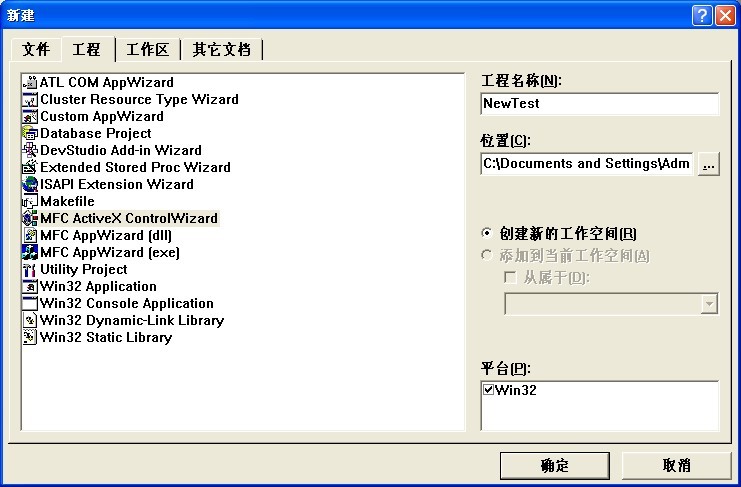
代码很乱,界面很一般,功能也不完善,忙完IM后我会对这个控件做进一步处理的。要代码的给我留言吧。
