网络拓扑图如下:
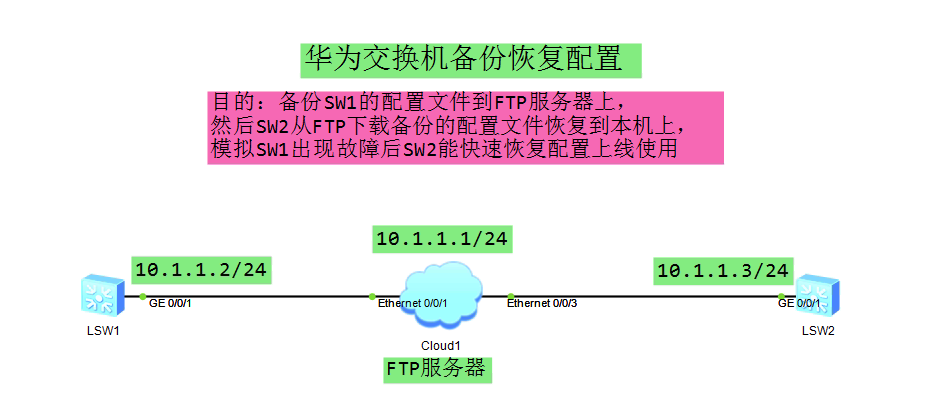
目的: 10.1.1.1为FTP Server,备份SW1的配置文件至Server上,然后SW2下载Server上的配置文件到本地恢复,模拟当SW1出现故障后能快速恢复网络上线使用
1、SW1配置命令:
<Huawei>system-view [Huawei]sysname 3f-0388 [3f-0388]vlan batch 10 20 30 40 50 [3f-0388]interface GigabitEthernet 0/0/1 [3f-0388-GigabitEthernet0/0/1]port link-type access [3f-0388-GigabitEthernet0/0/1]port default vlan 10 [3f-0388-GigabitEthernet0/0/1]qu [3f-0388]interface Vlanif 10 [3f-0388-Vlanif10]ip address 10.1.1.2 24 [3f-0388-Vlanif10]qu [3f-0388]quit <3f-0388>save 保存配置,文件名vrpcfg.zip
测试网络连通性:
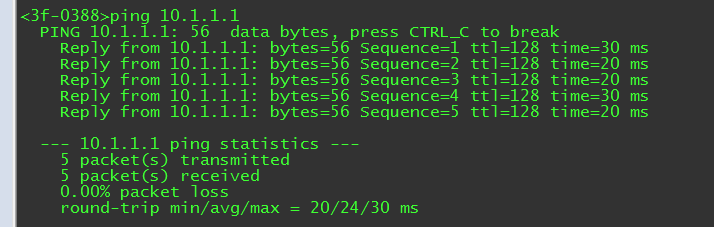
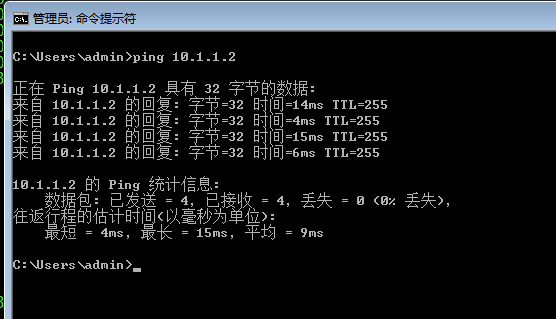
2、将SW1配置文件上传至FTP Server,需要提前在10.1.1.1 上搭建一个FTP服务器,软件自己可以找
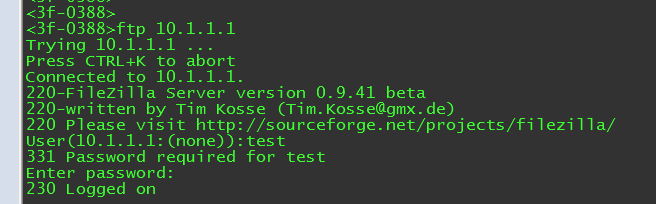
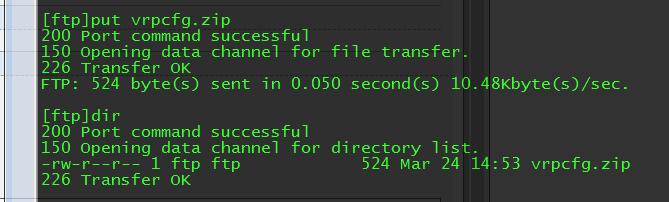
3、SW2配置命令:
<Huawei>sys [Huawei]interface Vlanif 1 [Huawei-Vlanif1]ip address 10.1.1.3 24 [Huawei]qu <Huawei>ping 10.1.1.1 PING 10.1.1.1: 56 data bytes, press CTRL_C to break Reply from 10.1.1.1: bytes=56 Sequence=1 ttl=128 time=20 ms Reply from 10.1.1.1: bytes=56 Sequence=2 ttl=128 time=20 ms Reply from 10.1.1.1: bytes=56 Sequence=3 ttl=128 time=20 ms Reply from 10.1.1.1: bytes=56 Sequence=4 ttl=128 time=1 ms Reply from 10.1.1.1: bytes=56 Sequence=5 ttl=128 time=1 ms --- 10.1.1.1 ping statistics --- 5 packet(s) transmitted 5 packet(s) received 0.00% packet loss round-trip min/avg/max = 1/12/20 ms
SW2下载配置与恢复:
<Huawei>ftp 10.1.1.1 Trying 10.1.1.1 ... Press CTRL+K to abort Connected to 10.1.1.1. 220-FileZilla Server version 0.9.41 beta 220-written by Tim Kosse (Tim.Kosse@gmx.de) 220 Please visit http://sourceforge.net/projects/filezilla/ User(10.1.1.1:(none)):test 331 Password required for test Enter password: 230 Logged on [ftp]dir 200 Port command successful 150 Opening data channel for directory list. -rw-r--r-- 1 ftp ftp 524 Mar 24 14:53 vrpcfg.zip 226 Transfer OK [ftp]get vrpcfg.zip 200 Port command successful 150 Opening data channel for file transfer. 226 Transfer OK FTP: 524 byte(s) received in 0.030 second(s) 17.46Kbyte(s)/sec.
[ftp]bye #退出
恢复配置:
<Huawei>startup saved-configuration vrpcfg.zip #配置开机启动配置文件 Info: Succeeded in setting the configuration for booting system. <Huawei>reboot Info: The system is now comparing the configuration, please wait. Warning: All the configuration will be saved to the configuration file for the next startup:flash:/vrpcfg.zip, Continue?[Y/N]:n #输入n取消保存当前配置文件 Info: If want to reboot with saving diagnostic information, input 'N' and then execute 'reboot save diagnostic-information'. System will reboot! Continue?[Y/N]:y #输入y确定重启设备,重启完成后即可恢复SW1上一样的运行配置
格式化设备flash:
<Huawei>format flash: #格式化flash存储器