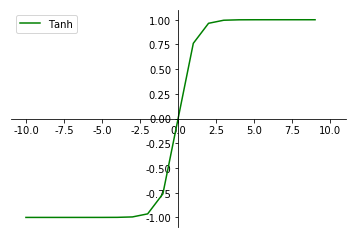导入必要的库
import math import matplotlib.pyplot as plt import numpy as np import matplotlib as mpl mpl.rcParams['axes.unicode_minus'] = False
绘制softmax函数图像
fig = plt.figure(figsize=(6,4)) ax = fig.add_subplot(111) x = np.linspace(-10,10) y = sigmoid(x) ax.spines['top'].set_color('none') ax.spines['right'].set_color('none') ax.xaxis.set_ticks_position('bottom') ax.spines['bottom'].set_position(('data',0)) ax.set_xticks([-10,-5,0,5,10]) ax.yaxis.set_ticks_position('left') ax.spines['left'].set_position(('data',0)) ax.set_yticks([-1,-0.5,0.5,1]) plt.plot(x,y,label = 'Softmax',linestyle='-',color='blue') plt.legend(['Softmax']) plt.savefig('softmax.png')

绘制Relu激活函数图像
fig = plt.figure(figsize=(6,4)) ax = fig.add_subplot(111) x = np.arange(-10,10) y = np.where(x<0,0,x) # 小于0输出0,大于0输出y plt.xlim(-11,11) plt.ylim(-11,11) ax = plt.gca() # 获得当前axis坐标轴对象 ax.spines['right'].set_color('none') # 去除右边界线 ax.spines['top'].set_color('none') # 去除上边界线 ax.xaxis.set_ticks_position('bottom') # 指定下边的边作为x轴 ax.yaxis.set_ticks_position('left') # 指定左边的边为y轴 ax.spines['bottom'].set_position(('data',0)) # 指定data 设置的bottom(也就是指定的x轴)绑定到y轴的0这个点上 ax.spines['left'].set_position(('data',0)) # 指定y轴绑定到x轴的0这个点上 plt.plot(x,y,label = 'ReLU',linestyle='-',color='darkviolet') plt.legend(['ReLU']) plt.savefig('relu.png')
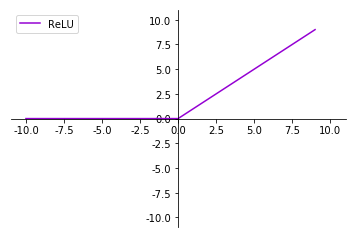
绘制Tanh激活函数图像
x = np.arange(-10,10) a = np.array(x) y = (math.e**(x) - math.e**(-x)) / (math.e**(x) + math.e**(-x)) plt.xlim(-11,11) ax = plt.gca() ax.spines['right'].set_color('none') ax.spines['top'].set_color('none') ax.xaxis.set_ticks_position('bottom') ax.yaxis.set_ticks_position('left') ax.spines['bottom'].set_position(('data',0)) ax.spines['left'].set_position(('data',0)) plt.plot(x,y,label='Tanh',linestyle='-',color='green') plt.legend(['Tanh']) plt.savefig('Tanh.png',dpi=500) # 指定分辨率