用Go编写Web应用程序
该系列内容为琦玉老师发布在B站的《使用 Go 语言编写 Web 应用程序》系列课程观后笔记与感悟。
[https://www.bilibili.com/video/BV1Xv411k7Xn](《使用 Go 语言编写 Web 应用程序》)
一个Demo
一来就把我惊艳到了,太方便了。
import "net/http"
func main() {
http.HandleFunc("/", func(w http.ResponseWriter, r *http.Request) {
w.Write([]byte("Hello world"))
})
http.ListenAndServe("127.0.0.1:8080", nil)
}
运行后访问:
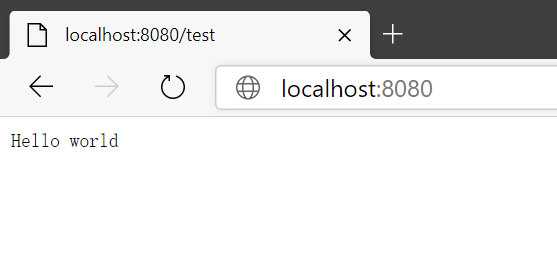
不需要依赖框架,简单地引用net/http包就能实现,太赞了。
处理(Handle)请求
每个HTTP请求,Go会创建一个goroutine,由其处理请求。
http.ListenAndServe()
第一个参数是网络地址(如果为"",则为all:80)
第二个参数是handler(如果为nil,就是DefaultServeMux-路由器)
http.ListenAndServe("127.0.0.1:8080", nil)
等价于
server := http.Server{
Addr: "127.0.0.1:8080",
Handler: nil,
}
server.ListenAndServe()
Handler
Handler是一个接口,定义了一个方法ServeHTTP()
方法ServeHTTP()有两个参数
- HTTPResponseWriter
- 指向Request(struct)的指针
DefaultServeMux
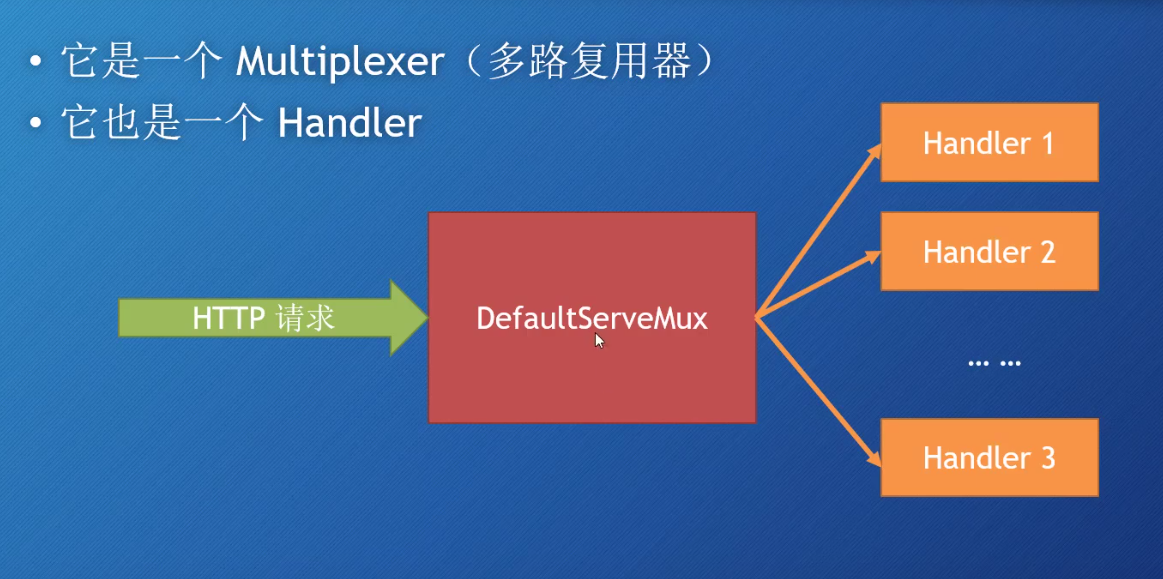
多个Handler
- http.Server中Handler为nil
- 使用http.Hanlder附加Handler到DefaultServeMux
import "net/http"
type helloHandler struct{}
func (m *helloHandler) ServeHTTP(w http.ResponseWriter, r *http.Request) {
w.Write([]byte("Hello World"))
}
type aboutHandler struct{}
func (m *aboutHandler) ServeHTTP(w http.ResponseWriter, r *http.Request) {
w.Write([]byte("About!"))
}
func welcome(w http.ResponseWriter, r *http.Request) {
w.Write([]byte("Welcome!"))
}
func main() {
a := helloHandler{}
b := aboutHandler{}
server := http.Server{
Addr: "127.0.0.1:8080",
Handler: nil,
}
//使用http.Handle
http.Handle("/hello", &a)
http.Handle("/about", &b)
http.Handle("/welcome2", http.HandlerFunc(welcome))
//使用http.HandleFunc
http.HandleFunc("/home", func(w http.ResponseWriter, r *http.Request) {
w.Write([]byte("Home!"))
})
http.HandleFunc("/welcome", welcome)
server.ListenAndServe()
}
内置的Handler
- http.NotFoundHandler
给每个请求的响应都是404 - http.RedirectHandler
使用给定的状态码将请求跳转到指定的页面 - http.StripPrefix
去掉请求中指定的前缀,调用另一个handler - http.TimeoutHandler
在指定时间内运行传入的handler - http.FileServer
使用基于root的文件系统来响应请求